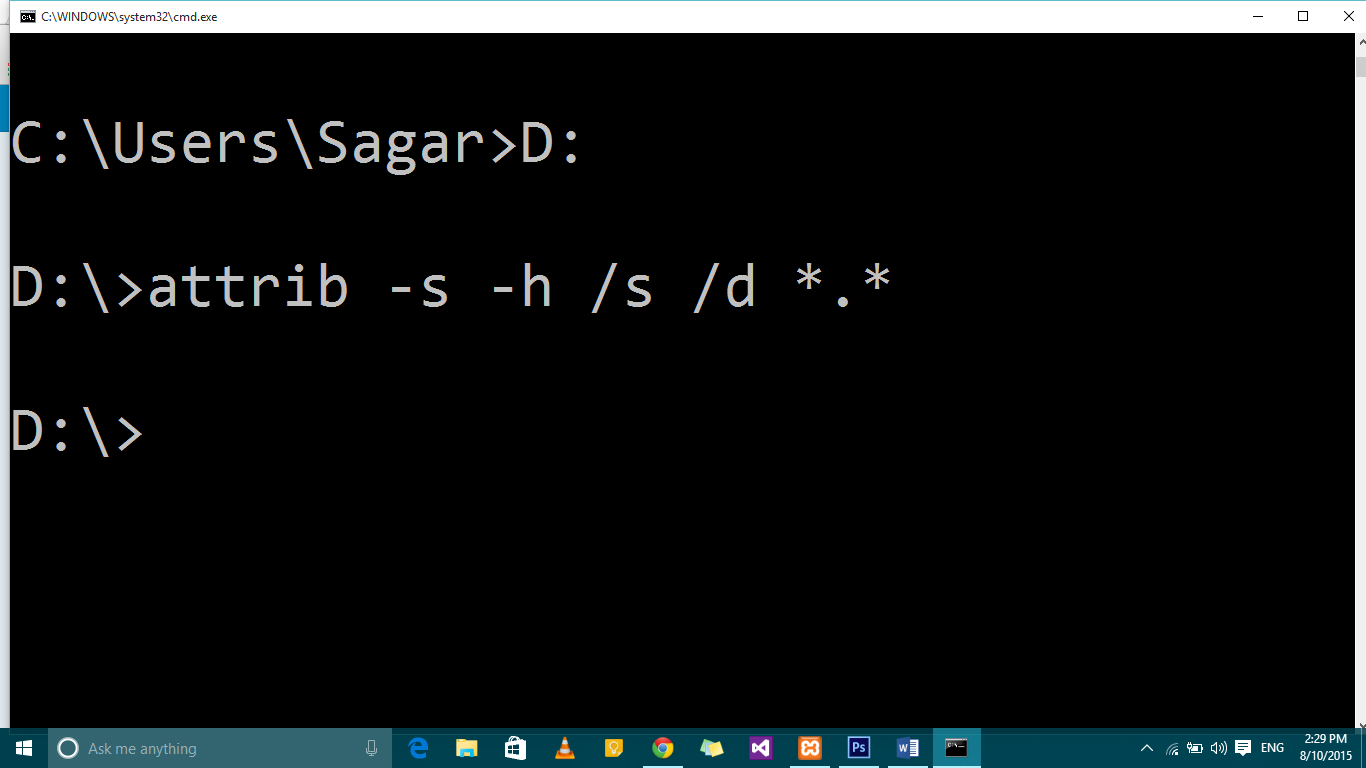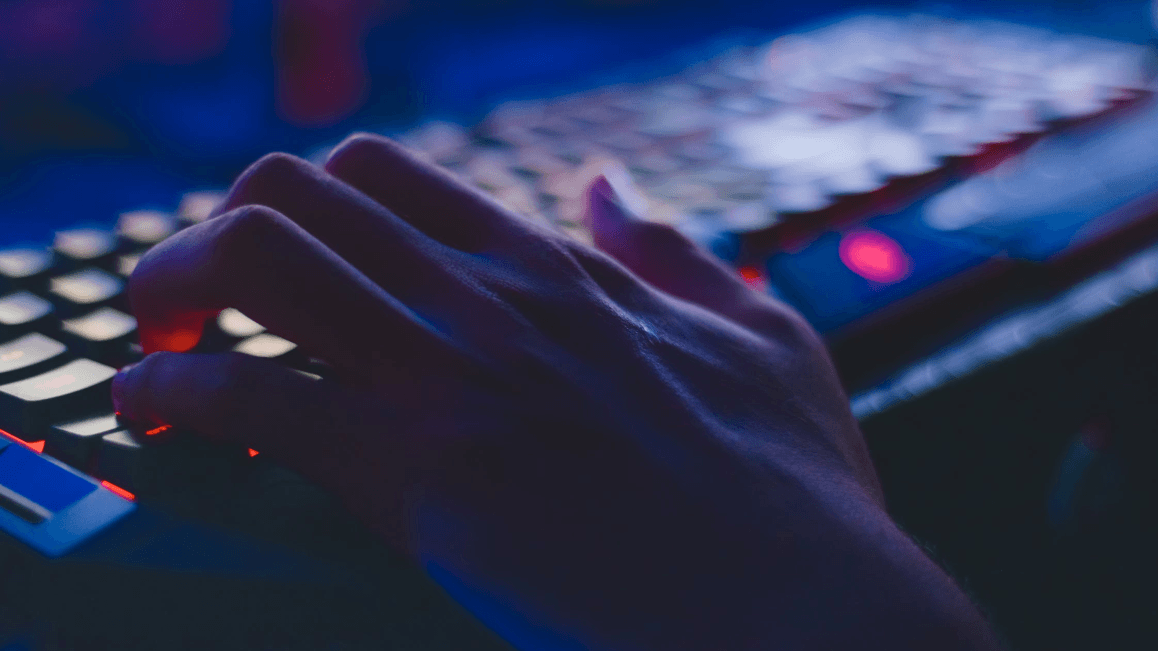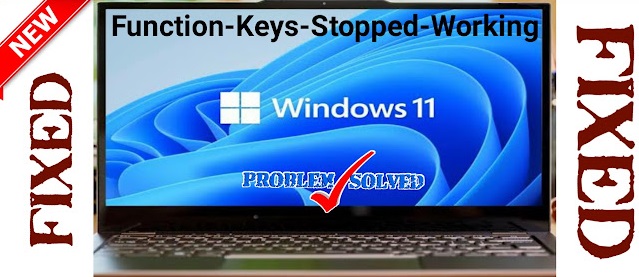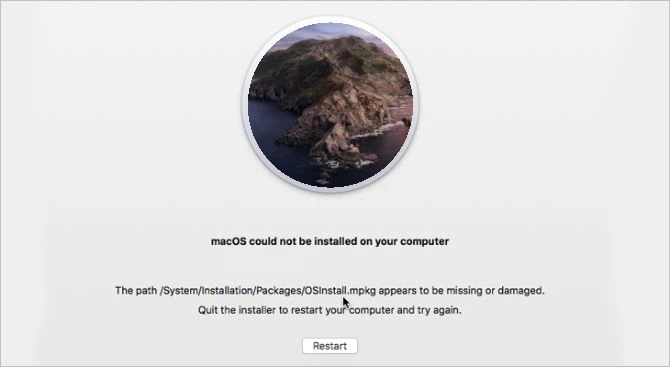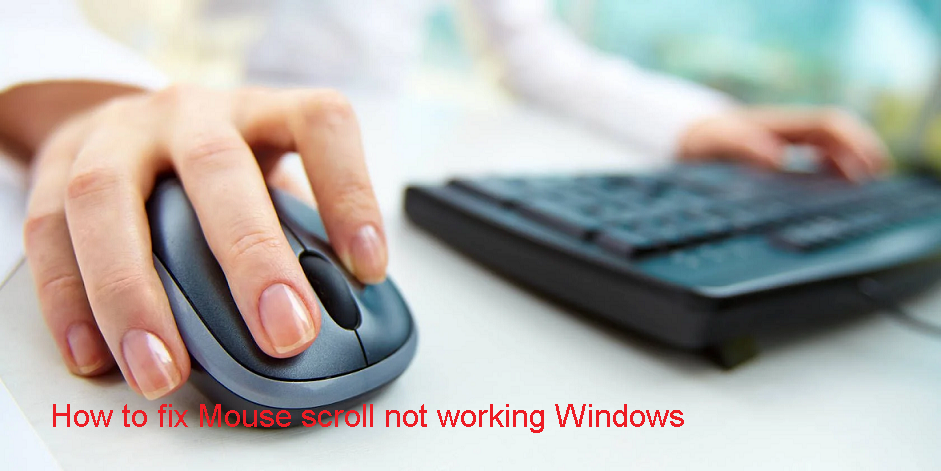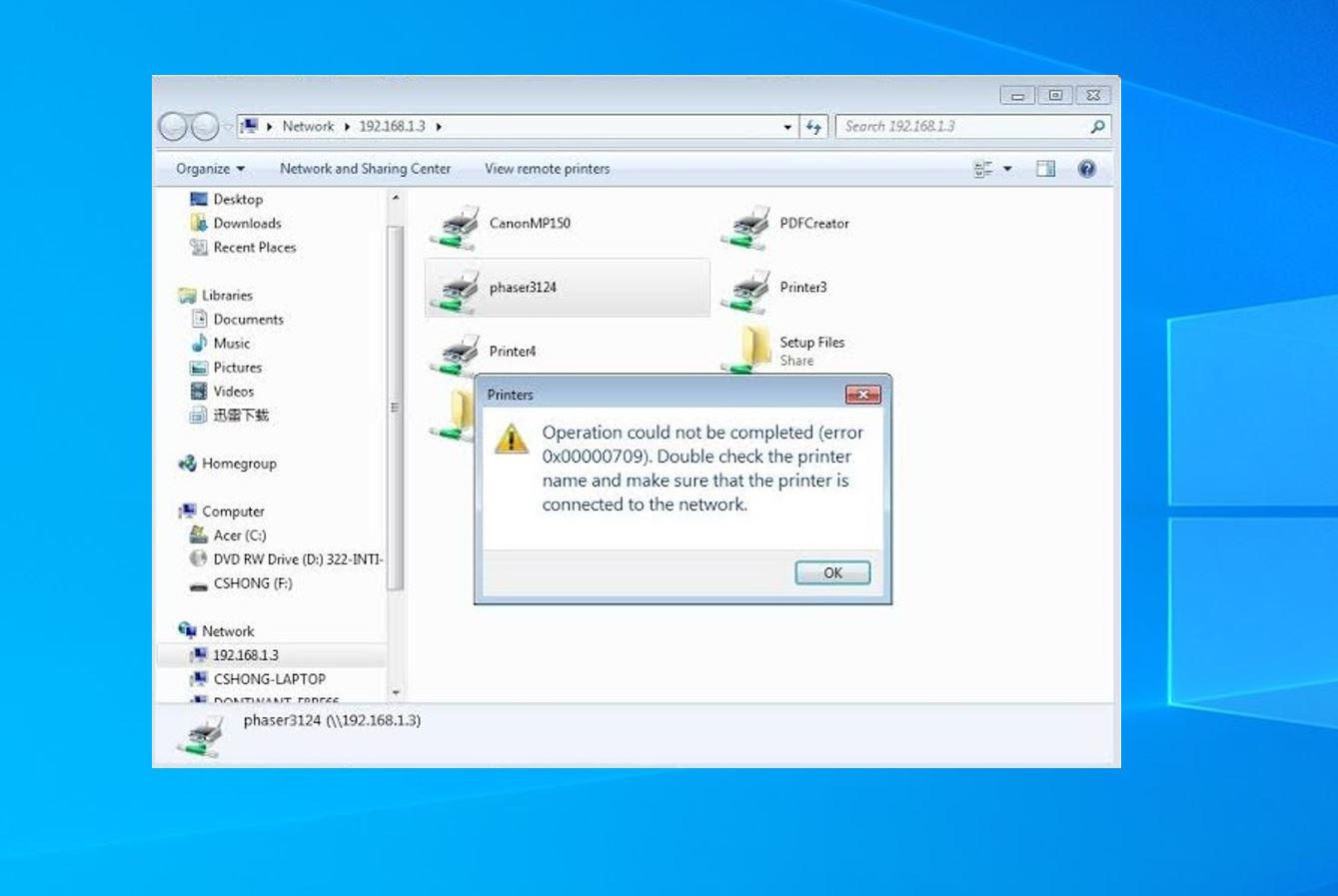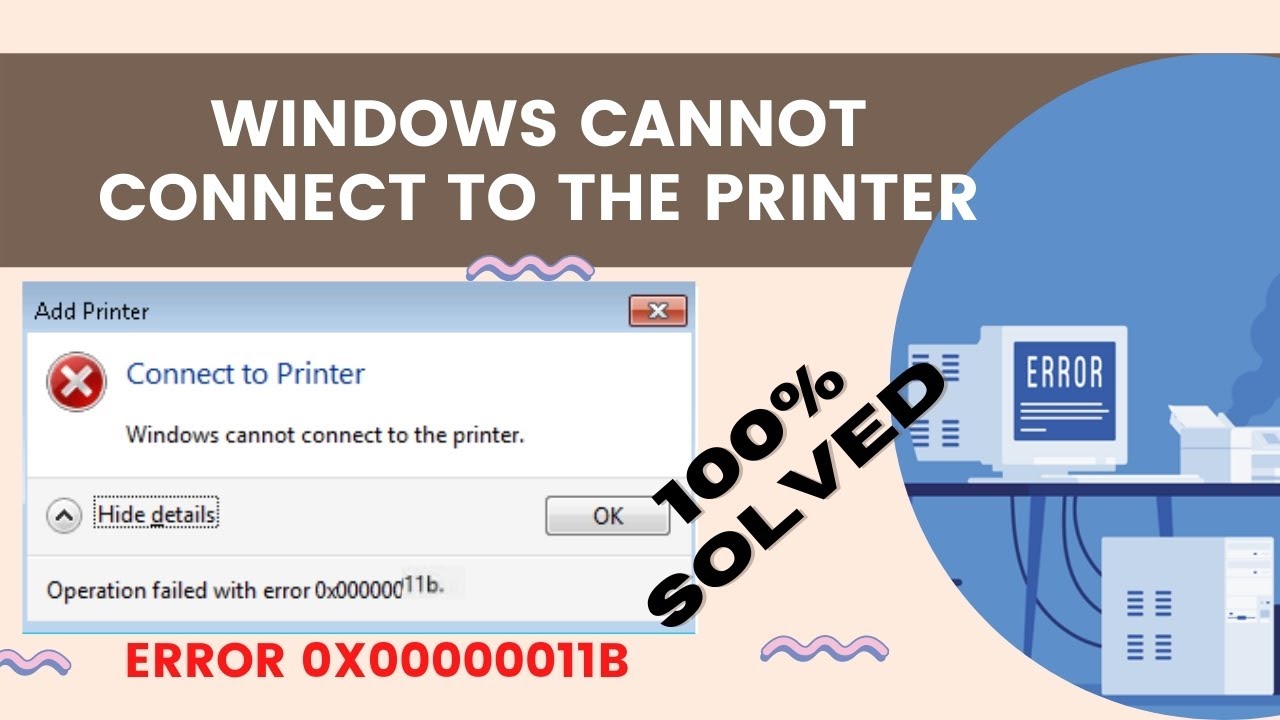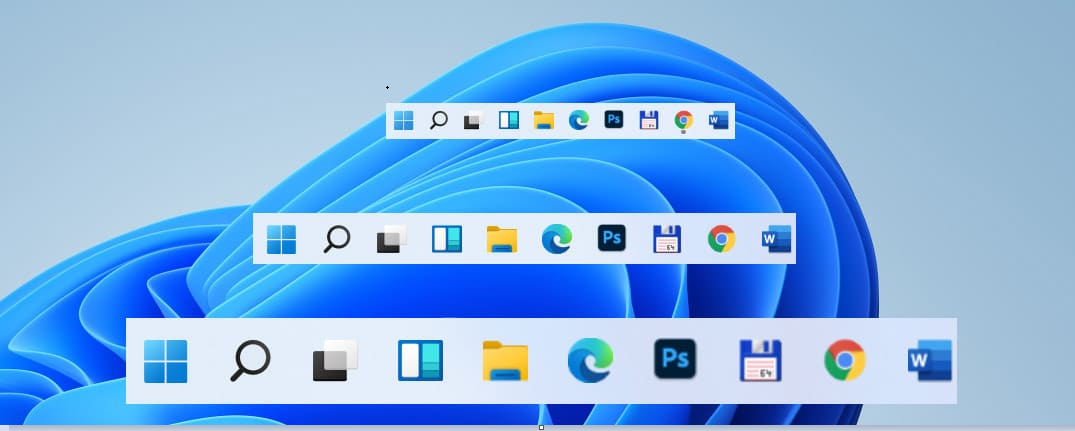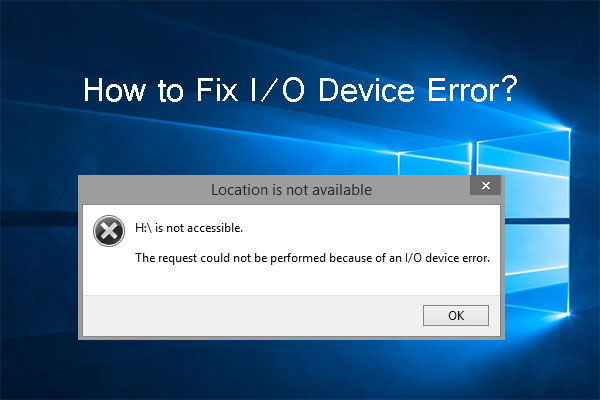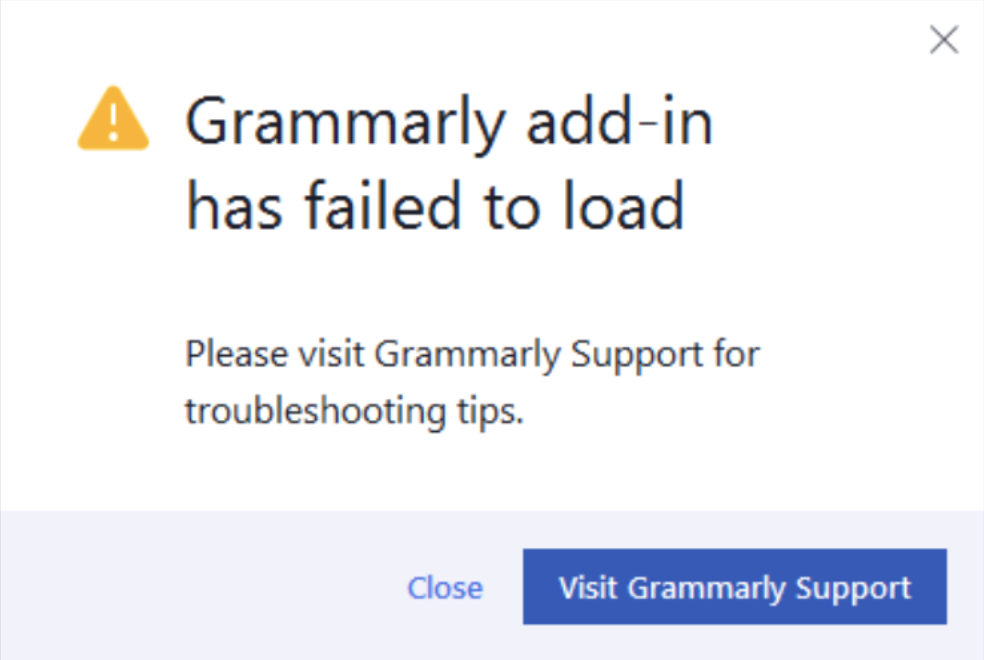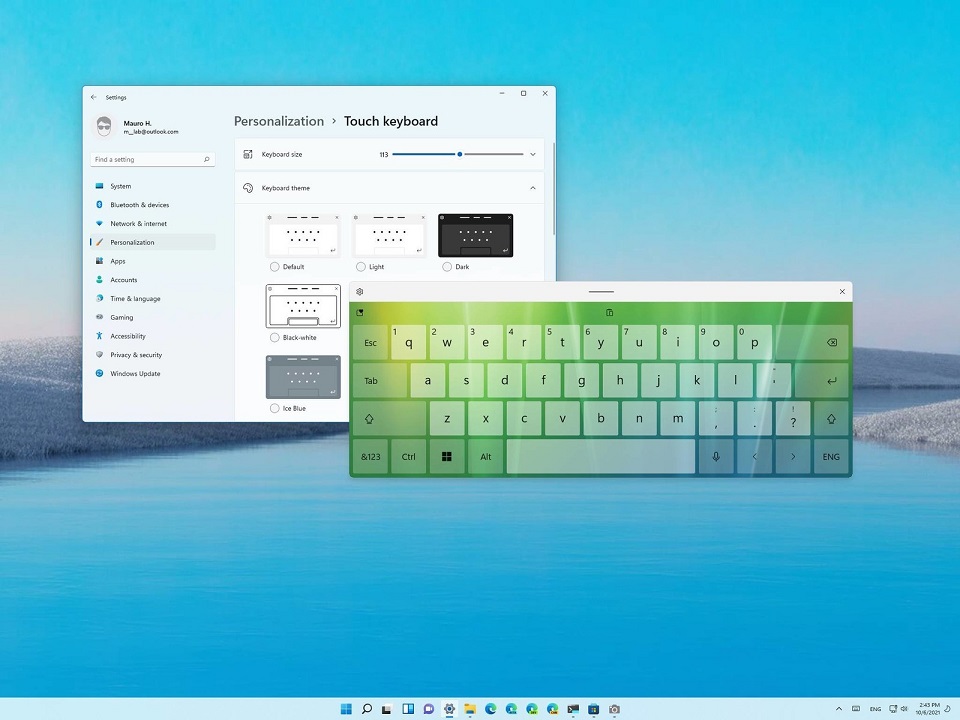How to unhide hidden files in USB caused by virus. Files in your USB does not show on your computer and it is such an obstacle to your work and you don’t know how to handle it? Don’t worry, check out our article to know how to show hidden files and folders on USB very…
Fix Backlit keyboard not working ASUS. Why can’t the Asus laptop keyboard light turn on ? How to turn on Asus laptop keyboard light? What is the effect of turning on the Asus keyboard light?… Let ‘s find the answer with TheArtCult through the article below! Turn on Asus Laptop keyboard light with shortcut To carry out how to turn…
Windows 11 Fn key not working: Resolved. In this article, TheArtCult will help you solve the problem of the Fn hotkey not working on Windows 11 laptops. Use the Fn key On keyboards with an Fn key, hold down Fn and press the key to use the alternate commands. Tips You can also press and hold…
How to see saved passwords on Mac? Saving passwords is helpful — especially if you often use very long, highly secure passwords for your accounts — but sometimes you forget them. If you find yourself in such a situation, follow the instructions below to view saved passwords on your Mac. How to see saved passwords…
Solved: Why can’t I install MacOS Monterey on my Mac? You get the error message “macOS could not be installed on your computer” when updating macOS on your Mac but don’t know how? Here are detailed ways to fix this error on macOS. Updating your Mac is simple and necessary, but it can be complicated if…
How to fix Mouse scroll not working Windows 11/10. Why is the mouse scroll button “dead”? There are many causes to this problem, such as outdated Mouse driver, hardware failure, dust accumulation or conflict with 3rd party software. If you are facing this, then take a look some effective ways to fix mouse scroll not…
How to fix windows error 0x00000709. One of the most annoying problems with Printers is the one where it refuses to set up or configure on your computer. When it has a configuration problem, one of the common errors it encounters is 0x00000709. This happens if there is already a default printer setup and configuration,…
How to burn movies to DVD in Windows 11. The death of the optical disc was rapid, and most computers no longer even come equipped with an optical drive as standard. However, there are plenty of legacy devices that work just as well if you can convert your existing digital content into physical form. In…
Fix Windows cannot connect to the printer 0x000011b. As soon as this protection setting was enabled by default, Windows users started getting error 0x0000011b when printing over the network. This error mainly occurs in home networks, and small businesses often cannot take advantage of Kerberos setup on Windows domains. Removing the September Patch Tuesday will help…
How to fix Clipsp.sys BSOD blue screen error. Surely, almost all of you have experienced a panic attack with the Blue Screen error on your laptop or PC running Windows. And this problem first pops up day after day, what you’ll do is rebooting for at least 10 minutes. So how to fix the blue…
Decrease taskbar size Windows 11 – Customize your taskbar. If you are not satisfied with the default size and position of the Taskbar on Windows 11, you can make changes as needed. In this article, Theartcult will guide you how to change the taskbar size and how to move the taskbar to the left or…
What is I/O device error? How to fix it? How often have you taken offline backups of your important files? Once a month? or once a year? How often do you check those backups? Some people test these backups by connecting an external drive to the computer and getting an I/O device error. This article will show you how to fix…
Fix Grammarly for Windows has failed to load. Grammarly is one of the powerful editing tools that help to fix problems with written words, especially grammar. Services are provided in a variety of ways, including extensions. However, like any other software, it can have problems. So if Grammarly has stopped working in Chrome, Word, Outlook, Excel or PowerPoint, here are some…
How to open Touch keyboard Windows 11. The touch keyboard on Windows 11 is considered useful, especially when you own a computer equipped with a touch screen or in case the physical keyboard is malfunctioning. In this article, Theartcult will guide you how to open and customize the touch keyboard on Windows 11 with specific…