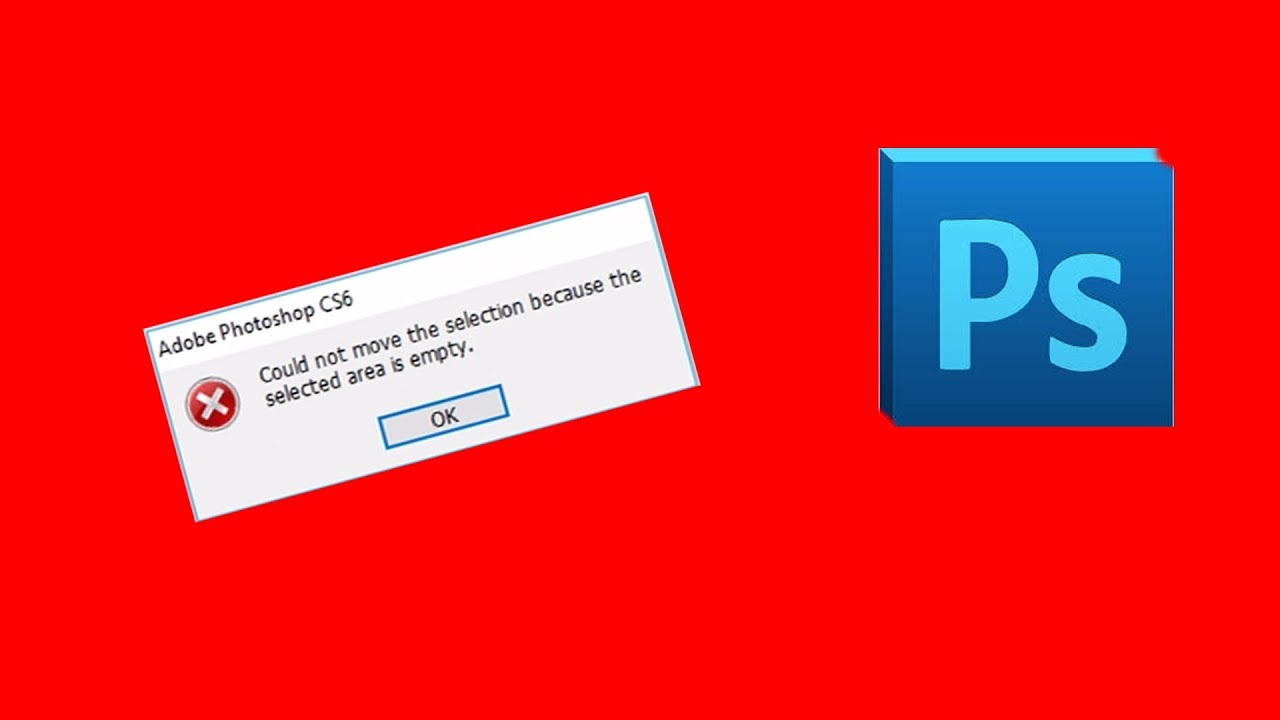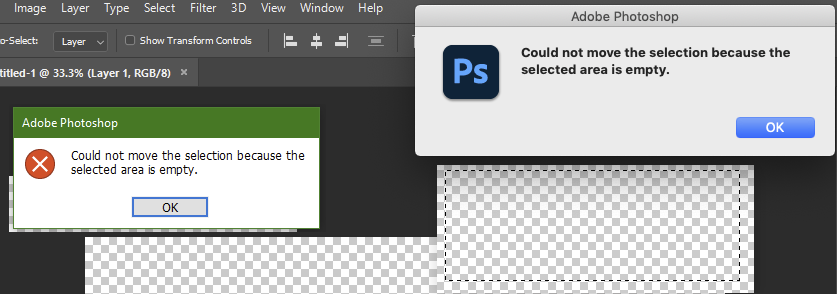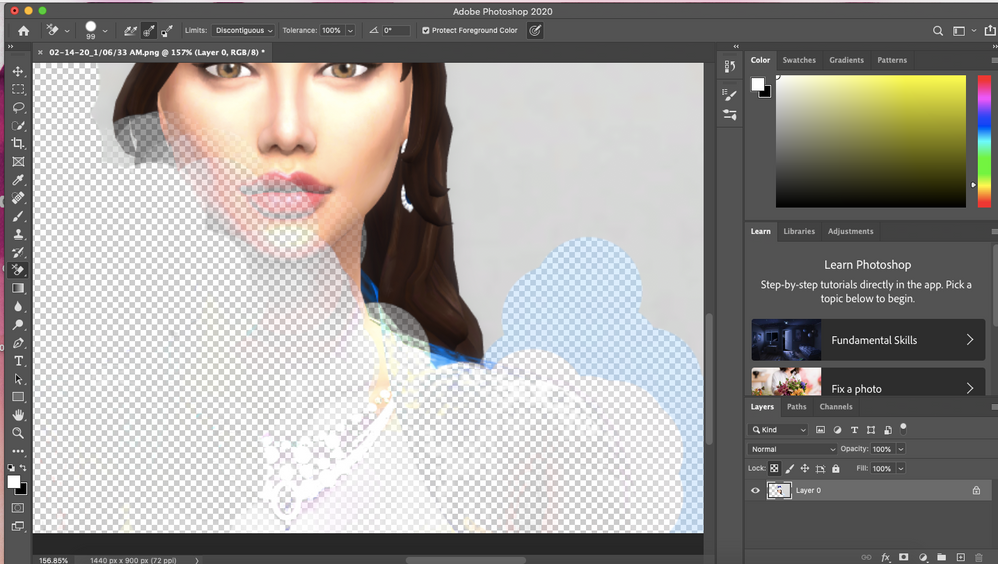“Could not complete copy because the selected area is empty” except it is not! I am unable to define a brush preset in Photoshop CC 2018! Every time I try, I always get the following error message, ” Could not complete copy because the selected area is empty “ I tried selecting the entire canvas, but the…
Could not move the selection because the selected area is empty, could not move the selection because the selected area is empty photoshop , how to fix could not complete the cut command because the selected area is empty . You are unable to define a brush preset in Photoshop CC? Every time you try,…
Fix could not transform the selected pixels because the selected area is empty 2024 I get this message when trying to select Edit>Transform>Skew. I am on the layer above my Smart Object Layer and have selected an area which can be seen in the marching ants below in the tile border. I Googled this message…
Fix error reading machine specific preferences photoshop . whenever I open Photoshop it gives me an error message saying “error reading machine specific preferences. They will be reset to defaults”. sure enough, they are, why does it keep giving me this error message and how can I fix it. It seems that your startup…
How to fix Photoshop toolbar missing. Photoshop is a fairly familiar application to most computer users today, Adobe Photoshop ‘s superiority compared to photo editing software supports many languages. In addition, the software is also used to design Web interfaces, abstract paintings, and 3D paintings. However, there might be some common errors occur when using it and you may not know how to fix it….
How to fix illustrator could partially read this file .When I load the first attached file in 24.0.1 (with Windows 10) it loads OK and I can edit it. When I save it and try to reload it in 24.0.1 it says Illustrator could only partially read this file. That’s awful when Illustrator cannot read…
Convert lrtemplate to xmp without Lightroom. Here is the best methods of changing the lrtemplate to xmp extension without Lightroom. You can’t import the old format. You need to copy them to the old location. Go to Edit >> Preferences >> Presets Click the button “Show all other Lightroom presets” Double-click the Lightroom folder, then…
How to turn on 3D mode in Photoshop CC (4 simple Ways). As you all know, with versions of Photoshop CS5, CS6, CC we can all make good use of the 3D feature. Since the release of Photoshop CC, Adobe requires all computers to have a supported graphics card configuration and OpenGL 2.0 library or higher…
Why is Photoshop crashing on Mac? Apart from physical memory Photoshop uses your hard drive as a scratch disk. It may be that your drive is nearly full (which will affect everything. Look in a finder window at the bottom for what’s left). Check in your Photoshop Preferences > Scratch disks to see how much…
How to fix d3dcompiler_43.dll not found or missing. d3dcompiler_43.dll problems are caused in one way or another by problems with Microsoft DirectX. The d3dcompiler_43.dll file is one of many included in the DirectX software collection. Since DirectX is used by most advanced graphics programs and Windows-based games, the d3dcompiler_43.dll error usually only shows up when using these…
How to resize a layer in Photoshop without losing quality. You can resize an image with Paint 3D or another popular photo editing app. However, a powerful and specialized tool like Photoshop gives you greater control over the different elements of your photo. In fact, Photoshop gives you many options for resizing layers. You can freely resize the…
How to remove haze in Photoshop CS6. For all travel enthusiasts, one of the most frustrating things can be when you visit an enchanting hill, but the pictures you take are full of fog. These natural phenomena can spoil some of your good photos during your trip. Luckily, you can remove fog from your photos with a filter…
Create Photoshop brushes from absolutely anything. Have you searched and downloaded many Photoshop brush sets, but it’s still not exactly what you want? Instead of accepting what’s available, you can learn how to create a custom brush in Photoshop. The process isn’t overly complicated and will save you from scrolling through Photoshop forums looking for the right brush….
Photoshop Fix could not use the background eraser. Fix could not use the background eraser because the target channels do not cover the composite. When you try to erase a mask layer with an eraser tool, you get a message “Could not use the background eraser because the target channels do not cover the composite”….