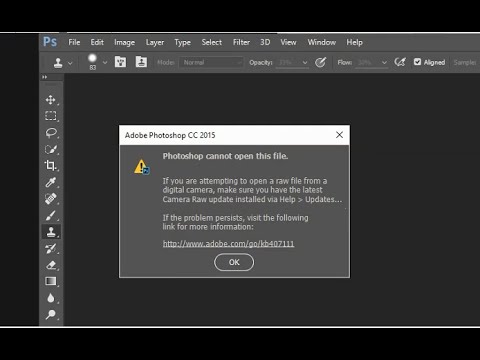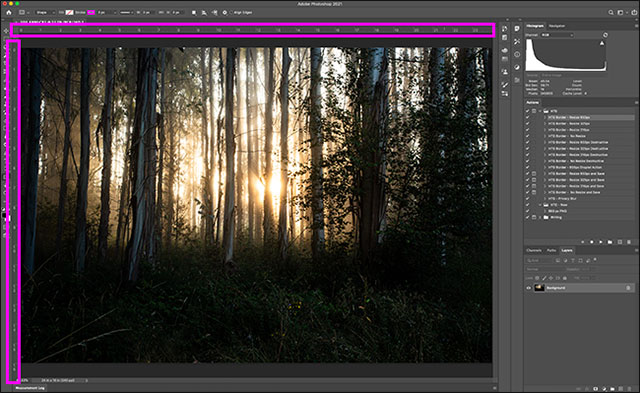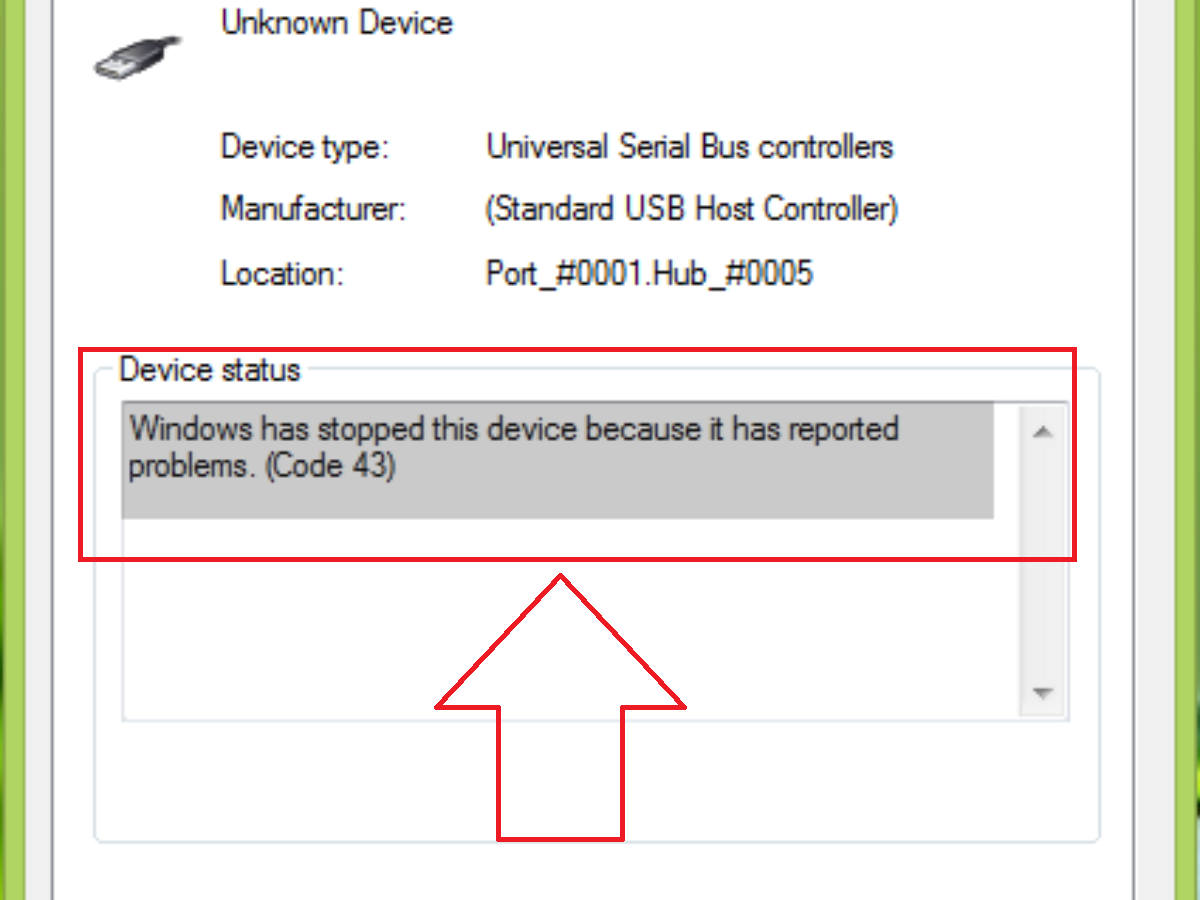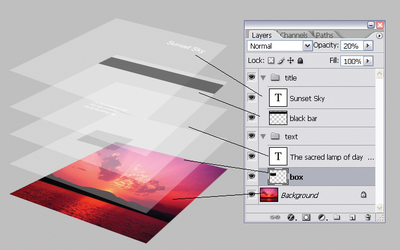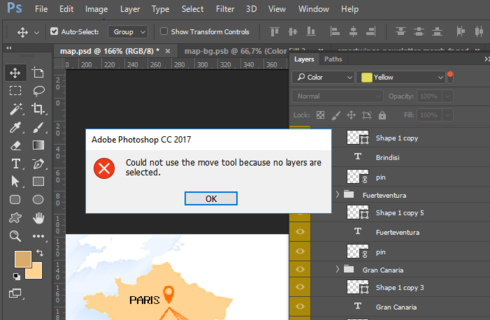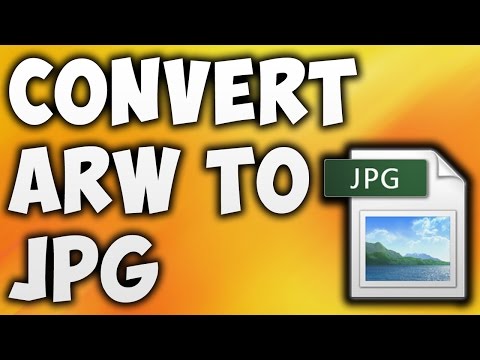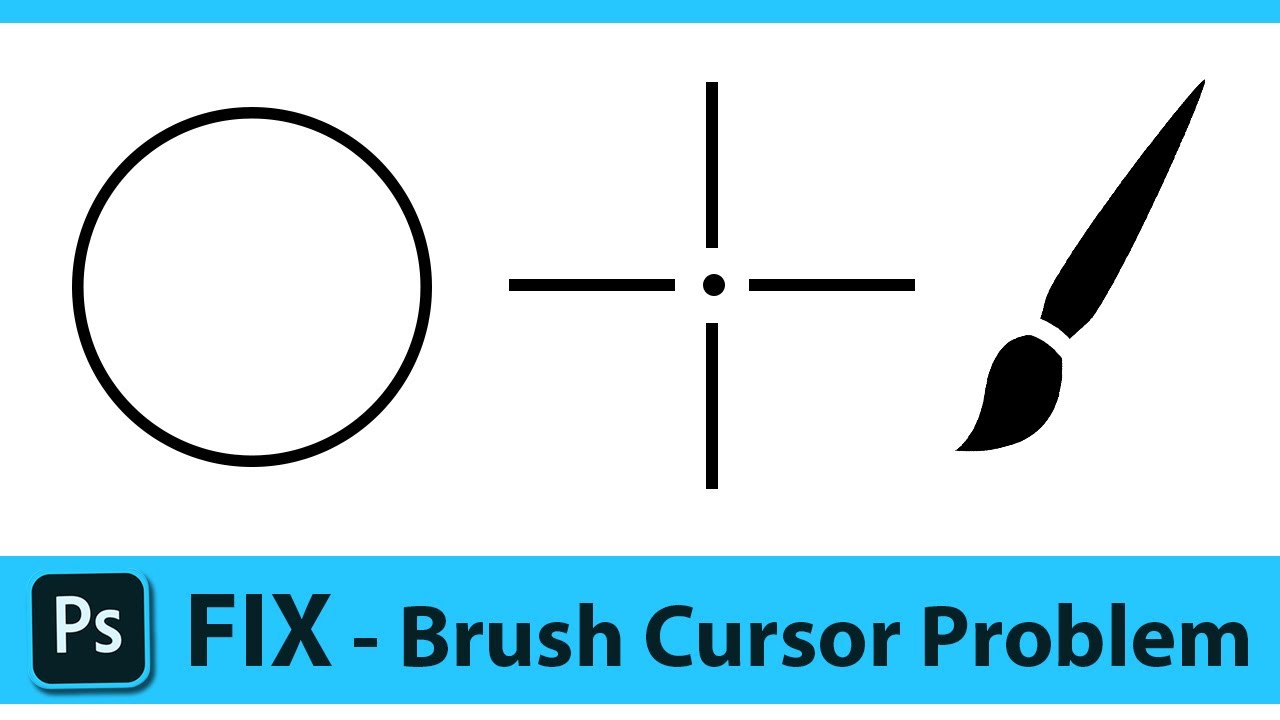How to fix Bridge and Photoshop don’t recognize raw files. Photoshop can not open raw file . Photoshop Elements 11 Camera Raw images enable you to post-process your pictures. When you take a picture with a digital camera in Camera Raw format, the camera’s sensor records as much information as it can. When you open…
How to change ruler in Photoshop to inches. Rulers are small but really useful tools when you are cutting, combining, or editing images in Photoshop. Depending on the specific job, you may want the ruler to show up in different units of measure, such as pixels, percentages, or even inches. In this article, Theartcult will show you…
Could not initialize Photoshop because unexpected end of file was encountered. If you have encountered this issue, you can do the following trick in order to fix the problem. Fix Could not initialize Photoshop because unexpected end of file was encountered There was no crash report and you tried uninstalling using the creative cloud desktop…
How to change the color of an object in a picture Photoshop. Selecting and changing the color of the subject in the photo, for example, changing the color of the shirt, hair color, paint color… is one of the basic tricks of Photoshop graphic editing software. However, not everyone knows how to quickly change the color to…
How to fix NVIDIA error code 43. If you get the error “Windows has stopped this device because it reported a problem. (Code 43)” With your NVIDIA graphics card, you can easily solve the problem with one of the solutions that Theartcult have compiled in this article. How to fix NVIDIA error code 43 Method…
How to select a layer in Photoshop. When you want to select an object in Illustrator to design vector drawings, you just need to click on it and it will be directly selected, then you can move and edit it as you like. However, with Photoshop how to select a layer? Read this article below…
Could not use the move tool because no layers are selected. This article will show you how to Get rid of the “Could not use the move tool because no layers are selected” message that pops up when you click anywhere with no layer selected. Moving in Photoshop is a series of actions that include…
How to convert ARW to JPG without losing quality. In addition to common image formats such as JPG, PNG, or GIF, sometimes we will also encounter the ARW format in some image files. So what is an ARW file? How do we open and convert ARW files to PSD, JPG, and PNG? Let’s find out through…
How to Make sunlight in Photoshop. A beautiful background is an indispensable element for virtual living works, right? This article will detail how to create a beautiful and simple sunlight effect in Photoshop that you definitely won’t want to miss! The article is done on HP EliteBook laptop running Windows 10 operating system and using Adobe Photoshop version 2021….
How to make reflection in Photoshop. Similar to image rotation, image mirroring is also one of the most commonly used operations in Photoshop, but because Photoshop is integrated with many tools, it can be difficult for beginners to get used to. So in the article below, Theartcult will guide you in detail how to make a…
How to fix corrupted Photoshop file. Admittedly it doesn’t happen every day, but Photoshop files can get corrupted. It’s possible that your antivirus or firewall software mistakenly identifies the file as a threat. Perhaps the power was lost midway while saving, or the old hard drive malfunctioned during disk operation. Or loading and saving large files results in…
How to fix red eyes Photoshop. When we take pictures in low light and use the flash, it is easy to see the red color of the people in the image, which is quite scary. In the article below, Theartcult will guide you to remove red-eye effect and correct low-light photos with Photoshop very simply. In this…
How to change shirt color in Photoshop 2021. Changing the color of clothes and pants in Photoshop seem complicated, but if you know how to use the right tools and exploit Photoshop’s features, you can easily change the color of your clothes quickly as you expect. In the article below, Theartcult will show you how…
How to fix Photoshop brush cursor not showing. When you are using the Brush feature, suddenly the cursor is nowhere to be seen, in some other cases, its shape is changed strangely. With this error in photoshop, you can handle it as the following article. What causes Photoshop brush cursor not showing error The cursor…