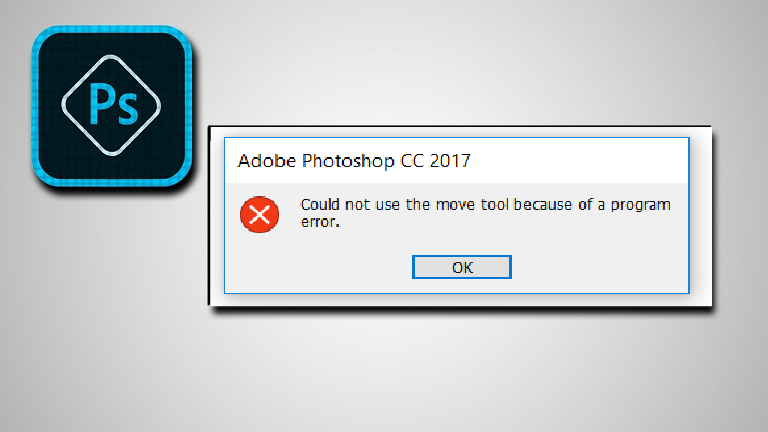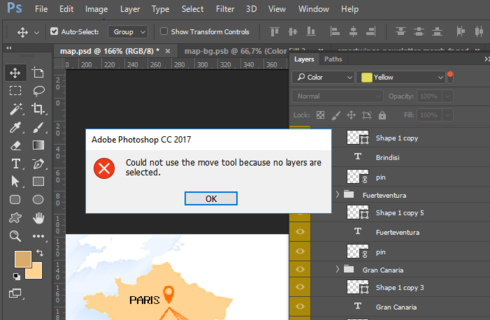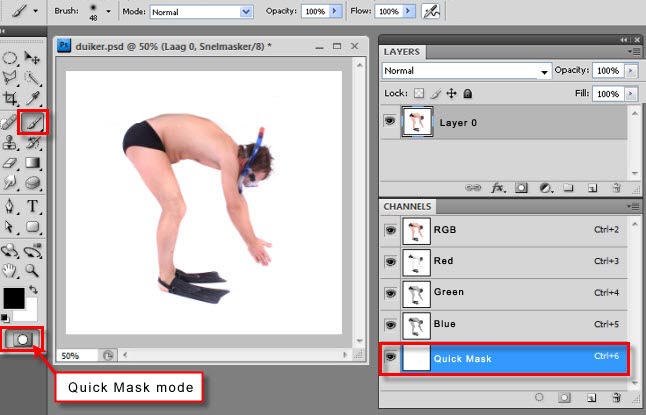Fix Could not use the move tool because of a program error. Question: “Suddenly while I was using photoshop the layers stuck and didn’t move anymore. I tried to open other files – same problem. I shut down the photoshop and open again and it still doesn’t work. Please help me!!!!” When using Photoshop, you may…
Could not use the move tool because no layers are selected. This article will show you how to Get rid of the “Could not use the move tool because no layers are selected” message that pops up when you click anywhere with no layer selected. Moving in Photoshop is a series of actions that include…
How to turn off quick mask in photoshop. How to remove Quick Mask in Photoshop, Quick Mask is the background layer to create Mask. You can press Q to enable this feature and in Quick Mask View you can use the Brush or Gradient Tool to make another selection. By default, the selected area will…
Fixed: Photoshop target layer is hidden:- Fix: could not use the move tool because the target channel is hidden You are getting an error because you are in “Quick mask edit mode”. There are few ways to exit. You can, for example, use button or delete layer as well. photoshop target channel is hidde Why…