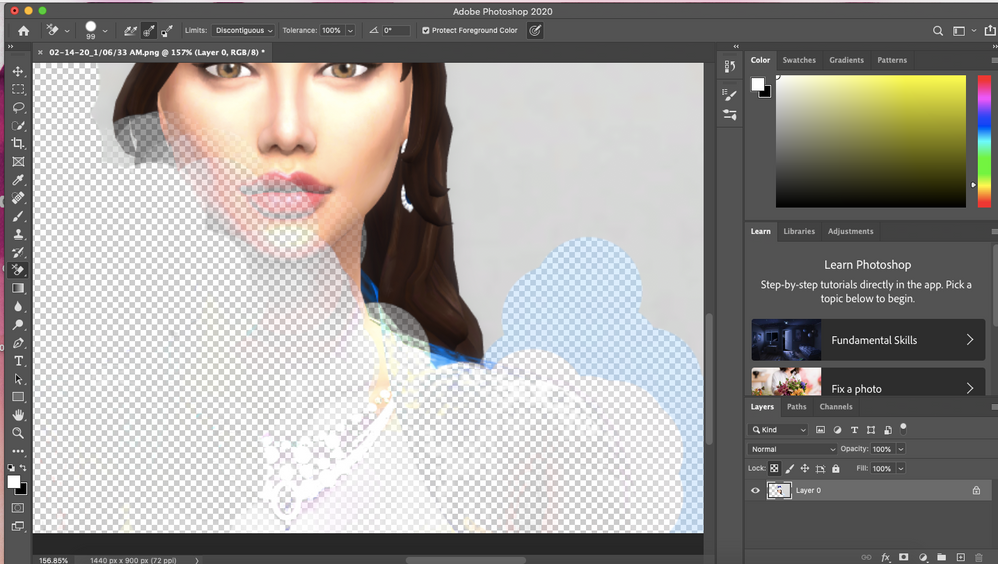How to convert ARW to JPG without losing quality. In addition to common image formats such as JPG, PNG, or GIF, sometimes we will also encounter the ARW format in some image files. So what is an ARW file? How do we open and convert ARW files to PSD, JPG, and PNG? Let’s find out through the article below! The article is made on an Asus laptop running Windows 10 operating system. You can do the same on computers running other versions of the Windows or macOS operating systems .
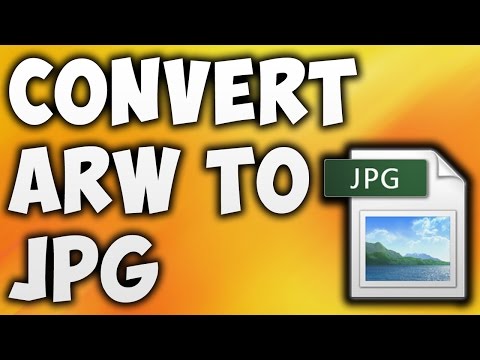
I. What is an ARW file?
ARW (or Sonу Alpha Raᴡ) is a format of unprocessed raw image files used by Sony. It is similar to other RAW file formats captured from Sony cameras such as SR2 or SRF.

An ARW file is usually large in size because it stores all the details (from color to light) captured from the camera sensor. Users can optionally edit them according to their preferences. However, we cannot print files in ARW format and there are not too many image editors that support this format.
II. Difference between ARW and JPG files
As mentioned above, ARW files are raw data and JPG files are compressed formats. Therefore, JPG files are many times smaller in size and easier to store than ARW files. JPG files are also supported by most of today’s editing software. Meanwhile, only some special software can open all the details of ARW files .

However, JPG files will lose image quality after each image editing. But not with ARW files , no matter how many times you read and write, there will be no change in image quality.
III. The reason why you can’t open the ARW file
If you cannot open ARW files on a particular application, it is very likely that the application you are using does not support this format. In some cases, you may be confused between files with extensions that look like ARW files (.arw) such as files with the format .arr or .war .
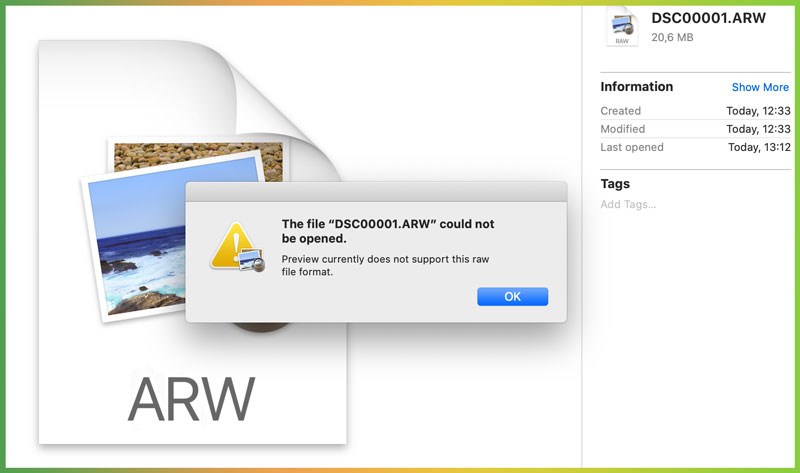
IV. How to open ARW files
To view an ARW file, simply double-click the file and select the appropriate application. Some applications can open ARW files such as:
- Sony RAW Driver
- File Viewer for Android
- FileViewer Plus
- Microsoft Photos
- Microsoft Windows Live Photo Gallery
- Adobe Photoshop
- Corel PaintShop Pro
- ACD Systems ACDSee Photo Studio
- ImageMagick
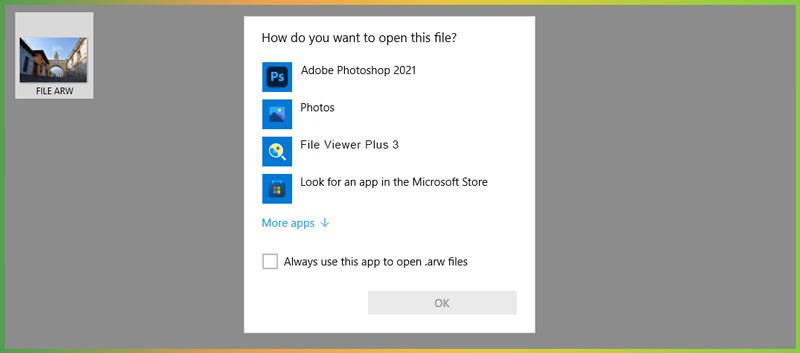
V. How to convert ARW files
1. Convert in Photoshop
Quick start Guide
- Open the .arw file in Photoshop > Select Open as copy > Save with new format ( Save as ).
Detailed instructions
Step 1: Start Photoshop and open the ARW file to be converted.
Step 2: With Photoshop CS6 and later versions , you need to open the ARW file with the Open as Copy option before going to the next step.
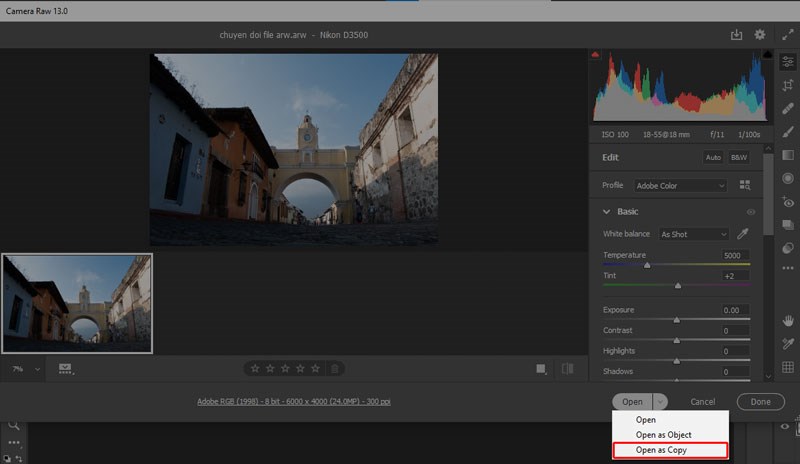
Step 3: In the upper menu bar, find File and select Save As or act quickly with Ctrl + Shift + S .
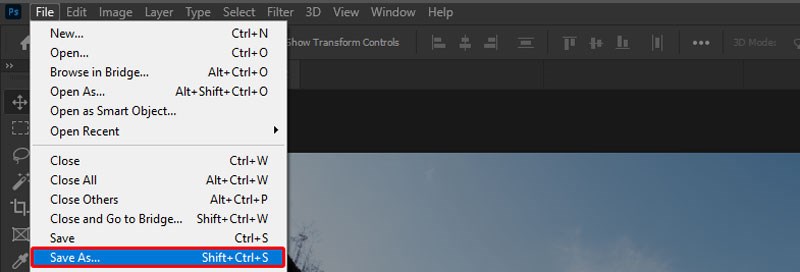
Step 4: Select the format you want to convert, enter a name and select OK to save the file with the new format.
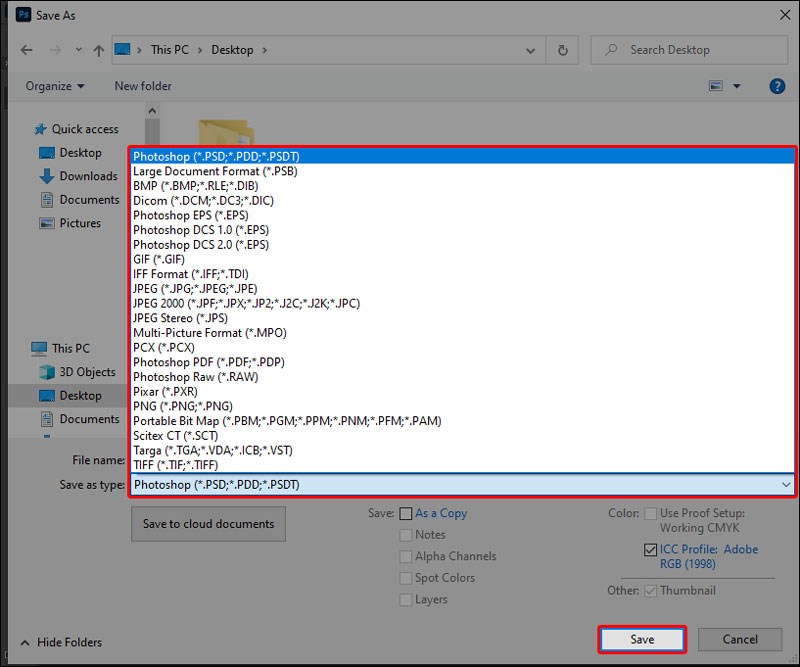
2. Convert using Zamzar website
Quick start Guide
- Go to Zamzar > Upload ARW file > Choose a new format > Convert > Save the file to your device.
Detailed instructions
Step 1: Access the ARW file converter at Zamzar website .

Step 2: Click Add files to upload the ARW file to be converted.

Step 3: Choose a new format that suits your needs at the Convert To option .
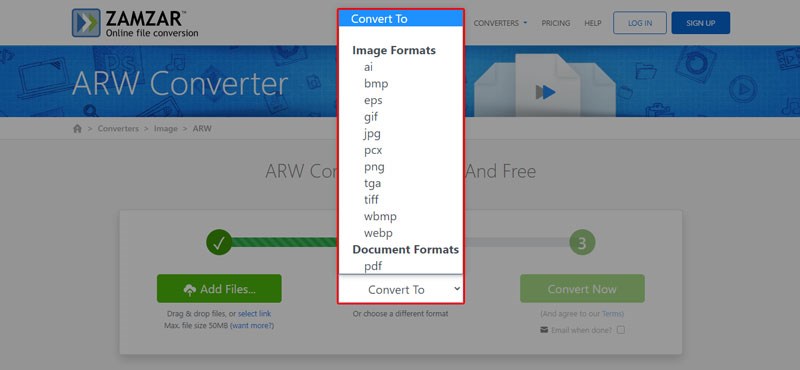
Step 4: Click Convert Now to proceed with the conversion.

Step 5: Download the file with the new format to your computer.
Hopefully the article can provide you with more information about the ARW file format as well as how to open this file type. Don’t forget to leave a comment and share if you find the article useful!