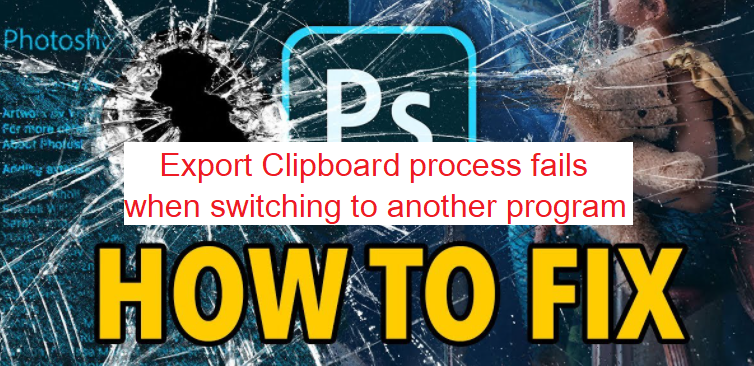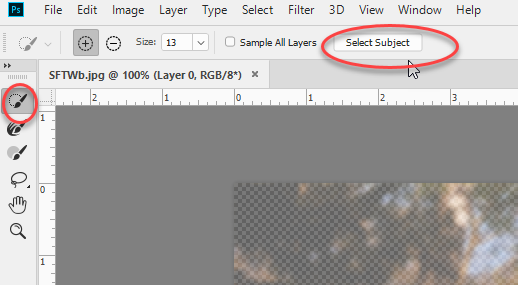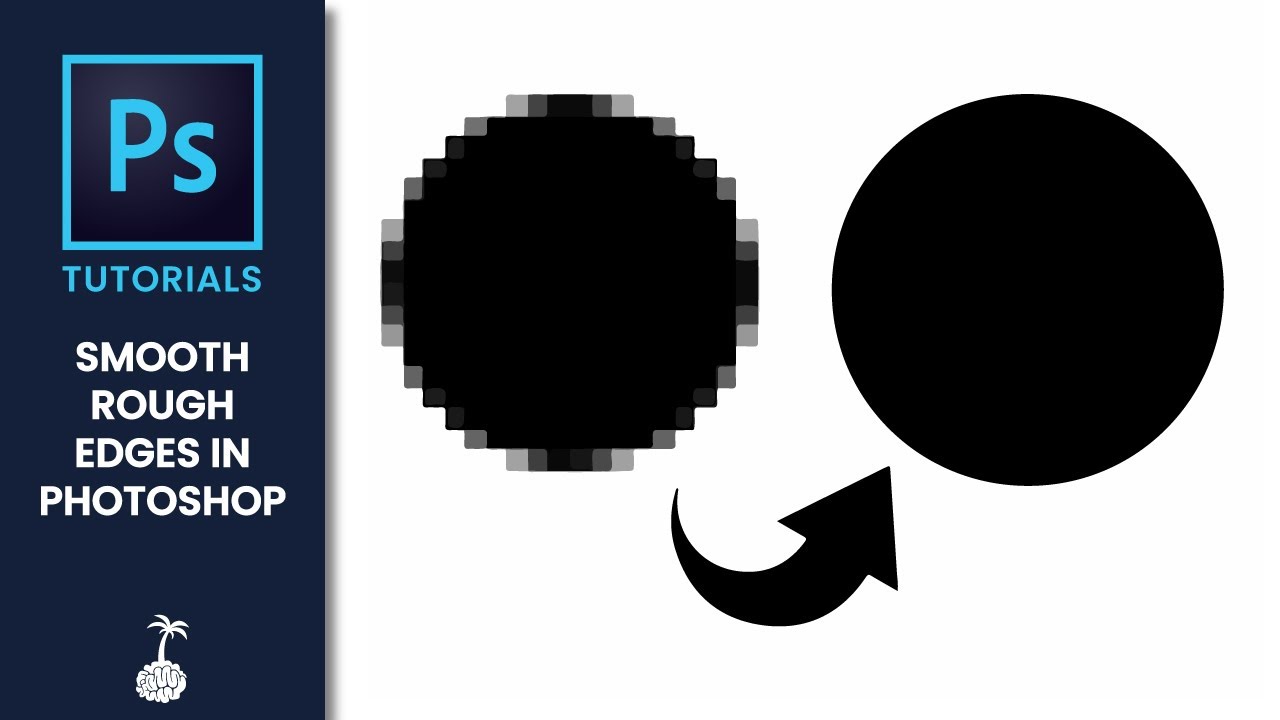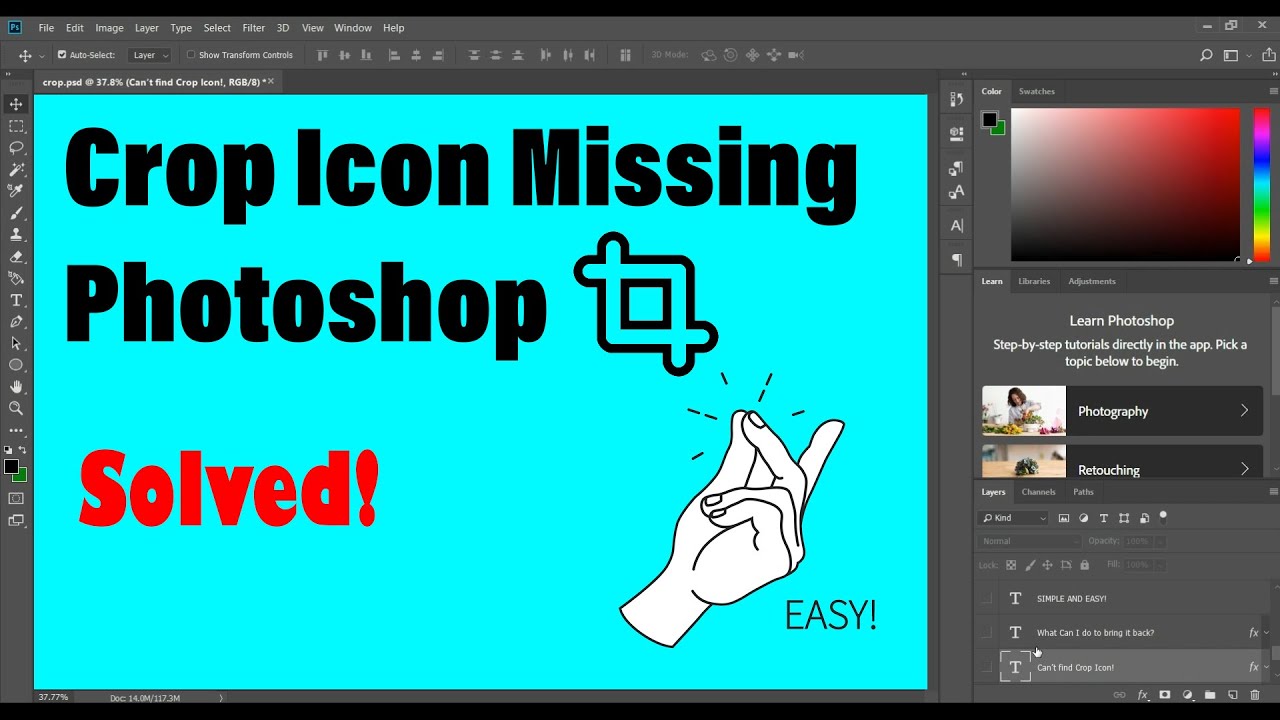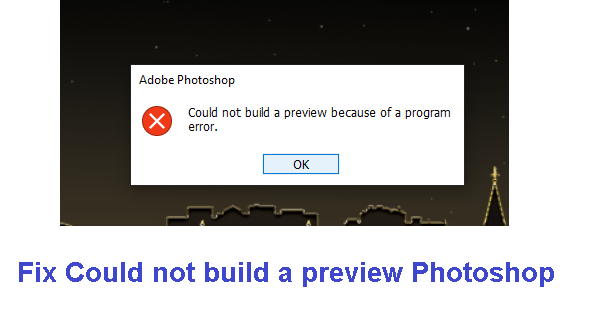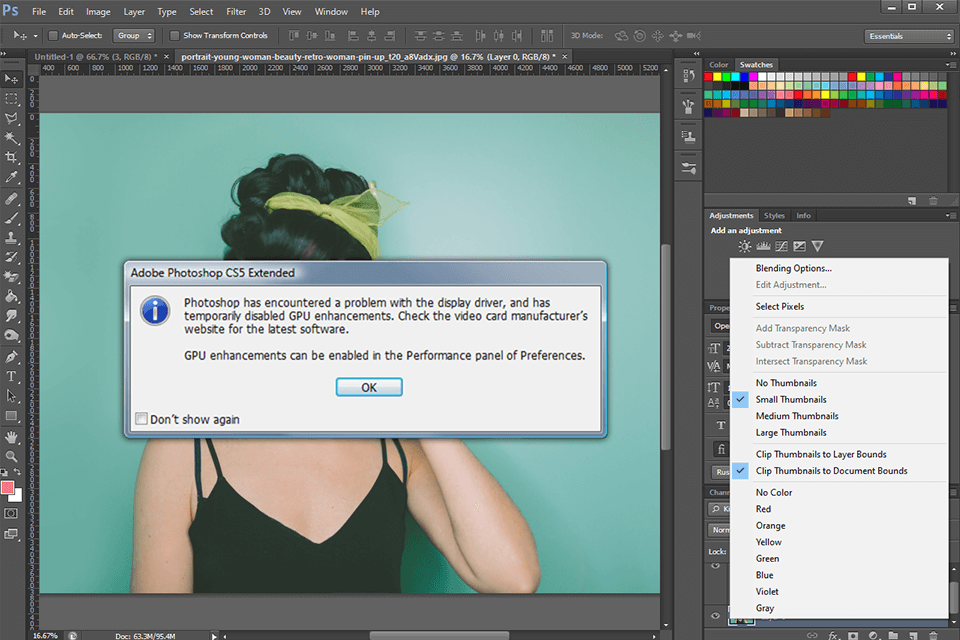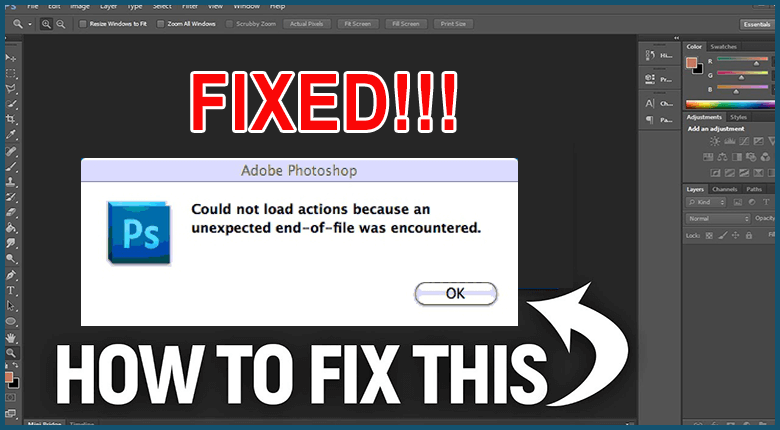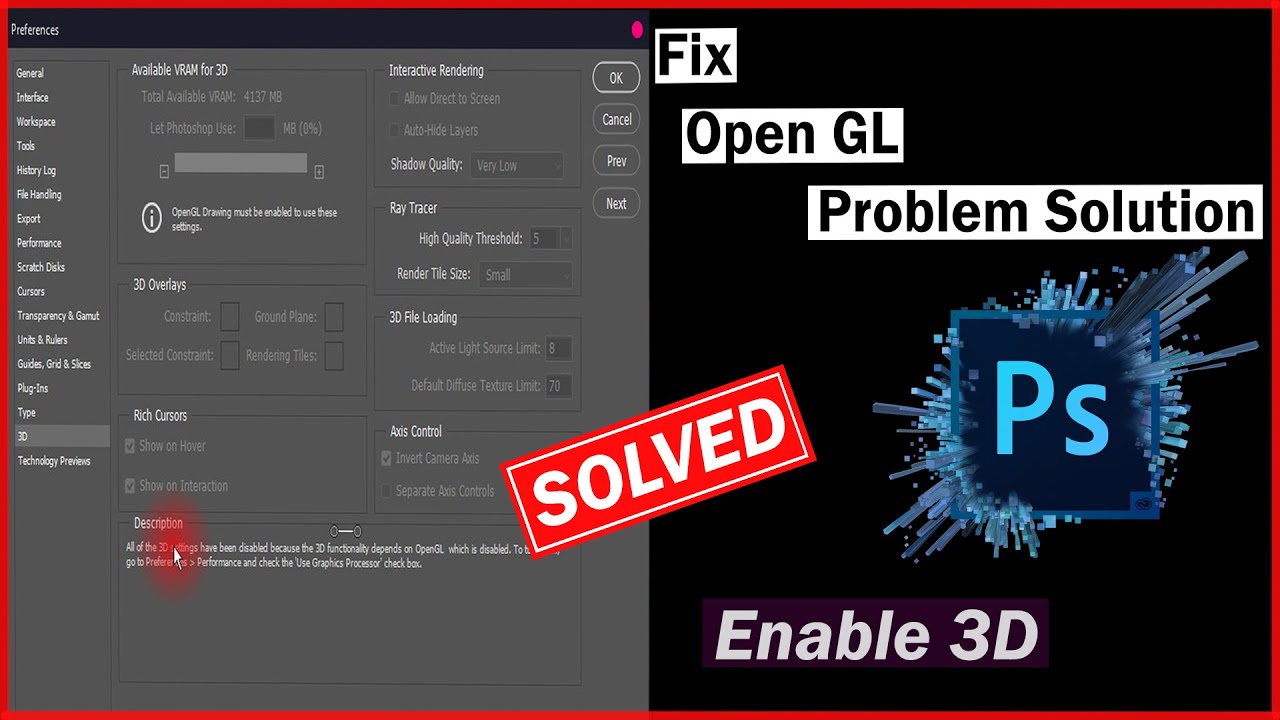Fix: Export Clipboard process fails when switching to another program. Phenomenon: Photoshop crashes every time we switch to any program, displaying strange notifications about the clipboard. Many people who use PTS (Adobe Photoshop) often get Clipboard Export errors when switching programs. The following article Theartcult will guide you to fix this error. What is its…
How to create reflection in Photoshop. Creating mirror shadows in Photoshop is one of the advanced techniques to edit images more vividly and professionally. If you know how to perform mirror shading for objects in the image, you can help you create works of art with very high aesthetics. And to help you better understand this issue,…
How to fix Select subject Photoshop not showing. In this article, theartcult will introduce you briefly Select Subject and how to fix Select subject Photoshop not showing. What is Select Subject? Select Subject in Photoshop is an AI-based tool commonly used to select objects or people. Once the object has been selected, a background removal mask…
How to smooth edges in Photoshop 2022. You feel very uncomfortable when there is an aliasing error in Photoshop, which also causes a very high aesthetic loss. In the article below, Theartcult will show you how to fix the error “photoshop anti-alias not working” and How to smooth edges in Photoshop 2022. What causes Photoshop…
Fix Spacebar hand tool not working Photoshop. The Space key error in Photoshop causes a lot of trouble for users. Let’s find a way to fix those problems in this article! Fix Spacebar hand tool not working Photoshop The Hand Tool (H) allows the user to click and drag an image on the Artboard to see different areas when zoomed…
How to fix Photoshop crop tool missing. Question: “The crop tool is missing. It is not listed along with all the other tools. I can find “crop” under the image menu but it is not available. Is there some secret way to bring up the crop tool? or make it available?” How to fix Photoshop…
How to make certain colors black and white in Photoshop. Learn how to convert a photo to black and white in Photoshop. Then bring color back to part of the photo for drama and focus. How to make certain colors black and white in Photoshop WHAT YOU’LL NEED Get files Sample files to practice with…
How to fix Photoshop zooming problem. You want to use Zoom in Photoshop but can’t. Don’t worry, let’s help you solve the problem of Zoom Error in Photoshop quickly, follow the article! I. What is Photoshop zooming problem? Zoom in ( Zoom in ) – Zoom out ( Zoom out ) are the basic operations to view and edit photos…
Fix Could not build a preview Photoshop. In this article, Theartcult will show you how to fix “could not build a preview because of a program error“. Fix Could not build a preview Photoshop Fix 1 Adobe Photoshop Version: 20.0.4 20190227.r.76 2019/02/27: 1205725 x64 1. turn on all layers / flatten file / then save…
Fix Photoshop brush not painting color. Photoshop Brush errors are often difficult for newbies but will be quickly resolved in the following article! I. WHAT IS BRUSH ERROR IN PHOTOSHOP? The Brush Tool is a commonly used tool in Adobe Photoshop. The Brush Tool (with shortcut key B) is like a brush on the Layer, using the Foreground…
Fix Photoshop detected an error in your display driver Windows 10. When you open Photoshop, the following error appears “Photoshop has encountered a problem with the display driver, and has temporarily disabled enhancements which use the graphics hardware” and features that require graphics hardware are unavailable. Following this article to solve the error! I. What is “Photoshop detected…
Photoshop error d3dcompiler_47.dll fix. Let’s learn how to resolve the Photoshop.exe system error at launch – The program can’t start because D3DCOMPILER_47.dll is missing from your computer. I. WHAT IS A DLL File? DLL file concept – DLL (Dynamic Link Library) is a shared library in Microsoft Windows, implemented by Microsoft Corporation. DLL files are just…
Solved could not load actions because an unexpected end-of-file was encountered. This error causes quite a bit of inhibition for those of you who are familiar with Photoshop. When you have a hard time installing software and are practicing the tool, you will receive this message and don’t know what to do. Follow up on how to…
How to enable OpenGL in Photoshop 2022. Photoshop is a powerful tool. However, with this powerfulness, there are sometimes software errors that cause a lot of trouble for newcomers. Today Theartcult will show you how to quickly fix the error “Could not complete your request because it only works with OpenGL enabled document windows”. What is OpenGL?…