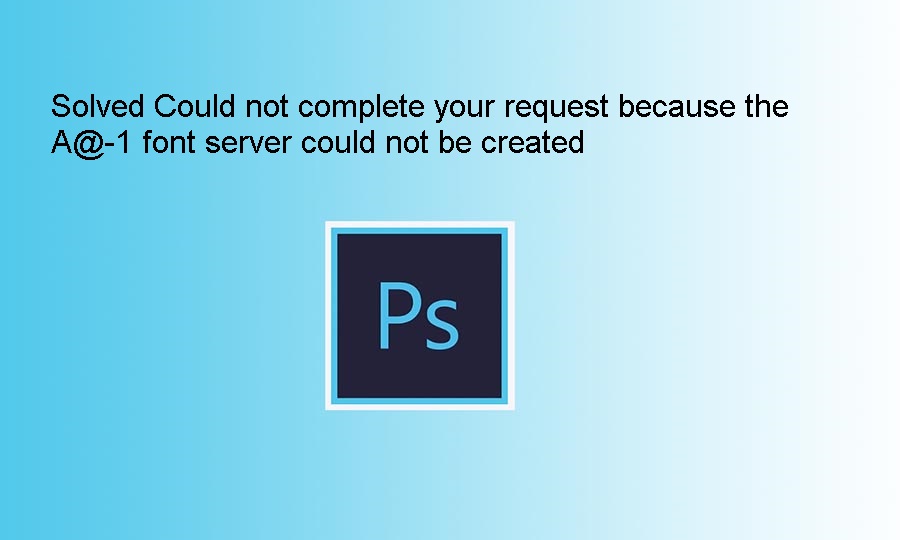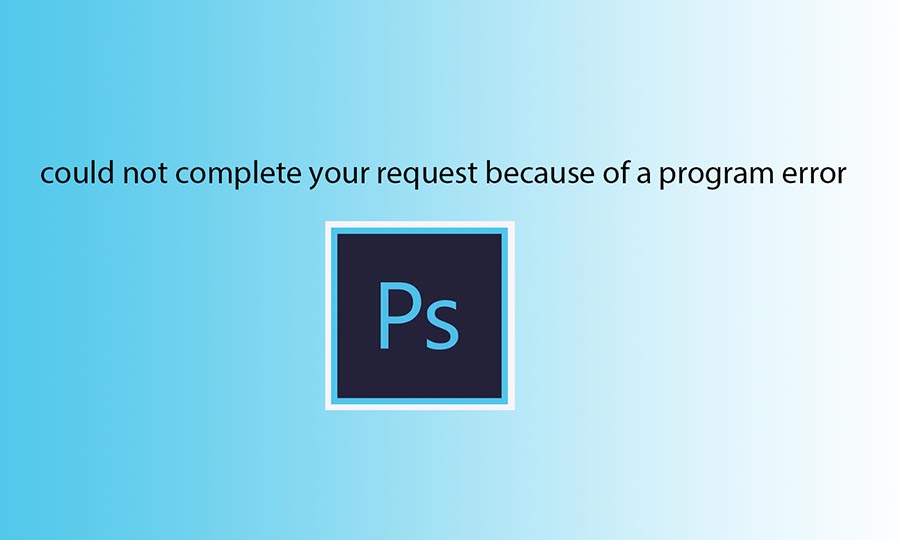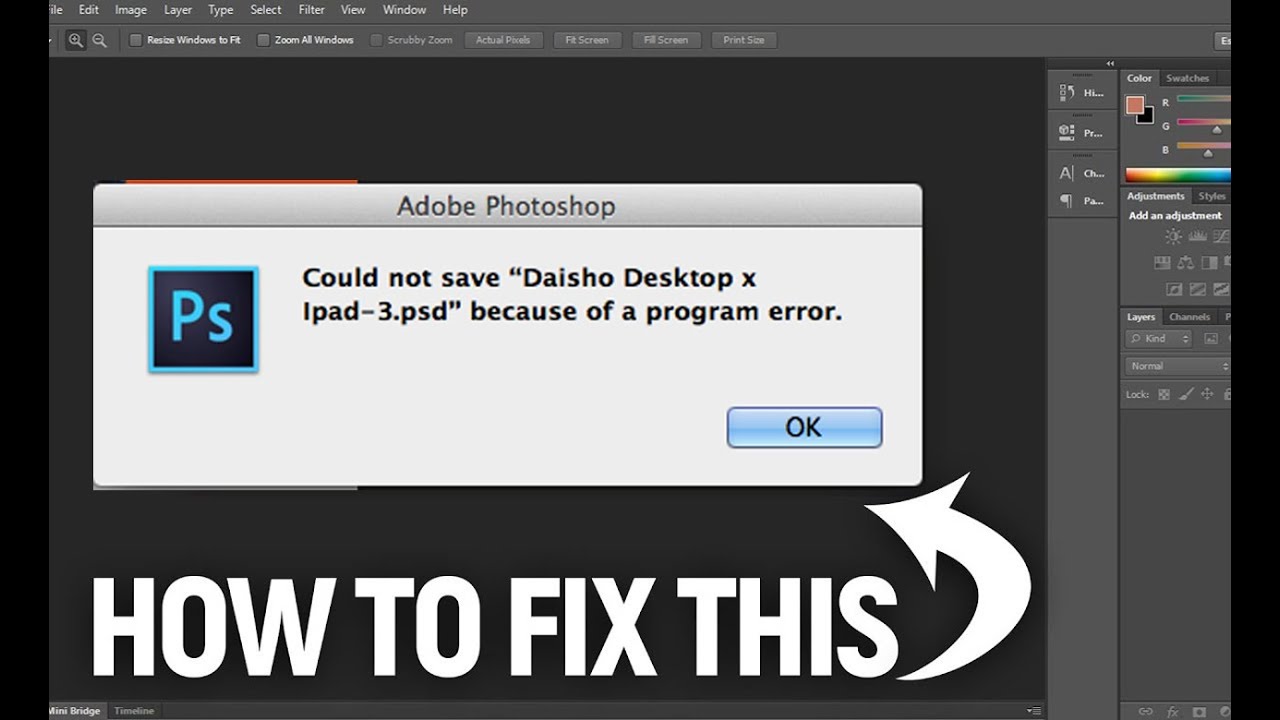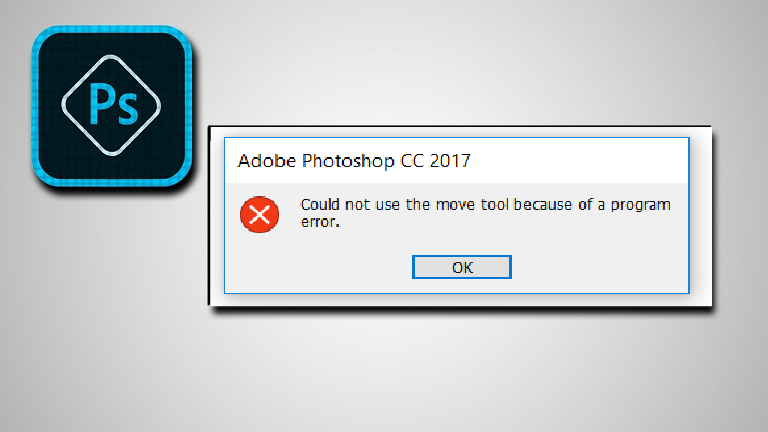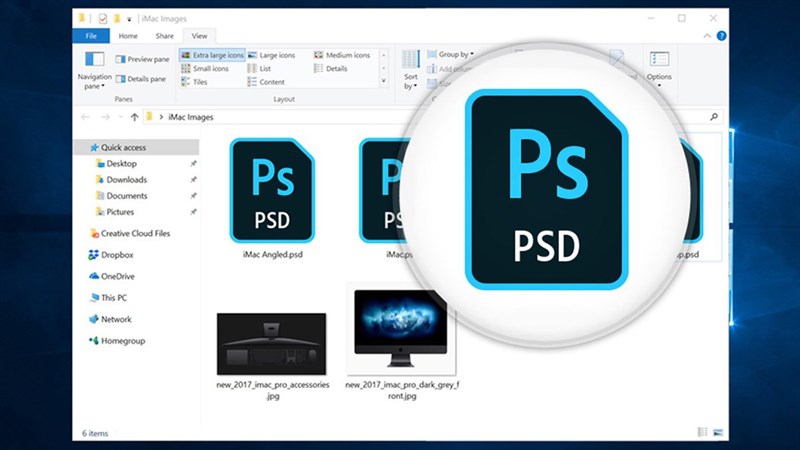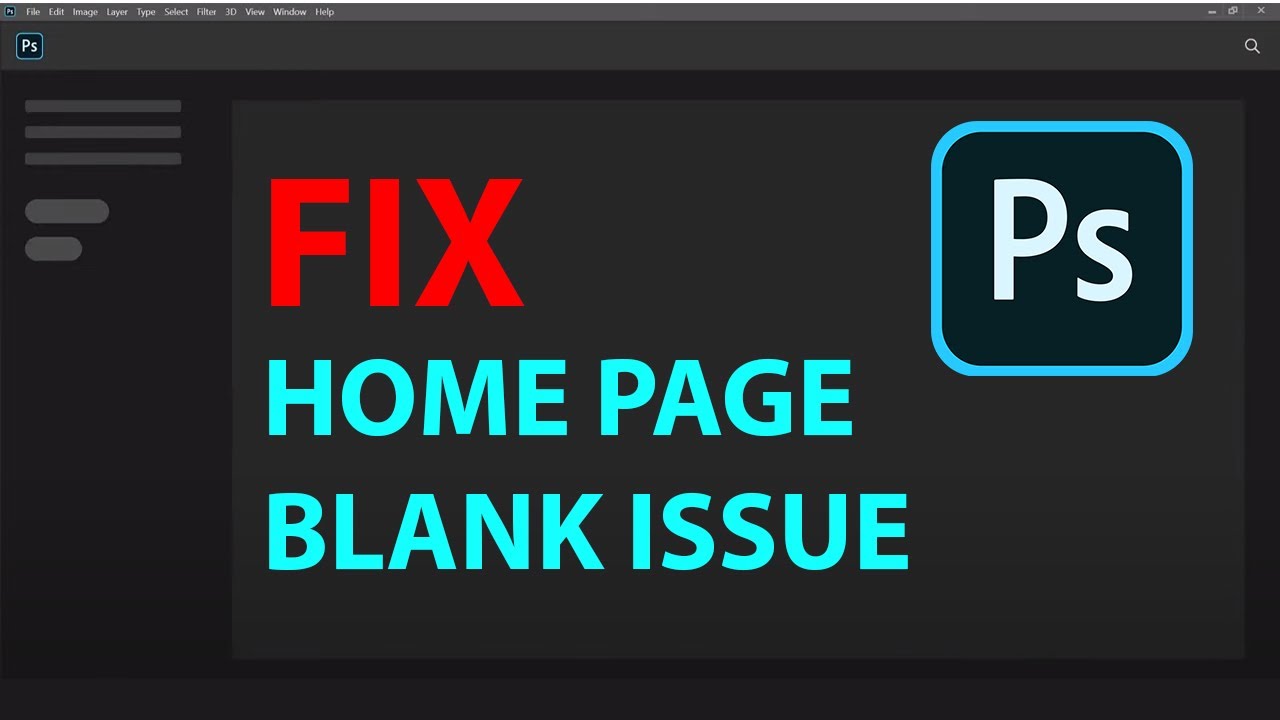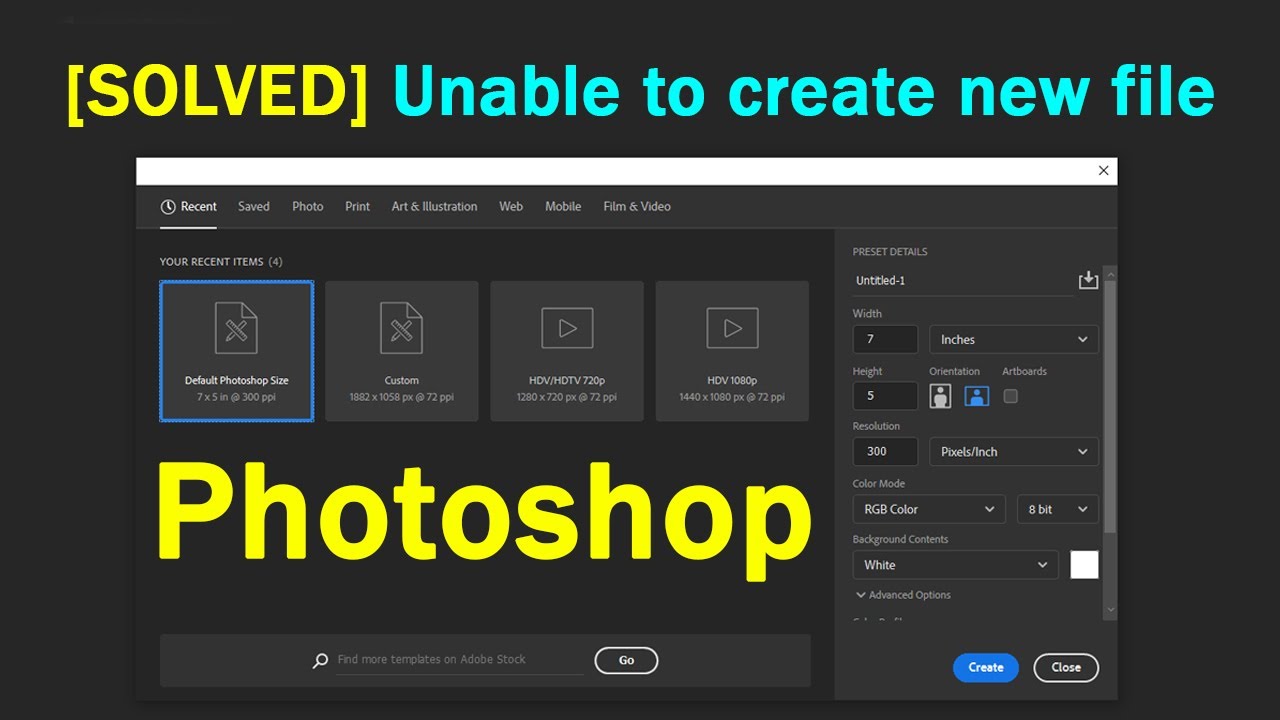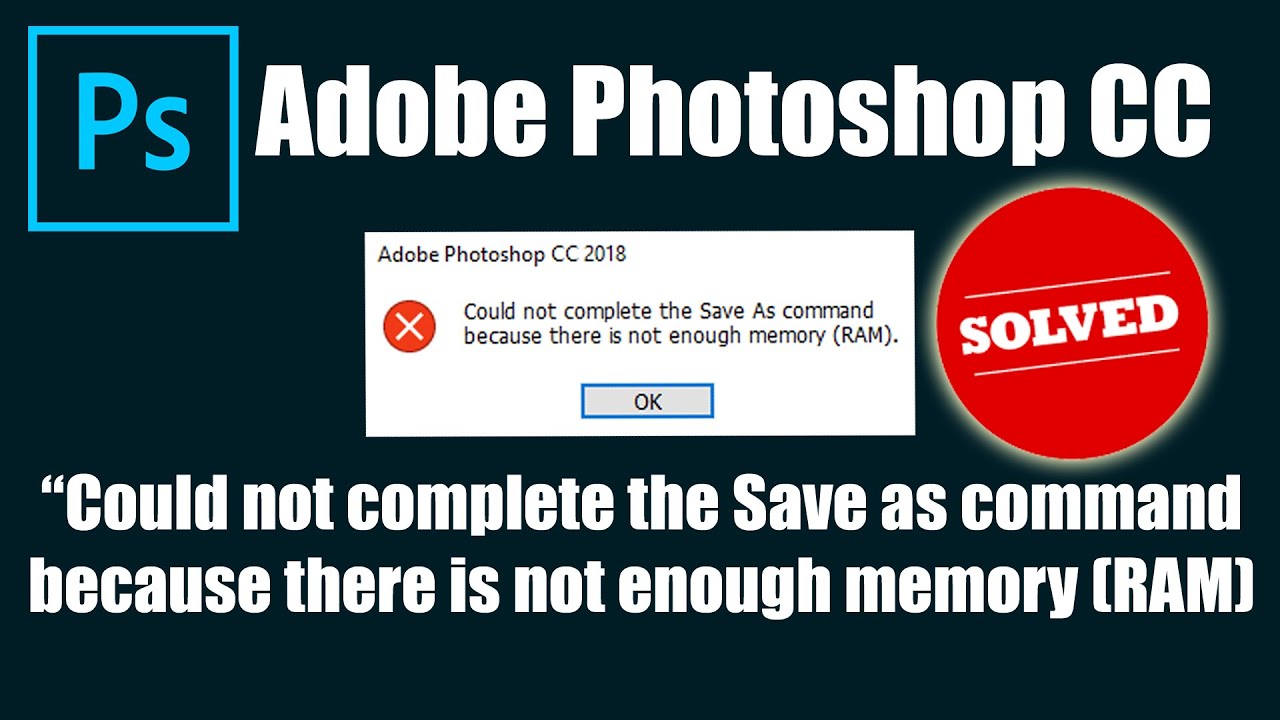Coloring in Photoshop for beginners. Coloring in Photoshop is a basic trick for beginners. But did you know, each design needs to use different coloring and color correction. Today, TheArtCult will show you the best 3 steps to color in Photoshop. Coloring in Photoshop for beginners Step 1: Select the fill area in Photoshop This is the…
Solved Could not complete your request because the A@-1 font server could not be created. If you encounter this issue and you are not able to change the font family because of that error, then in this article, TheArtCult will share with you how to fix Could not complete your request because the A@-1 font…
Fix Could not complete your request because of a program error. The Photoshop could not complete your request because of a program error error message is usually caused by a creator plugin or Photoshop’s settings along with the file extension of the image file. The error message appears when you are trying to open the PSD…
Fix Could not use the magic wand because the target is a fill layer. Question: “I want to use the magic wand tool in Photoshop CC to select the sky in a picture. Unfortunately, it does not work like shown in tutorials I have seen. When I click somewhere in the picture, the entire picture…
Fix Can’t close Photoshop due to program error. We all know how frustrating it can be when a computer freezes, and one of the most frustrating problems that can happen when Photoshop freezes is not being able to close the program. Whether the ‘the document will close after saving has complete’ message appears when you try to…
Fix Photoshop could not save because of a program error. The error of not saving images in Photoshop is mostly due to the lack of memory provided to Photoshop to be able to store and operate, people working on large projects often encounter these errors. In the following article, TheArtCult will show you how to fix…
Fix Could not use the move tool because of a program error. Question: “Suddenly while I was using photoshop the layers stuck and didn’t move anymore. I tried to open other files – same problem. I shut down the photoshop and open again and it still doesn’t work. Please help me!!!!” When using Photoshop, you may…
How to fix corrupted Photoshop file. PSD file is a Project format saved from Adobe Photoshop software on your computer . Which includes a full range of image layers (layers) as they were edited. You can store, compress, and send PSD files just like files in other formats like PNG, JPG, etc. But if Photoshop can’t open PSD files , this means…
How to fix Photoshop home screen blank. In this article, we will introduce you how to Fix blank Home screen or New Document window issue in Photoshop. How to fix Photoshop home screen blank Rename the UXP folder Rename the UXP folder to ~UXP. (Windows) Navigate to C:\Program Files\Common Files\Adobe\UXP (macOS) Navigate to Macintosh HD/Library/Application Support/Adobe/UXP Disable the Home screen/New document windows…
How to fix Photoshop can’t create new file. Photoshop Error Can’t Create New File causes a lot of trouble for users. Let’s find a solution with Theartcult in this article. How to fix Photoshop can’t create new file 1. Reset Adobe Photoshop Settings To fix this error, do the following: Step 1: Open Photoshop application -> Edit ->…
Fix could not complete the save as command because there is not enough memory (ram) photoshop. The error Could not complete the Save as command because there is not enough memory (RAM) is one of the errors that Photoshop users often encounter due to lack of RAM, so how to fix this error, let’s find out right…
How to use Quick Selection tool to remove background in Photoshop? What is the Quick Selection Tool? How is the application of Quick Selection in each specific case? 1. What is the Quick Selection Tool? Magic Wand Tool can be a great choice for selecting areas with similar tones. But if any of Photoshop’s selection tools…
How to delete background in Photoshop. Deleting background is one of the tricks used by many people to combine and create cool photos. However, not everyone can use this trick effectively. In this article, Theartcult will guide you how to remove the background, using Photoshop in detail! Photoshop is a software that is quite familiar to most computer…
Fix Photoshop Scratch Disk Is Full errors. If you have used Adobe Photoshop on a Windows 10 computer, you must have encountered the Scratch disk error at least a few times. This error can be frustrating and adversely affect your workflow. However, the error is pretty easy to fix, and you can start Photoshop on your…