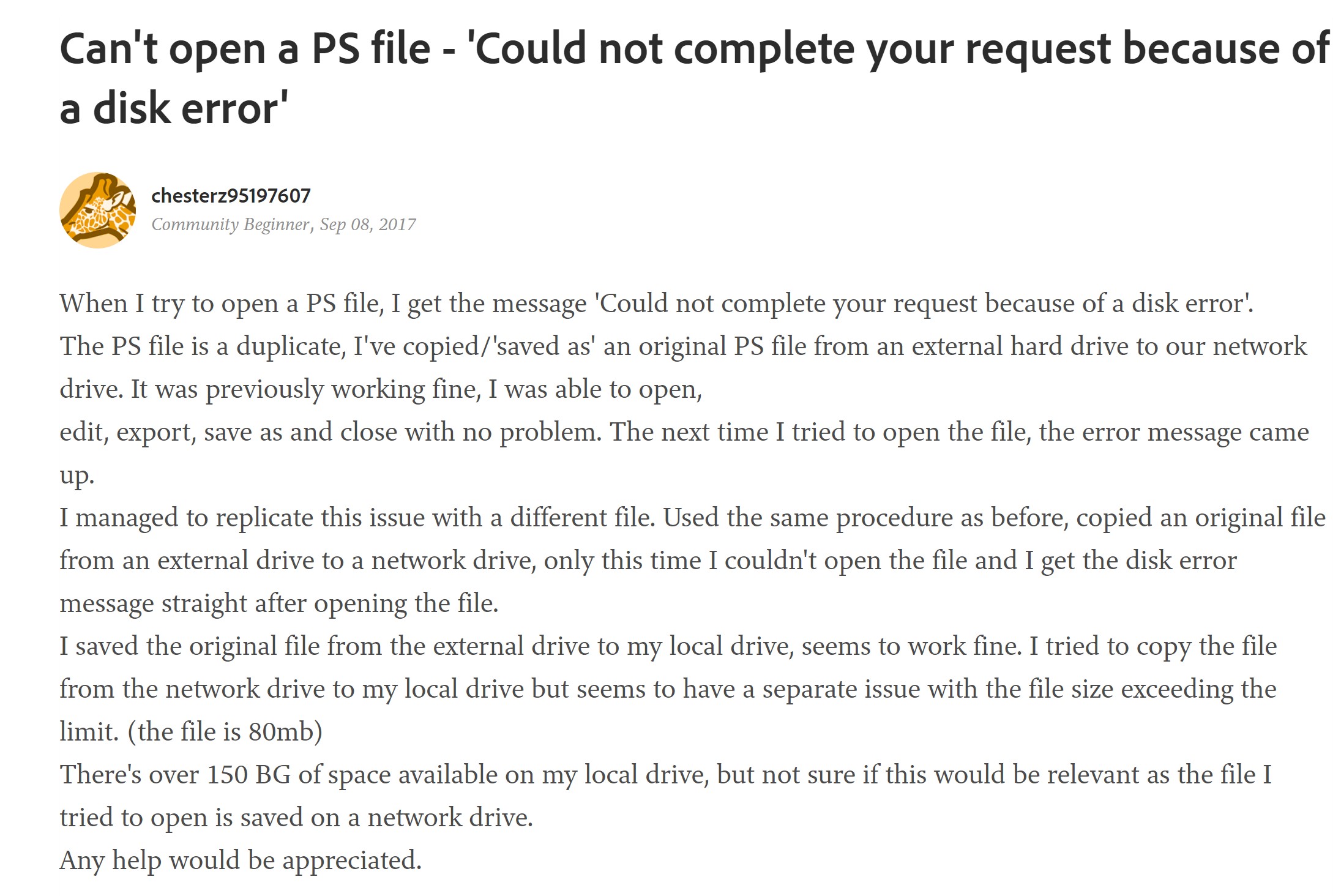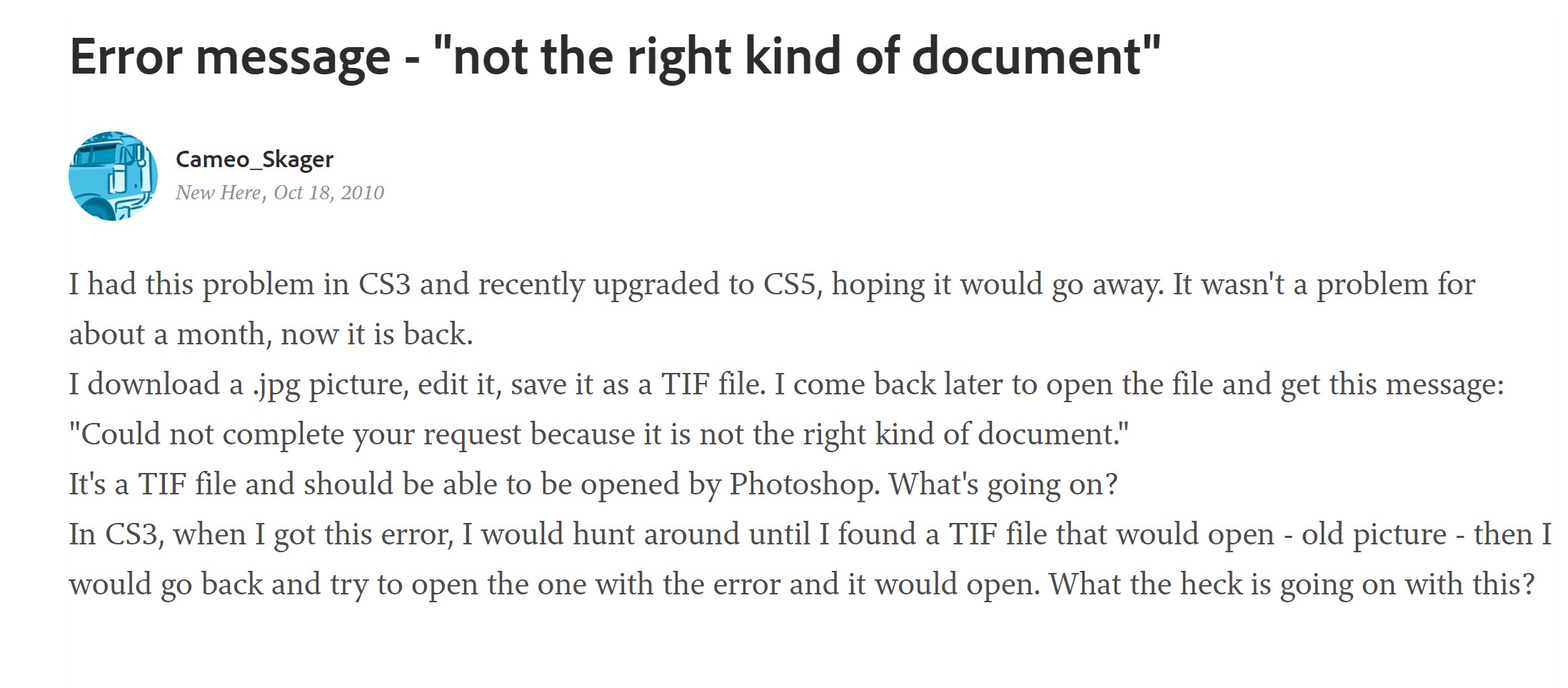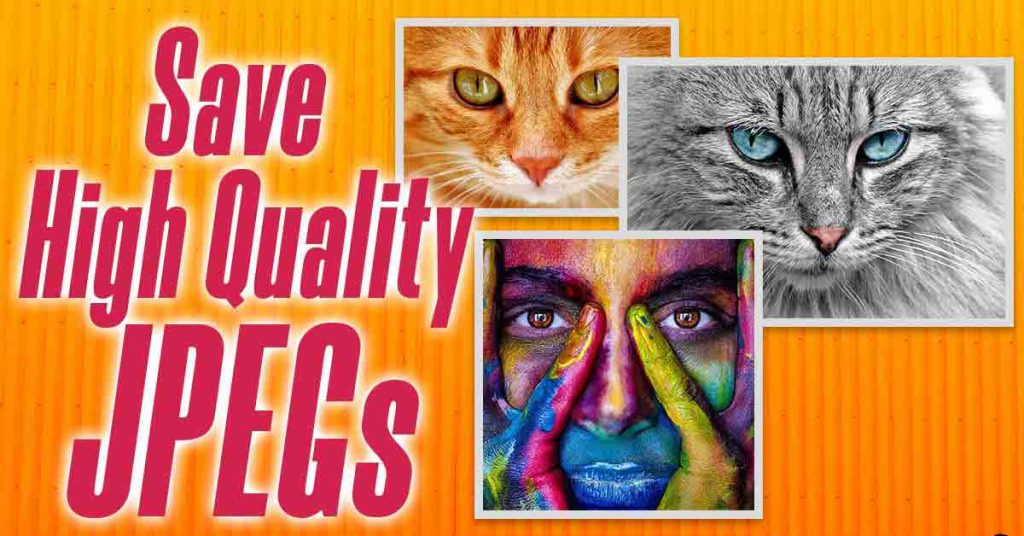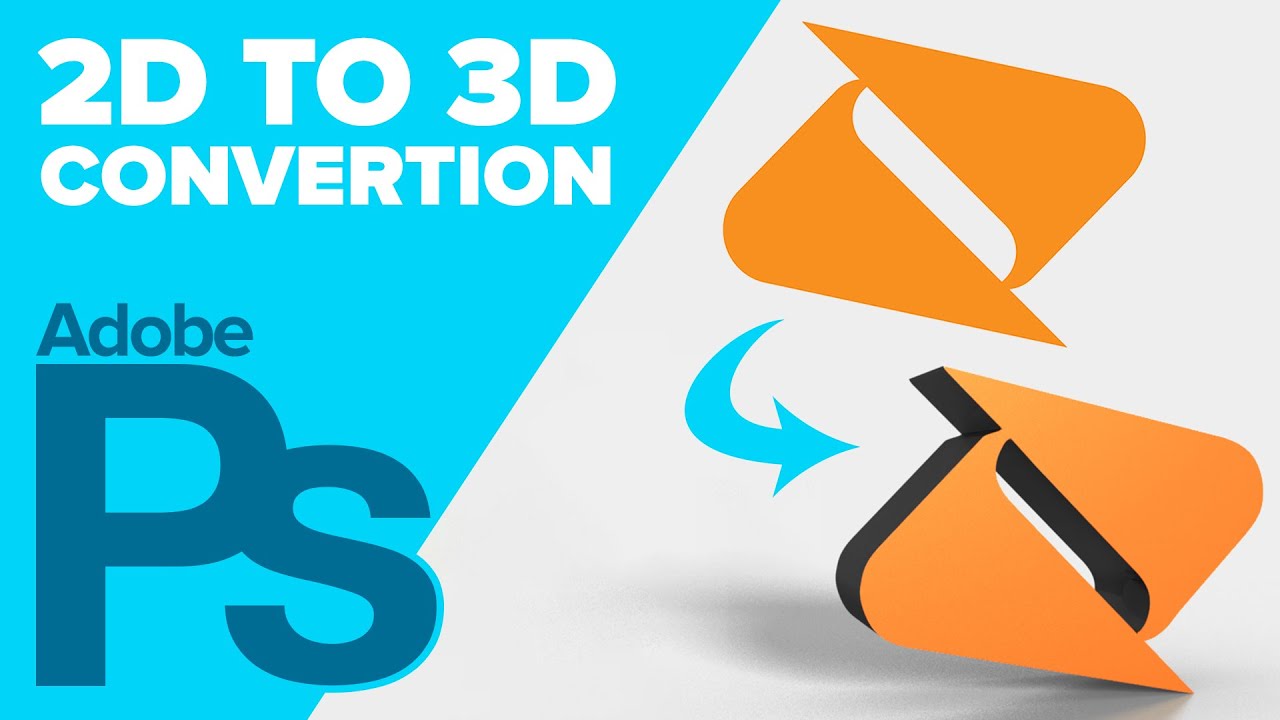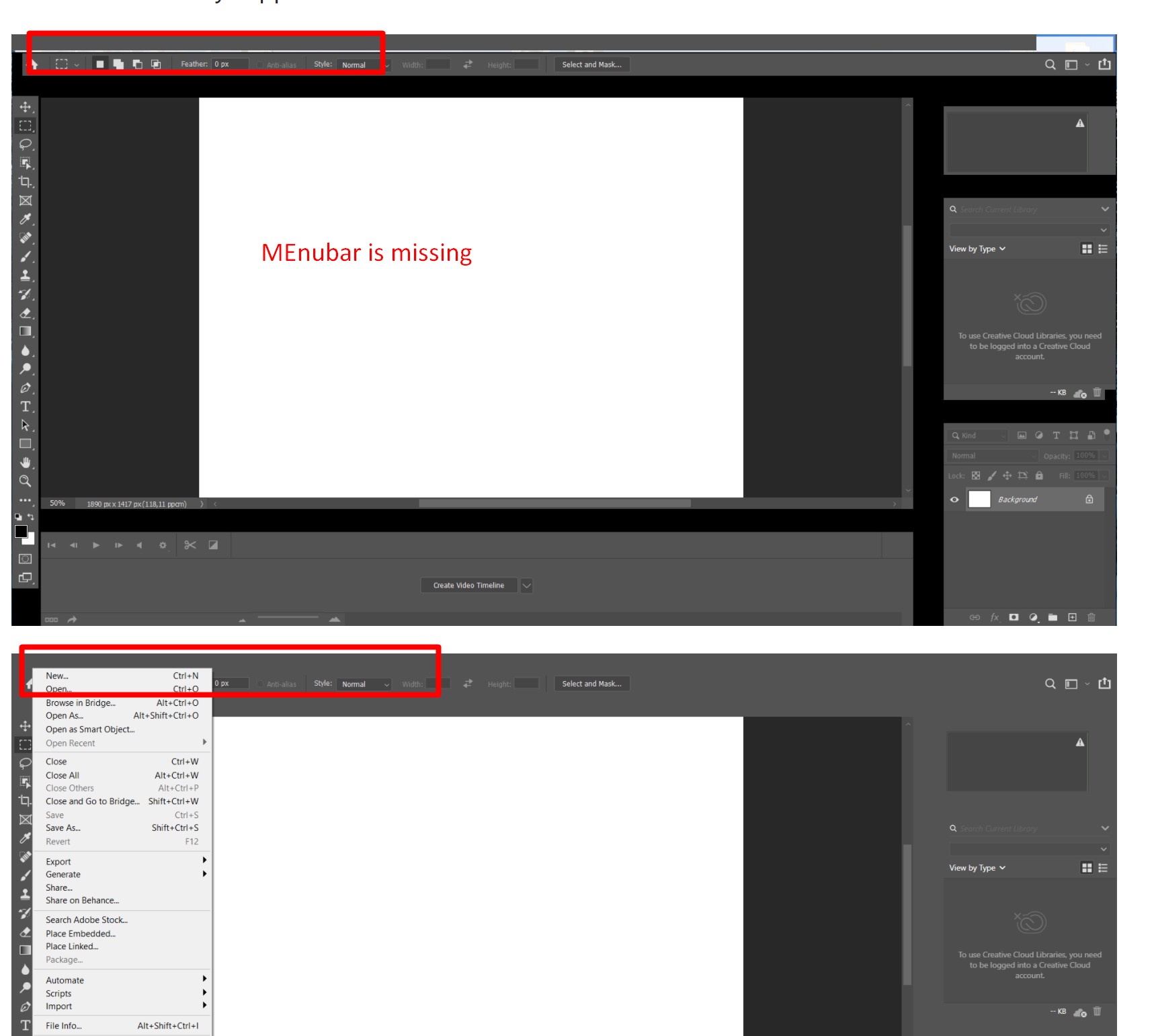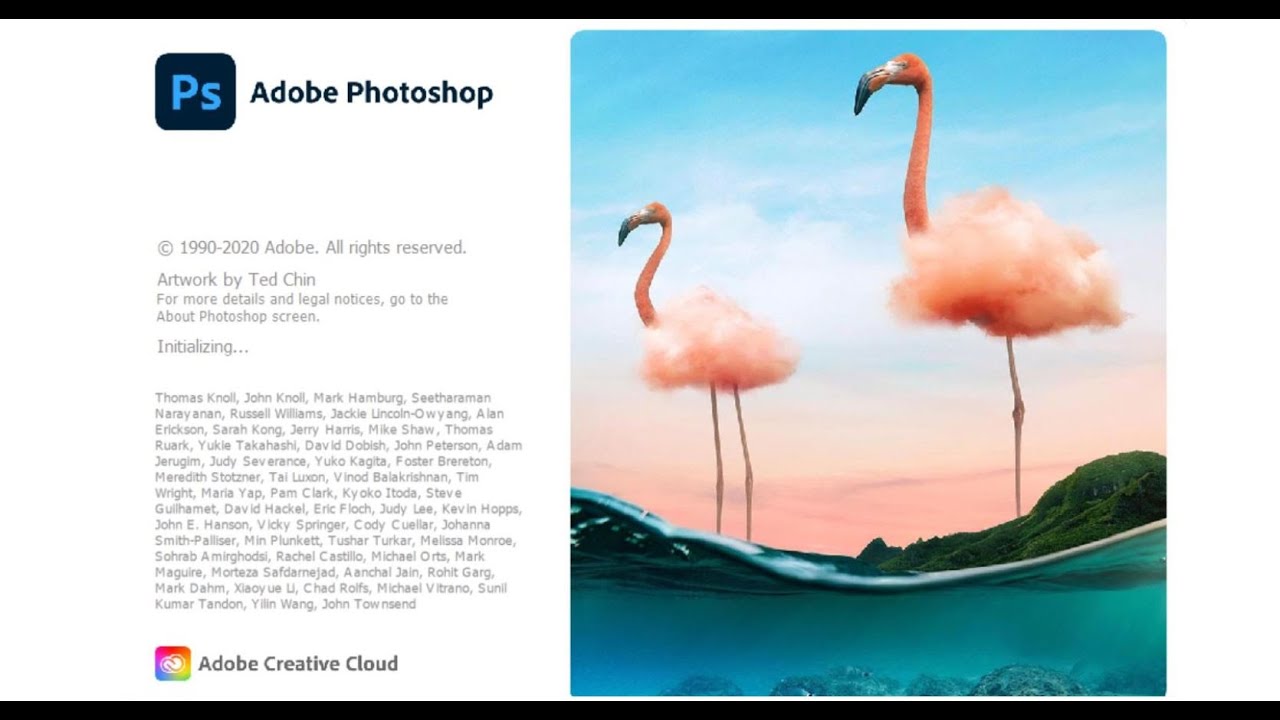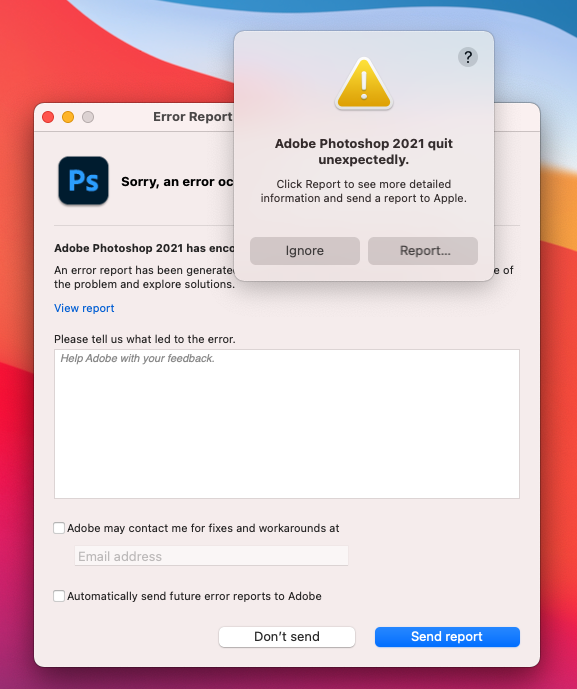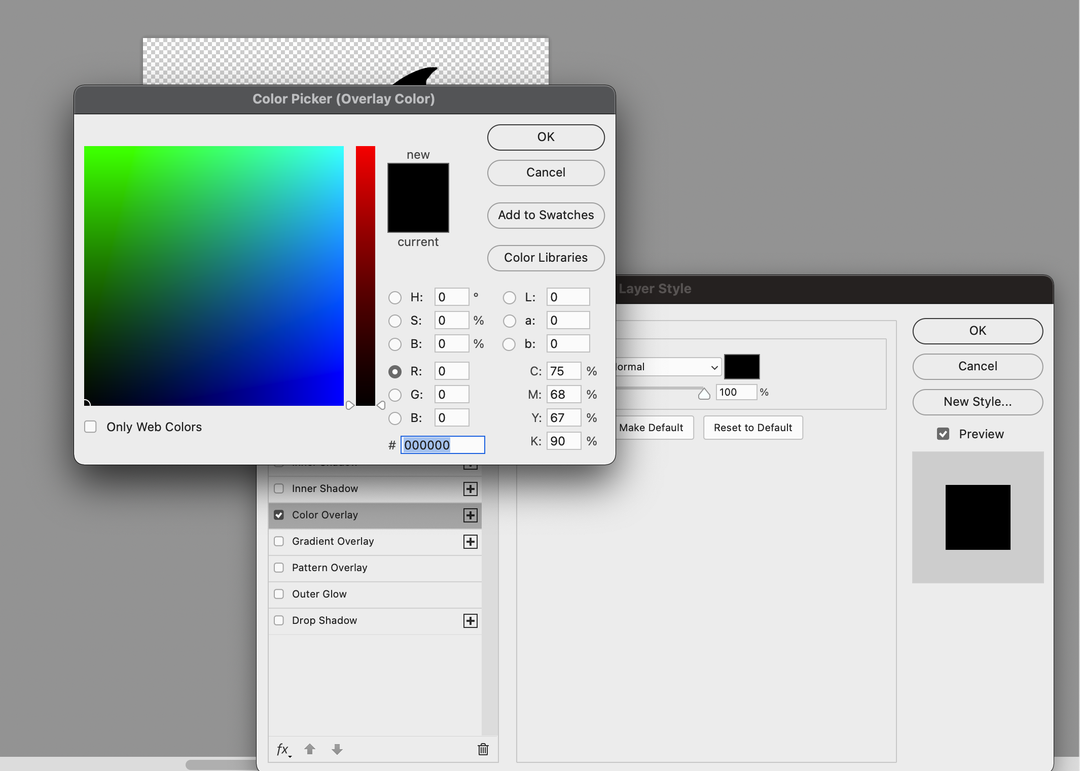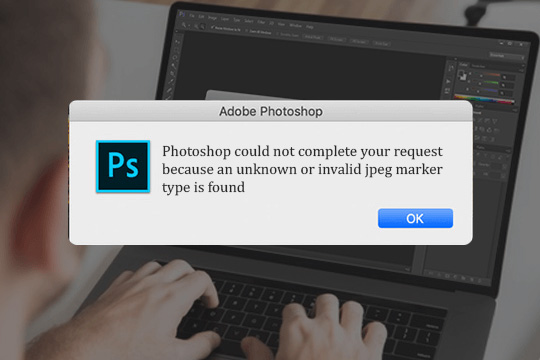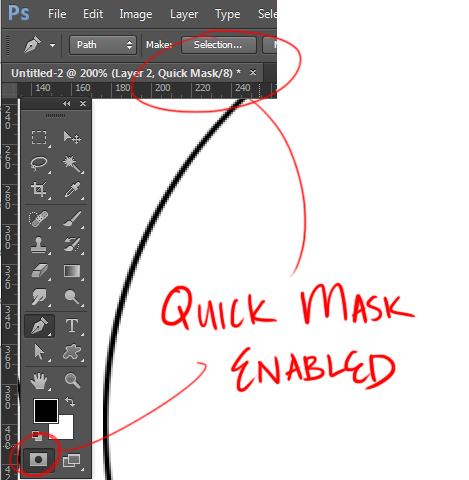Fix could not complete your request because of a disk error .When I try to open a PS file, I get the message ‘Could not complete your request because of a disk error’. The PS file is a duplicate, I’ve copied/’saved as’ an original PS file from an external hard drive to our network drive….
Photoshop: Could not Complete Your Request Because It Is Not a right Kind Of Document :I am trying to open a tiff. file I was editing and Photoshop says “Could not complete the request because it is not the right kind of document.”. Before this happened I had tried to save it, and if I…
Saving images in Photoshop is not just about saving, but we have to save it for the best image quality to serve many different purposes, especially in printing. If you are not confused because the quality of your images is not what you want, you may not have saved the problems that we will show…
How to convert 2D images to 3D in Photoshop. Let’s learn how to create 3D images in Photoshop with Theartcult.net! Photoshop can create a series of basic 3D shapes using 2D layers as a starting point. After creating the 3D object, you can move it into 3D space, change the render configuration, add lighting or merge…
How to fix Photoshop 2021 menu bar missing, toolbar not showing in photoshop cc .Press and hold Alt+Control+Shift (Windows) or Option+Command+Shift (Mac OS) as you start Photoshop. You are prompted to delete the current settings. The new preferences files are created the next time you start Photoshop. If not, please checkout the suggestions below: How…
How to fix Adobe Photoshop 2021 has stopped working. Photoshop has stopped working error is an error that occurs with many different causes when windows explorer executes a program. In this article, we will show you how to fix Photoshop errors that automatically exit while in use. How to fix Adobe Photoshop 2021 quit unexpectedly 1….
How to Fix Photoshop Crashes Unexpectedly on Mac. Photoshop is considered one of the most professional graphic design software in the world. The but, double when the features of the best up to Photoshop was hanging. So how to fix Adobe Photoshop CC crashing on Mac? Let’s find out with Theartcult in the article below. How to…
How to open color wheel in Photoshop. Photoshop has a built-in color wheel that many people overlook. If you are not familiar with this tool, you can try it out without changing any complicated settings. How to open color wheel in Photoshop The color picker in Photoshop is easily one of the most used tools…
How to change colour picker back to the original on Mac Photoshop . If you already tried changing the colour picker and installing older versions but you still cannot change it back to the original, this post will show you how to change colour picker back to the original on mac photoshop. Where is Colour…
Fix Could not initialize Photoshop because the scratch disks are full macOS. The “scratch disk is full” error in Photoshop usually occurs when your computer has no more memory space to store Photoshop temporary files. When this error appears, Photoshop hangs or won’t load at all. There are several things you can do to fix this…
How to fix Could not complete your request because an unknown or invalid JPEG marker type is found. The error is the most annoying thing for users when trying to process their image files in the Adobe Photoshop application. It does not allow your JPG or JPEG image files to be opened in the Adobe…
How to Use Quick Mask Mode in Photoshop. how to use quick mask in photoshop, how to remove quick mask in photoshop, photoshop quick mask shortcut, quick mask photoshop 2020, quick mask mode, what is quick mask, photoshop quick mask not working, edit in quick mask mode photoshop, which statement best describes the quick mask…
How to change Screen Mode Photoshop. Today we are going to learn about Photoshop Screen Modes, as well as how to change Screen Mode in Photoshop. Now let’s get started! Screen Mode in Photoshop You can choose from 3 different Screen modes as follows: Standard Screen Mode: Default viewing mode. Full Screen Mode With Menu Bar: Full screen view, with…
How to fix Photoshop lag when zoomed in. Some users have encountered errors as shown below, which are the options on the display menu as well as the photoshop interface being enlarged or too small when used. on a computer screen with high resolution is very inconvenient for the working process. In this article, we will show…