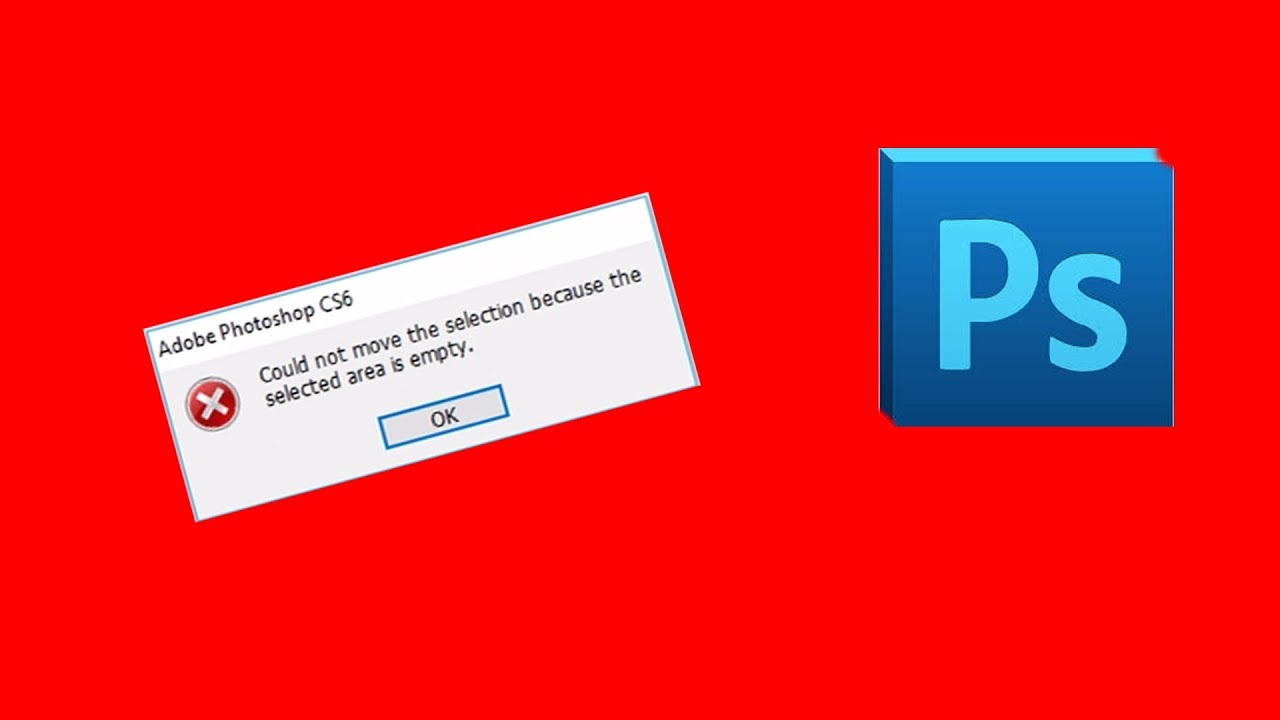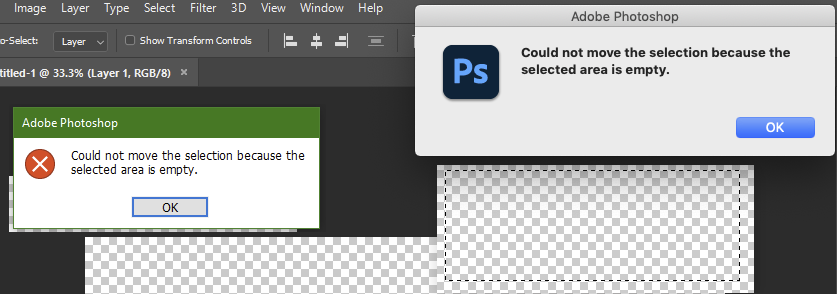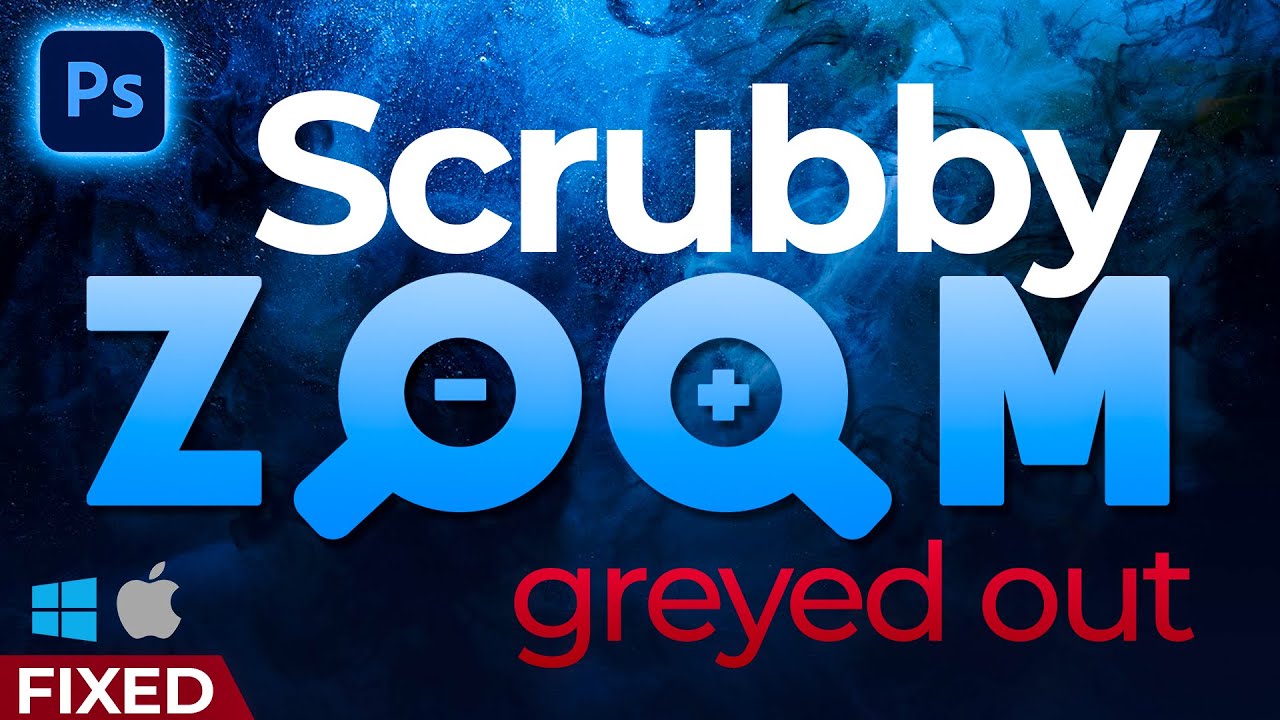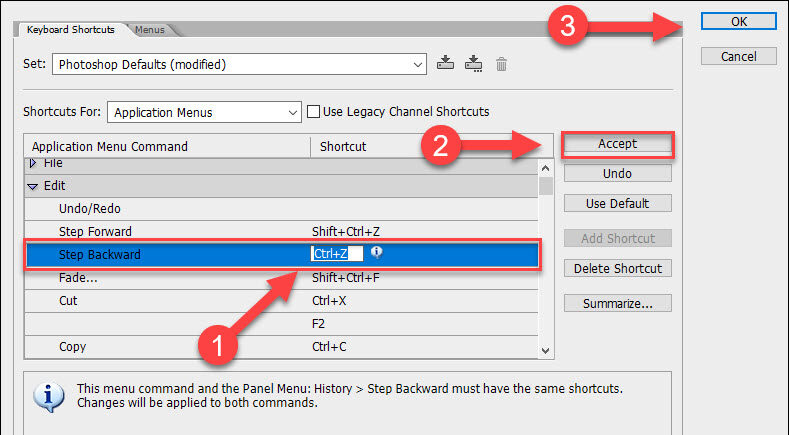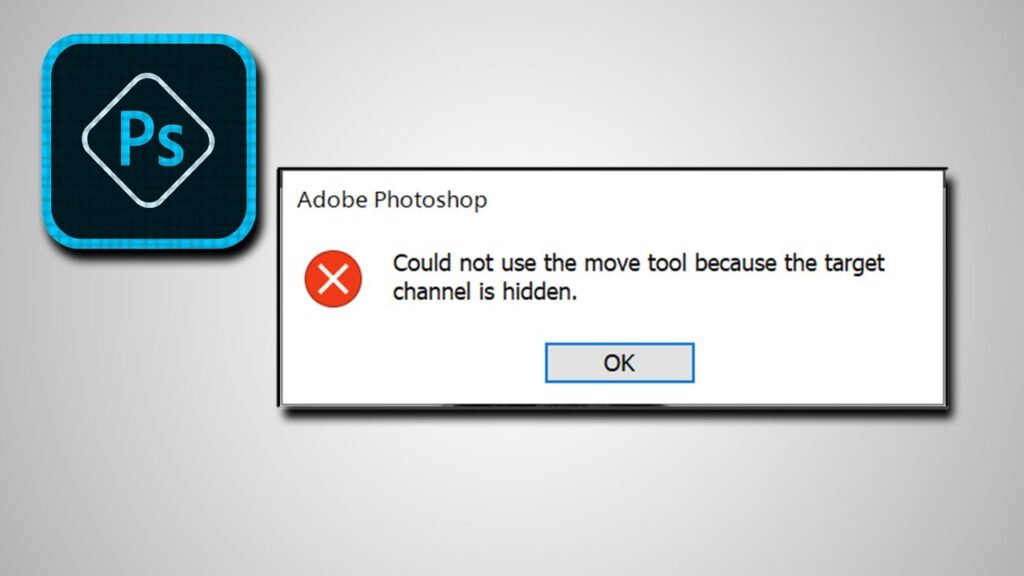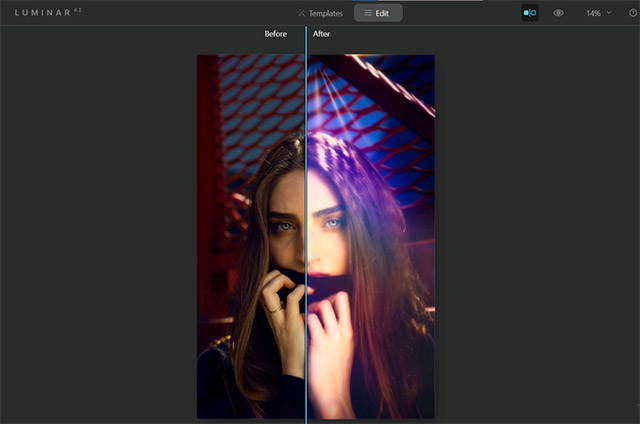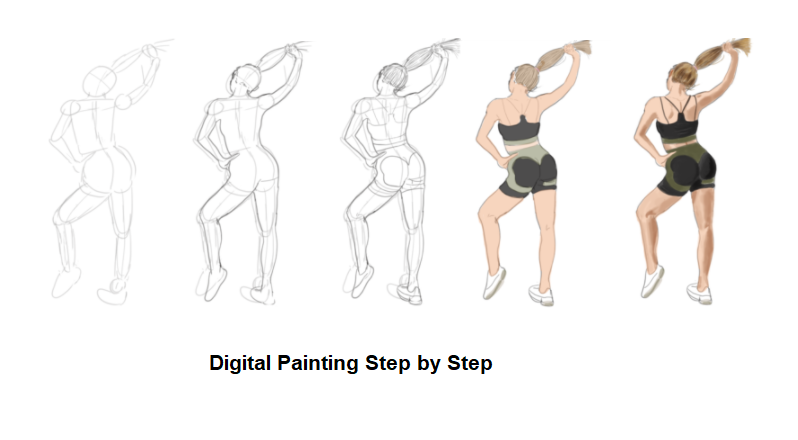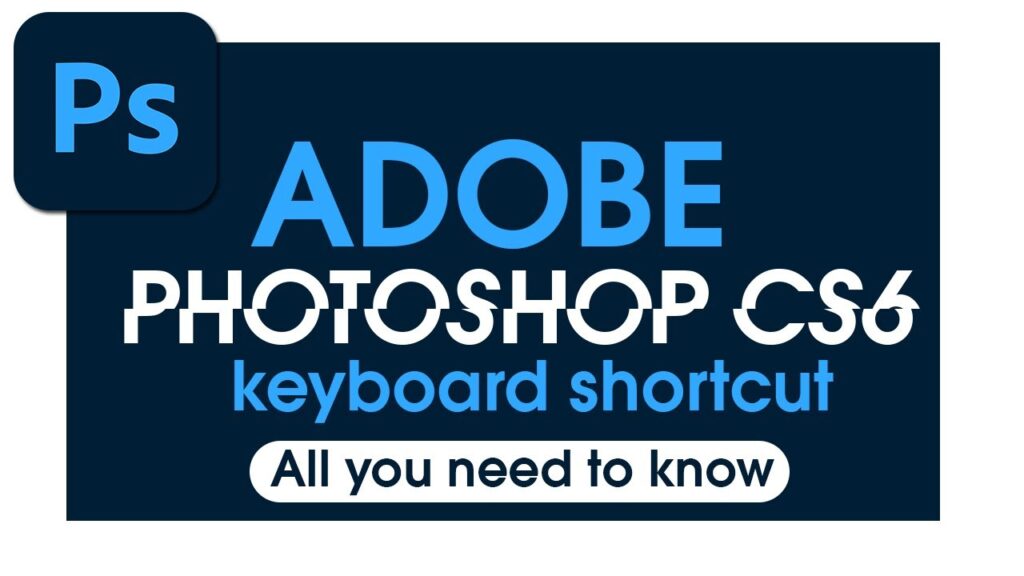Fix Scrubby zoom Photoshop greyed out. Photoshop version zooms all windows. Scrubby Zoom gives you precise control over how and where you want to zoom in on your image. The Zoom tool in Photoshop has seen various changes over the past few versions. From Photoshop CS5 onwards the Scrubby Zoom tool has appeared. However, there…
Fix Photoshop Scratch Disk Is Full errors. If you have used Adobe Photoshop on a Windows 10 computer, you must have encountered the Scratch disk error at least a few times. This error can be frustrating and adversely affect your workflow. However, the error is pretty easy to fix, and you can start Photoshop on your…
how to undo multiple times in photoshop cs6 , How to undo multiple times in Photoshop: A Simple Tutorial for Beginners. By default, undo will be performed multiple times, but in Photoshop will only be done once. This means that when you press the undo shortcut Ctrl + Z, you will return to the previous action,…
Convert free lrtemplate to XMP preset converter. xmp to lrtemplate converter free . lrtemplate to xmp converter online free? Instructions to convert xmp file to lrtemplate quickly. A lot of you guide how to convert Lightroom Presets to Photoshop Camera Raw Presets and vice versa, here I introduce an extremely easy way of converting these 2…
Photoshop 15 Common problems and solutions, photoshop problems and solutions. Currently, Adobe Photoshop software is the most popular and professional graphic image processing program in the world. However, this software still has some common problems and annoys the users. In the article below are the most common “errors” of this graphic application and how to…
How to fix “Could not use move tool because the target channels is hidden” While using Adobe Photoshop you might get this popup warning “Could not use move tool because the target channel is hidden”. This article will show you how to deal with it. Why are you getting “Could not use move tool because…
How to use Luminar AI with Photoshop for better portraits What is Luminar AI? Luminar AI is a set of editing tools designed to help you simply and quickly create creative and aesthetically pleasing portraits. The good thing here is that you do not need to have much knowledge of photo editing to use the software, because there…
Simple Digital Painting Steps – Finalize your painting using Photoshop. There are different techniques that can be used to blend colors in Photoshop when you are painting digital. I’ll show you my own favorite technique to finalize your painting using Photoshop! From the last post Simple Digital Painting Steps – Daily Practice #1 Yoga…
Simple Digital Painting Steps – Daily Practice #1 Yoga Model Using Photoshop. Computers have brought change to every corner of modern society. One of these corners is art. The internet is full of concept art, desktop wallpapers and many other kinds of image that have been drawn by some user at a computer. The program…
Shortcuts are often pre-set, tasked with performing functions in graphic design software. For professional photo editors, they rarely use the mouse but use keyboard shortcuts, so it is very fast and efficient. Here are Keyboard shortcuts in Photoshop CS6 you should know. Keyboard shortcuts in Photoshop CS6 have the function of editing photos Move: V…