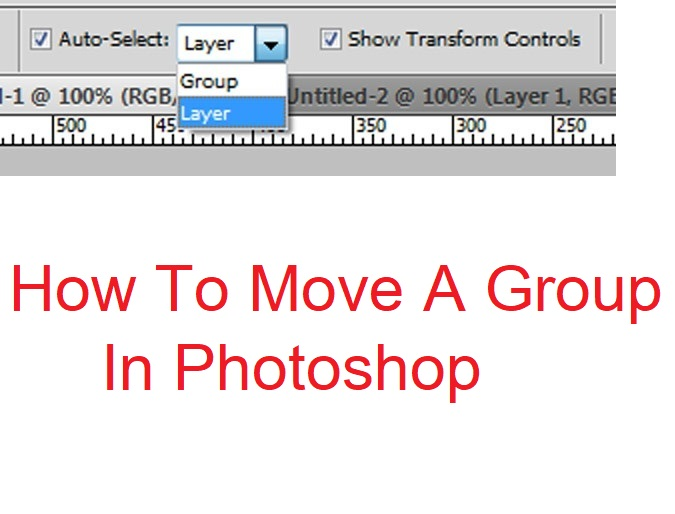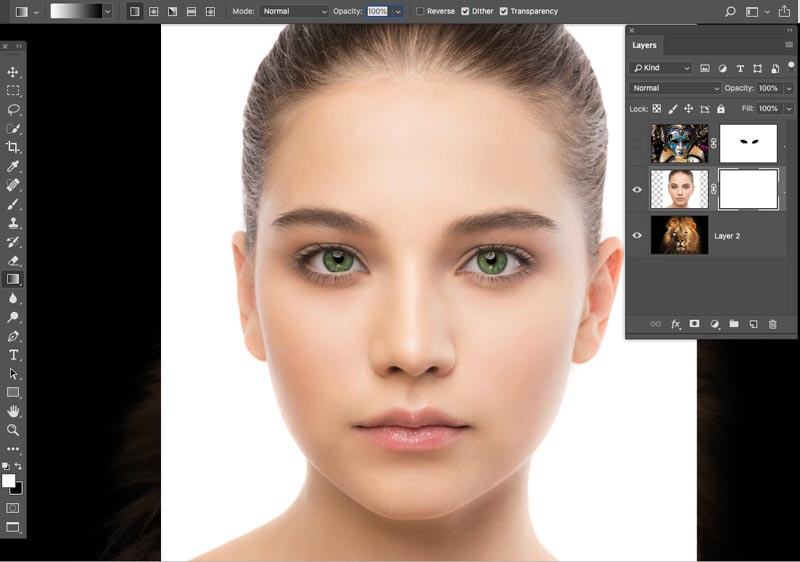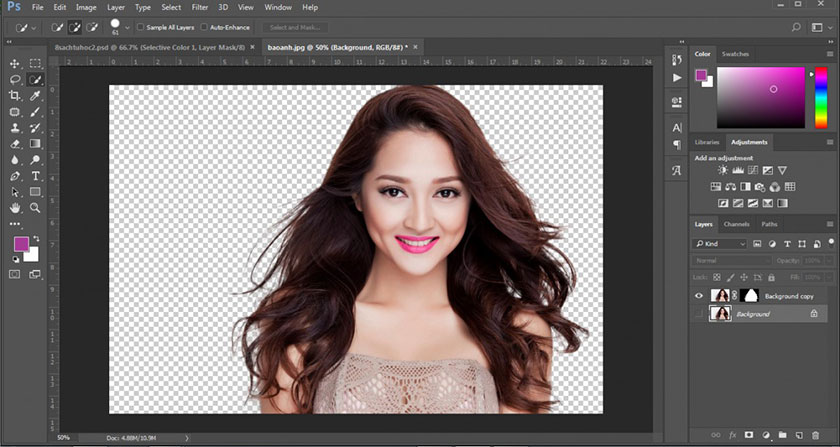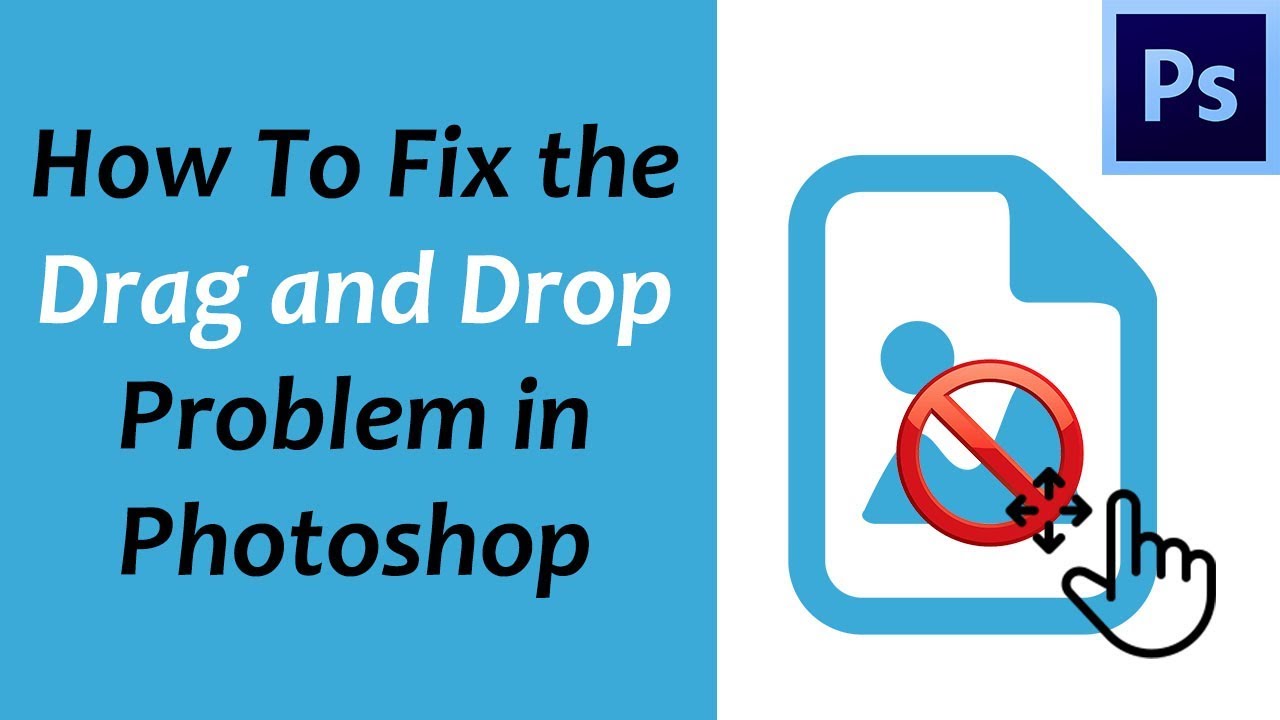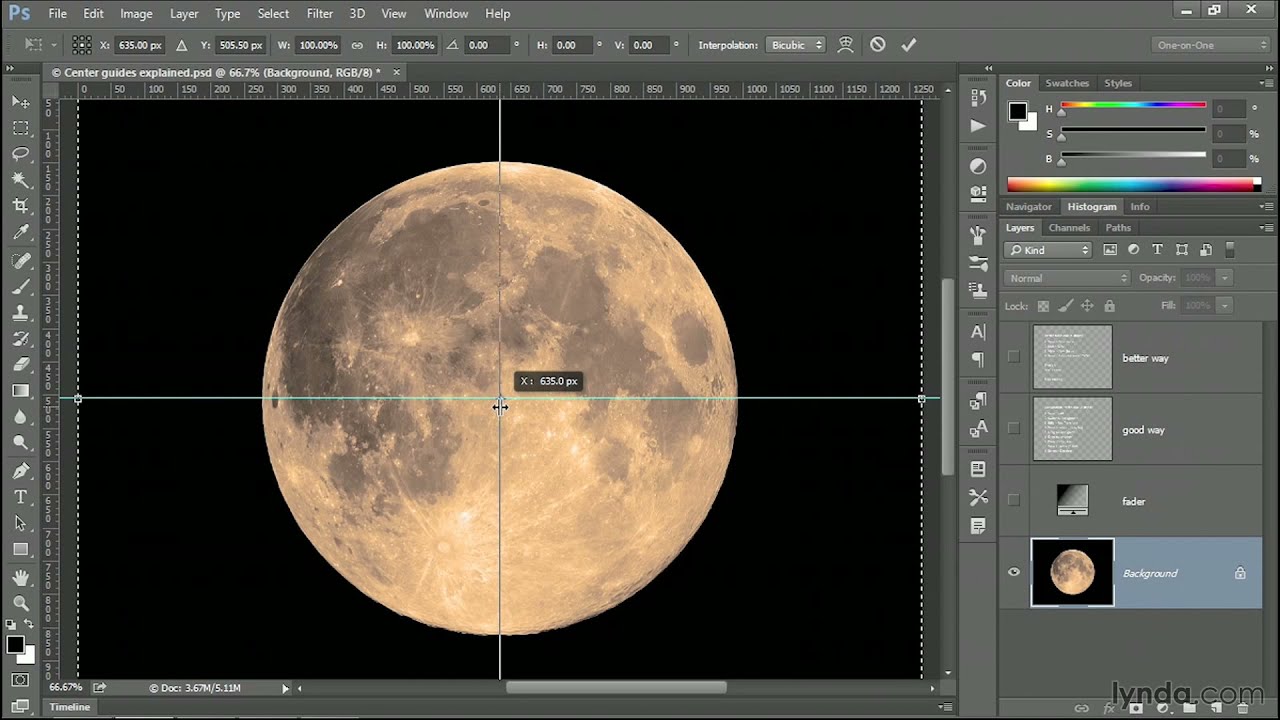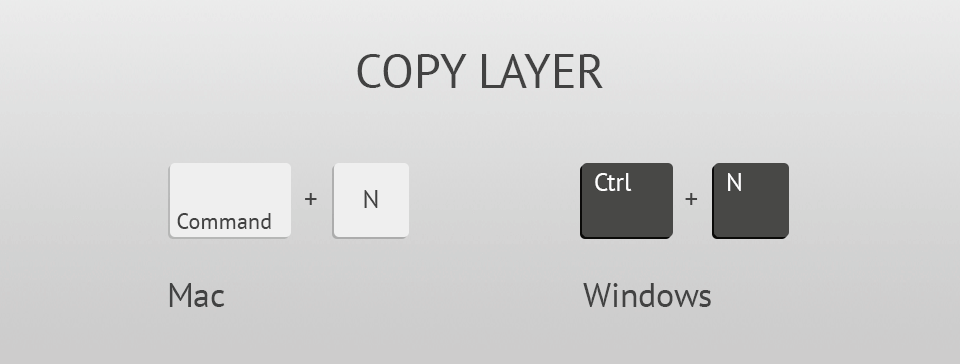How to fix out of focus pictures in Photoshop. Photoshop is one of the most widely used photo editing software with many useful features, including increasing the sharpness of the image, making your blurry photos clearer. In this article, theartcult.net will introduce you the 2 simplest ways to fix out of focus pictures in Photoshop….
What is Wear OS? What special features? Which devices support Wear OS? Today, smart watches are being favored by many people and are gradually replacing traditional watches. On the market, there are 4 popular smartwatch operating systems developed by 4 big players in the industry, including Wear OS. So what is Wear OS? What special…
How To Find The Proper Aircon Capacity For Your Room Size. Choosing an air conditioner with a capacity to match the area of the house, the volume of the room is a topic that not all consumers can grasp, especially those who are buying an air conditioner for the first time. In this article, theartcult.net will share with…
How To Move A Group In Photoshop. When you select the group, and then take your mouse and drag to move, you end up moving an individual layer. You end up having to use keyboard to move things around, but that’s very inefficient. In this article, we provide some suggestions on How To Move A…
How to remove layer mask in Photoshop. In Adobe Photoshop, Layer Mask is used a lot in the image editing process. From the effect of turning day into night, the effect of water painting to how to remove the shadow of the sun, all need a layer mask. If you decide, for some reason, to…
Layer mask not working Photoshop 2021. Sometimes, you might encounter problems with layer masks. If you happen to run into any problems, then check out these simple fixes in this article. What is Layer Mask? Layer Mask can be understood simply as a layer mask for an image, the job of this layer mask is…
How to create Photoshop LED Light effect. You can completely use Photoshop to create a neon light effect to increase the realism of the image without having to find any actual light signs. Photoshop offers a lot of tools to help you create a complete image in both color and detail. How to create Photoshop LED Light effect…
How to fix: Drag and drop Photoshop not working. In this article, we will share with you how to fix the error of not being able to drag and drop images into Photoshop. Hope it helps those who are in this situation. How to drag and drop in Photoshop Click inside the window of the…
Fix Wacom pen pressure not working in Adobe Photoshop. Sometimes users will experience pressure loss in Photoshop or other graphics software. Theartcult would like to introduce a guide to Fix Wacom pen pressure not working in Adobe Photoshop. What causes Wacom pen pressure not working in Adobe Photoshop? Access the drawing board test function at:…
Fun facts about Christmas in Russia. CHRISTMAS IN RUSSIA (January 7). Some interesting things CHRISTMAS IN RUSSIA you may not know. Christmas in Russia is most widely celebrated on January 7. This is because the Russian Orthodox Church adheres to the Julian calendar, which is 13 days behind the Gregorian calendar. In this article, theartcult.net…
How to merge two photos in Photoshop CS6 is not as difficult as you think. With just a few simple steps, you have a beautiful and impressive photo to post online or save on a computer that combines 2 different photos. How to merge two photos in Photoshop CS6 Step 1: You need to prepare an…
Photoshop keyboard shortcuts not working. If your keyboard shortcuts don’t work in Photoshop, try one or more of the following solutions. Solution 1: Restore Photoshop preferences Check this vid below: Solution 2: Quit other open applications Sometimes the way other applications use keyboard shortcuts can interfere with how Photoshop uses them. Quit or Exit other running…
How to enhance image quality in Photoshop. For images with small resolution, when you zoom in, it becomes blurry. However, we can still fix this by using a new technology in Photoshop called Preserve Details 2.0 Upscale. This feature uses artificial intelligence to preserve important details and textures while resizing the image, reducing distortion of…