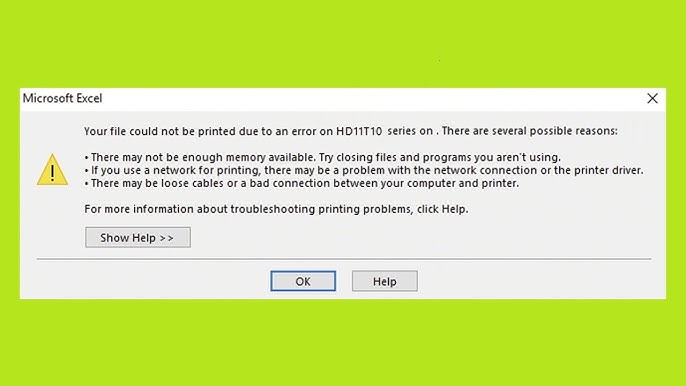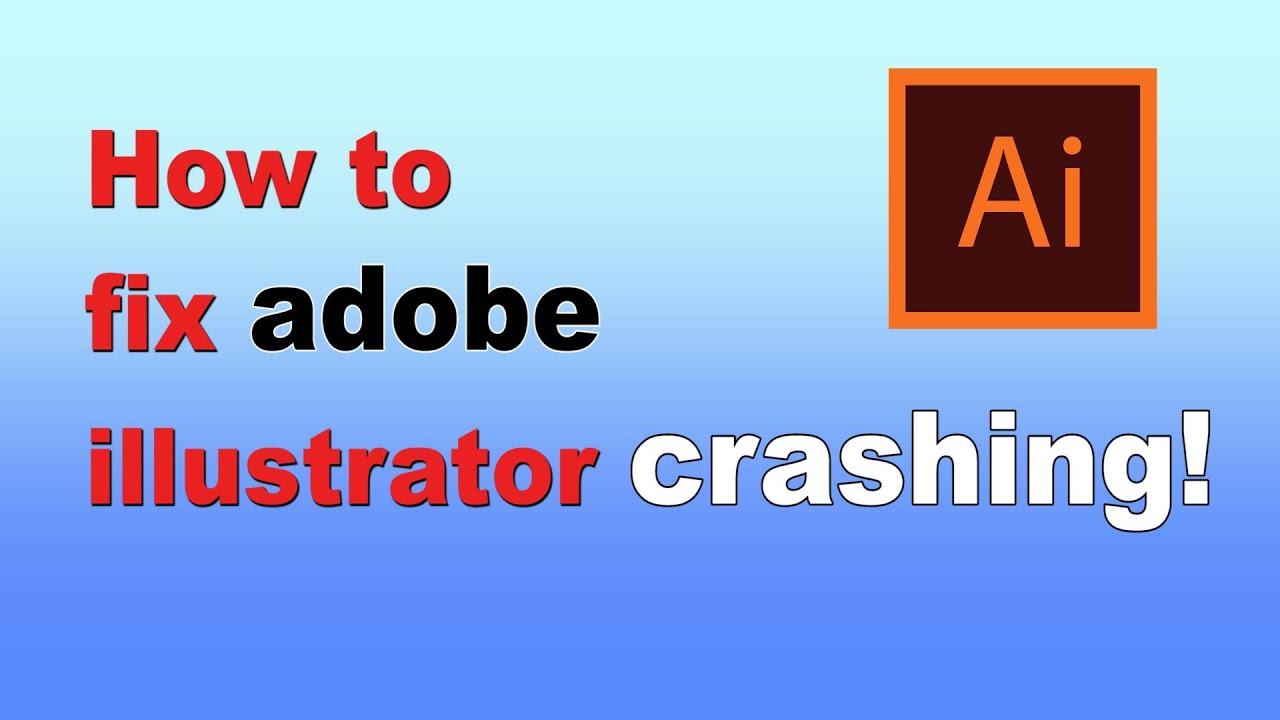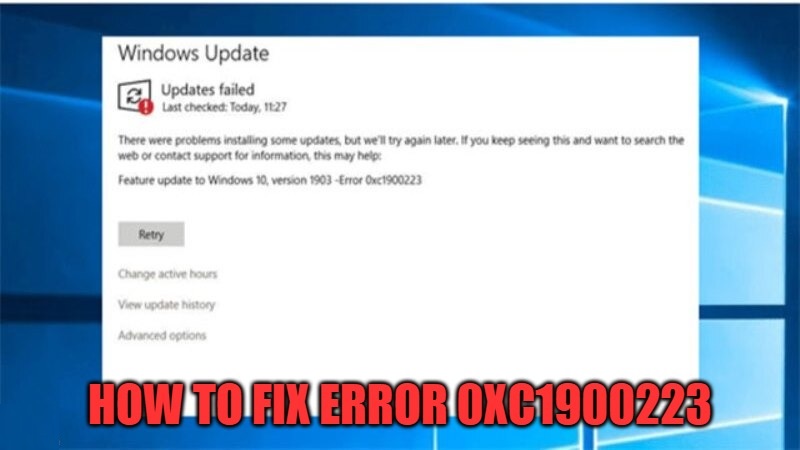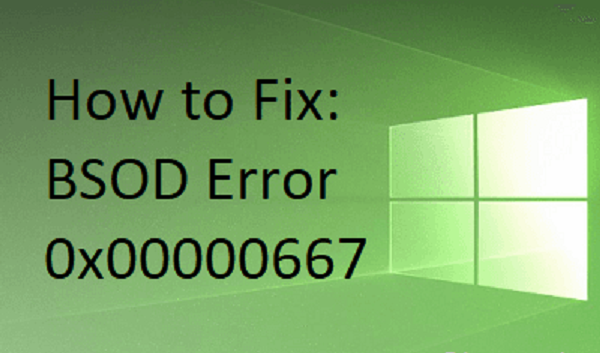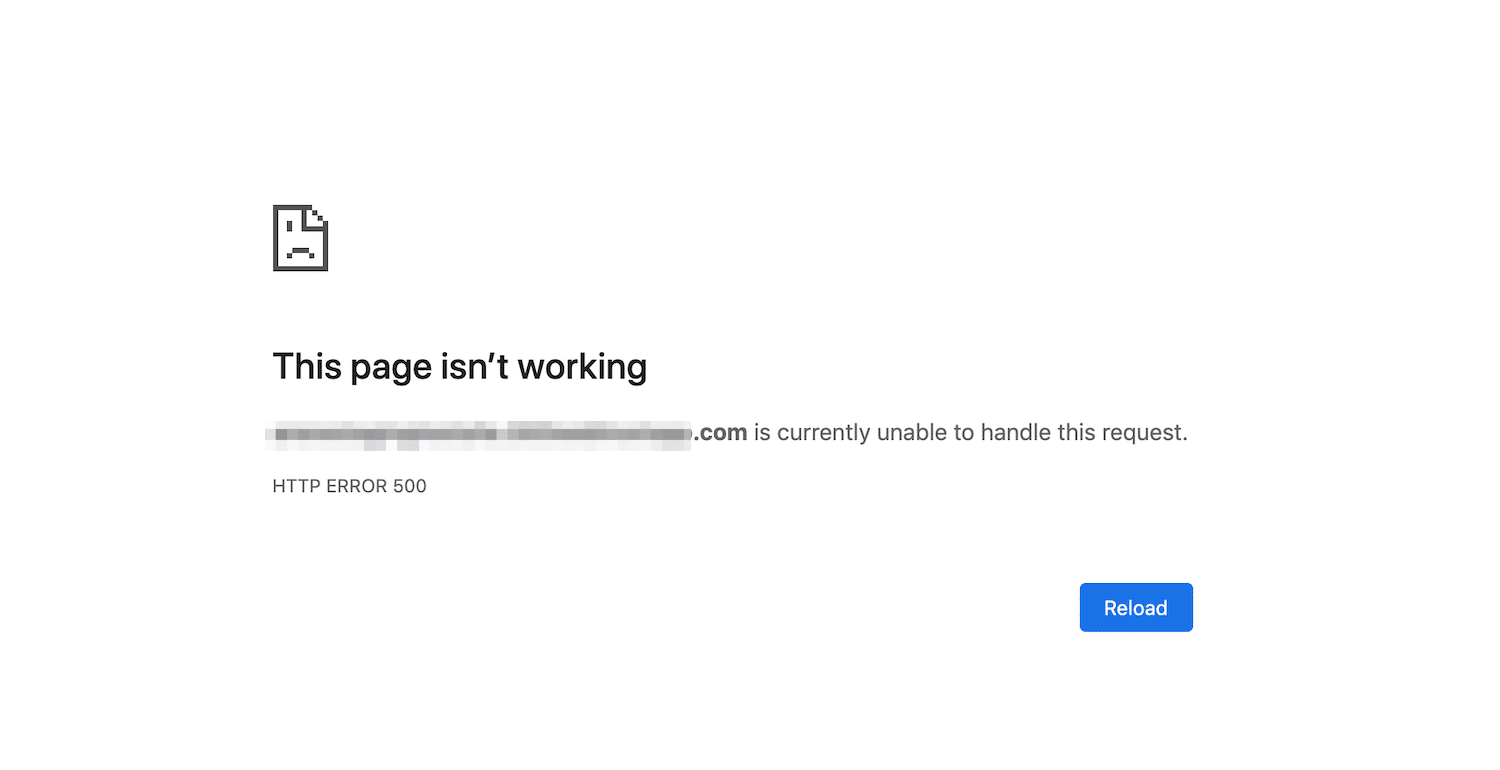What is Wear OS? What special features? Which devices support Wear OS? Today, smart watches are being favored by many people and are gradually replacing traditional watches. On the market, there are 4 popular smartwatch operating systems developed by 4 big players in the industry, including Wear OS. So what is Wear OS? What special features? Which devices support Wear OS? Let’s find out together in this article!

1. What is Wear OS?
Wear OS (full name is Wear OS by Google) is the operating system on smart watches, developed by Google .
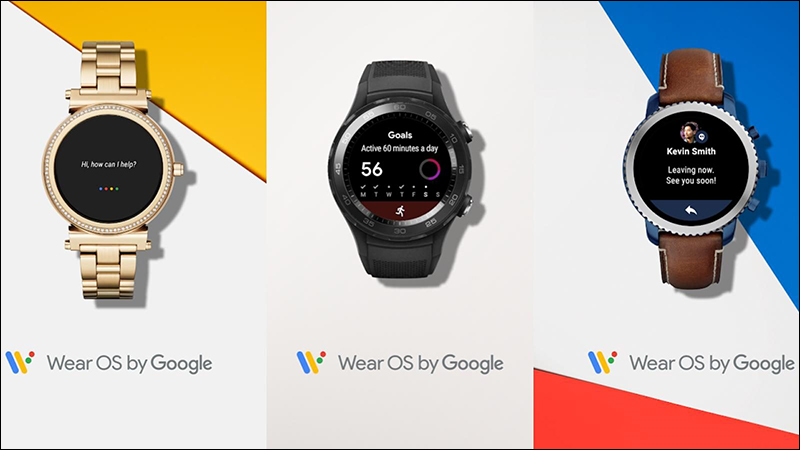
– This operating system was launched in March 2014 as Android Wear , then Google changed it to Wear OS in May 2018.
– Wear OS supports and interacts with both Android and iOS mobile devices (supports Android 6.0 and iOS 10.0 and above).
– Wear OS runs on many chip platforms, including: 32-bit ARM, MIPS, x86.
2. What special features does Wear OS have?
Some of the features below are newly introduced on Wear OS 3.0 .
– Compatible with both Android and iOS
Wear OS works with phones running the latest version of Android (except for the Go version and phones without Google Play ) or iOS.
Supported features may vary across platforms and countries with compatibility subject to change.
– Get quick notifications from your phone
You can get notifications from your phone with texts, emails , calendar reminders, plus all third-party apps, whether it’s Facebook , Messenger , or Instagram ,…
And when you clear their notifications on your watch, they will also disappear from your phone’s notification screen. This means that both devices are actually working together.
– Google Fit support
Google Fit is already installed on most Wear OS watches that help you record information such as heart rate measurement , speed, pace, route of runs, walks and cycles, sleep tracking , measure body temperature, … without having to carry your phone with you.
For the most complete Google Fit experience, you should install the Google Fit app on your smartphone and connect it to your smartwatch so it can sync your sports activities.

Google Fit is installed on most Wear OS watches
– Google Assistant support
All Wear OS watches today have Google Assistant support . With this feature, users can use voice to control without having to manipulate the smartwatch. It makes life more convenient when you help you schedule reminders or navigate,…
If you have Google Messages installed on your watch, you can use the assistant to send messages. If you have Google Maps you can ask for directions to a place or ask for traffic on the road.

With Google Assistant, users can use voice to control
– Music player
You can download or stream your favorite music right on your smartwatch.

You listen to music right on your smart watch
– LTE support
Currently, some Wear OS watch models support LTE cellular connectivity . This feature allows you to make calls directly on the watch.

You make calls directly on the watch when there is an LTE connection
– Google Pay support
If you go out and forget to bring your wallet or phone, you can still pay for the things you bought through your Wear OS smartwatch.
This feature makes payment convenient and saves a lot of time for users.
To use Google Pay, you must first download the app to your smartphone and connect it to your watch. Then access the Google Pay app on your watch to set up and verify your account .

Use Google Pay on Wear OS smartwatches
– Download apps through Google Play
With the Wear OS version (not Wear 2.0), you can install the app via your smartphone from Google Play and then get a mini-icon displayed on the smartwatch interface.
Wear 2.0 changes this by providing its own library of apps that you can install directly onto your smartwatch. The number of current apps is also very large, up to more than 5,000 apps for you to choose from.
3. Which devices support Wear OS?
Wear OS runs on many smart watches from many different brands, from low-cost products like Moto 360 to high-end products like Louis Vuitton Tambour Horizon , Diesel , Michael Kors , .. .
However, the most famous is probably the smartwatch from the Fossil brand . The Fossil Sport line of watches are the most popular Wear OS smartwatches.
The list of devices that support Wear OS will be updated in the near future, you can access HERE below for real-time reference.
– In addition, you can refer to the Wear OS watch models being sold in Mobile World (updated information on July 8, 2021 , subject to change in the future).
Oppo Watch 46mm silicone band
Oppo Watch 46mm version uses a square watch face, slightly curved on 4 sides, along with 2D curved glass to the sides with depth to create a feeling like 3D curved glass, 1.91 inch AMOLED screen 402 x 476 pixels resolution , 326 ppi pixel density and wide color range of DCI-P3 standard for sharp, vivid display quality. Silicone strap for a pleasant and comfortable carry.
You can find out more product details here:
- Oppo Watch 46mm black silicone band
- Oppo Watch 46mm copper gold silicone band
Oppo Watch 41mm silicone band
The 41mm version of Oppo Watch uses a square watch face with 4 slightly rounded corners, 1.6 inch AMOLED screen (320 x 360 pixels) with a pixel density of 326ppi for extremely clear display quality. . The silicone strap feels extremely soft, does not hurt when worn for a long time.
You can find out more product details here:
- Oppo Watch 41mm black silicone band
- Oppo Watch 41mm pink silicone band
You may be interested: 5 reasons to buy OPPO Watch Series: Beautiful design, waterproof and…?
4. Wear OS versions available now
|
Version |
Release time |
|---|---|
|
1.0 |
March 2018 |
|
1.4 |
June 2018 |
|
2.0 |
September 2018 |
|
2.2 |
November 2018 |
|
2.6 |
May 2019 |
|
2.7 |
June 2019 |
|
2.9 |
July 2020 |
|
2.17 |
April 2020 |
|
2.23 |
December 2020 |
|
3.0 |
Year 2021 |