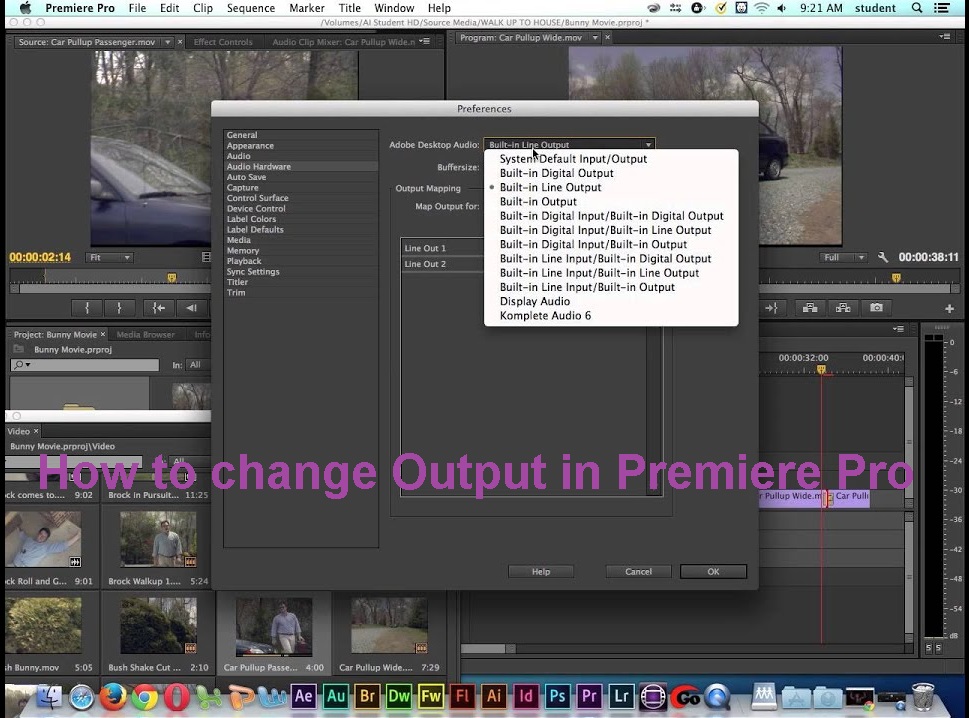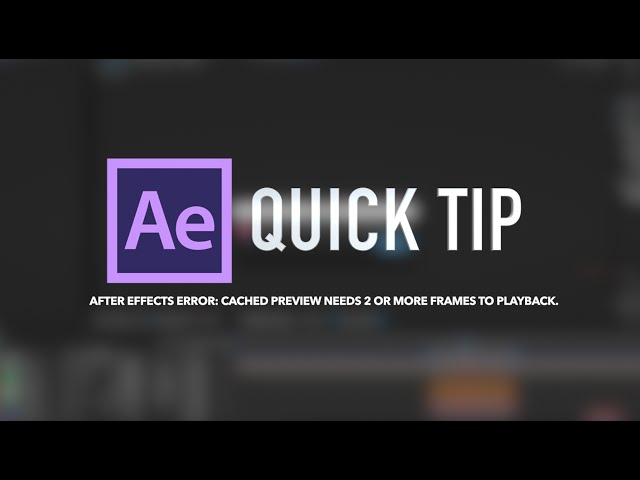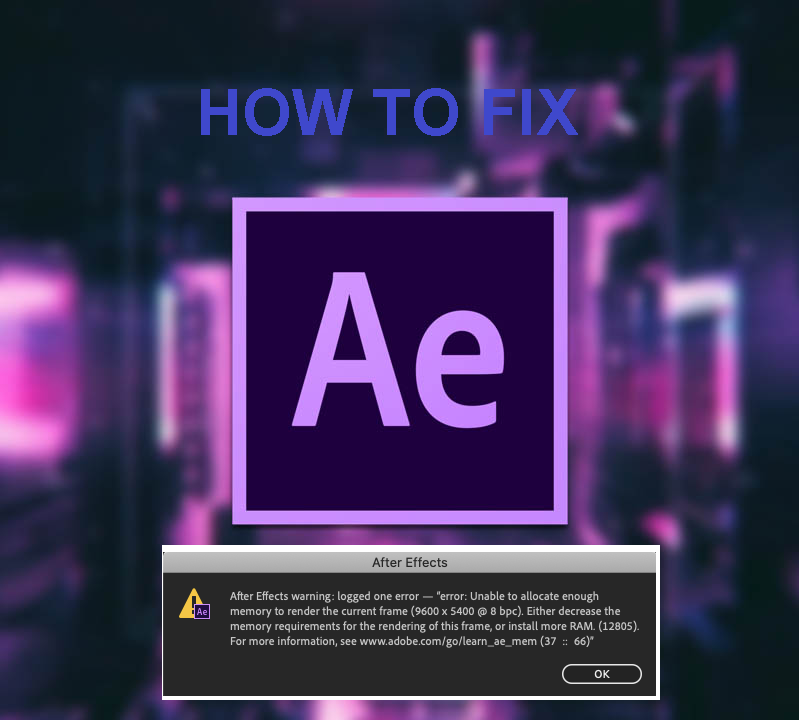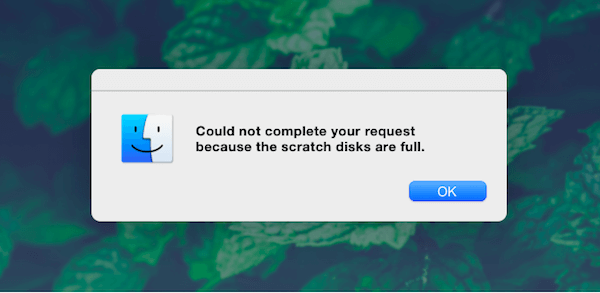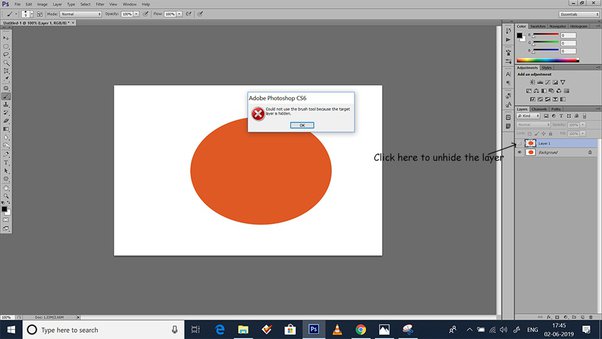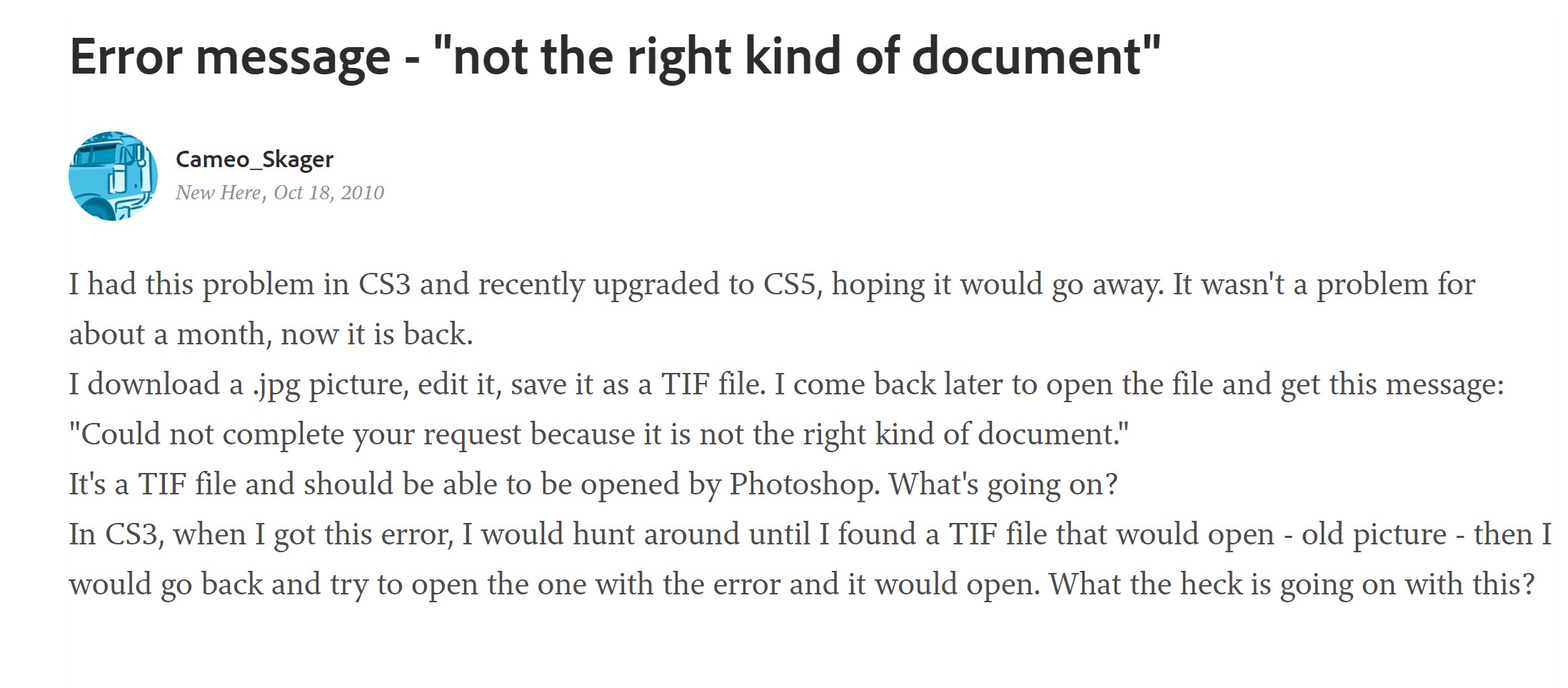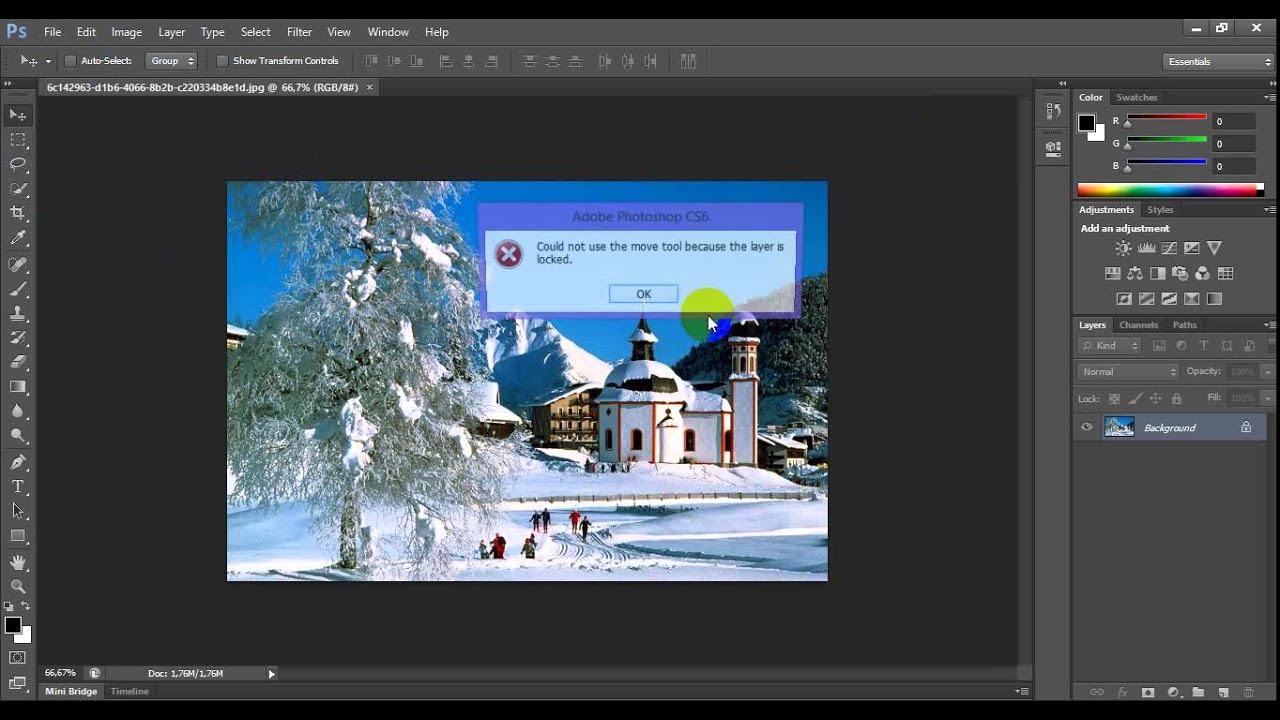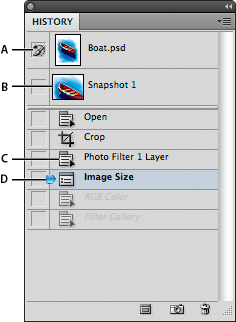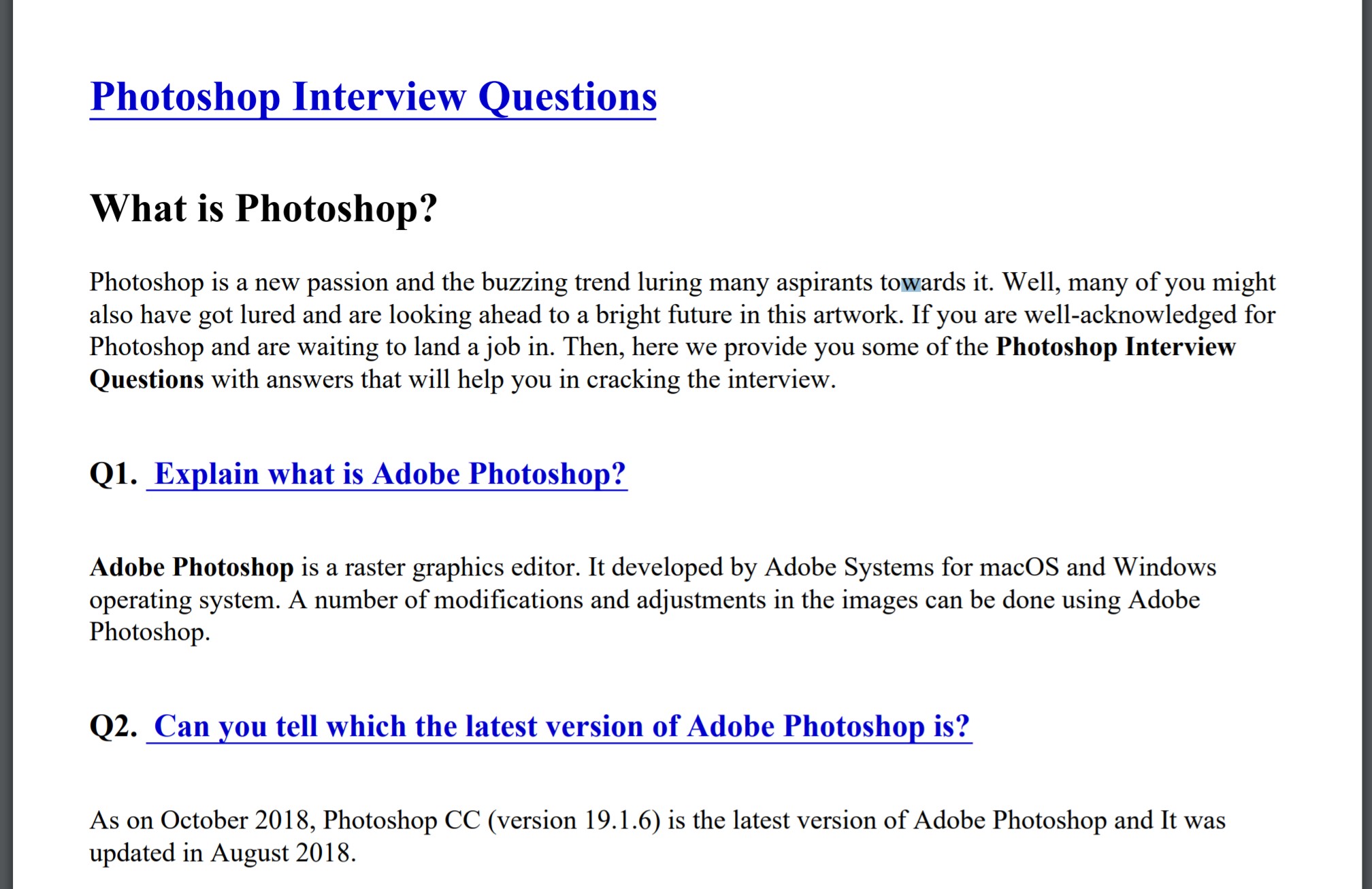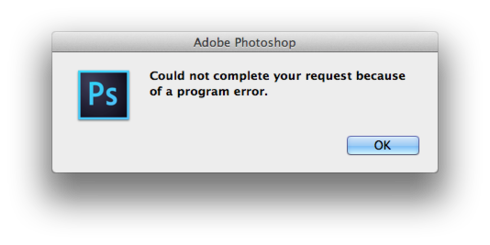How to change Output in Premiere Pro. Sound is an indispensable part of any video, it makes videos more vivid and attractive to viewers. If you are struggling to find a way to edit video audio in Premiere, quickly pocket the full set of audio editing instructions in Premiere below! How to change Output in…
Fix Premiere Pro no sound on clip. Adobe Premiere Pro is one of the best video editing software but accidentally during video editing, you encountered a sound loss error in Adobe Premiere Pro. So how to fix this error? Fix Premiere Pro no sound on clip 1. Turn off the NewTek NDI output If you…
Fix Premiere Pro not exporting video only audio. Adobe Premiere Pro has become an industry standard when it comes to video editing, but many users have reported that Adobe Premiere does not export videos only audio. This can be a big problem, so today we will show you how to fix it. Fix Premiere…
How to fix Premiere Pro 2022 crashing. Does Adobe Premiere Pro keep crashing on your Windows PC/laptop? You’re not alone. Although it is very annoying, the new good thing is that you have come to the right place and after reading this article you will be able to fix Premiere Pro problems easily on your own….
Cached preview needs 2 or more frames to playback after effects 2022. One of the most annoying error messages you get while working in After Effects is the “After Effects error: Cached preview needs two or more frames to playback” error. Question: “I am working on this very heavy project with Adobe Character Animator linked…
Fix After Effects keeps crashing 2022 on Windows 11 & 10. Adobe After Effects is one of the most popular post-production applications for video editors and motion graphics designers. However, frequent application crashes can make it difficult to complete AE projects. These tricks can help you troubleshoot problems with After Effects keeps crashing 2022. Fix After…
Fix Unable to allocate enough memory to render the current frame. If you continually get an error message when trying to render a project, this article may help you with these simple steps to fix this After Effect error. It might cause by where those specific plug-ins sit in the hierarchy of nested comps and…
Fix “Could not complete your request because the scratch disks are full” error. How to prevent Scratch Disk errors in Photoshop. Scratch Disk errors usually appears when your computer has no more memory space to store Photoshop datetime files. When this error appears, Photoshop hangs or won’t load at all. There are several things you…
How to fix could not use the move tool because the scratch disks are full .A scratch disk is a hard disk drive or SSD used for temporary storage while Photoshop is running. Photoshop uses this space to store portions of your documents and their history panel states that don’t fit in the memory or…
Photoshop: Could not Complete Your Request Because It Is Not a right Kind Of Document :I am trying to open a tiff. file I was editing and Photoshop says “Could not complete the request because it is not the right kind of document.”. Before this happened I had tried to save it, and if I…
Fix the error ”Could not use the move tool because the layer is locked” in Photoshop.This is quite common error : could not use the move tool because the target does not include all of the composite channels, could not use the move tool because the target channel is hidden in photoshop, could not use…
This panel lets you undo several steps created in a project, in which tab can you access the preferences pop up window, what is the keyboard shortcut key to step forward in editing history, what is the keyboard shortcut key to undo a single step in photoshop, in which tab can you access the revert…
Photoshop quiz questions and answers pdf :Multiple choice questions about Photoshop P12 , In this article, the network administrator will send you the multiple choice questions about Photoshop. In the 10 multiple choice questions below, you will know more useful shortcuts in the process of using this software.photoshop questions and answers pdf, photoshop quiz questions…