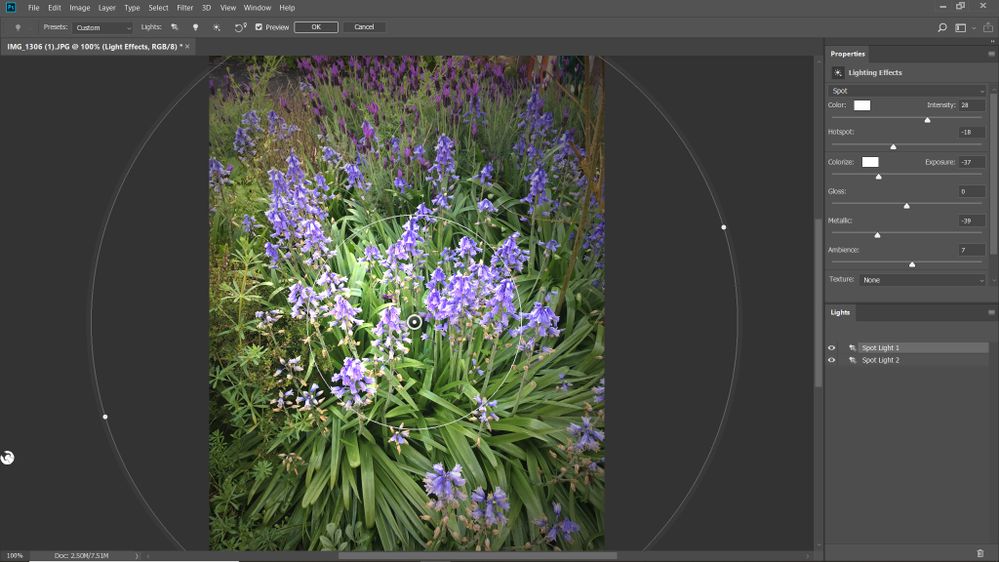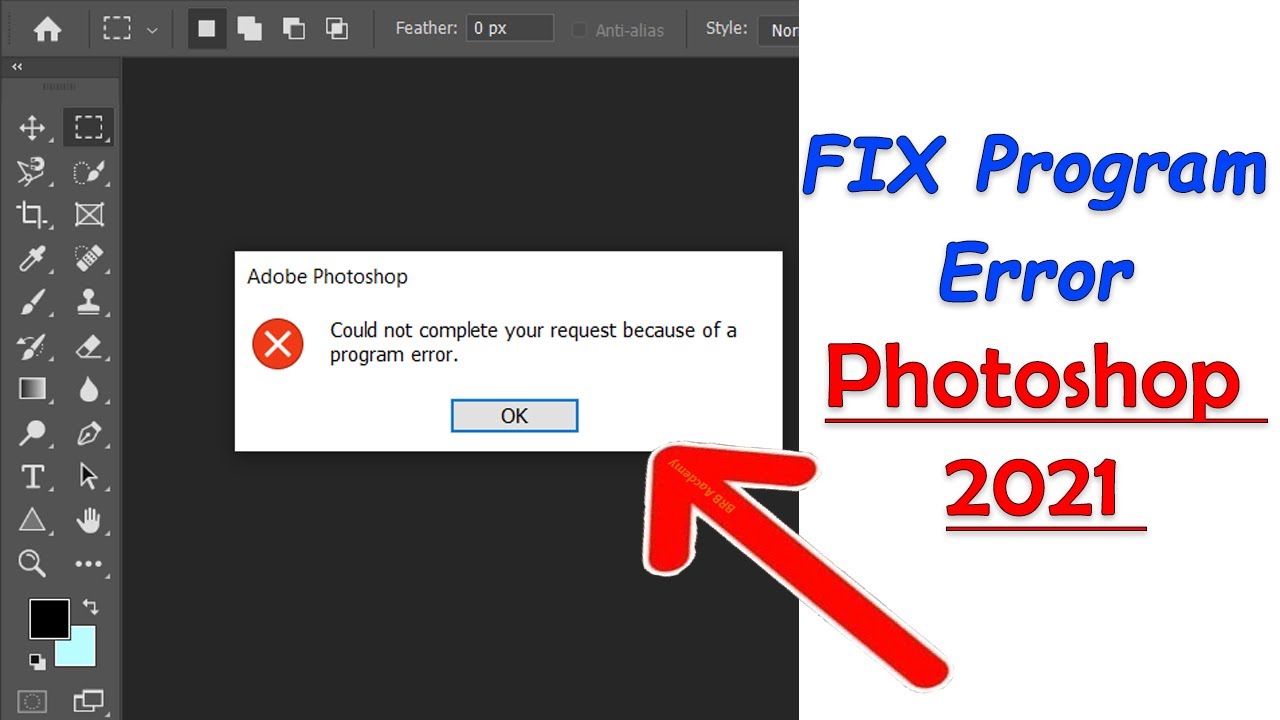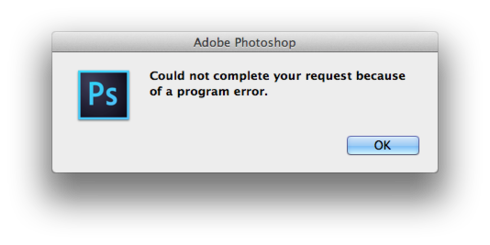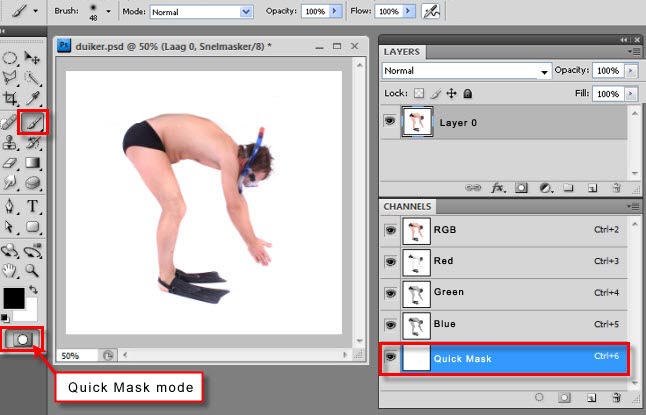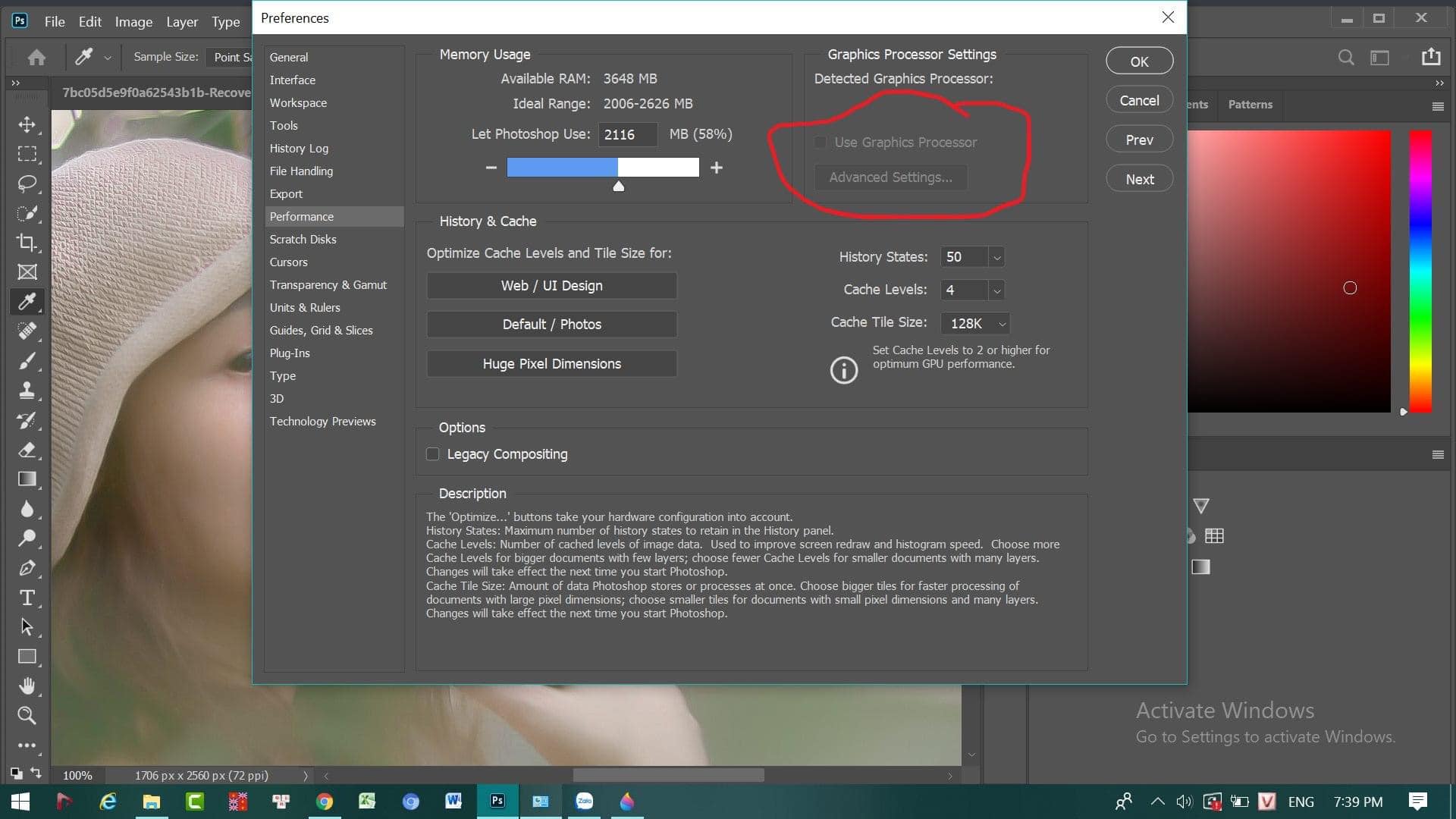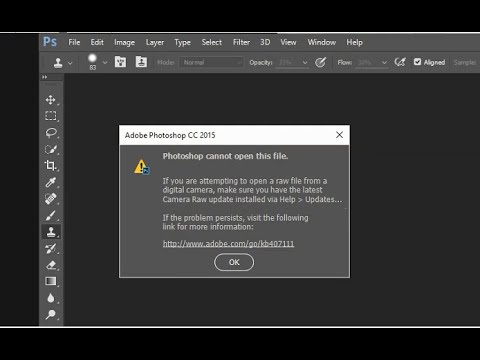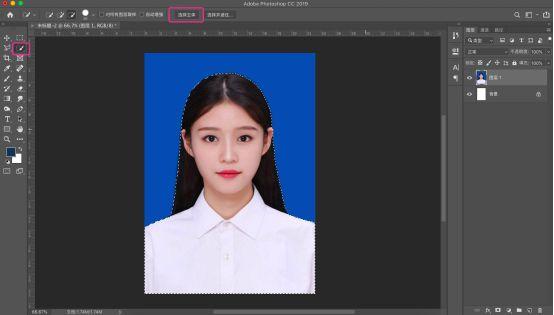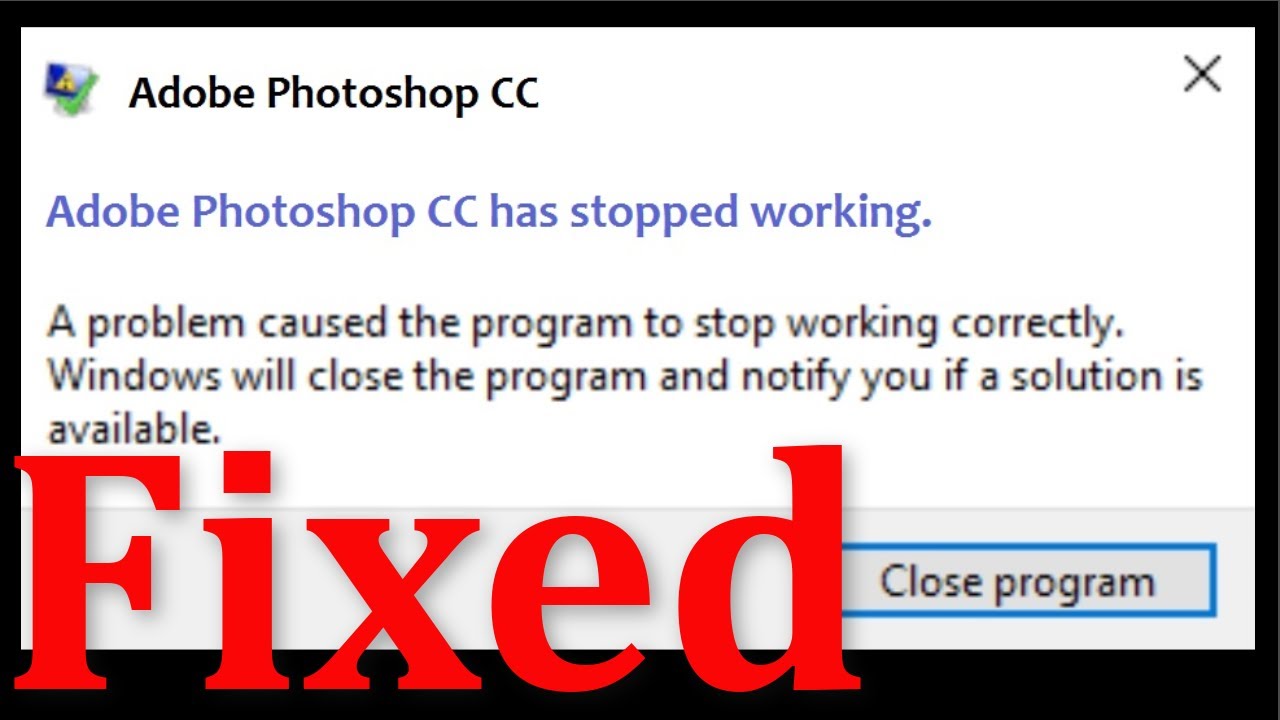How to enhance image quality in Photoshop. For images with small resolution, when you zoom in, it becomes blurry. However, we can still fix this by using a new technology in Photoshop called Preserve Details 2.0 Upscale. This feature uses artificial intelligence to preserve important details and textures while resizing the image, reducing distortion of…
Render lighting effects not working. You have been trying to add a lighting effect to an image, but whenever you go to filters>render>lightingeffects it pulls up a black screen. You have found that turning up the ambience lets you at least see the image, but beyond that nothing works. All the other sliders seem to…
Fix: Photoshop 2021 could not complete your request because of a program error. This error is often caused by the generator plugin or the settings of Photoshop along with the file extension of the image files. The error message appears when you are trying to open a PSD file. If you encounter this error and…
Photoshop Tips and Tricks for Beginners. Photoshop always tops the list of top photo editing software. It provides users with almost all the tools to create and edit pictures. However, Photoshop can be “stun” to new users because it has many functions. In this article, we will introduce you 9 Photoshop Tips and Tricks for Beginners. 1….
How to create Smoke effect in Photoshop. There are quite a few Smoke Brushes in the Brush store for you to download and use. However, you also need to know how to create your own proprietary smoke effects, because the right “resource” for you to use may not always be available. How to create Smoke…
How to remove watermark with Photoshop. Photoshop is one of the most powerful photo editing software available today with a series of outstanding features. We will show you how to remove logos on photos in Photoshop with 3 real-life examples, combining many different tools such as Content Aware Fill, Clone Stamp Tool, and Patch Tool….
How to remove blemishes in Photoshop 2021. Professional designers are certainly very familiar with this work. However, not everyone knows how to erase and remove blemishes on photos with Photoshop. In this article, theartcult will share and guide you with these following simple and effective steps. How To Remove Skin Blemishes In Photoshop Step 1:…
How to turn off quick mask in photoshop. How to remove Quick Mask in Photoshop, Quick Mask is the background layer to create Mask. You can press Q to enable this feature and in Quick Mask View you can use the Brush or Gradient Tool to make another selection. By default, the selected area will…
How to enable graphics processor in photoshop? This is a GPU-enhanced output job on Photoshop and some other Adobe software. That is, it will help to improve the performance with the graphics card processing. How does Photoshop leverage the graphics processor? Photoshop leverages the graphics processor in your system to provide a seamlessly smooth Photoshop…
How to fix Bridge and Photoshop don’t recognize raw files. Photoshop can not open raw file . Photoshop Elements 11 Camera Raw images enable you to post-process your pictures. When you take a picture with a digital camera in Camera Raw format, the camera’s sensor records as much information as it can. When you open…
how to make id picture in photoshop : Adobe Photoshop Tutorials: How to Make Your Own ID Picture. Have you ever needed an ID photo but didn’t want to spend money to go to the studio? Well, you can take your own picture at home and edit it to make a 1″x1″ ID photo. All…
How to fix Adobe Photoshop 2020 has stopped working. There are many ways to fix Adobe Photoshop CC crashing, freezing or slow, or not working properly. Read the following article to find out the solutions. To fix Adobe Photoshop CC was Crashing or slow, or improper operation, try restarting the application, and reset the options on the initial default…
Photoshop 15 Common problems and solutions, photoshop problems and solutions. Currently, Adobe Photoshop software is the most popular and professional graphic image processing program in the world. However, this software still has some common problems and annoys the users. In the article below are the most common “errors” of this graphic application and how to…