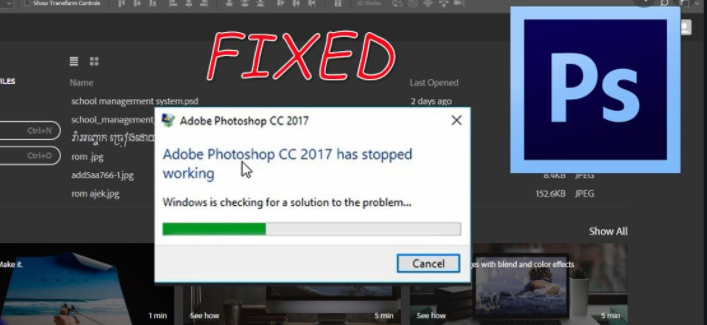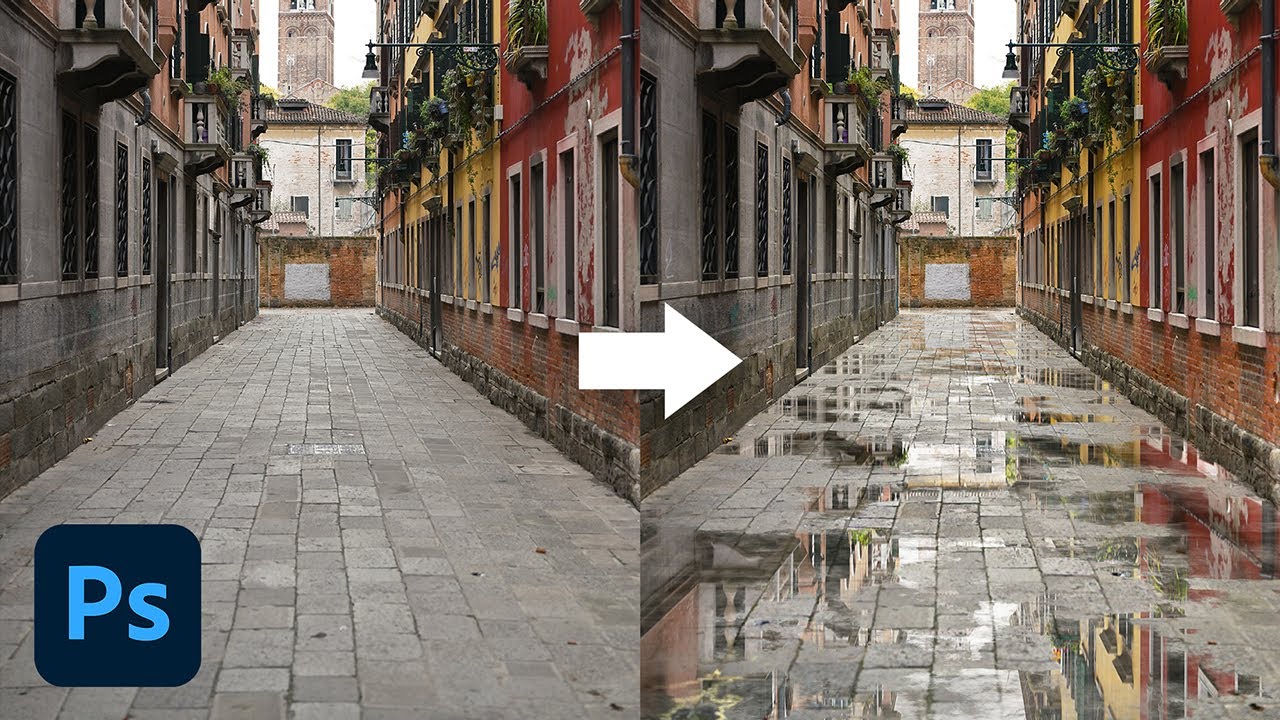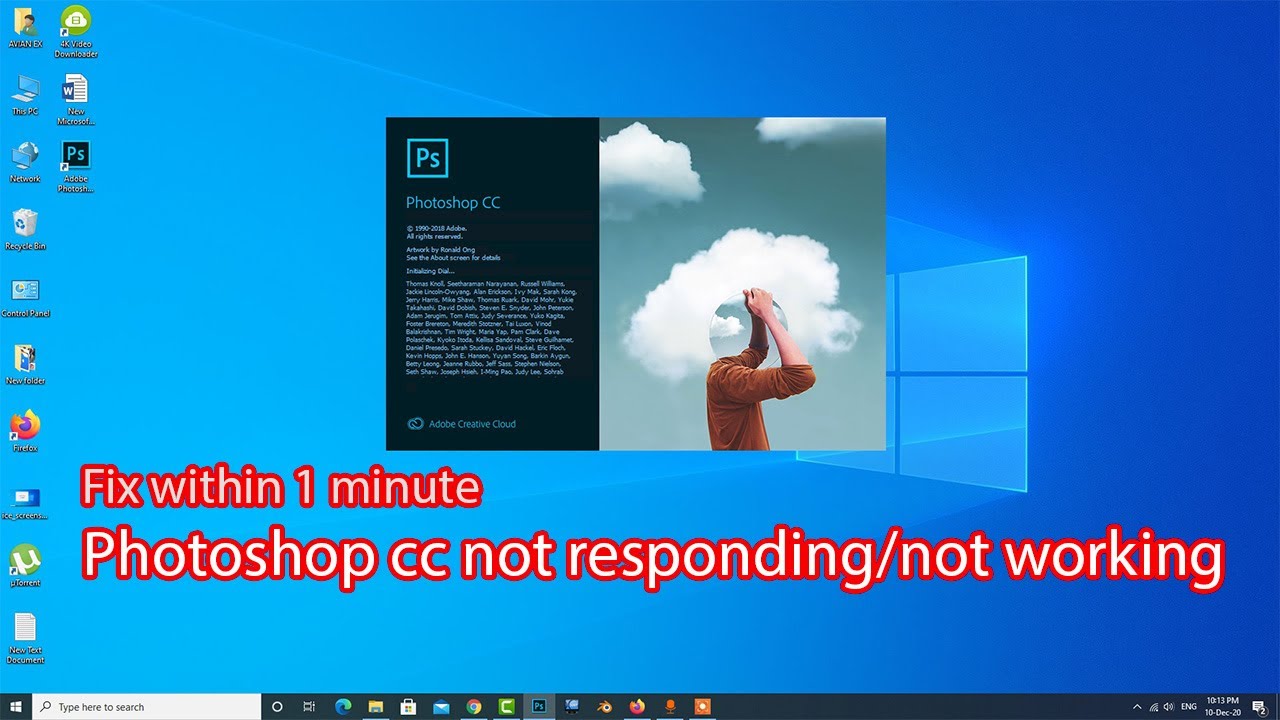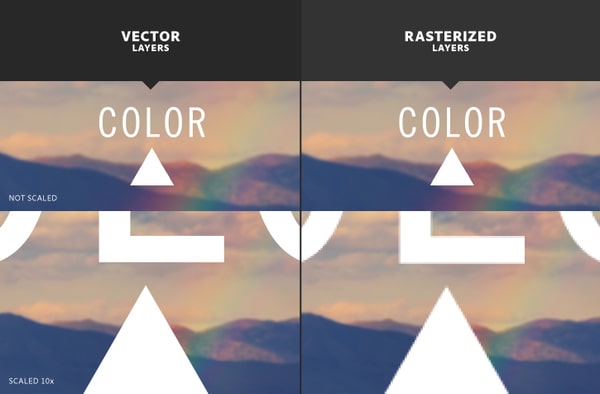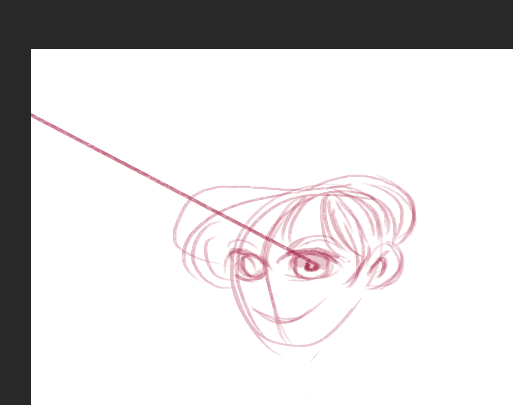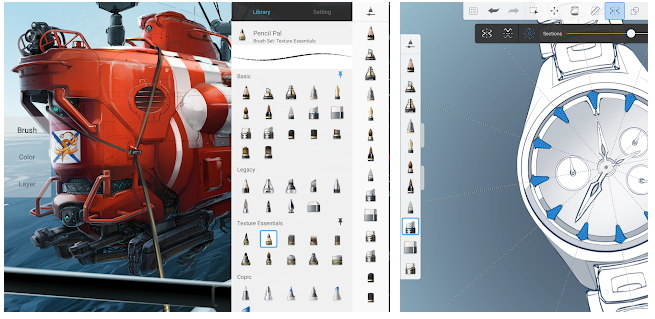Fix Free Transform not working in Photoshop 2022. If you have already tried all solutions like deactivating/reactivating Quick mask, using legacy transform in Preferences, and checking the option ‘Show transform controls’ under the Move tool, but none worked, let’s try our suggestions below and see if it works for you. Fix Free Transform not working…
How to fix Photoshop cc 2017 has stopped working Problem on Windows 10. Like all other softwares, one day, our Photoshop goes wrong. When we open the software, a window appears error message Adobe photoshop cc 2017 has stopped working. There are many causes but there is an effective way to fix bugs for Photoshop software. Recover…
How to make a GIF in Photoshop 2022. To create an animated image (.gif) on Photoshop software is not easy, but it is not difficult. The following article we will guide you through the basic steps to create an animated photo as you want, please pay attention and follow. Good luck! Here we will guide…
How to edit smile in Photoshop (4 ways). Do you have the perfect photo of someone, but you just wish they were smiling instead of scowling? It’s an easy fix in Photoshop. There are several ways to edit smiles in photos with Photoshop, like using the Liquify tool, Neural Filter, layers, and the Puppet Warp tool. Get your hands…
How to merge layers in photoshop on Mac without flattening. Merge layers or combining layers in Photoshop is an extremely simple operation, but not everyone knows, especially how to merge layers into a new layer without deleting the old layer, the fewer people know. So Theartcult will guide you on how to merge layers in…
How to make a puddle reflection in Photoshop. At times, the photos we take may need a little twist to spur creativity. What we see in real life is not always conveyed through the camera. But luckily, editing software can help you create more interesting works of art. In this tutorial, Theartcult will show you How to make a…
Fix Photoshop 2022 liquify not working could not complete the liquify command because of a disk error . Liquify in Photoshop is a useful, but error-prone, tool. Today Theartcult will show you how to quickly fix Liquify errors in Photoshop, stay tuned! I. WHAT IS LIQUIFY IN PHOTOSHOP CC? The Liquify filter in Photoshop CC allows…
Pixelate Image – 3 ways to convert images into Pixel Art. How to convert image to pixel art Photoshop, PineTools and Lunapic. Many people choose to pixelate part of an image to hide sensitive information or just for fun. Want to know how to easily pixelate images? This post will show you how to create…
How to fix Cannot parse the file Photoshop error. Photoshop could not parse the File is an error message you get when the file extension of the photo has been changed accidentally. Various factors can cause this error. In this article, we will discuss here what this error is and how to fix it. How…
10 Amazing Photoshop tips and tricks. Photoshop is like a powerful tool in the world of photo editing software. It is a great software that can help you bring magic to your photos by using different tools. Photoshop is also a place for young people who love graphics to express their creativity. However, this software…
Fix Adobe Photoshop 2022 not responding. There are many ways to fix Adobe Photoshop CC crashing , freezing or slow, not working properly. Read this following article to find out the solutions. To fix Adobe Photoshop CC was Crashing or slow, improper operation, try restarting the application, reset the options on the initial default state. Fix Adobe Photoshop 2022…
What is rasterize layer? How to rasterize a layer in Photoshop. Rasterize a layer is a familiar term in Photoshop. Photoshop displays “This type / shape layer must be rasterized before proceeding. Rasterize the type / shape?” when you do a raster edit on a vector layer. So what is the actual Rasterize layer and how…
Photoshop drawing straight lines randomly while using a drawing pad. The error occurs when you use brush to stroke some curved lines, randomly photoshop instead of rendering your brush strokes renders straight line from the start point to the end point of the stroke you made with pen, and renders them (straight lines) only after you…
The Best Drawing and Painting App for Android that I would recommend you is: Autodesk SketchBook Look at this introduction from its developers: “At Autodesk, we believe creativity starts with an idea. From quick conceptual sketches to fully finished artwork, sketching is at the heart of the creative process. You never know when a great…