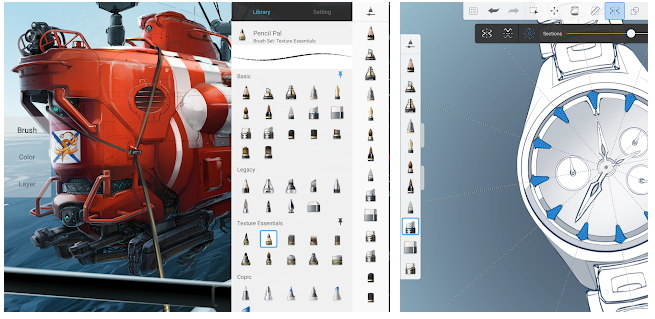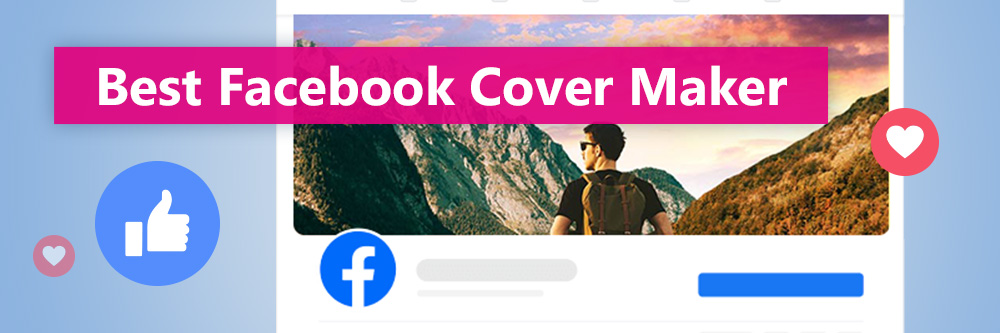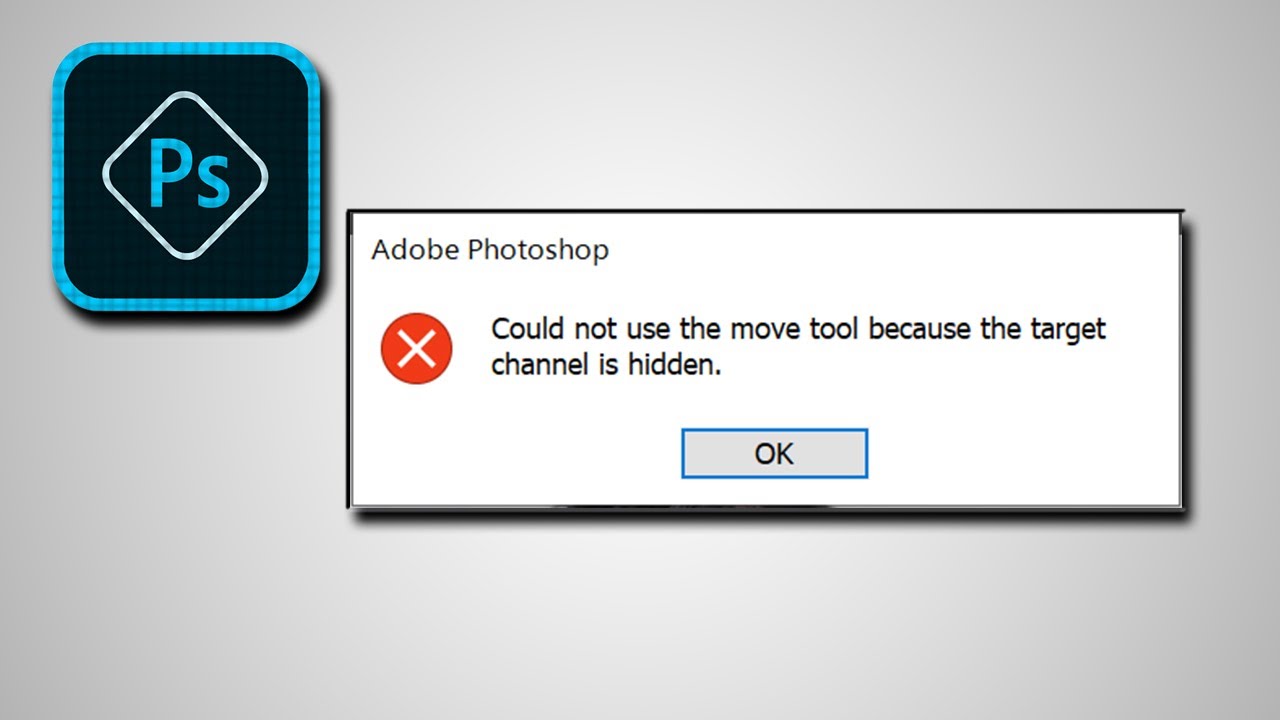How to monetize digital art effectively. You’re a creative person? You can turn your talent into a lucrative occupation that brings you both fame and money. This post will give you some tips to monetize your digital artworks.
Post the small previews to monetize digital art
If you have a website, Instagram, Facebook or a place you can post some small previews so people know what they are buying (or via DeviantArt or some other portfolio site) then just add “buy links”. Put pictures of all your top work on IG, always. Give links from IG to YouTube. Post your work on ArtStation and FB as well probably. Not only your feed but relevant digital art groups.
Create the links with a tool like Sell digital downloads with Filesprout and host your files on your server, Dropbox, or another cloud service. Filesprout will create buttons for you to paste into Facebook and your site and other Forums and handle the delivery and the rest. Payment can be collected and received via either Stripe or PayPal.
Sell digital paintings online
Refer to this article for 250+ Options :
250+ Places to Sell Your Art or Craft Online
You can try selling digital paintings online through different e-Commerce sites such as Amazon, Flipkart, Mirraw, Pepperfry, Fabfurnish etc. You can become vendor and can sell through their portal. Do check with their terms and conditions.
1. Art Printables – color at home prints
2. Print-at-home Prints of your popular art works
3. Upload copies of your art via 3rd Party Print On Demand (POD) marketplaces e.g. Redbubble
4. How-To eBook – especially if you work in a non-typical style or have a unique skill to share
5. High Resolution Photos of Your Artworks – e.g. Stock photos
6. Tattoo Designs – downloadable files
7. YouTube channel – Create Videos detailing your process, provide Tutorials
8. Kindle Books – publishing a book on Amazon’s Kindle platform
9. Exclusive Access to an ‘Insiders Club’ – only for paying fans (Patreon etc)
10. Masterclasses/Courses – usually video access to help other artists or students
11. Digital Art (Digital Resources)
12. Fonts
13. Stickers
14. Gift Cards
Take an order
Like the tools we use we sometimes overthink how we will take an order for a product. We start to think that we need a full-blown eCommerce solution that can handle thousands of transactions daily.

You can take orders from customers using emails and DM’s (Direct Messages) in Social Media platforms such as Instagram and Facebook.
- Email and Direct Messages – as stated, this is the simplest way to take an order.
- Set up a business Gmail account, tell customers to send their order via email and you can process their payments using one of the methods below.
- Shopify, Squarespace or SamCart– these are websites dedicated to online sellers. Personally I think they are too expensive:
- Shopify starts at $29/month for a basic store
- SquareSpace is about $25/month for business site
- SamCart starts at around $49/month
- Personally, for what they offer I would skip all three. They do integrate well with Instagram but so do other cheaper options (see WooCommerce below). They have a free trial so give them a go if you wish to try them.
- eBay – did you know eBay actually lets you sell digital products?
- You can sell them as long as you are the copyright owner and declare that you are when you list the products for sale.
- eBay can also manage the payment and order delivery for you (its digital afterall!) – Be sure to read eBay’s Digital Downloads Policy first
- Etsy – Etsy is the online marketplace for artists, artisans and crafty people but it also allows sellers to sell digital products, as long as they are art related.
- So you can sell designs, prints, tattoo designs, photos, digital art (when you get awesome at Procreate)
- Etsy calls them Digital Downloads and if you want to go down this path there is an awesome post by The Work At Home Wife.
- WooCommerce – if you run a WordPress website then you can add the eCommerce extension to your website.
- It will take your normal website and turn it into a power commerce solution that can take orders, process payments and deliver your digital products.
- It also integrates well with your social media accounts and you can sell directly from Instagram.
Take a payment

The main thing you need to be able to do when making money with digital art is to actually be able to take the money you just made.
To do this you can use a variety of methods to process a payment and it depends on how you made the sale in the first place.
When you sell your digital products using Redbubble, eBay or Etsy you will see that these platforms already have a payment processing gateway built in and they will process all credit card payments for you.
They tend to either use a third party payment company such as Paypal to take the payment and store your funds for you or they do it directly.
Either way, you will need to have a bank account to allow them to transfer money to you.
Never leave your actual money inside these platforms. While they are safe they tend to have rules that could lock you out of your money if you fall foul of their policies.
Therefore, once you make $100 or more, transfer it to your account where it is safe.
Keep in mind that they may take a percentage of your earnings as a fee. Each one is different so you will need to do your research when deciding who to go with.
If you are using Shopify, Squarespace or Woocommerce then each will also allow you to link a payment gateway to allow you to take secure transactions using credit cards.
Here is a list of the payment gateways for the most common eCommerce platforms, you will find all of them take the usual types of payments from companies such as Stripe, Square, Paypal etc
- WooCommerce Payment Gateways (via a WordPress plugin)
- Squarespace Payment Gateways
- Shopify Payment Gateways
- Etsy credit card payments
- eBay payments with credit or debit cards
- SamCart multiple payment options
Additionally, eBay will also allow bank transfers.
None usually take a check so if you want to accept checks then you will need to provide an address for your customers to send you a check and then only send your goods sold once the check clears.
Deliver/ship your digital products after receiving a payment

The great thing about digital art and digital download products is that with the right software you can take money and ship the item electronically the moment the sale is made.
Whenever you sell an art digital download product that actually becomes a physical product, such as when items sold on a print on demand service like Redbubble.
These are usually shipped to the customer directly by the company and all you need to worry about is collecting the cash from them.
Here are how digital downloads are handled by each of the platforms I have mentioned for you. I suggest you start with one and then try one more before expanding further:
- WooCommerce Digital/Downloadable Product Handling Information
- Shopify Digital Downloads Information
- SquareSpace – Digital Products Information
- How to Sell Digital Downloads on Etsy
- How to Sell Digital Downloads on eBay
- SamCart Instant Digital Delivery
SEE MORE: 7 helpful exercises to improve your Digital Painting (part 1)