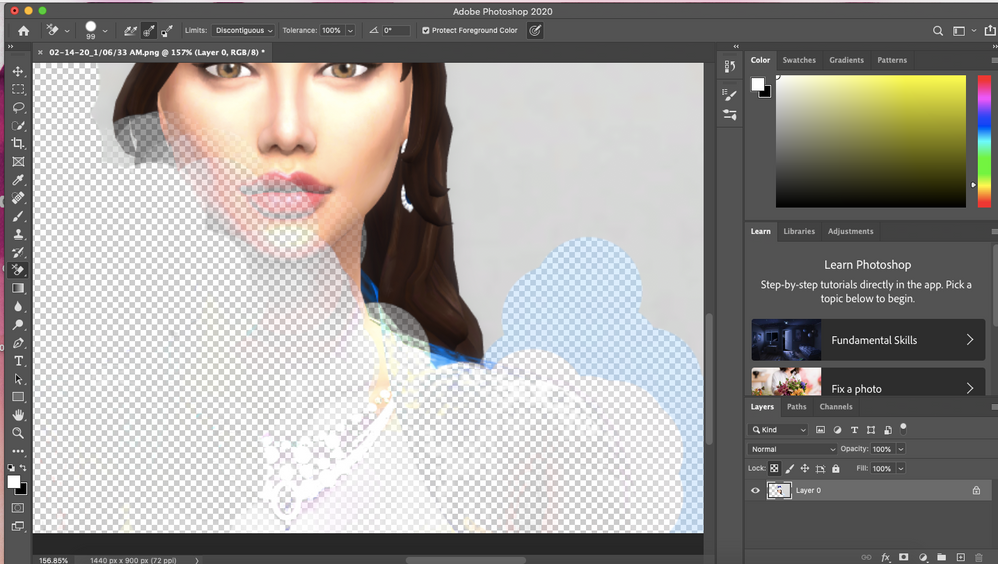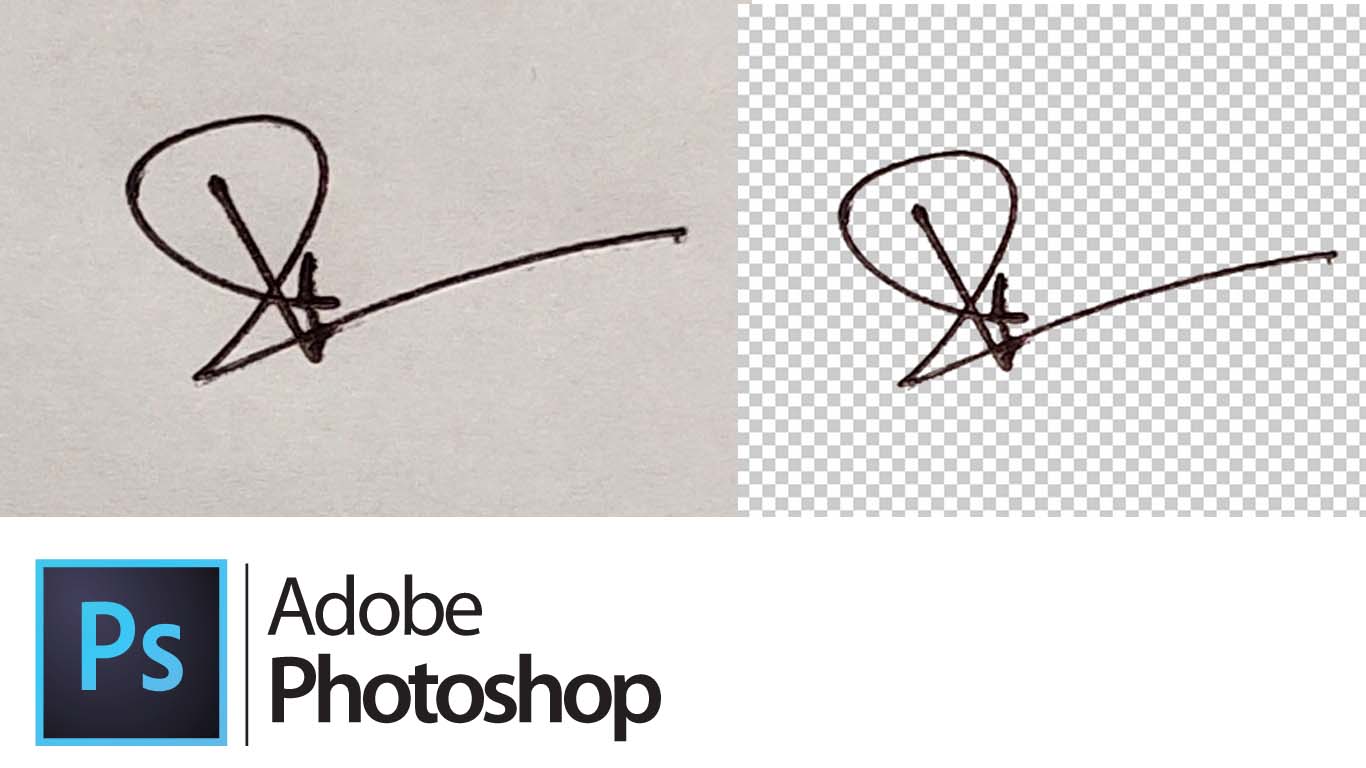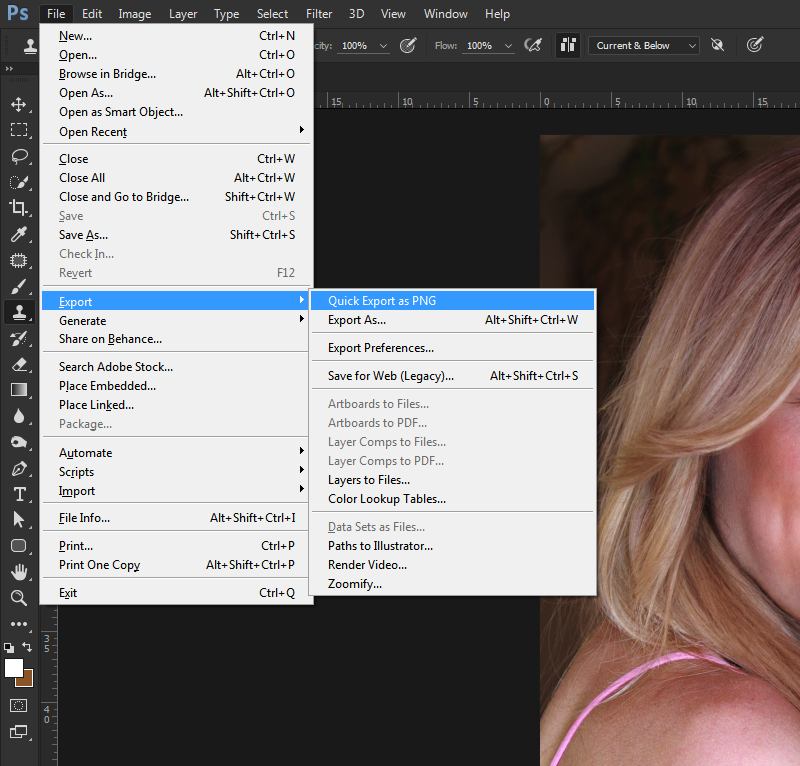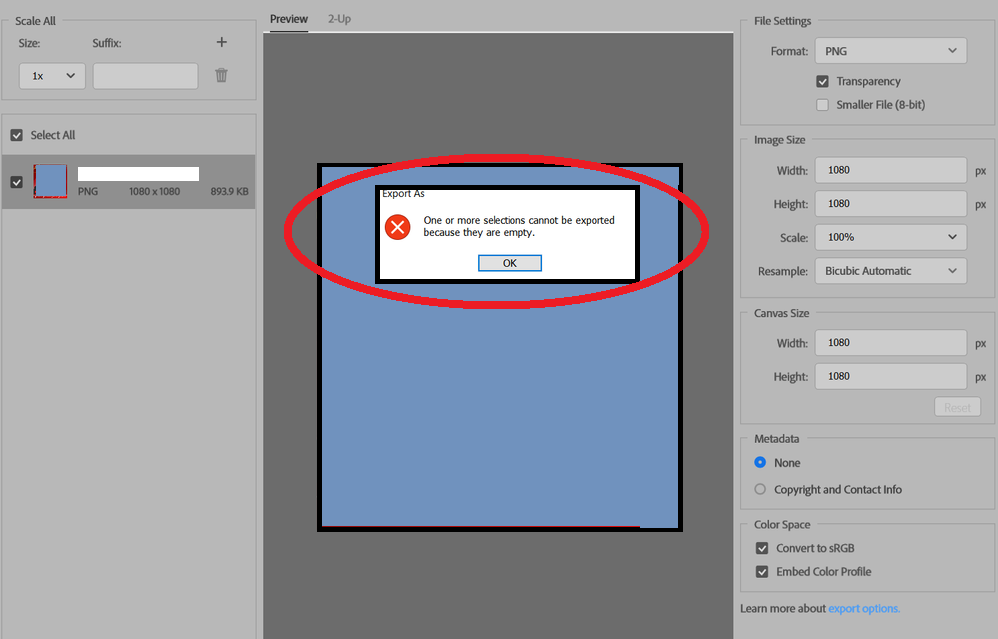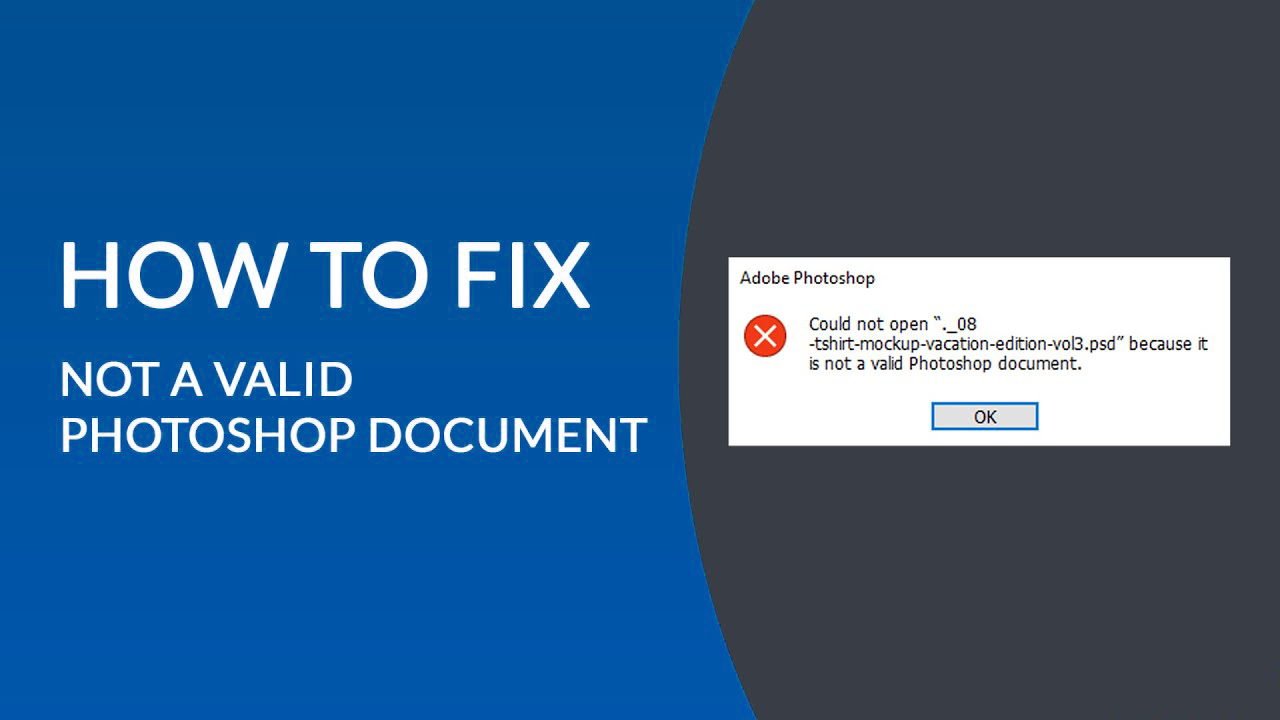How to turn on 3D mode in Photoshop CC (4 simple Ways). As you all know, with versions of Photoshop CS5, CS6, CC we can all make good use of the 3D feature. Since the release of Photoshop CC, Adobe requires all computers to have a supported graphics card configuration and OpenGL 2.0 library or higher…
Semi-permanent make-up tattooing in Vietnam. That procedure is very common here as a large percentage of woman have their lips and eyebrows tattooed. Be prepared for a hideous look for a while until it settles. What is semi-permanent makeup? Semi-permanent makeup is considered micropigmentation, similar to tattoos. It involves using a needle to place pigmented granules beneath the upper…
Why is Photoshop crashing on Mac? Apart from physical memory Photoshop uses your hard drive as a scratch disk. It may be that your drive is nearly full (which will affect everything. Look in a finder window at the bottom for what’s left). Check in your Photoshop Preferences > Scratch disks to see how much…
How to resize a layer in Photoshop without losing quality. You can resize an image with Paint 3D or another popular photo editing app. However, a powerful and specialized tool like Photoshop gives you greater control over the different elements of your photo. In fact, Photoshop gives you many options for resizing layers. You can freely resize the…
How to remove haze in Photoshop CS6. For all travel enthusiasts, one of the most frustrating things can be when you visit an enchanting hill, but the pictures you take are full of fog. These natural phenomena can spoil some of your good photos during your trip. Luckily, you can remove fog from your photos with a filter…
Create Photoshop brushes from absolutely anything. Have you searched and downloaded many Photoshop brush sets, but it’s still not exactly what you want? Instead of accepting what’s available, you can learn how to create a custom brush in Photoshop. The process isn’t overly complicated and will save you from scrolling through Photoshop forums looking for the right brush….
Photoshop Fix could not use the background eraser. Fix could not use the background eraser because the target channels do not cover the composite. When you try to erase a mask layer with an eraser tool, you get a message “Could not use the background eraser because the target channels do not cover the composite”….
How to Create a Digital Signature Photoshop. In this post, Theartcult is going to be showing you how to create a digital signature in Photoshop. It’s pretty easy, and looks really good. Check it out below. I. How to Create a Digital Signature Photoshop with a font 1. Quick Guide Find font: Go to Google Fonts > Type “script” in…
26 interesting scientific facts about color. In daily life, we see colors from the surrounding things. The power of color on people’s lives is indisputable. Why do beautiful dishes with elegant colors help people eat better, or a colorful photo makes people remember longer? And what are colors to us after all? Theartcult would like…
How to fix Cannot Quick Export as PNG in Photoshop CC i have tried everything such as restarting my PC turning it off and everything? How to fix Cannot Quick Export as PNG in Photoshop CC it’s always more difficult when something that was working suddenly stops. It could be you need to reset your…
Fix One or more selections cannot be exported because they are empty. Question: “Today i get error from my latest update of photoshop (23.2.2). I have create a simple graphic like this, and yes may be some of my layer are empty. But, is it normal if i got this message? And then, after i…
Fix Error reading machine specific preferences they will be reset to defaults. When you open Photoshop it gives an error message saying “error reading machine specific preferences. They will be reset to defaults”. Why does it keep giving you this error message and how to fix it? In this article, we will share with you…
How to use Radial Blur Photoshop. Photoshop has many different blur filters available for you to do interesting effects. In particular, Radial Blur is a very effective filter that creates a strong focus effect, let’s find out with Theartcult now! 1. What is Radial Blur? Radial Blur is often referred to as the radial blur…
Fix PSD file not a valid Photoshop document.When you open a file, you get an error: “Could not complete your request because it is not a valid Photoshop document.” This can occur when you save a different file type, for example a JPEG, with a .psd extension in the file name. Fix PSD file not…