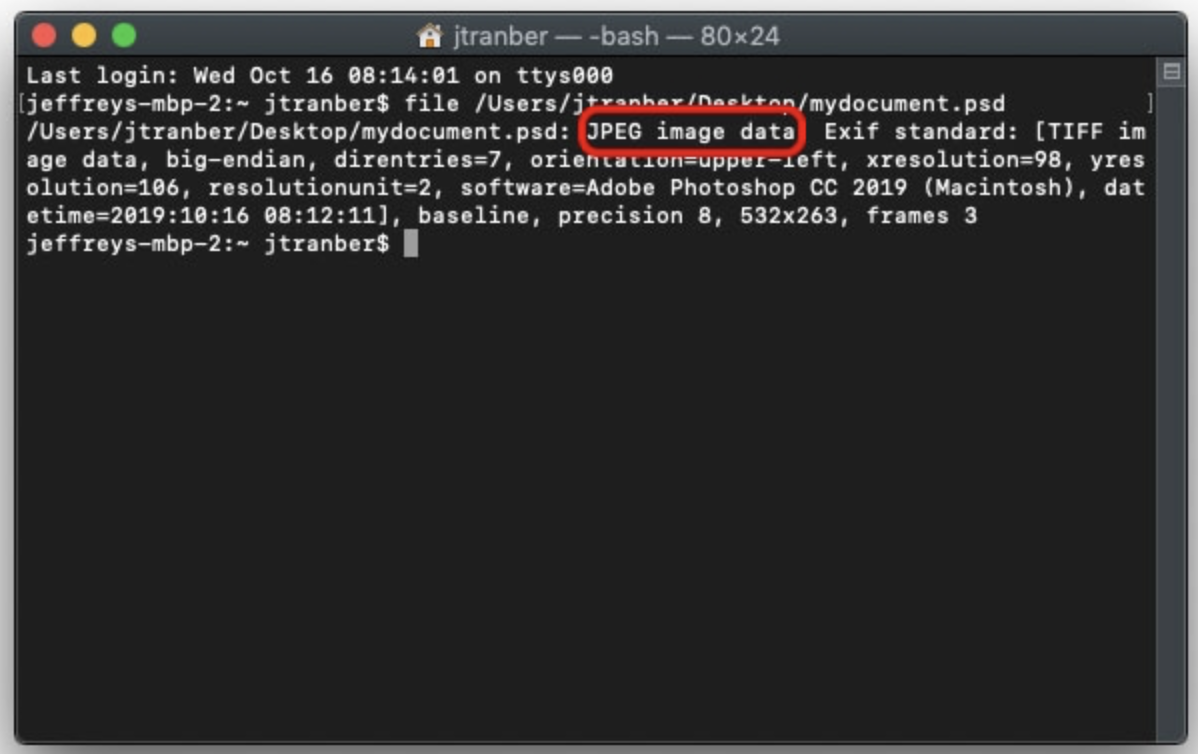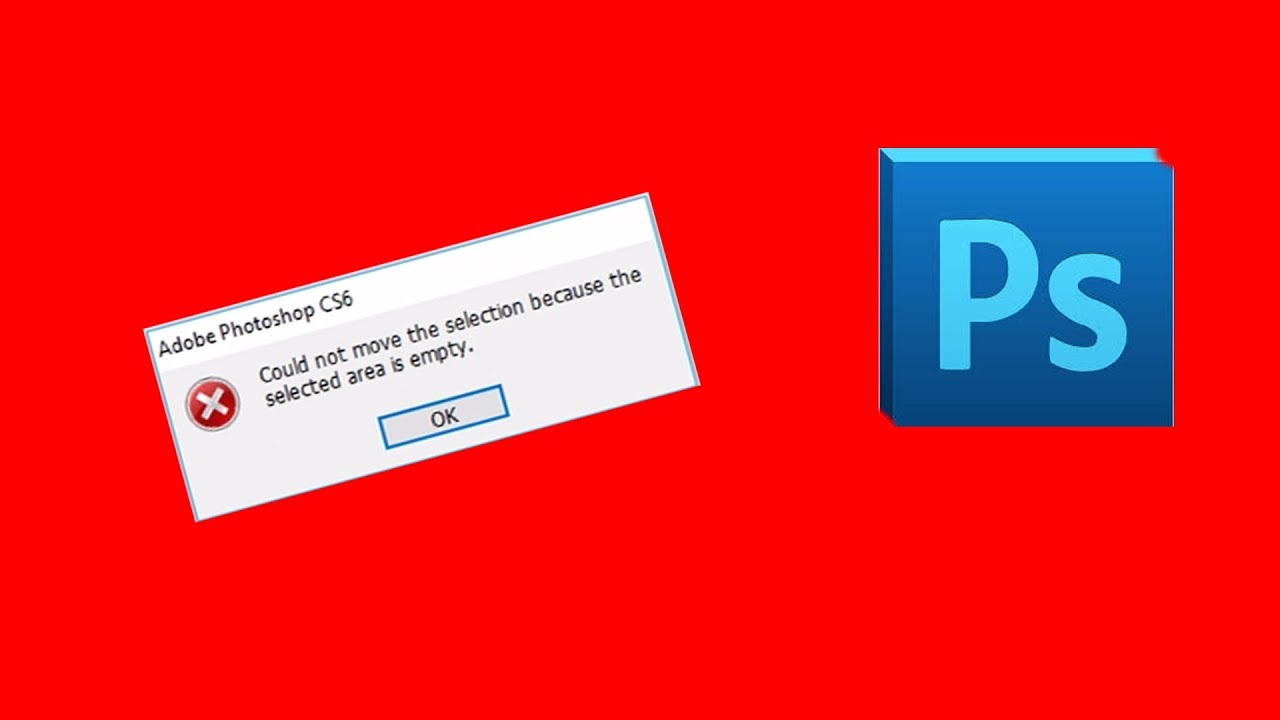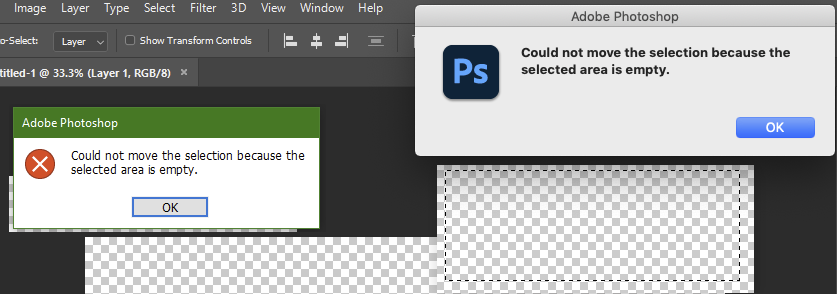Fix PSD file not a valid Photoshop document.When you open a file, you get an error: “Could not complete your request because it is not a valid Photoshop document.”
This can occur when you save a different file type, for example a JPEG, with a .psd extension in the file name.
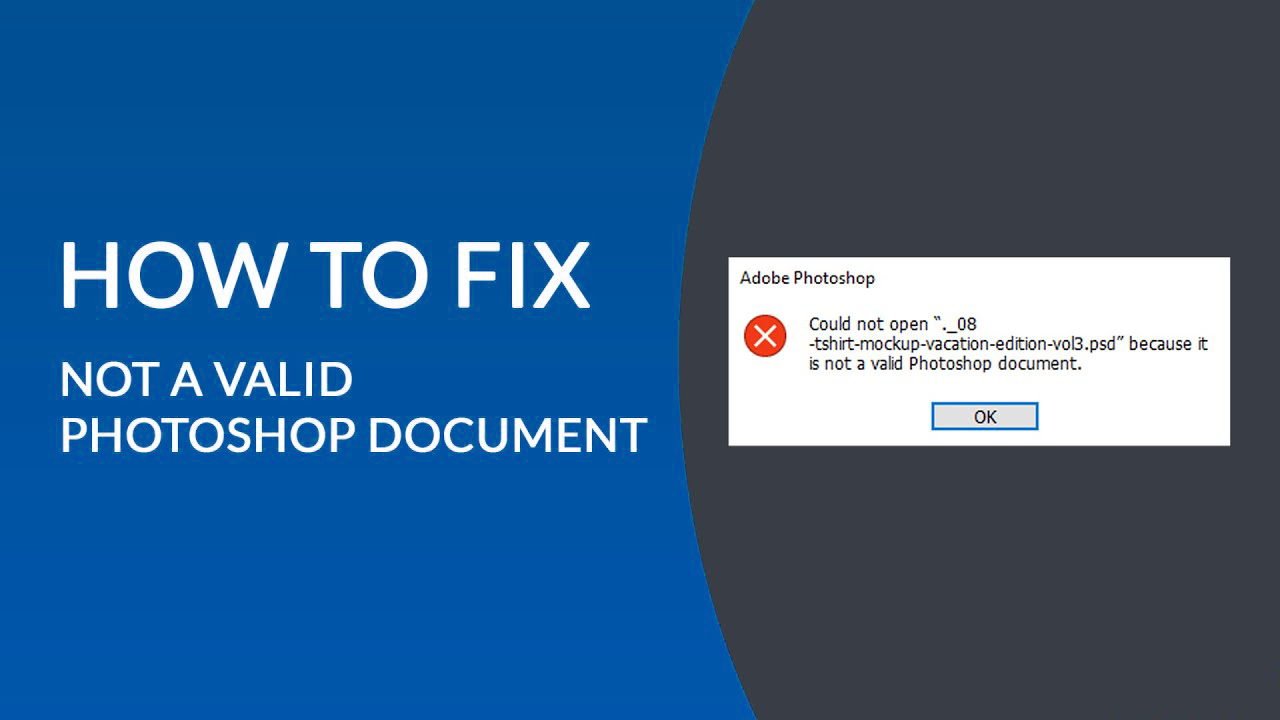
Fix PSD file not a valid Photoshop document
Change the File Extension
If you accidentally save a different file type with a .PSD extension, Photoshop will quickly detect the respective file is not really a Photoshop document. As a result, it won’t open it. Make sure the extension matches the actual file type.
Check File Extension Type on Windows
- Right-click on the problematic file and select Properties.
- Check the type of file.
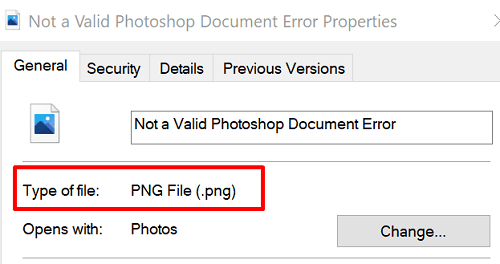
- Then right-click on the file again, and select Rename.
- Delete the false PSD extension. Change the file extension to the correct extension.
- Check if Photoshop can now open the file.
Check File Extension Type on Mac
Select your file, and click on the File menu. Then click on Get Info. Locate the Name & Extension section, and click on the arrow to expand the section.
If you want to show the extensions for all of your files, launch Finder, and click on Preferences. Then go to the Advanced tab and tick the “Show all filename extensions” checkbox.
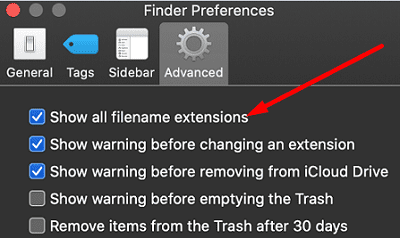
Then change the extension to the right extension type. By the way, many macOS users confirmed that changing the extension to .tiff allowed them to open their files with all the layers intact.
Check for Updates
Update Photoshop and your OS to the latest version. Click on the Help menu and select Updates. The Adobe Creative Cloud App will launch. Simply hit the Update button to install the latest updates.
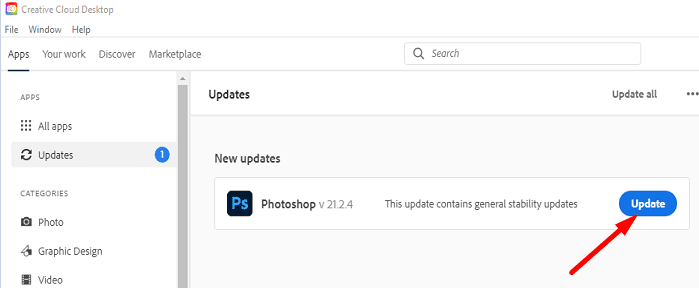
Then check for OS updates.
- On Windows, go to Settings and click Updates and Security. Go to Windows Update, and hit the Check for updates button.
- On macOS, go to System Preferences, and select Software Update.
Other Solution
Rename the file so that the file name extension matches the correct file type. (mydocument.jpg)
Determine the file type of a document
You may have saved a file with the wrong extension, for example a JPEG file with a .psd extension. You cannot open the file in Photoshop due to an error
- Could not complete your request because an unknown or invalid JPEG marker type is found
- Could not complete your request because it is not a valid Photoshop document
If you cannot remember the actual file type the file should be you can use the following method to determine the true file type of a document
macOS
Selecting File > Get Info… from the macOS Finder will not accurately tell you the true file type of a document as it only looks a the file name to make the determination. The method outlined below using the Terminal reads into the file header to get the true file type.
-
Open Terminal
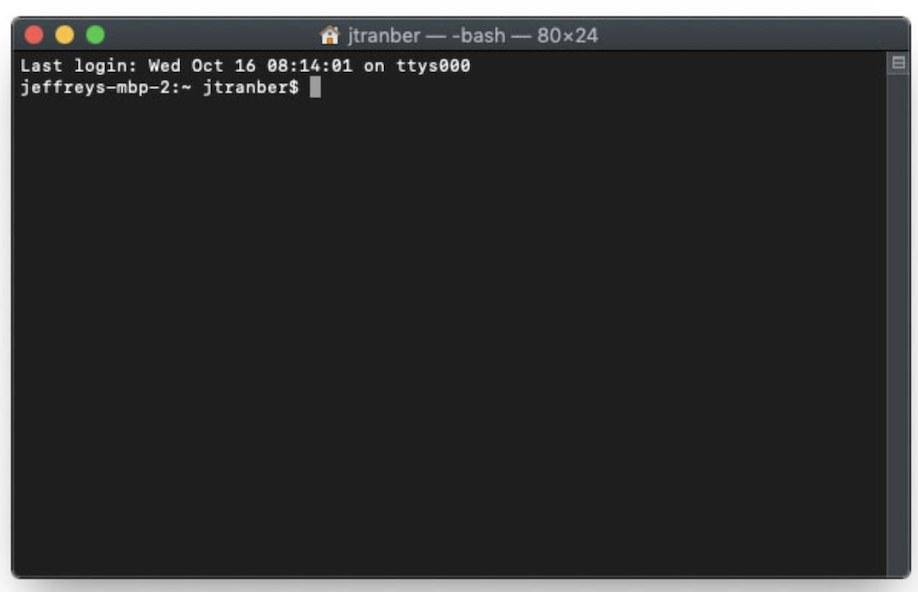
-
In Terminal type “file” (the word ‘file’ with a space after it)
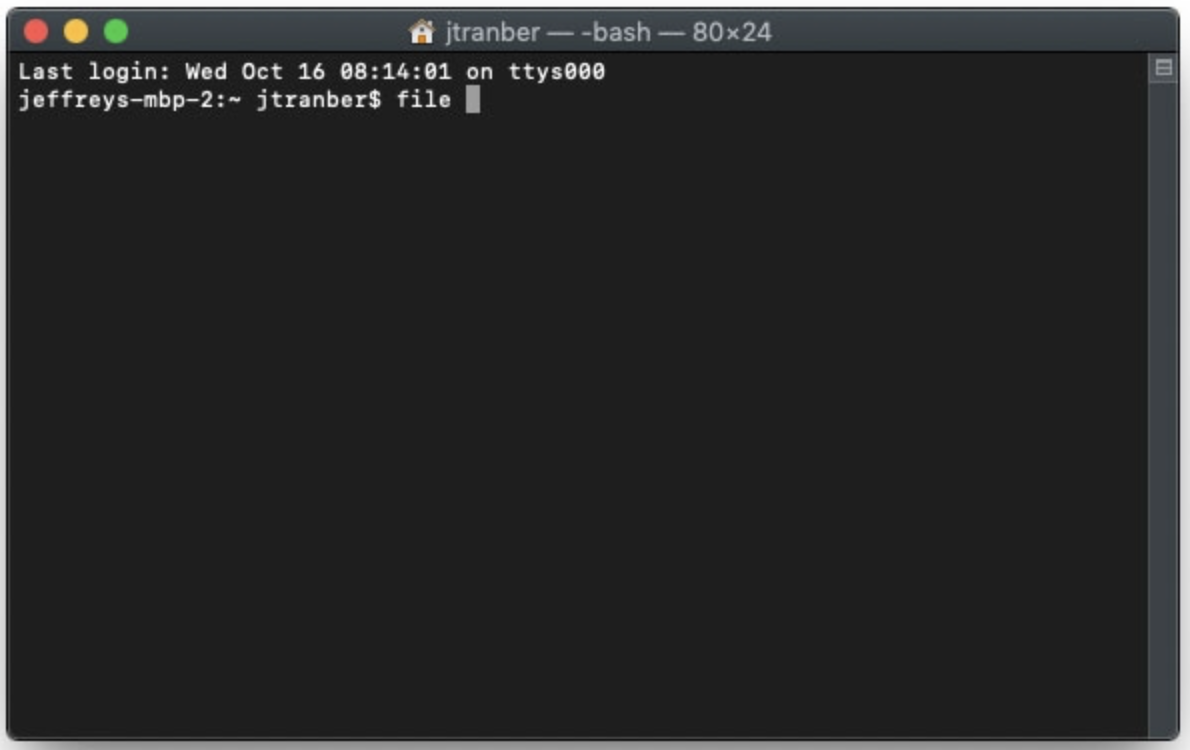
-
Drag the file you want to determine the file type of onto the Terminal window
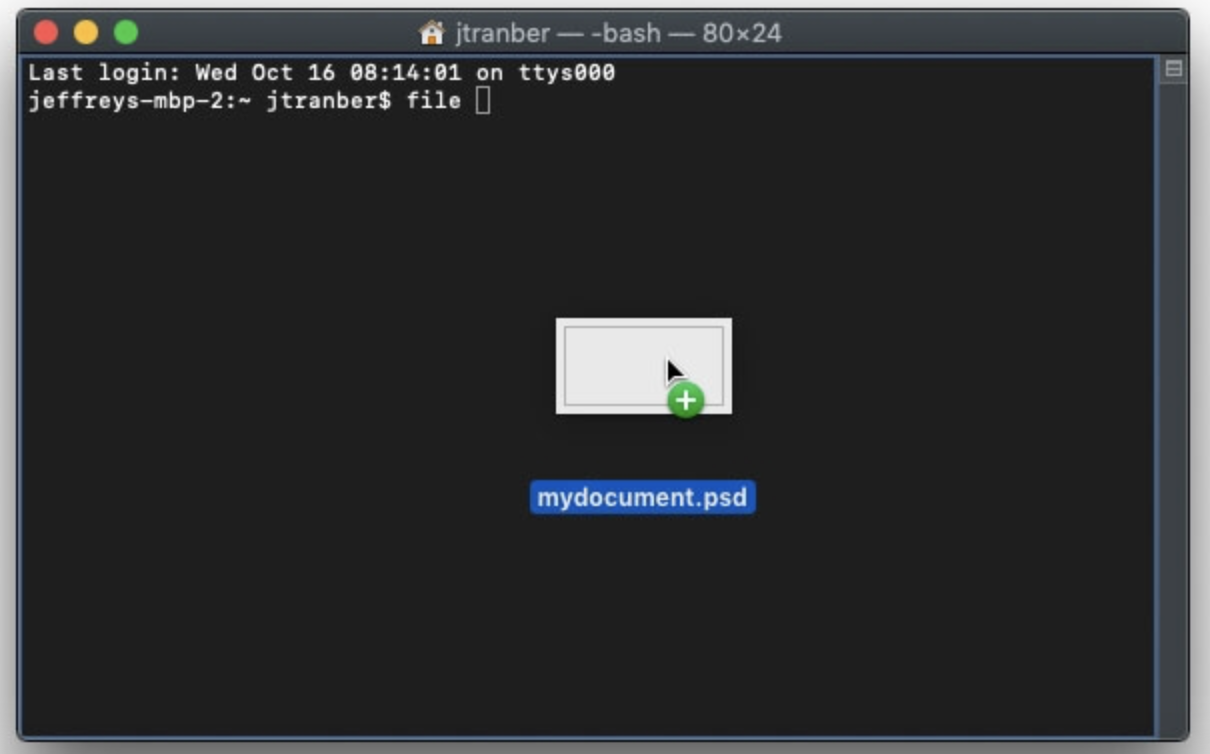
-
The path to the file and its name will appear in the Terminal window
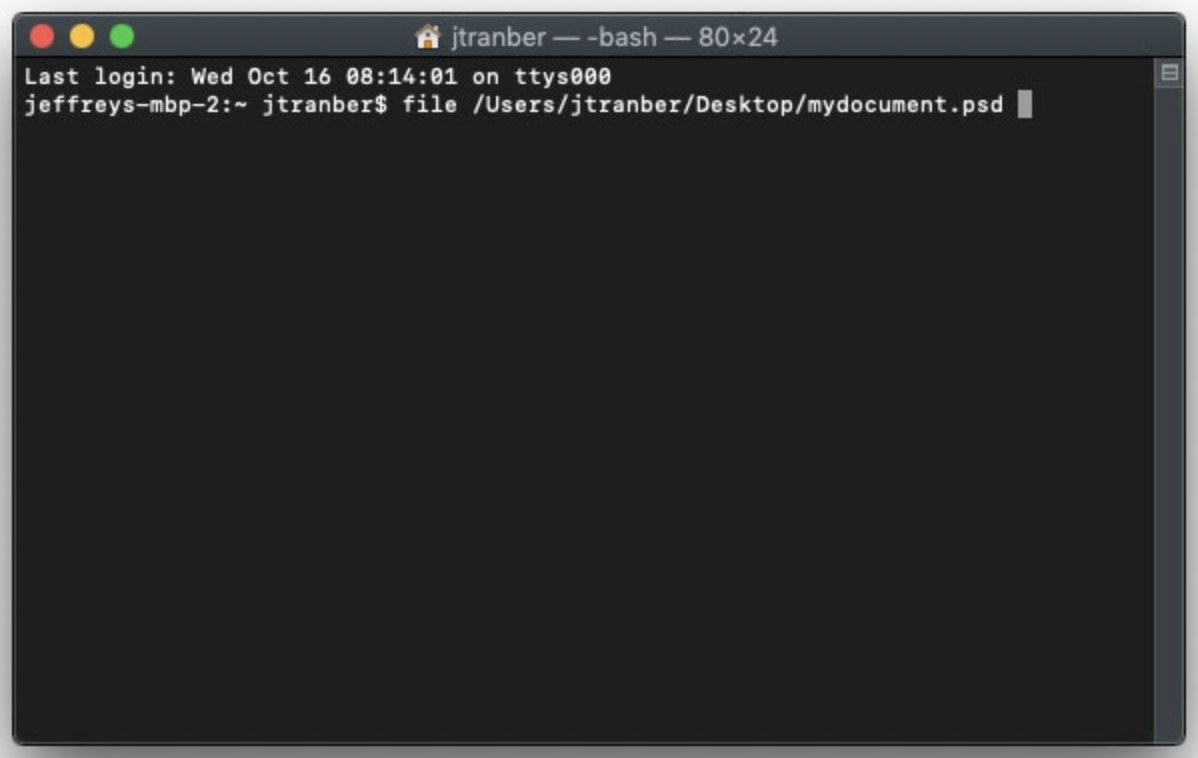
Hit the Return key to see the file type
Theartcult hopes that this article has helped you Fix PSD file not a valid Photoshop document. If you have any questions or suggestions on this topic, don’t hesitate to leave us a comment below. Thanks for reading!
Visit Macwintips.com to update the most practical and useful tips for Mac and Windows!