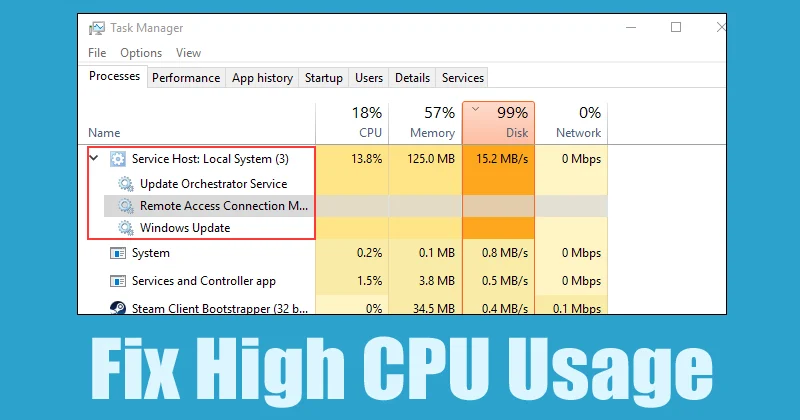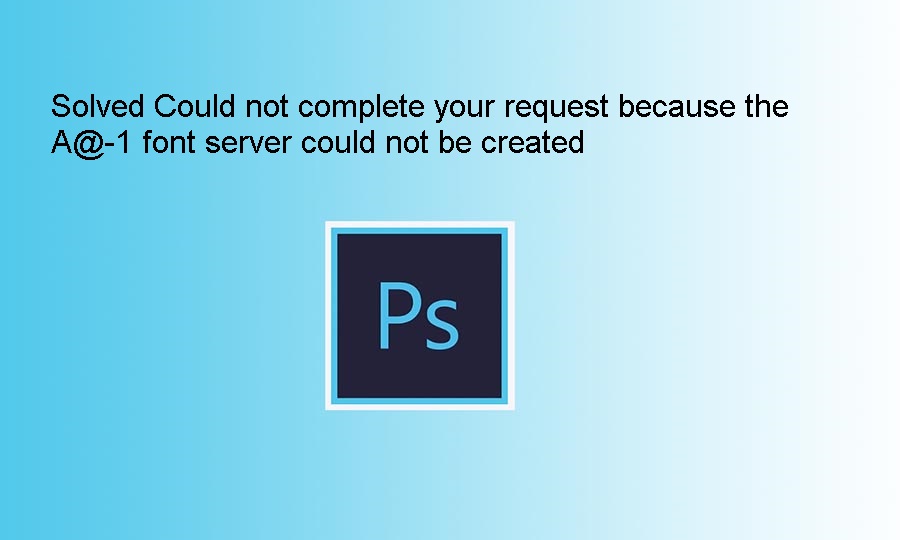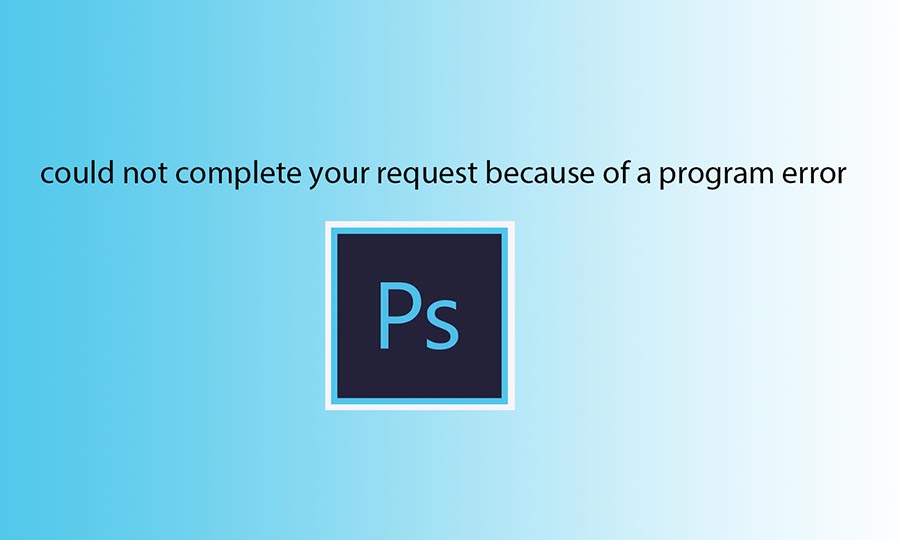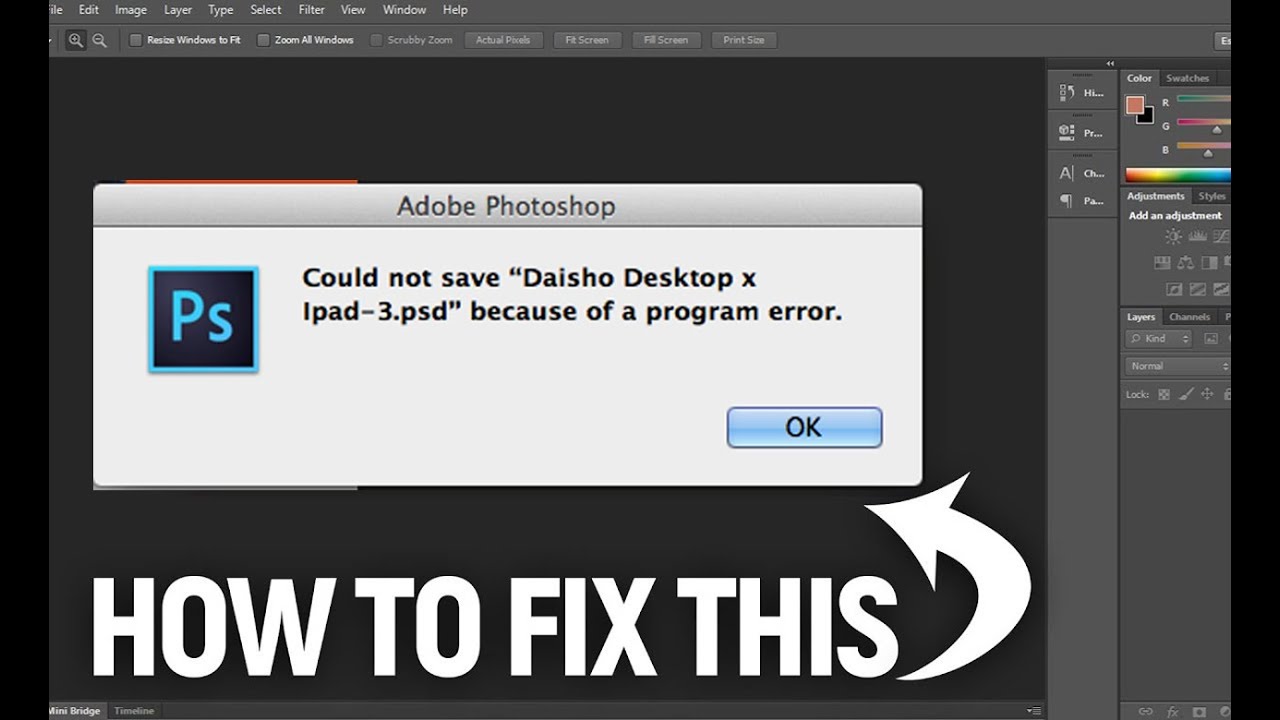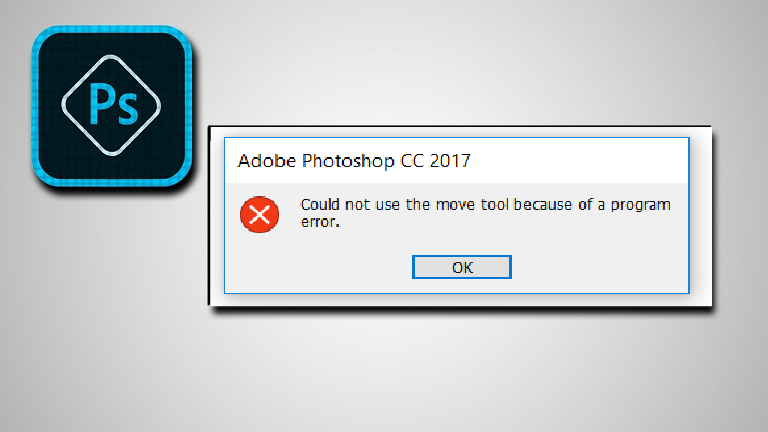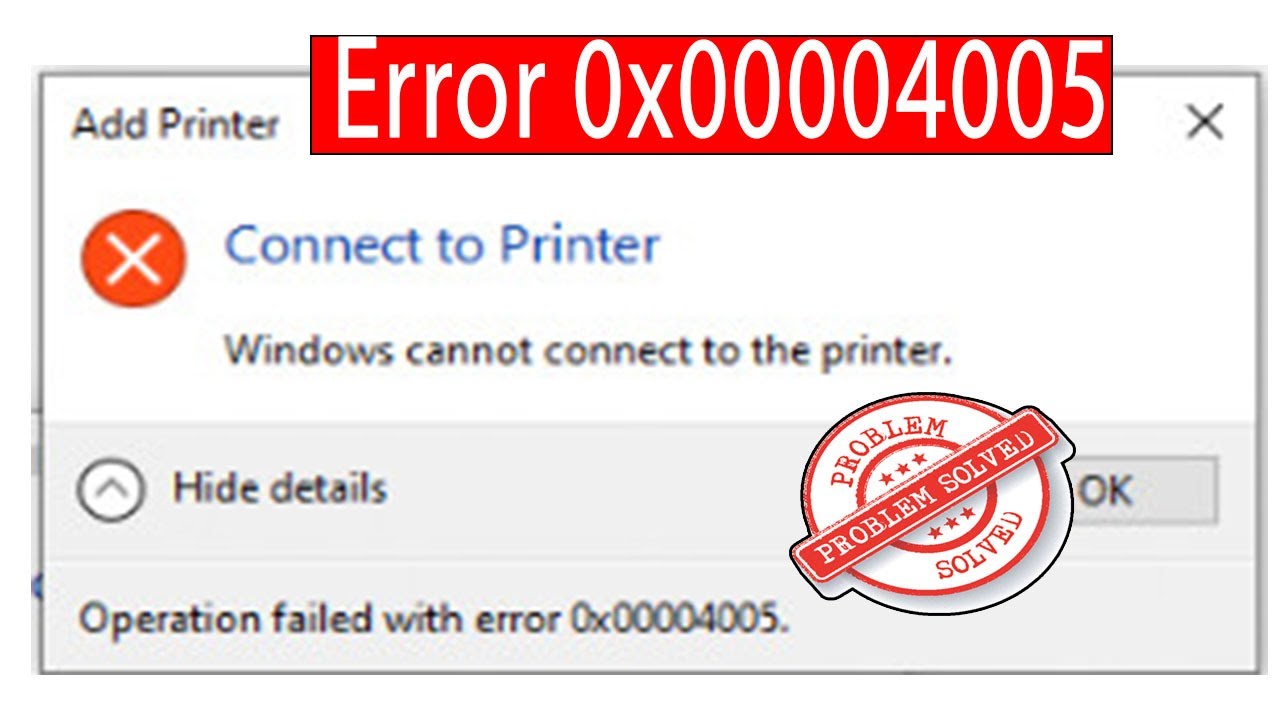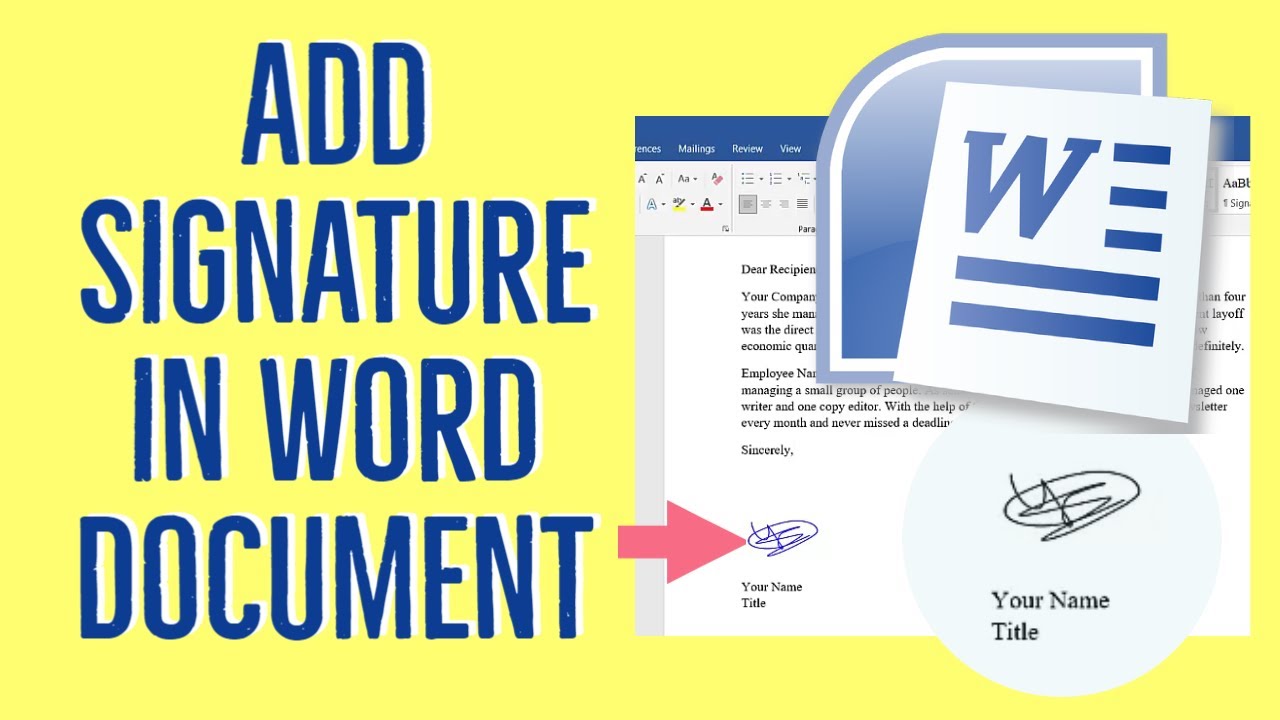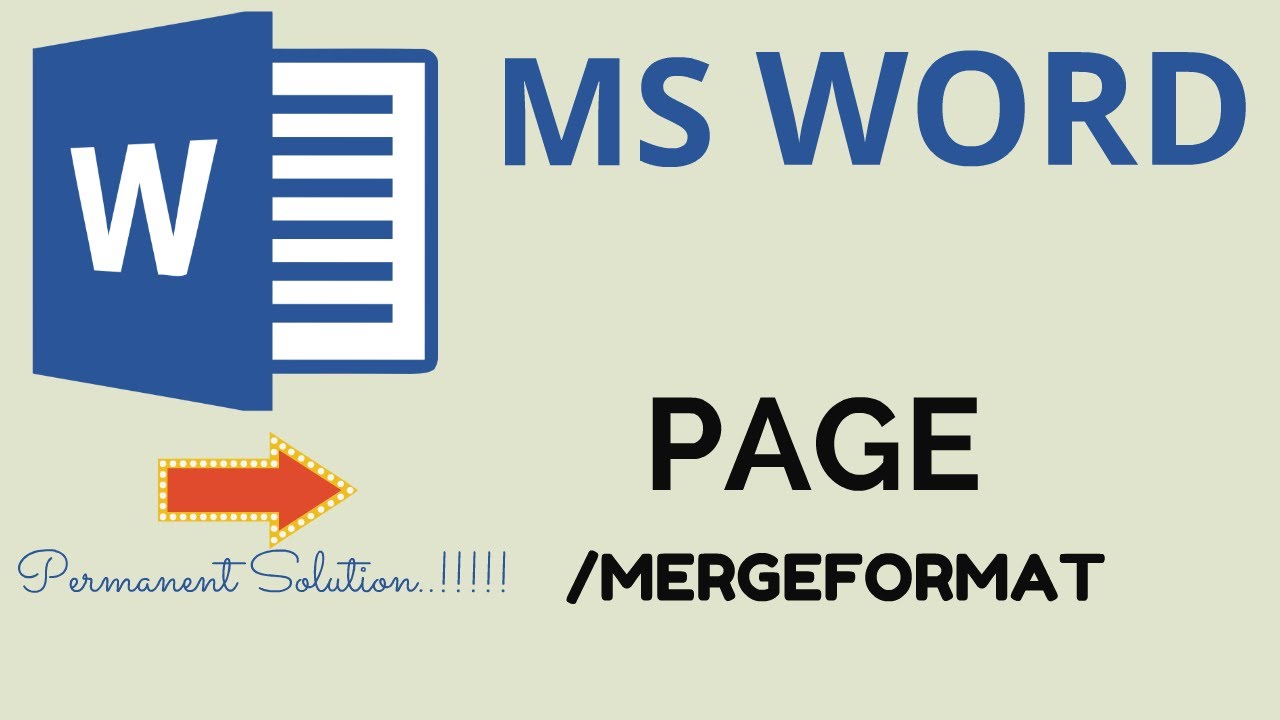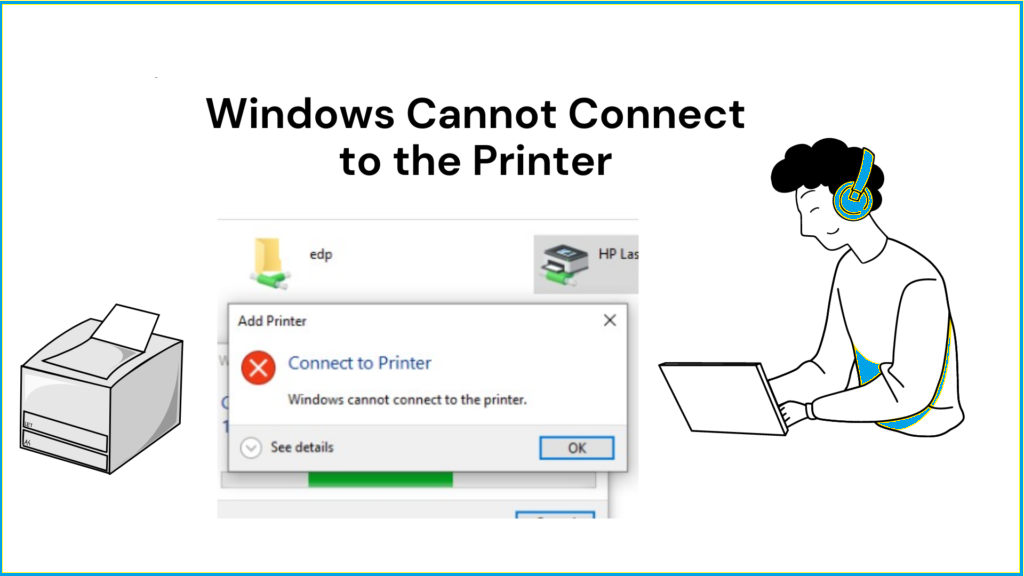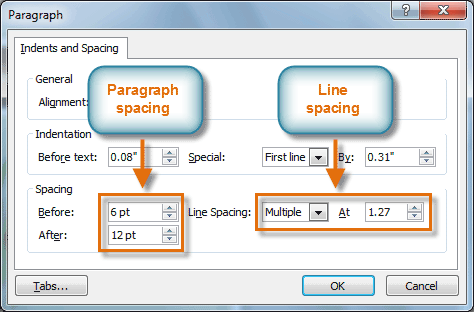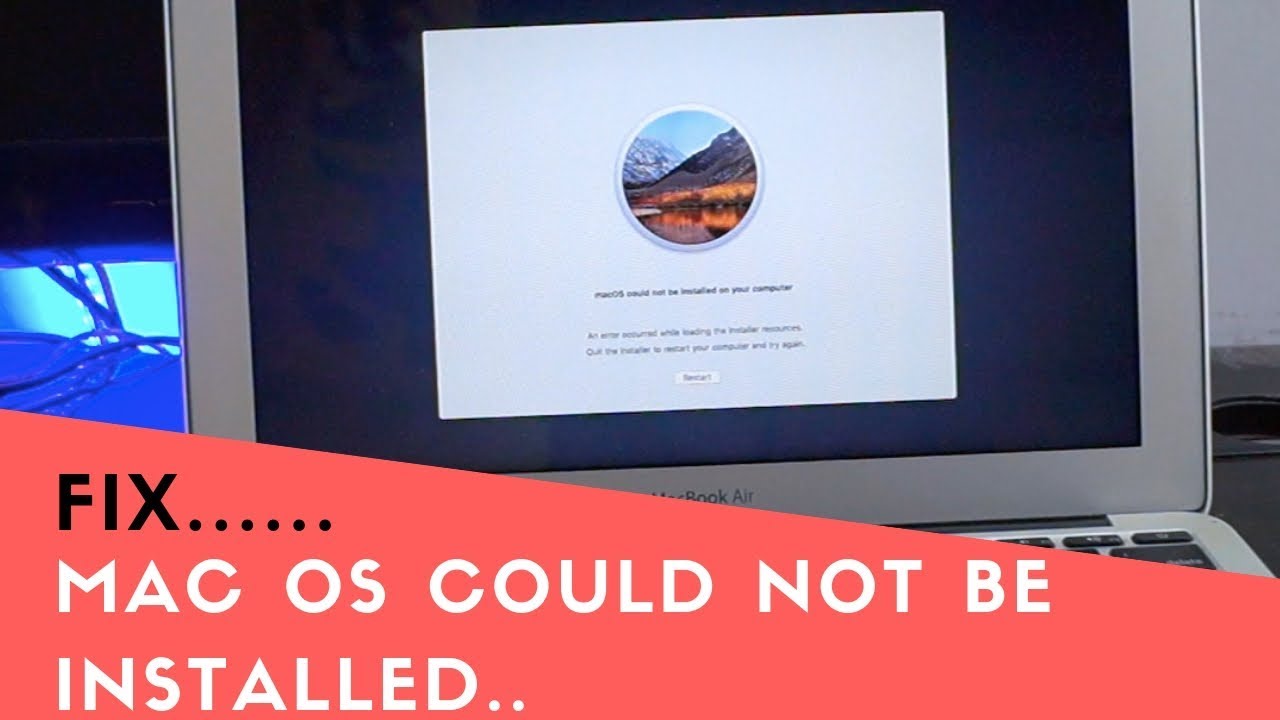Service host: local system high CPU Windows 10. If the PC is slow for unknown reasons, you go to Task Manager to check, what about the error Service Host Local System uses CPU overload? The local system of this service server is actually a matter of the Superfetch service server on Windows 10. It is disguised…
Coloring in Photoshop for beginners. Coloring in Photoshop is a basic trick for beginners. But did you know, each design needs to use different coloring and color correction. Today, TheArtCult will show you the best 3 steps to color in Photoshop. Coloring in Photoshop for beginners Step 1: Select the fill area in Photoshop This is the…
Solved Could not complete your request because the A@-1 font server could not be created. If you encounter this issue and you are not able to change the font family because of that error, then in this article, TheArtCult will share with you how to fix Could not complete your request because the A@-1 font…
Fix Could not complete your request because of a program error. The Photoshop could not complete your request because of a program error error message is usually caused by a creator plugin or Photoshop’s settings along with the file extension of the image file. The error message appears when you are trying to open the PSD…
Fix Could not use the magic wand because the target is a fill layer. Question: “I want to use the magic wand tool in Photoshop CC to select the sky in a picture. Unfortunately, it does not work like shown in tutorials I have seen. When I click somewhere in the picture, the entire picture…
Fix Can’t close Photoshop due to program error. We all know how frustrating it can be when a computer freezes, and one of the most frustrating problems that can happen when Photoshop freezes is not being able to close the program. Whether the ‘the document will close after saving has complete’ message appears when you try to…
Fix Photoshop could not save because of a program error. The error of not saving images in Photoshop is mostly due to the lack of memory provided to Photoshop to be able to store and operate, people working on large projects often encounter these errors. In the following article, TheArtCult will show you how to fix…
Fix Could not use the move tool because of a program error. Question: “Suddenly while I was using photoshop the layers stuck and didn’t move anymore. I tried to open other files – same problem. I shut down the photoshop and open again and it still doesn’t work. Please help me!!!!” When using Photoshop, you may…
Windows Cannot connect to the printer 0x00004005 Windows 7. You have installed the printer driver (Canon / HP / EPSON / Samsung / Brother or any other) on Windows XP / Win 7 (32/64 bit) operating system. You want to do printer sharing in your local area network (LAN) but cannot connect. Then an error…
How to add handwritten signature in Word on Mac. Creating and inserting signatures right in Word on Mac will save you a lot of time. If every day there are dozens of hundreds of documents that need your signature, it’s exhausting, isn’t it? In this article, TheArtCult will guide you to “How to add handwritten…
Fix PAGE * MERGEFORMAT error in Word. You have completed the body of the text, have also finished the alignment of the balance, and the page numbering is the last step you need to complete. However, instead of displaying the normal page number, your Microsoft Word displays the text {PAGE \* MERGEFORMAT}. Sorry to report that you have encountered…
Fix Windows Cannot connect to the printer Windows 11. You are unable to use the printer in the network or you get the error message “Windows Couldn’t Connect to the Printer“? That means Printer sharing doesn’t work for any computers on the network. In this guide, I will explain to you why this problem can happen…
How to reduce space between lines in Word 2010. Line spacing in Word is understood as the distance between two lines of text. This distance may vary depending on the text format and is not fixed. But the default distance for the most comfortable reading is 1.15. However, Microsoft also gives users the option to customize the line…
How to fix MacOS cannot be installed on Macintosh HD. Updating your Mac is simple; but it gets complicated if the process fails or gets an error; and there’s a message that macOS can’t be installed. Getting error “macOS could not be installed on your computer” when updating macOS; but don’t know how? Then here’s how…