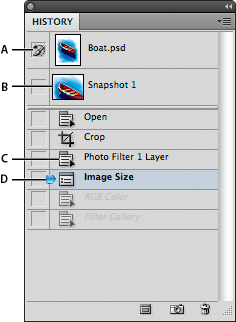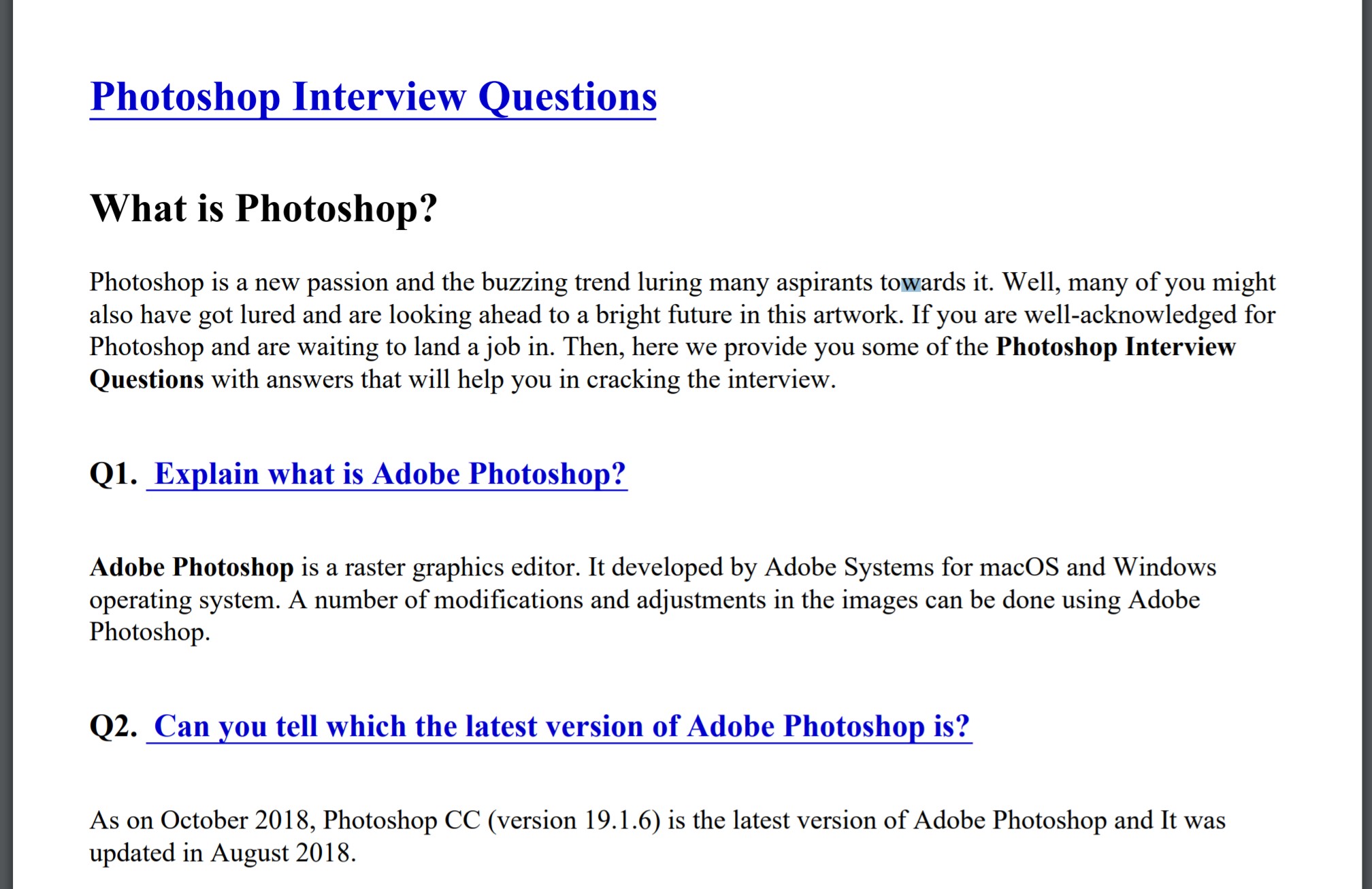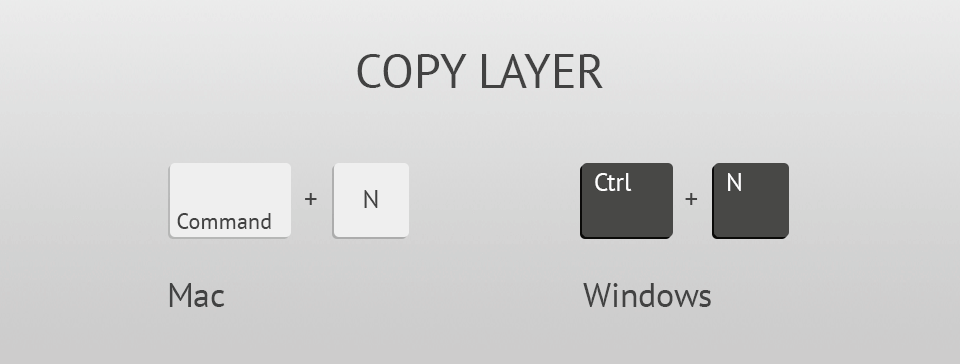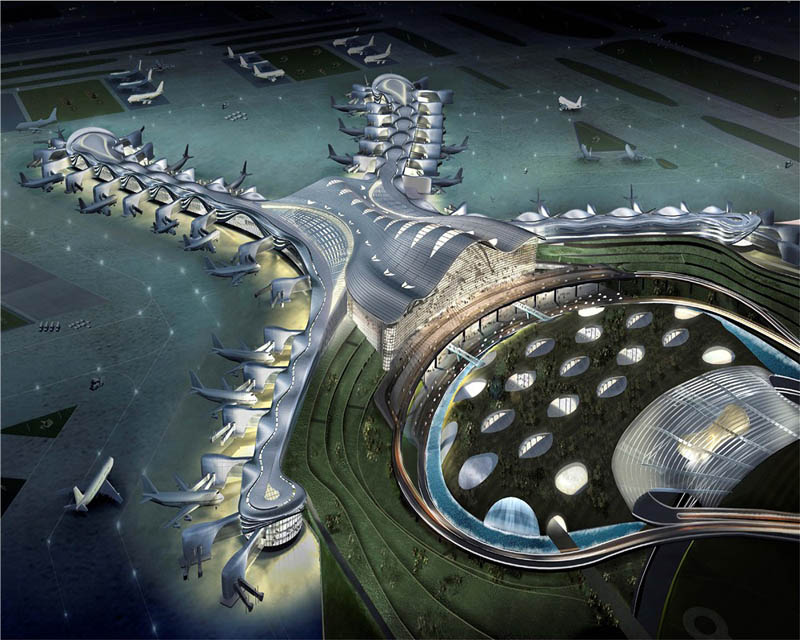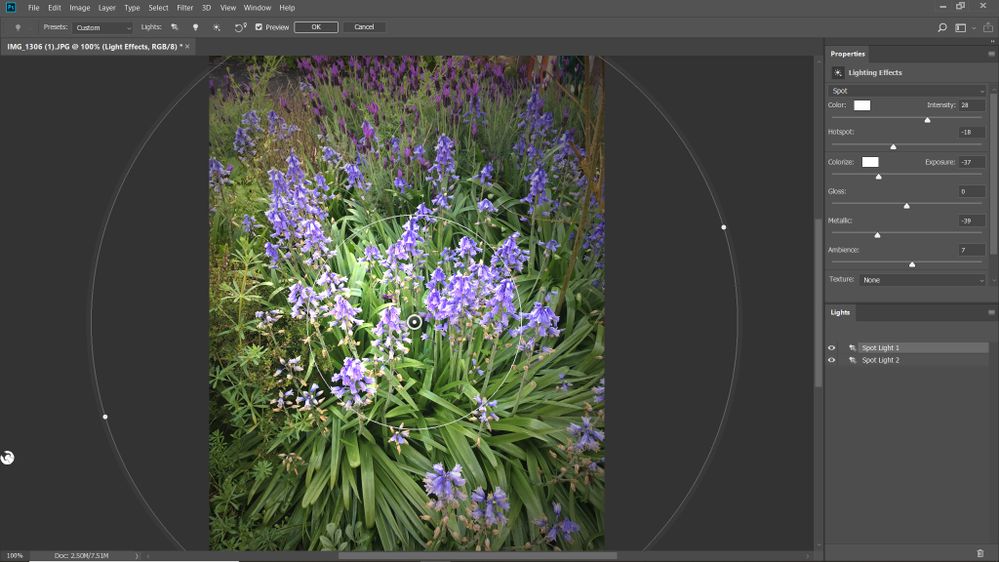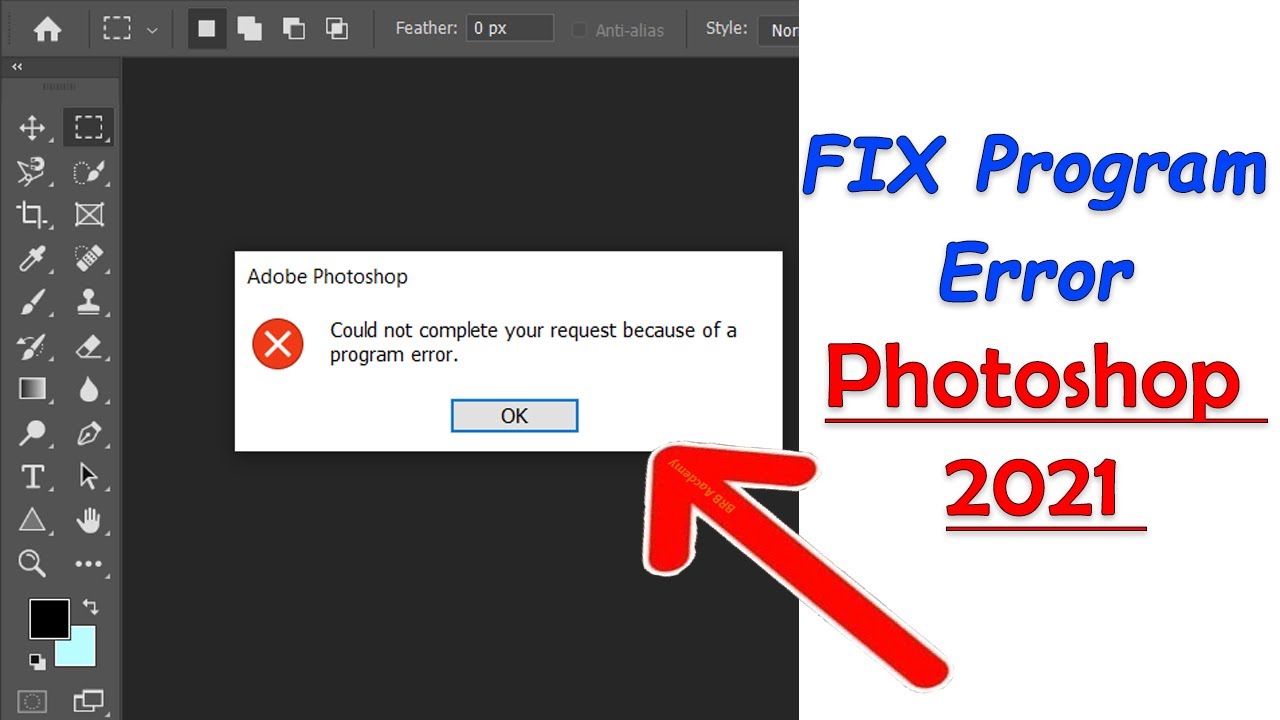This panel lets you undo several steps created in a project, in which tab can you access the preferences pop up window, what is the keyboard shortcut key to step forward in editing history, what is the keyboard shortcut key to undo a single step in photoshop, in which tab can you access the revert…
Photoshop quiz questions and answers pdf :Multiple choice questions about Photoshop P12 , In this article, the network administrator will send you the multiple choice questions about Photoshop. In the 10 multiple choice questions below, you will know more useful shortcuts in the process of using this software.photoshop questions and answers pdf, photoshop quiz questions…
Fun facts about Christmas in Russia. CHRISTMAS IN RUSSIA (January 7). Some interesting things CHRISTMAS IN RUSSIA you may not know. Christmas in Russia is most widely celebrated on January 7. This is because the Russian Orthodox Church adheres to the Julian calendar, which is 13 days behind the Gregorian calendar. In this article, theartcult.net…
How to merge two photos in Photoshop CS6 is not as difficult as you think. With just a few simple steps, you have a beautiful and impressive photo to post online or save on a computer that combines 2 different photos. How to merge two photos in Photoshop CS6 Step 1: You need to prepare an…
Photoshop keyboard shortcuts not working. If your keyboard shortcuts don’t work in Photoshop, try one or more of the following solutions. Solution 1: Restore Photoshop preferences Check this vid below: Solution 2: Quit other open applications Sometimes the way other applications use keyboard shortcuts can interfere with how Photoshop uses them. Quit or Exit other running…
How to enhance image quality in Photoshop. For images with small resolution, when you zoom in, it becomes blurry. However, we can still fix this by using a new technology in Photoshop called Preserve Details 2.0 Upscale. This feature uses artificial intelligence to preserve important details and textures while resizing the image, reducing distortion of…
Best Airport Lounges in the World. Champagne bar, swimming pool and full service spa, some new airport lounges will seriously impress you. Yes, these days, the best airport lounges feature amenities like yoga studios, detox bars, spa treatments, and dining rooms with menus by celebrity chefs. Some of these lounges might be closed at the…
Render lighting effects not working. You have been trying to add a lighting effect to an image, but whenever you go to filters>render>lightingeffects it pulls up a black screen. You have found that turning up the ambience lets you at least see the image, but beyond that nothing works. All the other sliders seem to…
Fix: Photoshop 2021 could not complete your request because of a program error. This error is often caused by the generator plugin or the settings of Photoshop along with the file extension of the image files. The error message appears when you are trying to open a PSD file. If you encounter this error and…
Photoshop Tips and Tricks for Beginners. Photoshop always tops the list of top photo editing software. It provides users with almost all the tools to create and edit pictures. However, Photoshop can be “stun” to new users because it has many functions. In this article, we will introduce you 9 Photoshop Tips and Tricks for Beginners. 1….
Top 10 Animated Horror Movies. Usually you will think that animated movies will follow the themes of fun but never think about it doing horror themes. But horror cartoon titles are extremely attractive and good thanks to the unlimited creativity of the directors. In this article, we will share you the Top 10 animated horror movies….
How to create Smoke effect in Photoshop. There are quite a few Smoke Brushes in the Brush store for you to download and use. However, you also need to know how to create your own proprietary smoke effects, because the right “resource” for you to use may not always be available. How to create Smoke…
How to remove watermark with Photoshop. Photoshop is one of the most powerful photo editing software available today with a series of outstanding features. We will show you how to remove logos on photos in Photoshop with 3 real-life examples, combining many different tools such as Content Aware Fill, Clone Stamp Tool, and Patch Tool….
How to remove blemishes in Photoshop 2021. Professional designers are certainly very familiar with this work. However, not everyone knows how to erase and remove blemishes on photos with Photoshop. In this article, theartcult will share and guide you with these following simple and effective steps. How To Remove Skin Blemishes In Photoshop Step 1:…