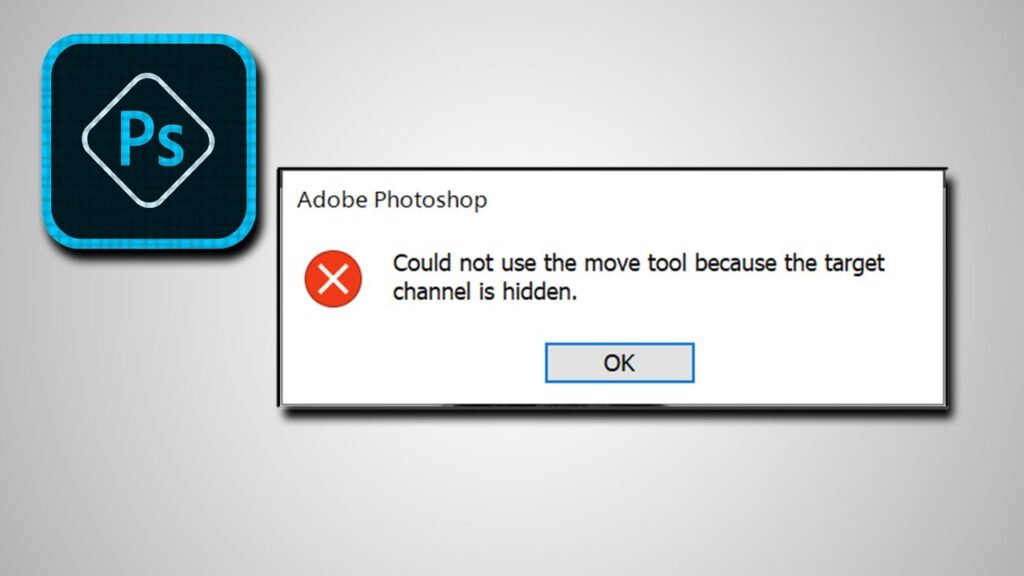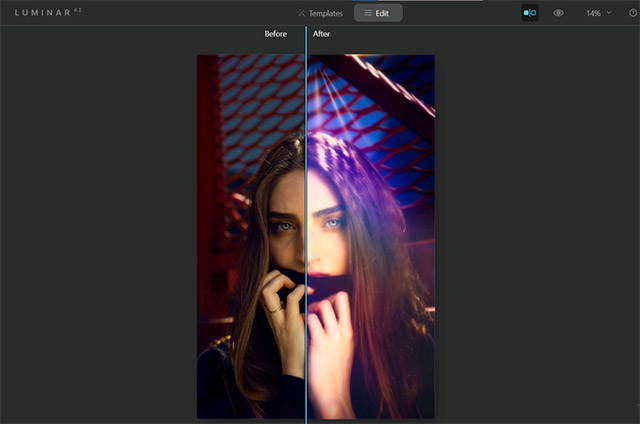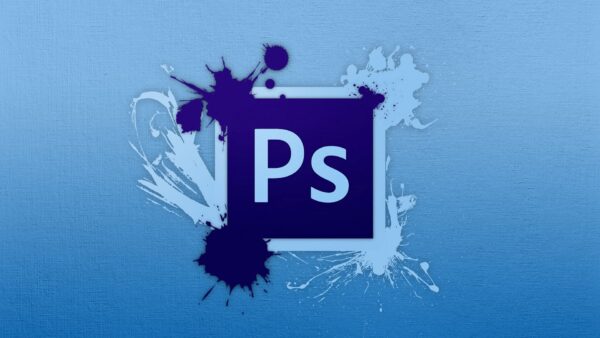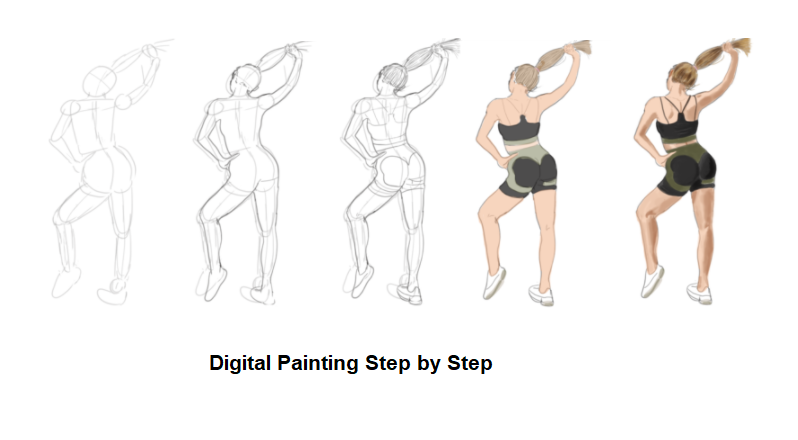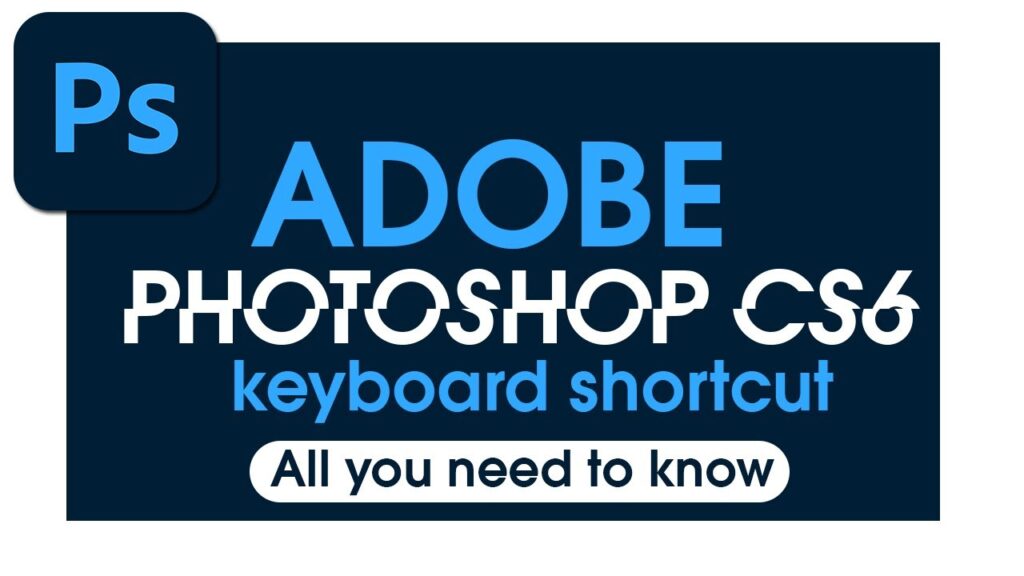How to fix “Could not use move tool because the target channels is hidden” While using Adobe Photoshop you might get this popup warning “Could not use move tool because the target channel is hidden”. This article will show you how to deal with it. Why are you getting “Could not use move tool because…
Top Photoshop alternatives (Free and Paid Apps). Adobe Photoshop is one of the great software for graphic designers. Beginners using Adobe Photoshop software will find it difficult to get used to and use it. Proficient use of these features is not easy at all. It requires you to have a certain in-depth knowledge, time and…
How to use Luminar AI with Photoshop for better portraits What is Luminar AI? Luminar AI is a set of editing tools designed to help you simply and quickly create creative and aesthetically pleasing portraits. The good thing here is that you do not need to have much knowledge of photo editing to use the software, because there…
Essential Photoshop Keyboard shortcuts for Windows. Photoshop has keyboard shortcuts, which make using the tools faster and more flexible. The keyboard shortcut commands greatly increase your speed and productivity. Windows operating system shortcut commands: Toolbox Toolbox keyboard shortcuts are a letter. If a tool has more than one option, such as Elliptical and Rectangular Marquee, just…
Photoshop Brushes for Painting Hair Skin and Fabric Texture. After so many people requested it, I finally found the time to go through my gigantic pile of brushes and clean them from duplicates and presets I’ve never really used. The set is built on brushes found all over the internet. You may find these brushes…
In this tutorial we will provide you some Digital Painting Techniques: Easy and simple Landscape Painting.. Let’s get started! Tutorial Assets The following assets were used during the production of this tutorial for Easy and simple Landscape Painting. Texture – Forest Texture – Rock Texture – Dirt path Goodies Brush Set Brush Pack All My…
Simple Digital Painting Steps – Finalize your painting using Photoshop. There are different techniques that can be used to blend colors in Photoshop when you are painting digital. I’ll show you my own favorite technique to finalize your painting using Photoshop! From the last post Simple Digital Painting Steps – Daily Practice #1 Yoga…
Simple Digital Painting Steps – Daily Practice #1 Yoga Model Using Photoshop. Computers have brought change to every corner of modern society. One of these corners is art. The internet is full of concept art, desktop wallpapers and many other kinds of image that have been drawn by some user at a computer. The program…
Shortcuts are often pre-set, tasked with performing functions in graphic design software. For professional photo editors, they rarely use the mouse but use keyboard shortcuts, so it is very fast and efficient. Here are Keyboard shortcuts in Photoshop CS6 you should know. Keyboard shortcuts in Photoshop CS6 have the function of editing photos Move: V…
‘Help me adjust the background to look like I was in a fighting scene!’. Sailor moon transformation. ‘I want my photo to show a stronger, more liberal spirit’. Not only strong, generous, but also invincible. ‘This is a photo I took with my idol, can you edit it to make me more attractive?’. Extremely ‘attractive’….
Thanks to Photoshop editors. When you ask for image editors’ help to make your photos look better and these are the outcomes! ‘The picture is beautiful but quite boring, I want it to be a little more special’. Now it’s especially ‘brilliant’. ‘I want to be special with this broom!’. Is it ‘special’ enough? ‘We…