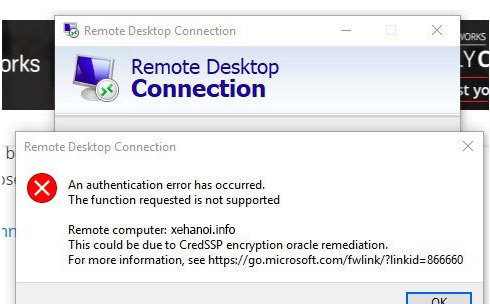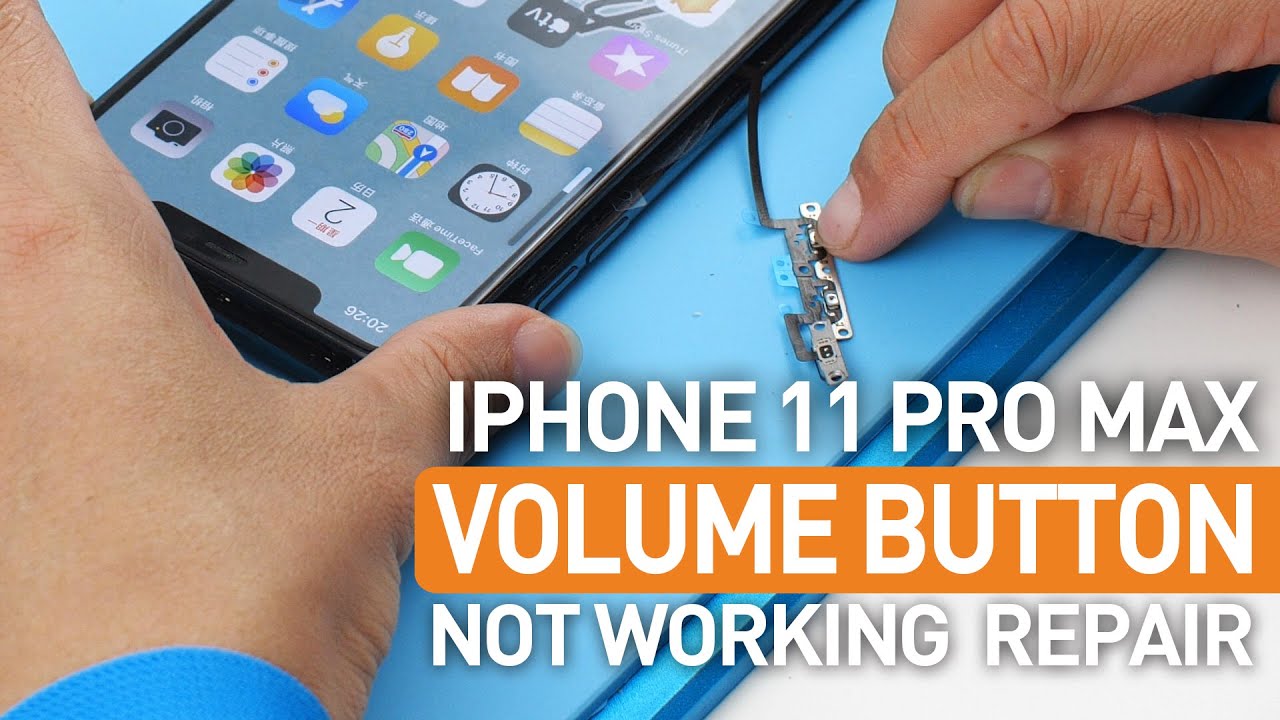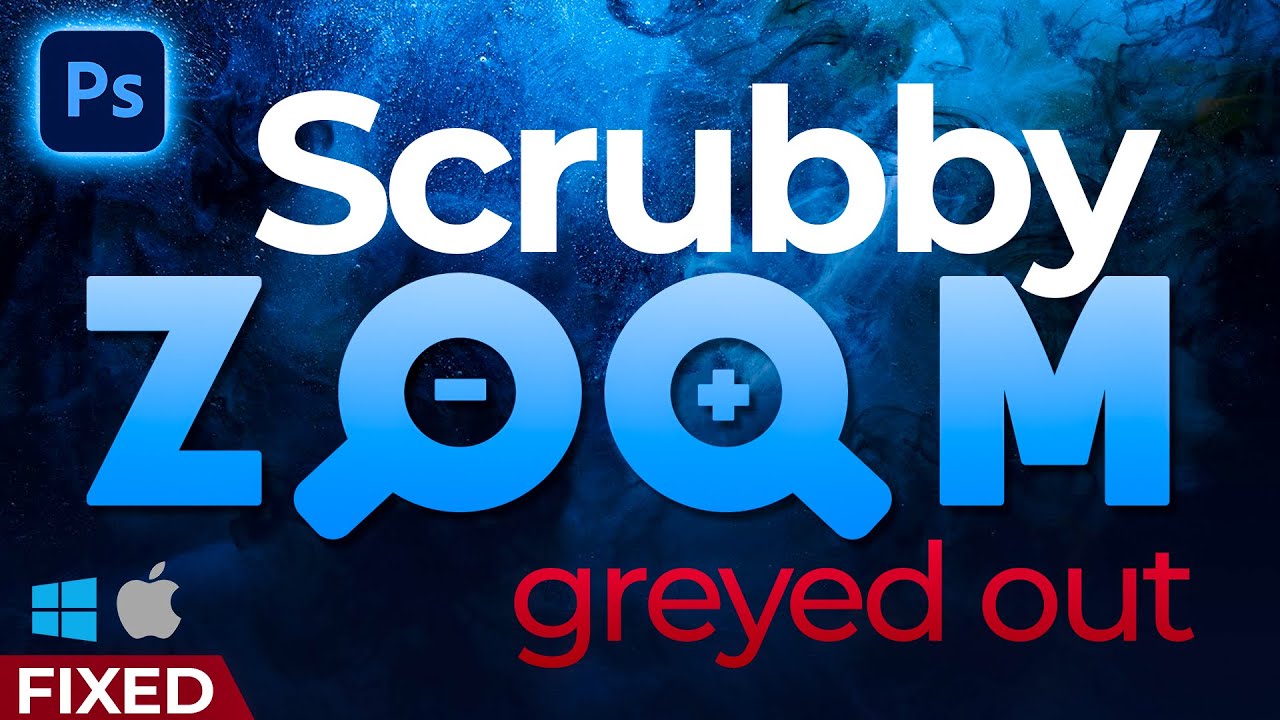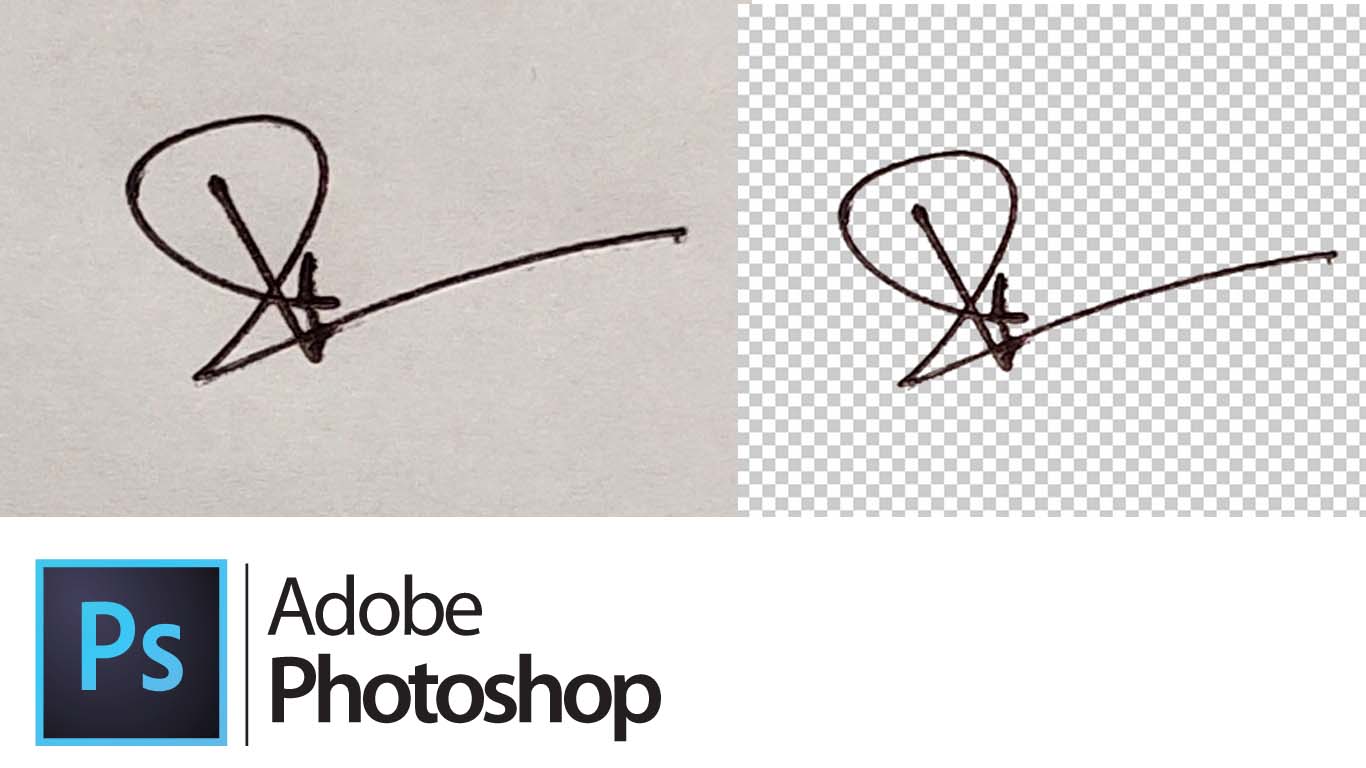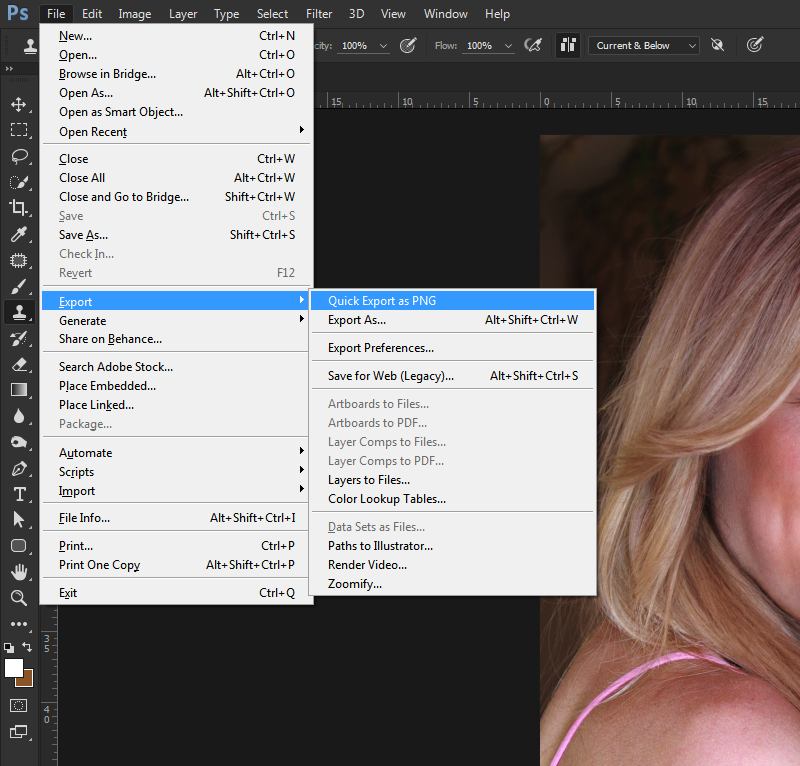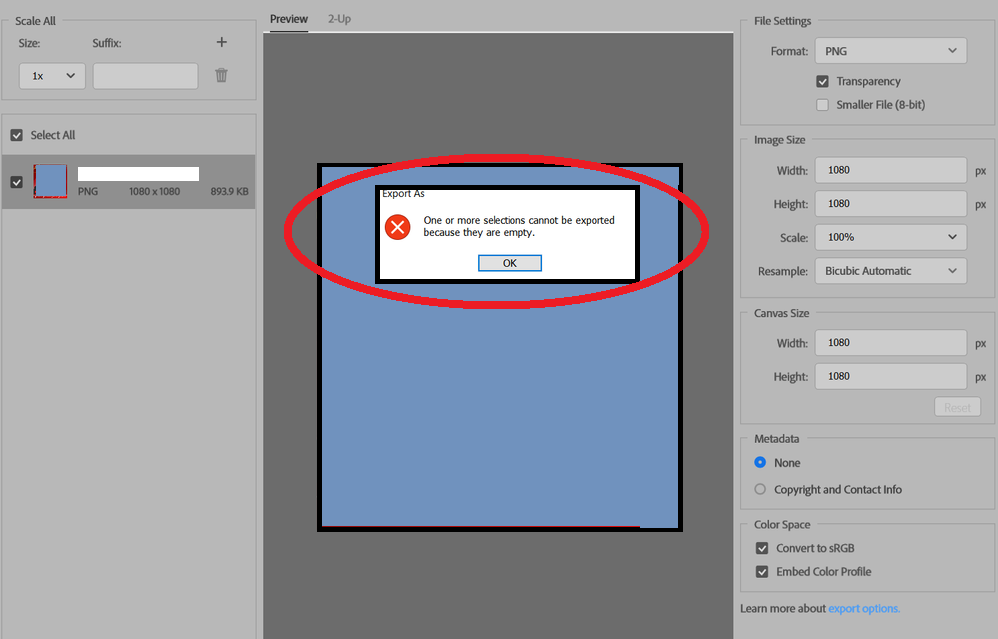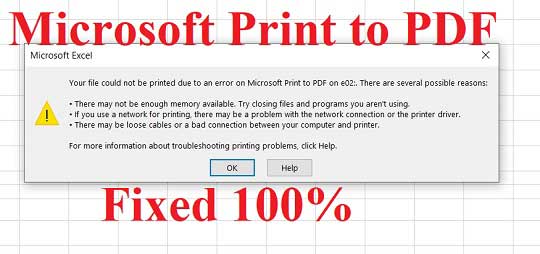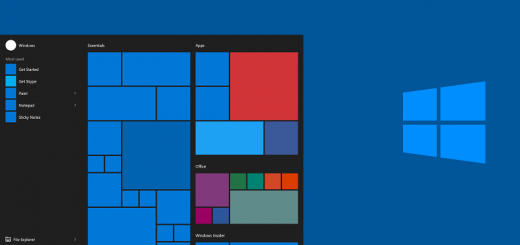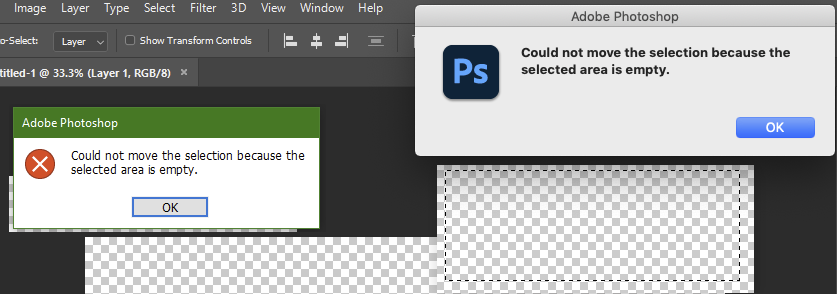How to Fix This could be due to CredSSP encryption oracle remediation Error. In some security updates, Microsoft has increased security, so we may experience this when connecting remotely using Remote Desktop Connection failed as follows: An authentication error has occurred. The function requested is not supported Remote computer: VPS1 This could be due to…
Why does my computer suddenly have no sound? Laptop errors are always a common problem for many users. In particular, there is a laptop error that has a loss of voice, affecting the experience and quality of work. No need to worry, in this article Theartcult will give the cause of the laptop error without…
Fix Volume buttons not working on iPhone 11 Pro Max. Broken volume buttons are often annoying to use. After all, often we don’t notice how much we use them until we can’t use them anymore. It’s inconvenient to not be able to turn the volume down when an annoying video suddenly plays or the song you’re listening…
Fix Scrubby zoom Photoshop greyed out. Photoshop version zooms all windows. Scrubby Zoom gives you precise control over how and where you want to zoom in on your image. The Zoom tool in Photoshop has seen various changes over the past few versions. From Photoshop CS5 onwards the Scrubby Zoom tool has appeared. However, there…
How to Create a Digital Signature Photoshop. In this post, Theartcult is going to be showing you how to create a digital signature in Photoshop. It’s pretty easy, and looks really good. Check it out below. I. How to Create a Digital Signature Photoshop with a font 1. Quick Guide Find font: Go to Google Fonts > Type “script” in…
How to fix unsupported video format on Android. Unsupported video format error is bugging many Android users. With this error, your entertainment needs will be seriously affected, making the experience of the machine no longer as interesting as before. Error can not play video on Android appears more and more common. Similarly, the state of unsupported…
26 interesting scientific facts about color. In daily life, we see colors from the surrounding things. The power of color on people’s lives is indisputable. Why do beautiful dishes with elegant colors help people eat better, or a colorful photo makes people remember longer? And what are colors to us after all? Theartcult would like…
How to fix Cannot Quick Export as PNG in Photoshop CC i have tried everything such as restarting my PC turning it off and everything? How to fix Cannot Quick Export as PNG in Photoshop CC it’s always more difficult when something that was working suddenly stops. It could be you need to reset your…
How to fix file upload not working in chrome : Mac OS: can no longer upload any files in Chrome For some reason, I have disabled extensions as suggested. This does not work. I can’t upload files to google drive, can’t post a photo to Facebook, basically can’t upload files anywhere when using Chrome. Safari…
Fix One or more selections cannot be exported because they are empty. Question: “Today i get error from my latest update of photoshop (23.2.2). I have create a simple graphic like this, and yes may be some of my layer are empty. But, is it normal if i got this message? And then, after i…
How to fix your file could not be printed due to an error , cara mengatasi your file could not be printed due to an error on, your file could not be printed due to an error windows 10, your file could not be printed due to an error when opening excel file, your file…
Fix RSAT install failed 0x8024402c, fix 0x8024402c rsat . When you try to connect to the Microsoft Windows Update Web site or to the Microsoft Update Web site to install updates, you may receive the following error code: 0x8024402C. Following this article to know how to fix the error. What causes the error? This issue…
Could not move the selection because the selected area is empty, how to fix could not complete the cut command because the selected area is empty . You are unable to define a brush preset in Photoshop CC? Every time you try, you always get the following error message, ” Could not complete copy because…
Best Video editors for Mac 2022. Want to edit videos on your MacBook? The following is a summary of the best MacBook video editing software for macOS operating system. Best Video editors for Mac 2022 1. iMovie If you just edit simple videos to post on Facebook or keep memories, iMovie will be a good…