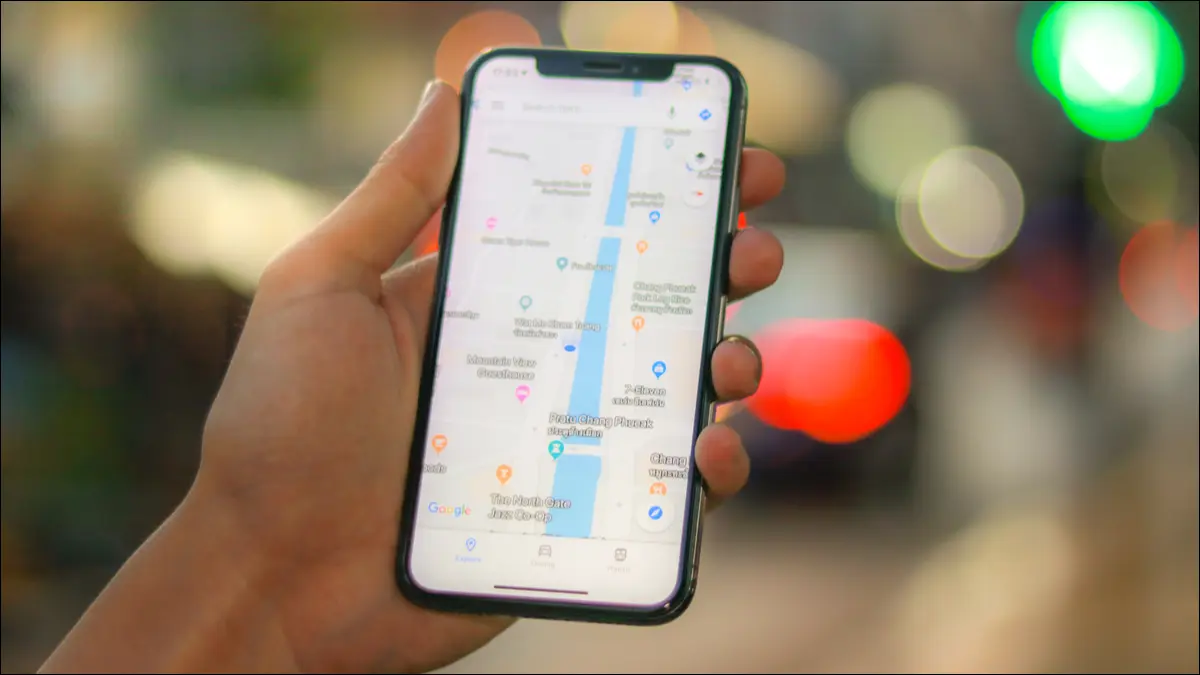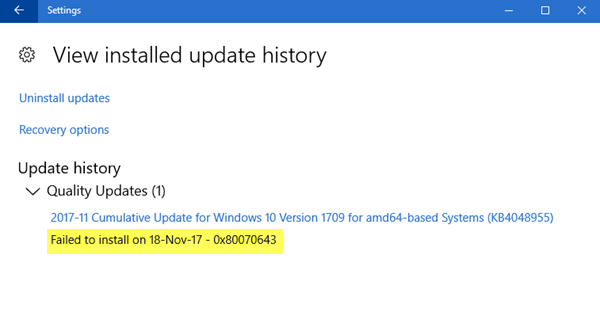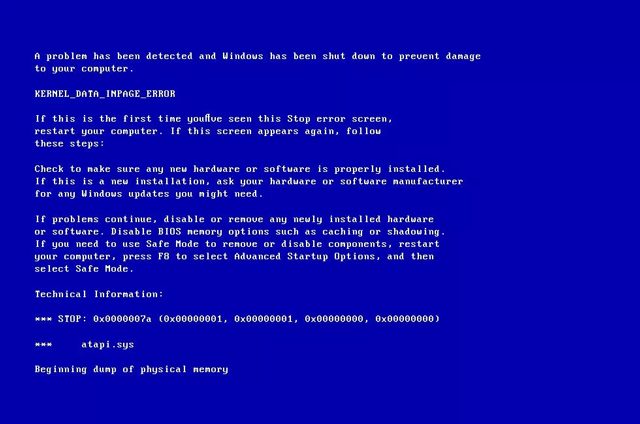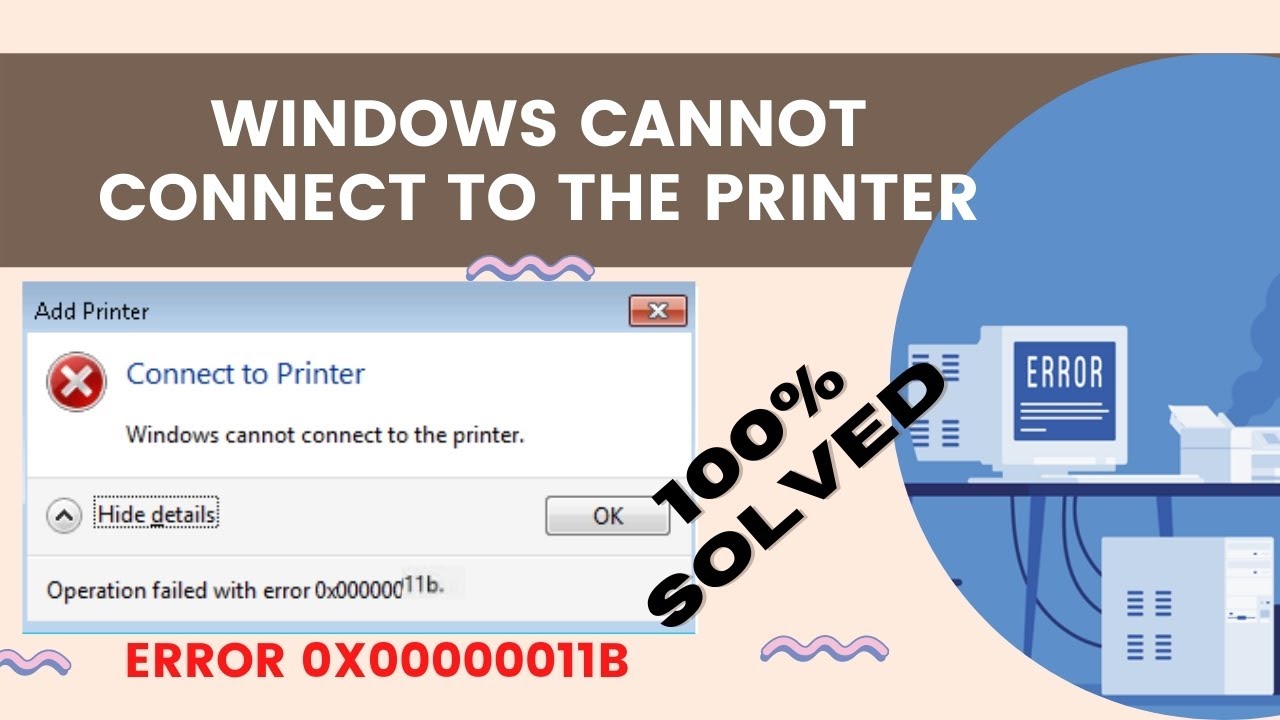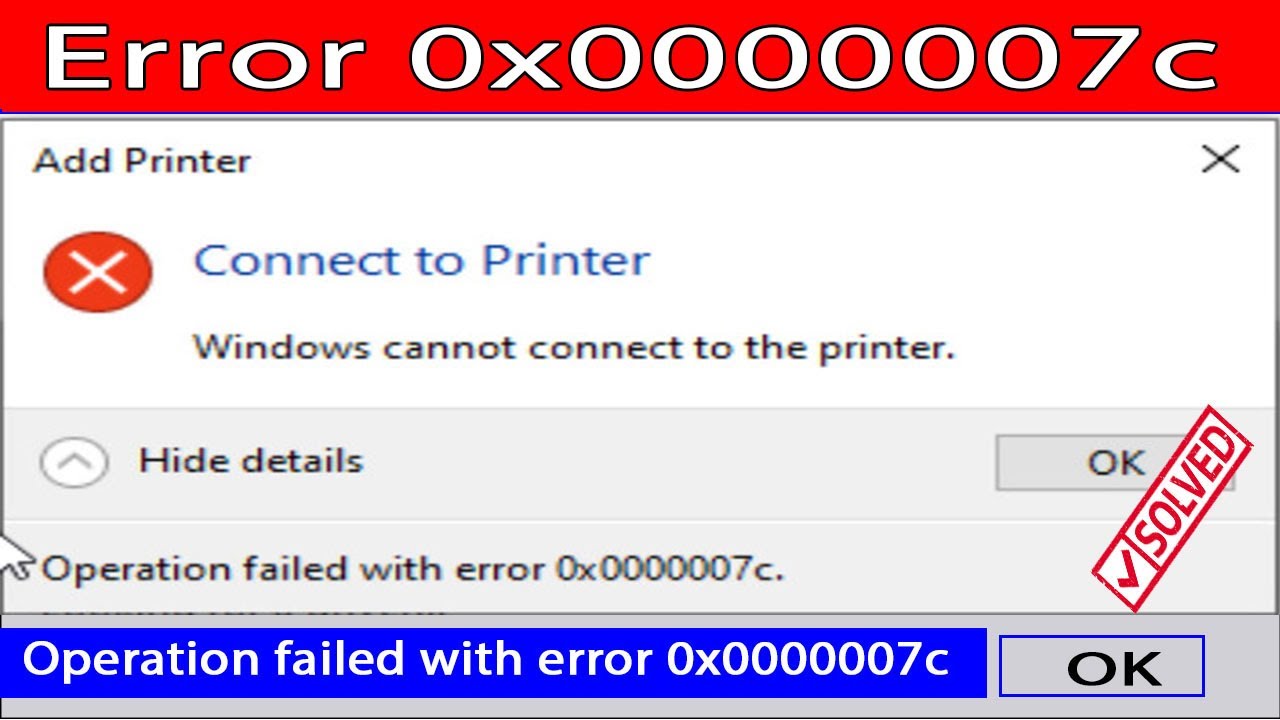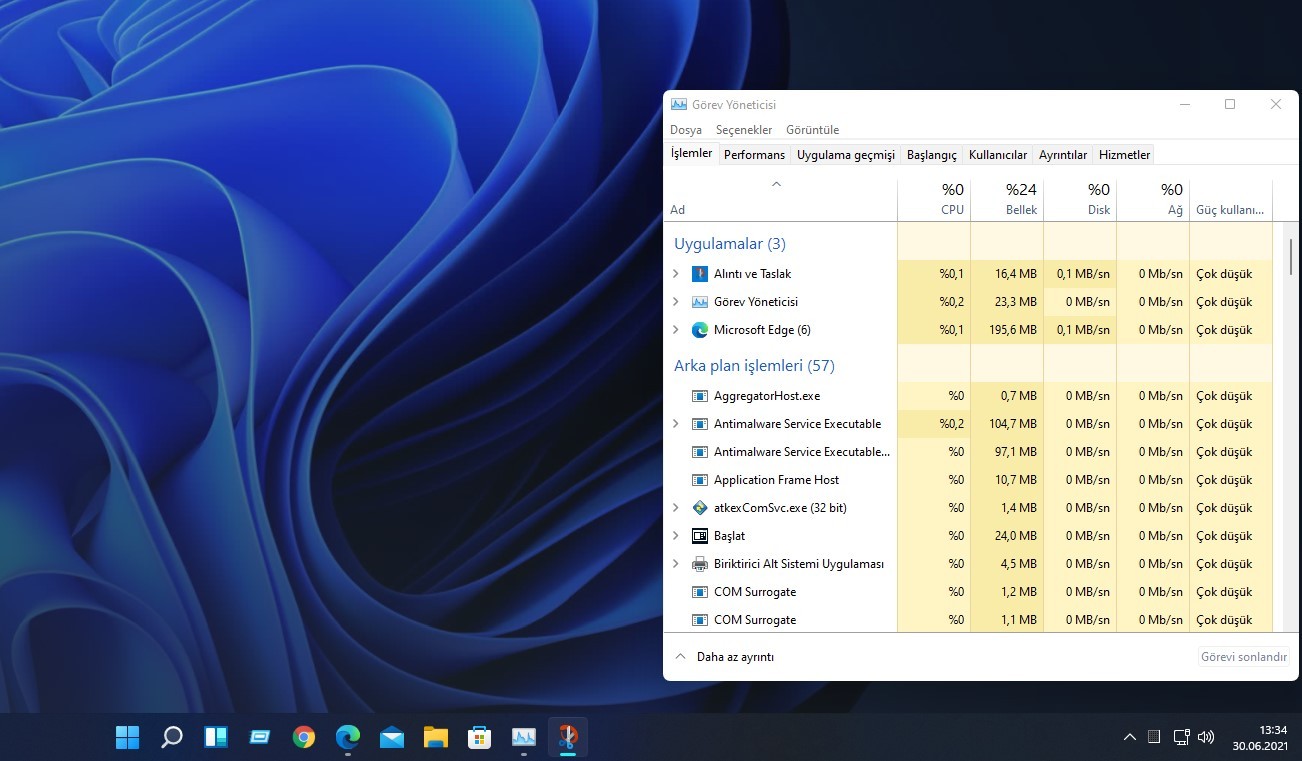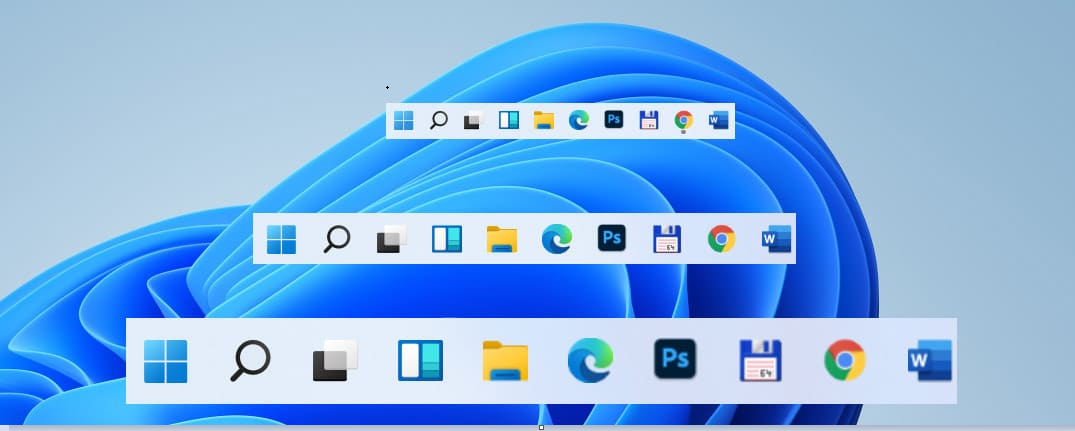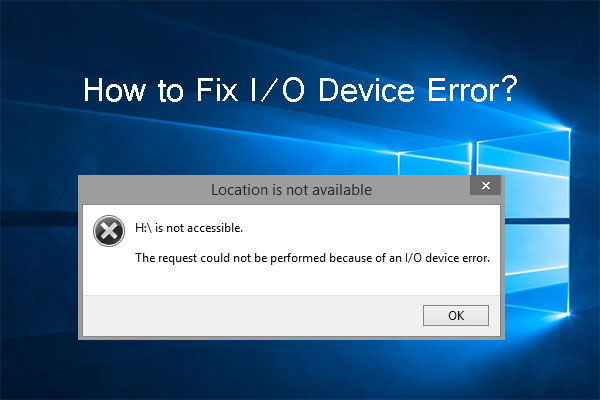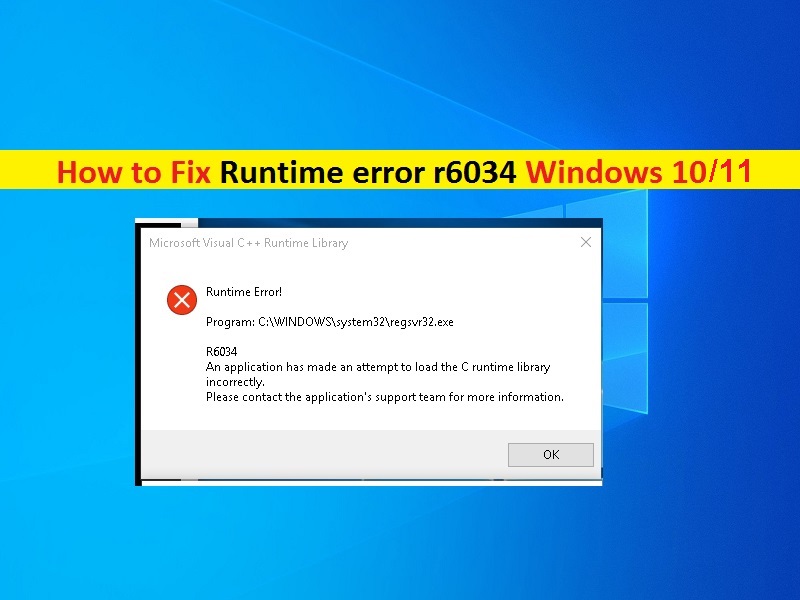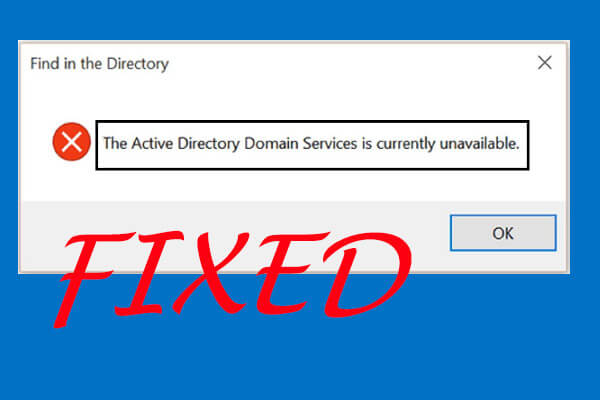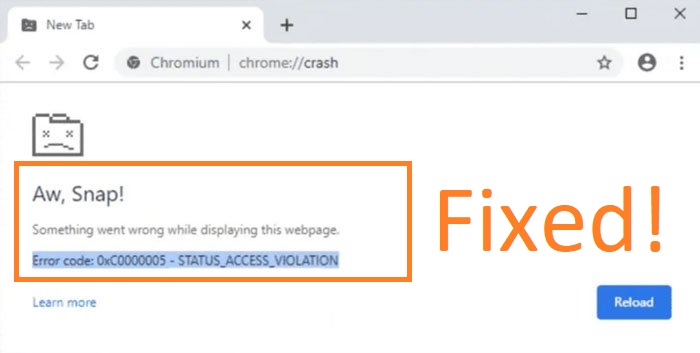How to burn movies to DVD in Windows 11. The death of the optical disc was rapid, and most computers no longer even come equipped with an optical drive as standard. However, there are plenty of legacy devices that work just as well if you can convert your existing digital content into physical form. In…
Installation Failure: Windows failed to install the following update with error 0x80070643. Error 0x80070643 is still one of many problems related to installing Windows updates. However, there are quite a few different ways that you can fix this error as soon as possible. What to do if Windows Update failed to install? If Windows Update…
How to fix Windows 10 KERNEL data INPAGE error. Kernel Data Inpage Error (stop code 0x0000007a) occurs due to bad sectors , viruses, hard drives or faulty RAM . This article will show you how to fix the Kernel Data Inpage Error blue screen error on Windows 10. What causes the error? 1. System memory is corrupted The most common cause of…
Fix Windows cannot connect to the printer 0x000011b. As soon as this protection setting was enabled by default, Windows users started getting error 0x0000011b when printing over the network. This error mainly occurs in home networks, and small businesses often cannot take advantage of Kerberos setup on Windows domains. Removing the September Patch Tuesday will help…
How to fix Operation failed with error 0x0000007c. A security update for Windows released in October caused error 0x0000007c when adding or printing over the network on many Windows 10 and Windows 11 computers. Users may also receive another error code of 0x00000709. In this article, Theartcult will guide you how to fix error 0x0000007c when…
How to fix Clipsp.sys BSOD blue screen error. Surely, almost all of you have experienced a panic attack with the Blue Screen error on your laptop or PC running Windows. And this problem first pops up day after day, what you’ll do is rebooting for at least 10 minutes. So how to fix the blue…
Fix Shell Infrastructure Host high CPU in Windows 11. Question: “I’ve been using Windows 11 since september and this issue just showed up, the process “Shell Infrastructure Host” has been taking up 20-40% cpu usage out of nowhere and my only solution is to force end it via Process Explorer but that bugs my UI…
How to fix Time synchronization failed time server unspecified. Maybe your Windows Time is wrong and out of sync – or maybe you can’t configure Windows Internet time to automatically sync with an Internet time server, such as, time.windows.com. While you can manually sync the time, by clicking Update now you can see that it…
Decrease taskbar size Windows 11 – Customize your taskbar. If you are not satisfied with the default size and position of the Taskbar on Windows 11, you can make changes as needed. In this article, Theartcult will guide you how to change the taskbar size and how to move the taskbar to the left or…
What is I/O device error? How to fix it? How often have you taken offline backups of your important files? Once a month? or once a year? How often do you check those backups? Some people test these backups by connecting an external drive to the computer and getting an I/O device error. This article will show you how to fix…
How to fix Runtime error R6034 Windows 10/11. Runtime error R6034 displays the following error message: An application has made an attempt to load runtime library incorrectly. Please contact the application supports team for more information. Before the solutions, let’s discuss what could be causing the runtime error R6034. Why does Runtime Error R6034 occur? Here…
How to fix The directory service is unavailable. You can authorize and enable commands and directions on your PC with a set of Active Directory Domain Services. Whenever you try to access any program or application that requires administrative privileges, you will be asked for a password. This activity is maintained and managed by Active…
Fix Error code STATUS_ACCESS_VIOLATION in Chrome. Error handling where unknown program code registers into memory without any proper permissions, then it causes STATUS_ACCESS_VIOLATION error in Chrome. The error was caused by mishandling the code management, so Google closed it a while ago. However, by user request, this feature has been re-enabled, which can cause this error…