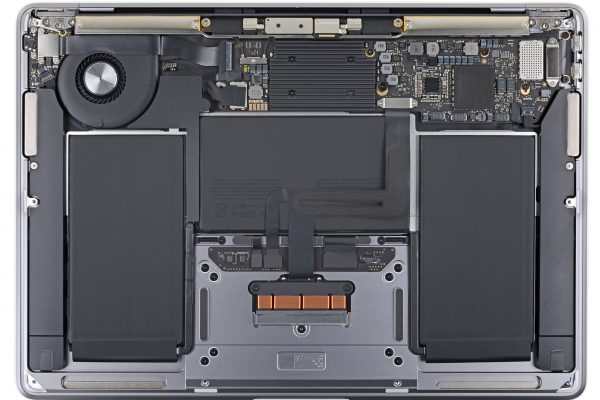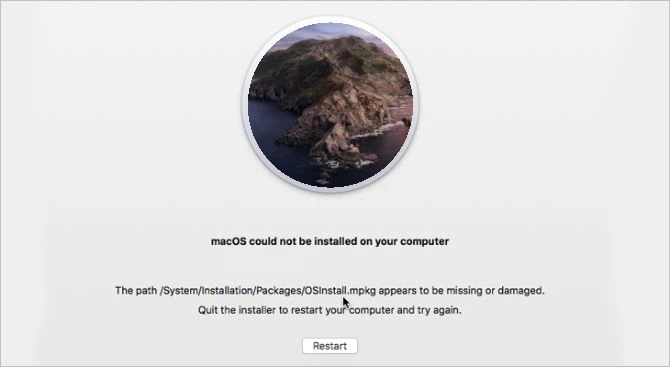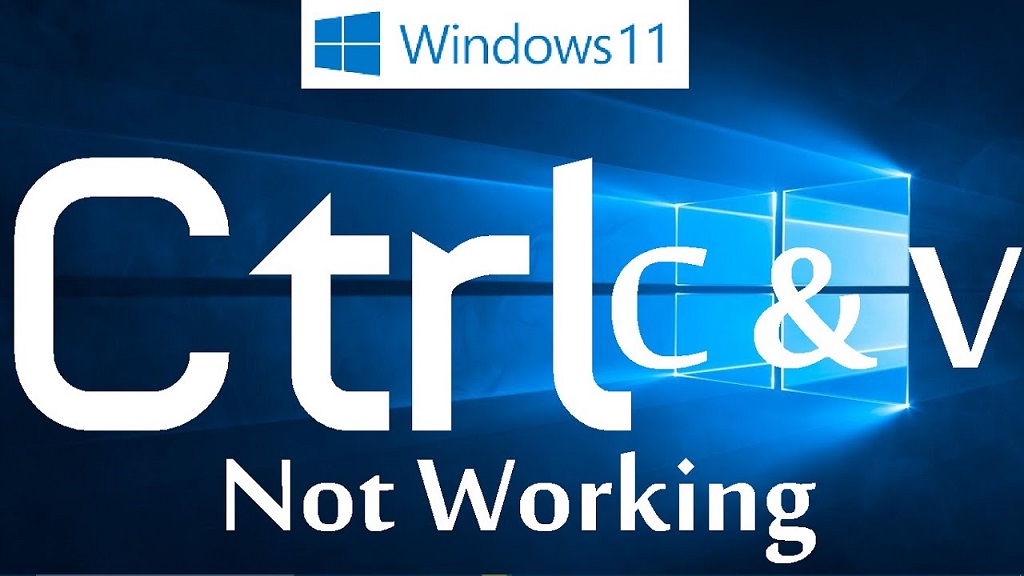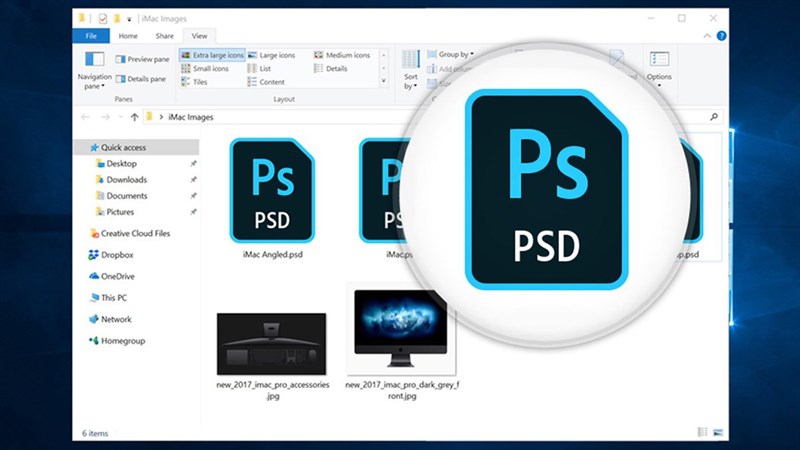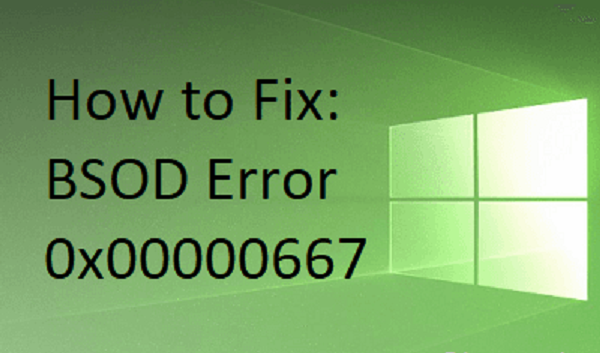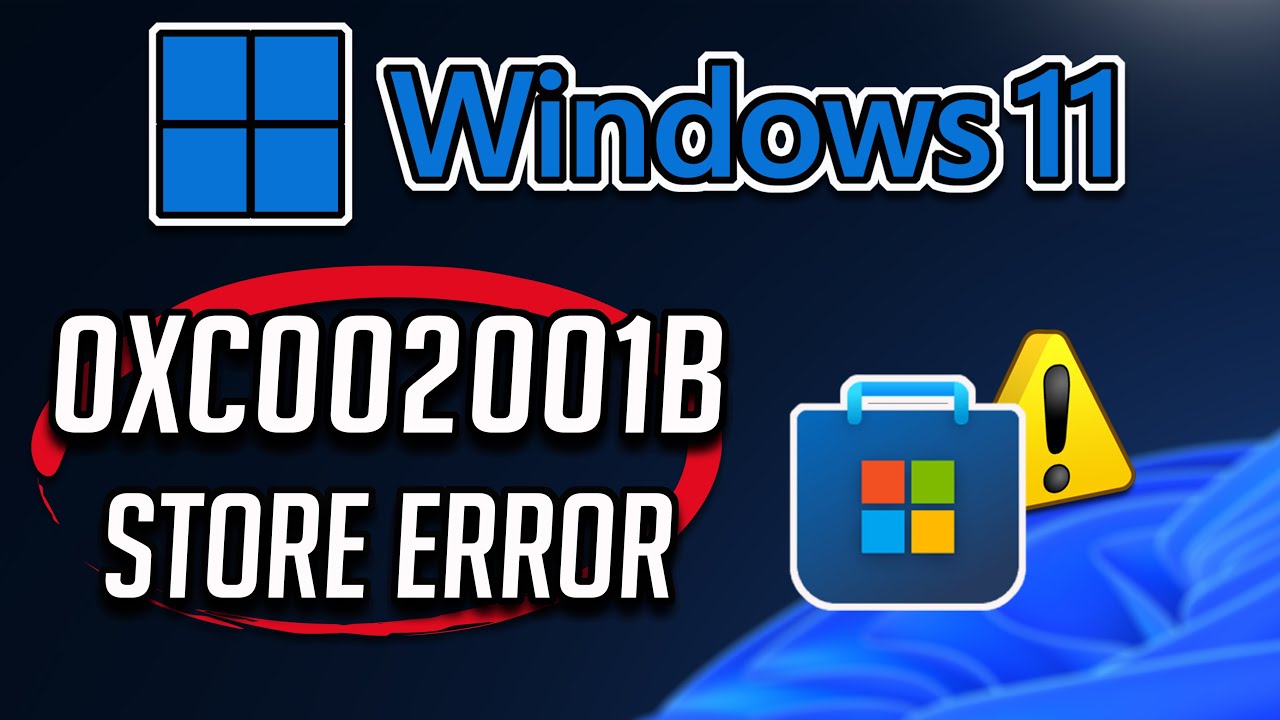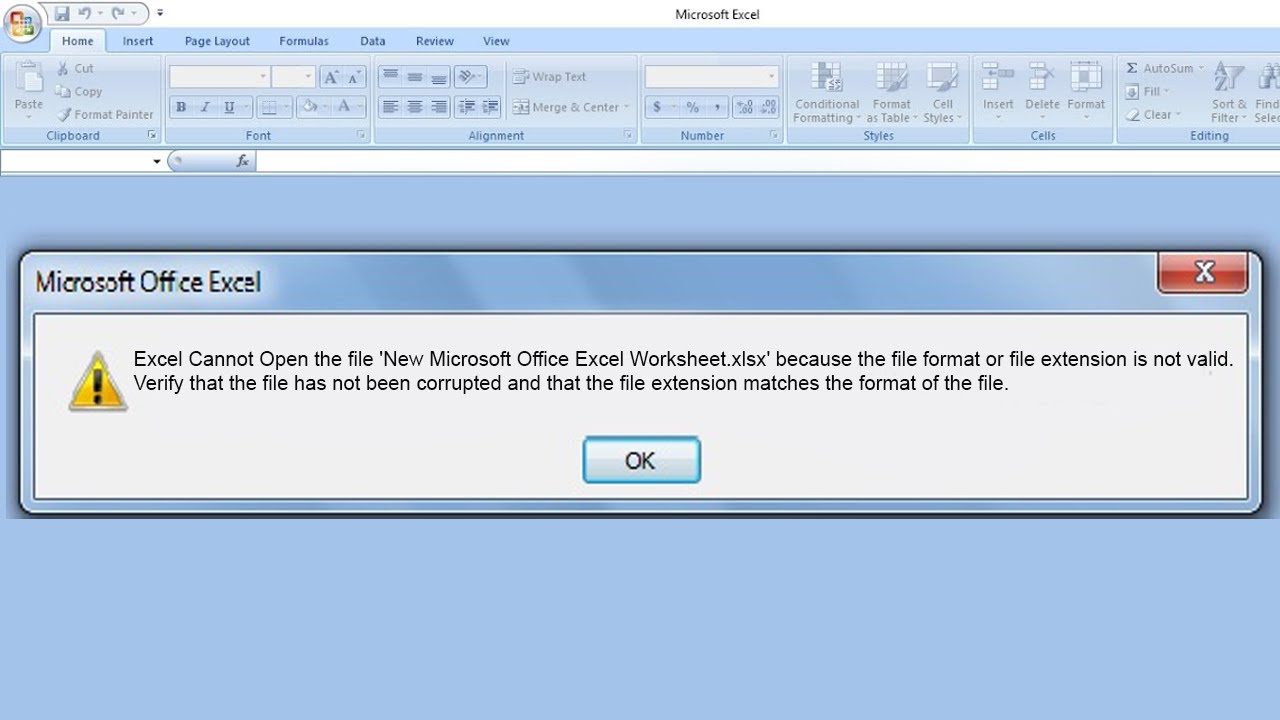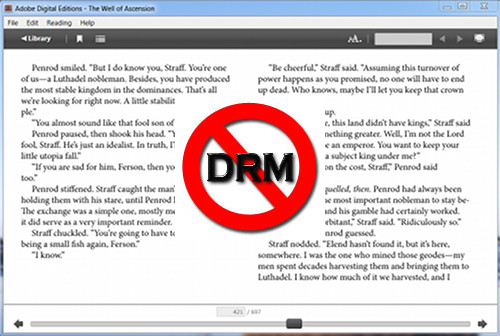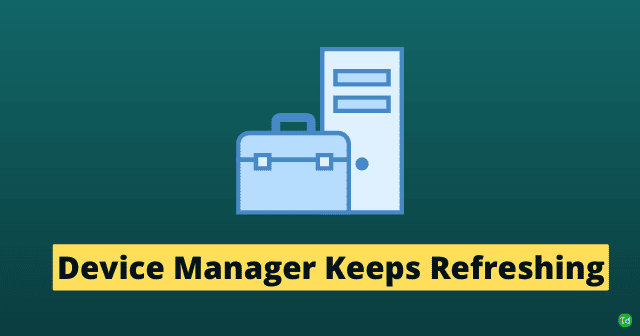Fix MacBook internal speakers not working. If suddenly your MacBook loses its sound, don’t worry because there are several useful ways to fix it when your MacBook loses its sound that you can try right below to fix the problem. 1. Video/Audio files on MacBook Pro sound crackling Reason The first reason may be a…
How to upgrade RAM on MacBook Air 2020. Upgrading the hardware for running MacOS is much more difficult than on a Windows computer, but some components like RAM can still be replaced fairly easily on older Macs. Upgrading RAM with high capacity or speed helps your Mac run multitasking better, surf the web faster, especially…
Fix Cursor not working on MacBook Pro. While machines have simplified many things for us, some things are still not well understood. Machines & technology do not surprise us with every new update & likewise, do not surprise us either. It’s amazing how the most powerful computer operating system can have a problem as small as…
How to see saved passwords on Mac? Saving passwords is helpful — especially if you often use very long, highly secure passwords for your accounts — but sometimes you forget them. If you find yourself in such a situation, follow the instructions below to view saved passwords on your Mac. How to see saved passwords…
Solved: Why can’t I install MacOS Monterey on my Mac? You get the error message “macOS could not be installed on your computer” when updating macOS on your Mac but don’t know how? Here are detailed ways to fix this error on macOS. Updating your Mac is simple and necessary, but it can be complicated if…
Fix Ctrl C Ctrl V not working in Windows 11. Copy and Paste is a feature that people use very often on both computers and phones, so sometimes it is not possible to copy Paste error on Windows 10 or 11 is real. Disruption reduces people’s work and study productivity. To copy a word, phrase, sentence…
How to fix corrupted Photoshop file. PSD file is a Project format saved from Adobe Photoshop software on your computer . Which includes a full range of image layers (layers) as they were edited. You can store, compress, and send PSD files just like files in other formats like PNG, JPG, etc. But if Photoshop can’t open PSD files , this means…
How to fix Command line error BSOD 0x00000667. If you experience a stop error code for (stop error code)number 0x00000667, ERROR_INVALID_COMMAND_LINE(0x00000667, ERROR_INVALID_COMMAND_LINE Argument) on your Windows 10 device when running a specific application or when trying to put your PC to sleep or hibernate , you can rest assured that you are in the right…
LG ims keeps stopping how to fix. If you are using a default messaging application, chances are that you have encountered the error “Unfortunately, the IMS service has stopped”. And if you are looking for a fix to resolve the ‘IMS service has stopped’ error, then you have come to the right place. One notable…
Fix Microsoft Store error 0xC002001B. Microsoft Store is a place to help users download applications to use on laptops. Sometimes users will find that they cannot install new games or upgrade installed games on the Microsoft Store. So today Theartcult will guide you how to fix it in Windows 11/10! What might cause Microsoft…
Excel cannot open the file because the extension is not valid xlsm. Excel file has a format error. For some reason, your Excel file has the wrong format, wrong extension and they make it impossible for you to open it in the software, to fix this you need to return the Excel file to the…
Remove DRM from PDF and Epub with Calibre. EBook DRM places many restrictions on legitimate users and forces users to view the eBook on a single device or application. It also controls your usage and doesn’t allow you to share the book with others. In a word, DRM (Digital Rights Management) limits the number of devices on which…
How to Fix Device Manager Keeps Refreshing Problem. If Device Manager keeps refreshing in Windows 11/10, here’s how to fix the problem. There can be many reasons why Device Manager keeps refreshing. Here Theartcult will discuss some of the most common reasons along with solutions so you can fix the problem in Windows 11/ 10….
How to fix search bar iOS 15. In this article, Theartcult will introduce you how to fix Safari’s search bar and Spotlight search in iOS 15. How to move Safari’s search bar back to the top in iOS 15 Here’s how to move Safari’s search bar back to the top of your screen in iOS…