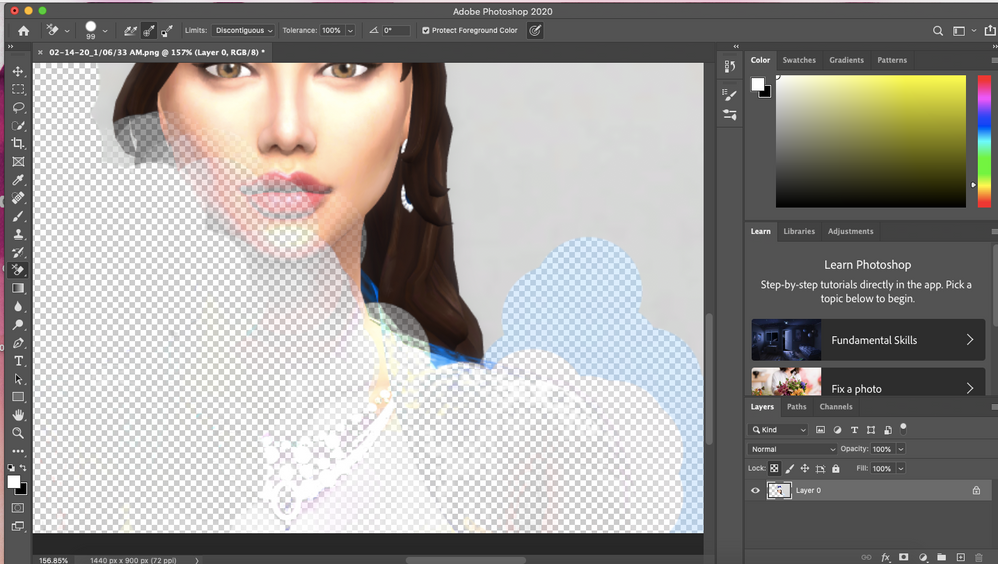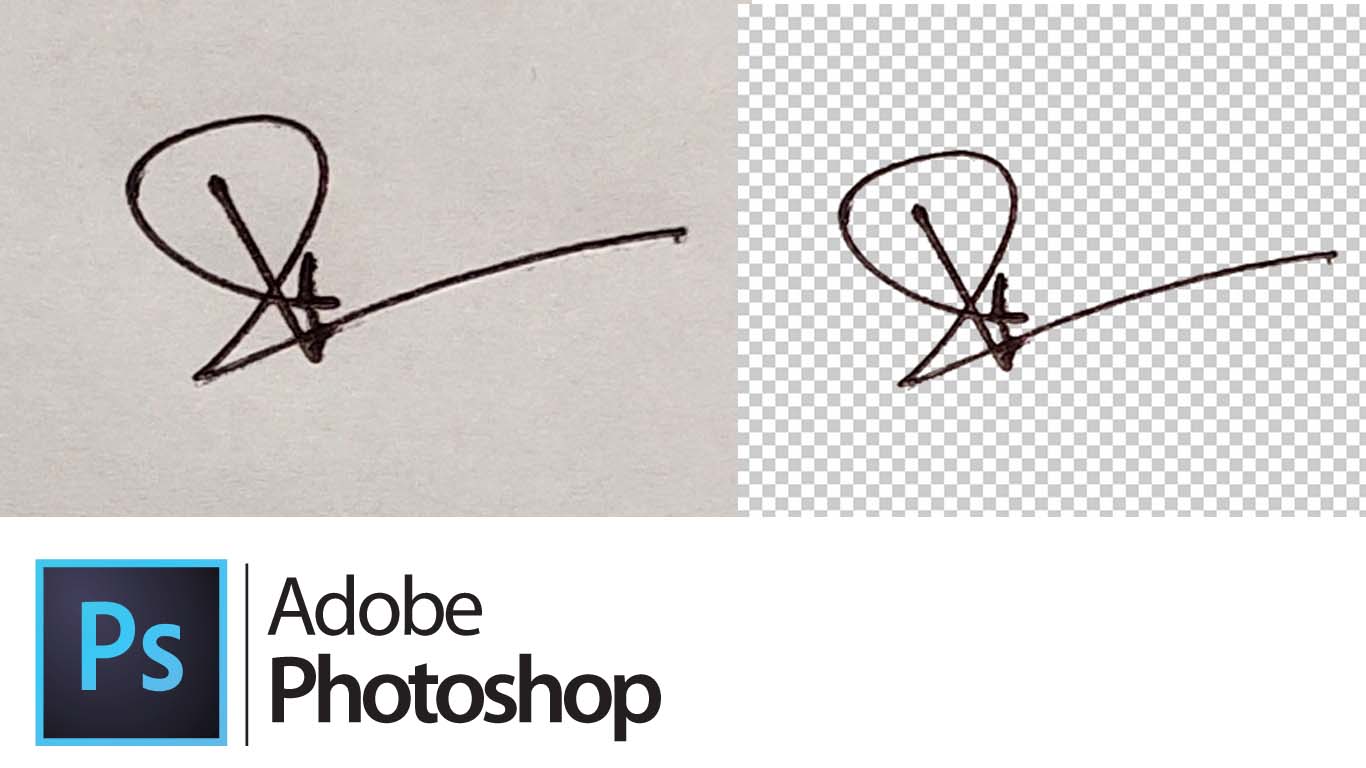How to fix illustrator could partially read this file .When I load the first attached file in 24.0.1 (with Windows 10) it loads OK and I can edit it. When I save it and try to reload it in 24.0.1 it says Illustrator could only partially read this file. That’s awful when Illustrator cannot read a file it has just saved.

The layers (and sublayers) under ALL > WATERWAYS > A-B beginning with A have all gone missing when it reads in what it can. Other parts may be missing too.
It works fine in 23.1. and I have had to revert to using that.
I have lost a day’s work as I kept saving my work in 24.0.1 at regular intervals but the following day none could be read back in and I had to revert to the previous day’s backup which was saved in 23.1
The first file attached (y191125-1042 EAW 95) is one which loads OK into 24.0.1 and the second (x191130-2214 EAW 95) is the result when the first file is saved in 24.0.1 and which will not load back in.
Note the files are not attached as I don’t want them to be public. I will provide them on request.
Fix:
We are sorry about the trouble. I would request you to update Illustrator to v26.0.2. We have tried to address this issue in this release. If you don’t see this update, you may manually check for updates in the Creative Cloud desktop app.
If, after updating to v26.0.2, you are still facing this issue, then I would request you to leave a comment on this UserVoice (https://illustrator.uservoice.com/forums/601447-illustrator-desktop-bugs/suggestions/43974972-illust…) and share the document with us in which you are facing this issue. You can upload it to the Creative Cloud/ Dropbox/ Google Drive or any other similar service and share the download link here or via DM. We will check it at our end, which will help investigate the issue further.
Thanks & Regards,