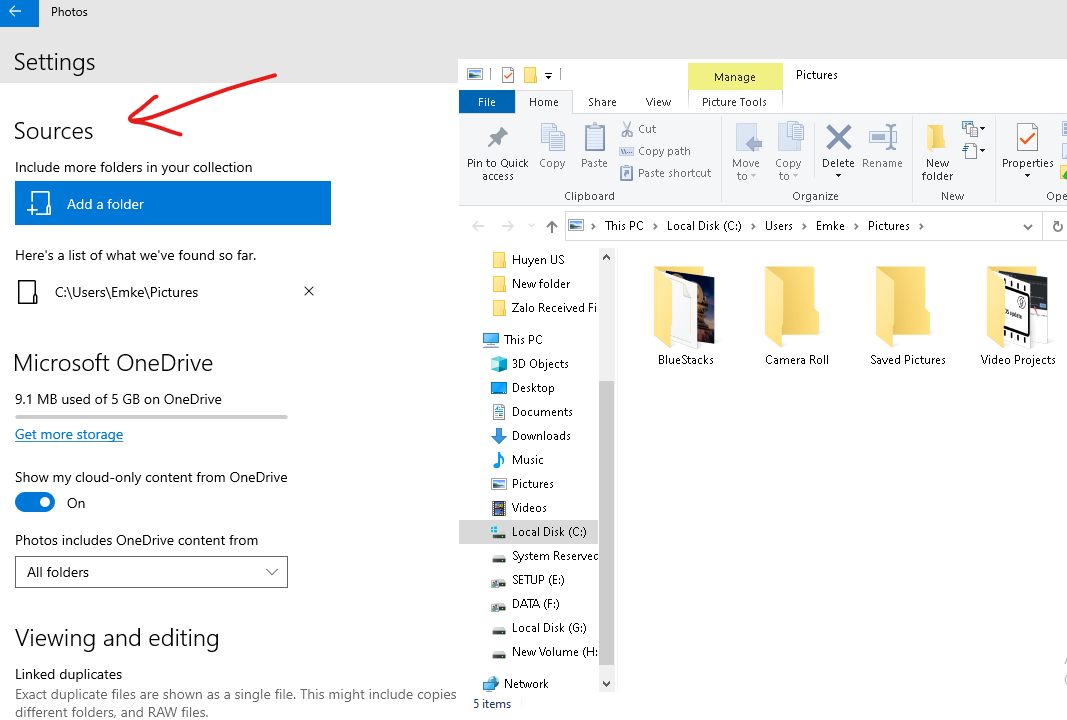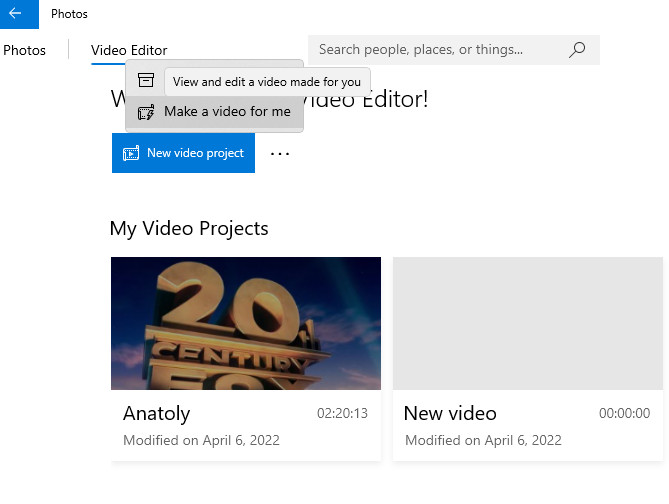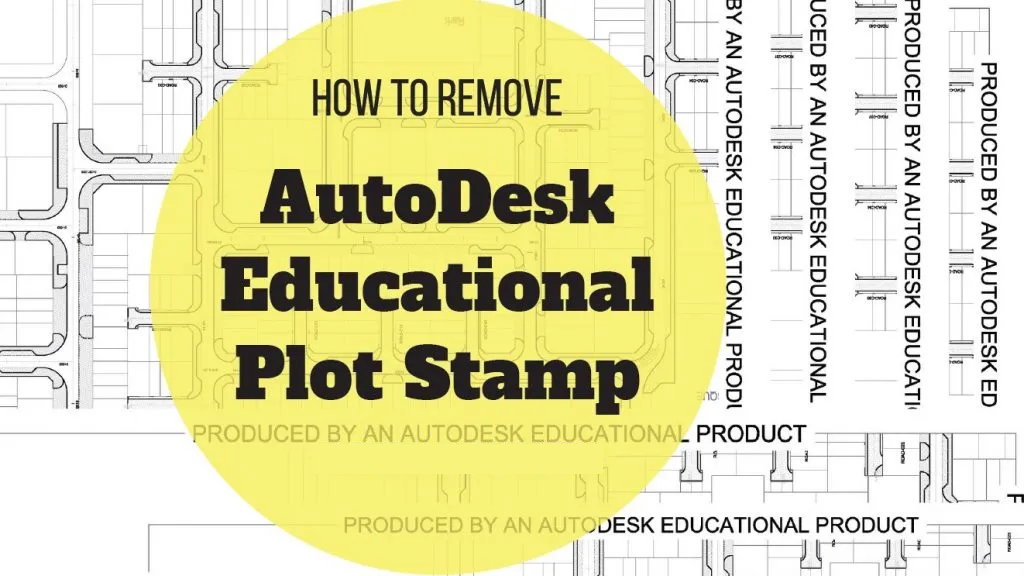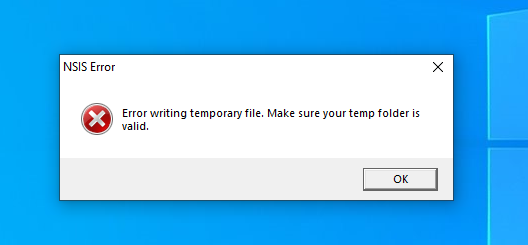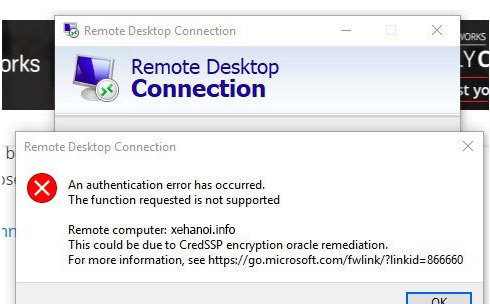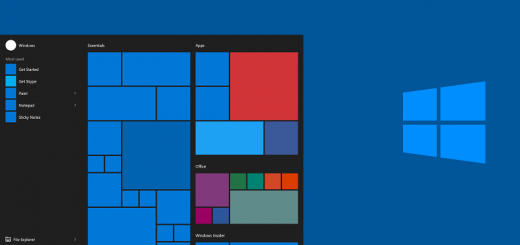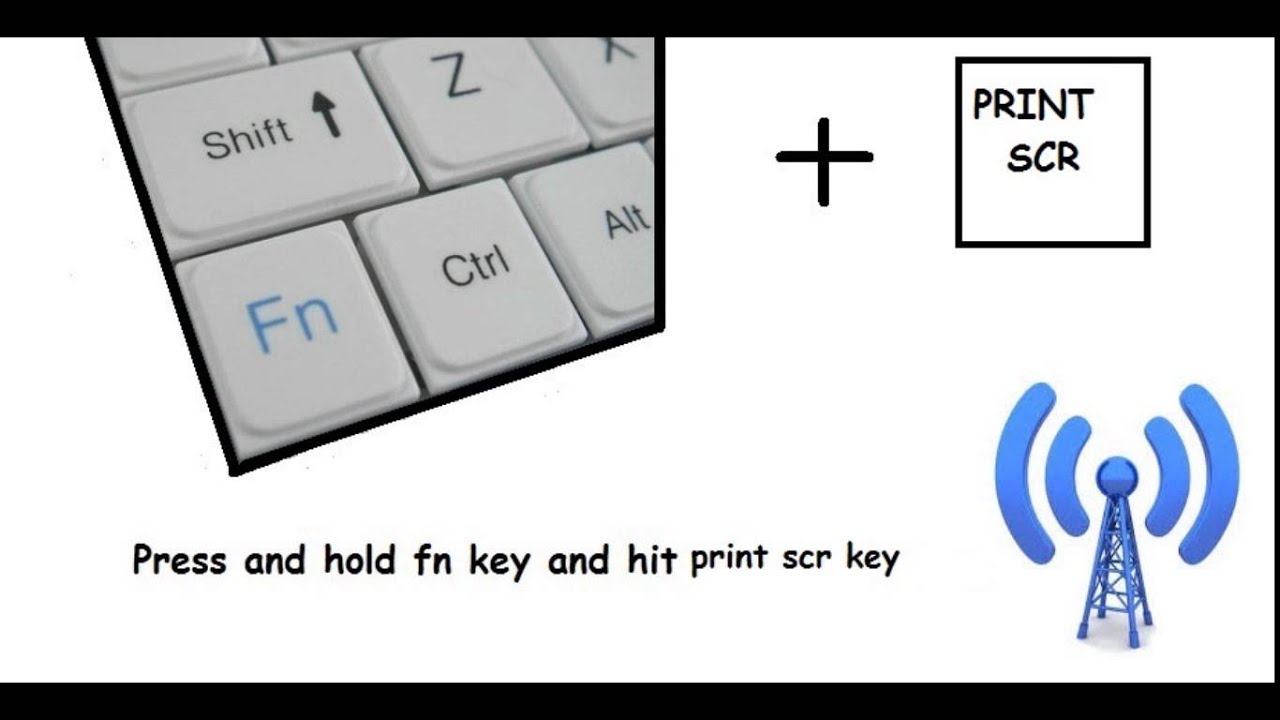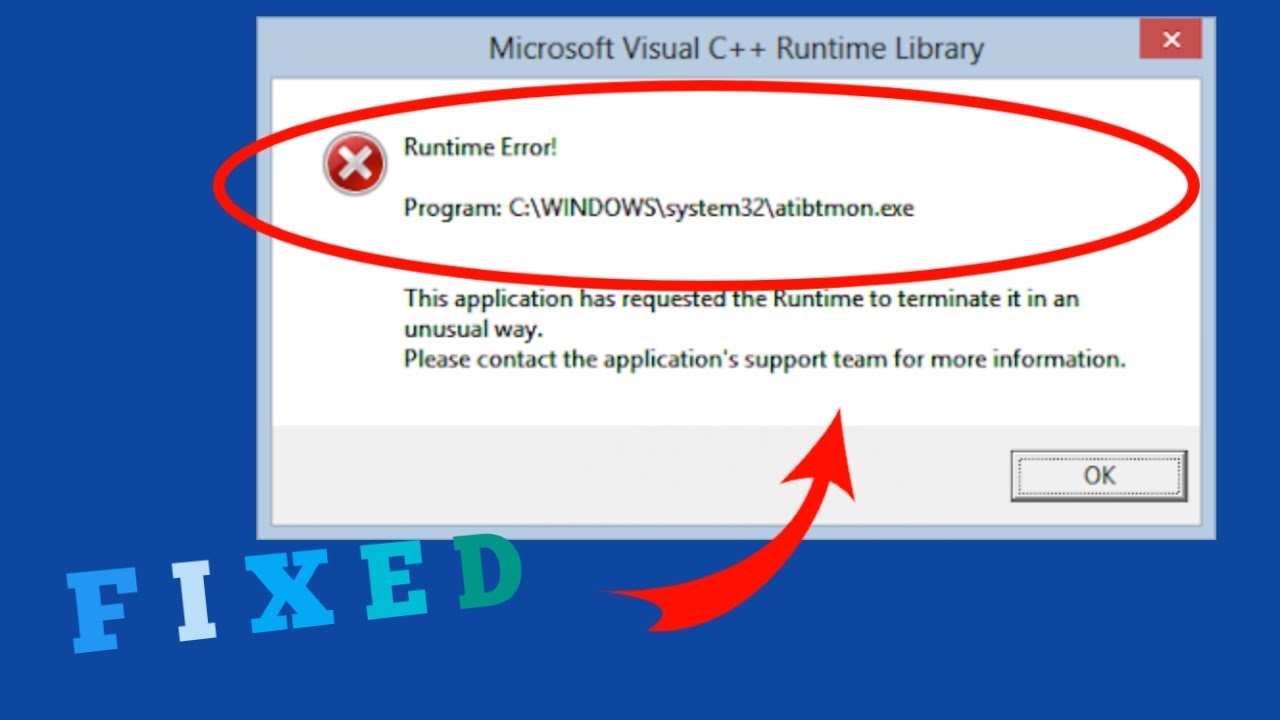Fix Video editor these files have properties that can’t be read.. If you are trying to add an mp4 video but the message “these files have properties that can’t be read” appears, you can follow these following solutions and see if it works for you.
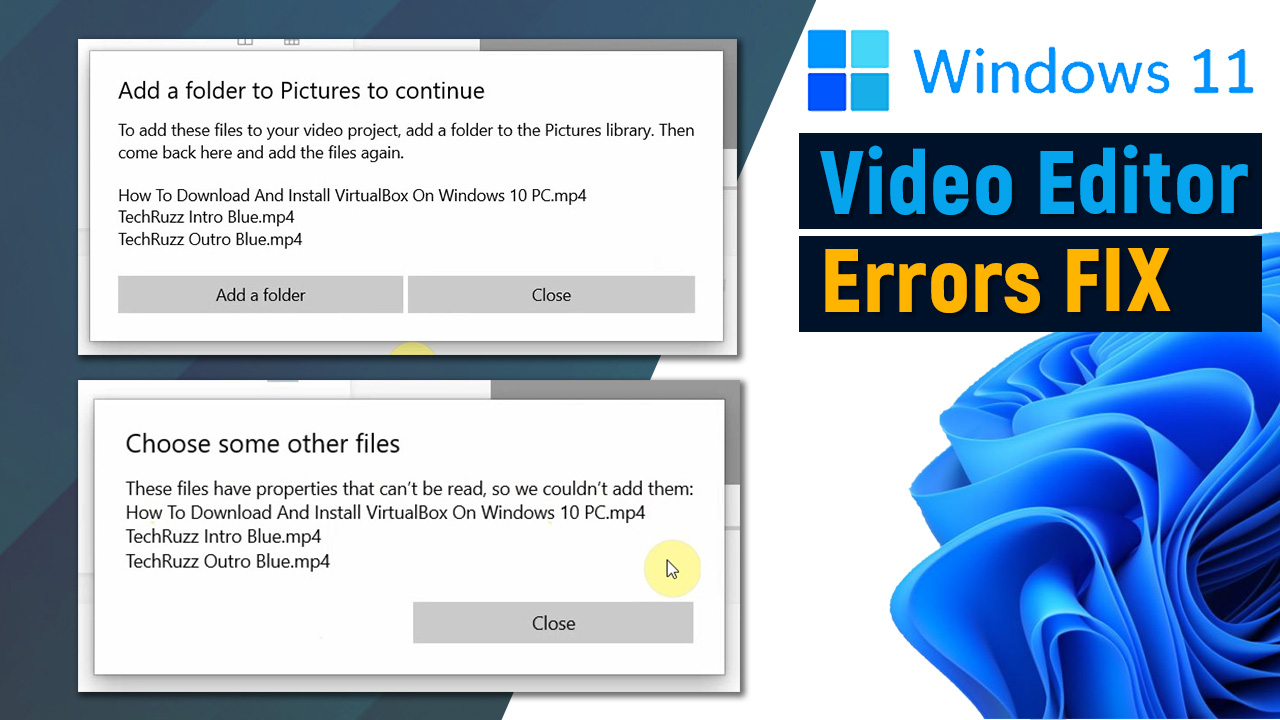
How to Fix Video editor these files have properties that can’t be read
-
In settings add the folder of video files you want to load under “Sources”. My photos folder was added, but I added My Videos folder also.
Video editor Sources -
going to the main video projects page, selecting the 3 dots (…) and then selecting make a video for me.
selecting make a video for me -
Select the videos you want to add. These should be the videos you have in the folder that you want to add.
-
Create your video automatically, then edit it. From there you can modify as you want.
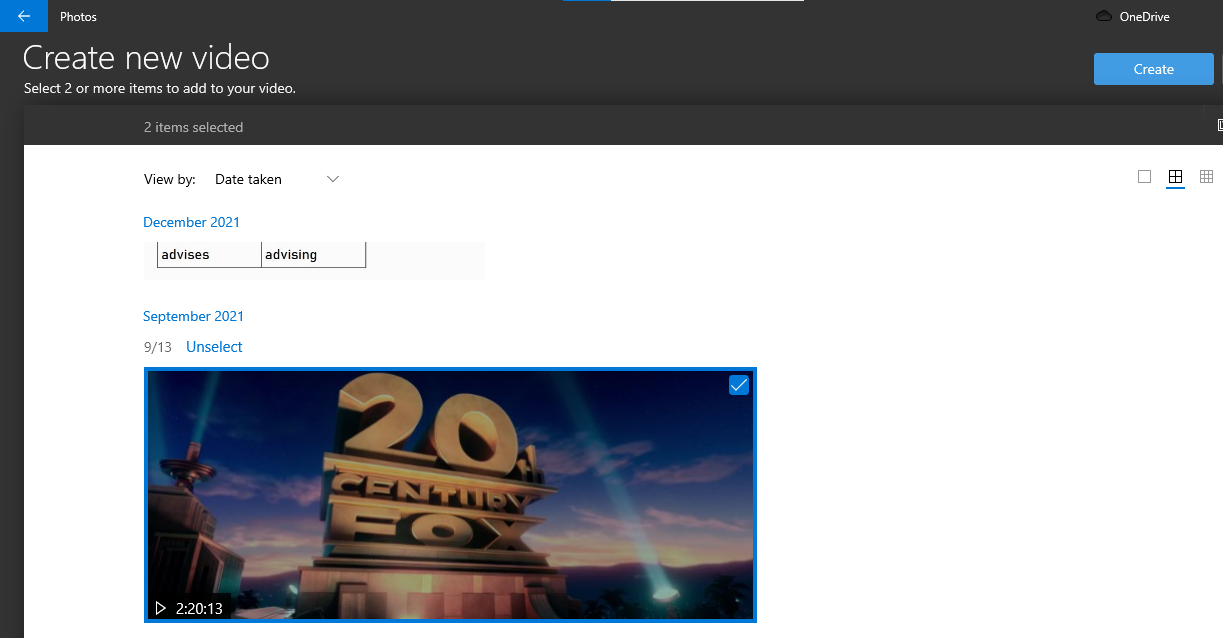
Video Fix Video editor these files have properties that can’t be read
Above is the simplest method to fix Video editor these files have properties… issue.
Hope this article helps you!
Visit Macwintips.com to update the most practical and useful tips for Mac and Windows.