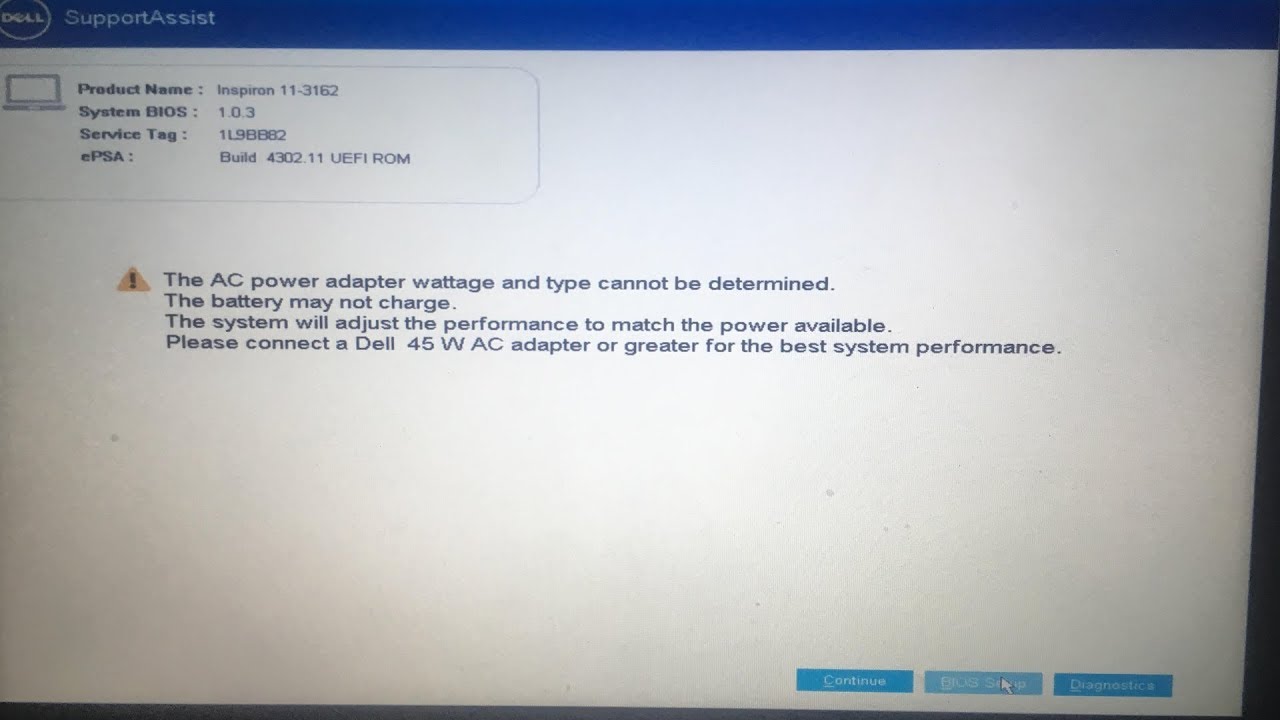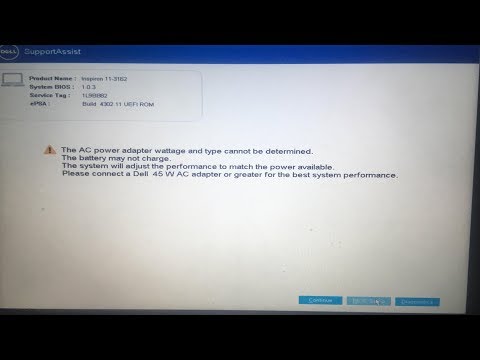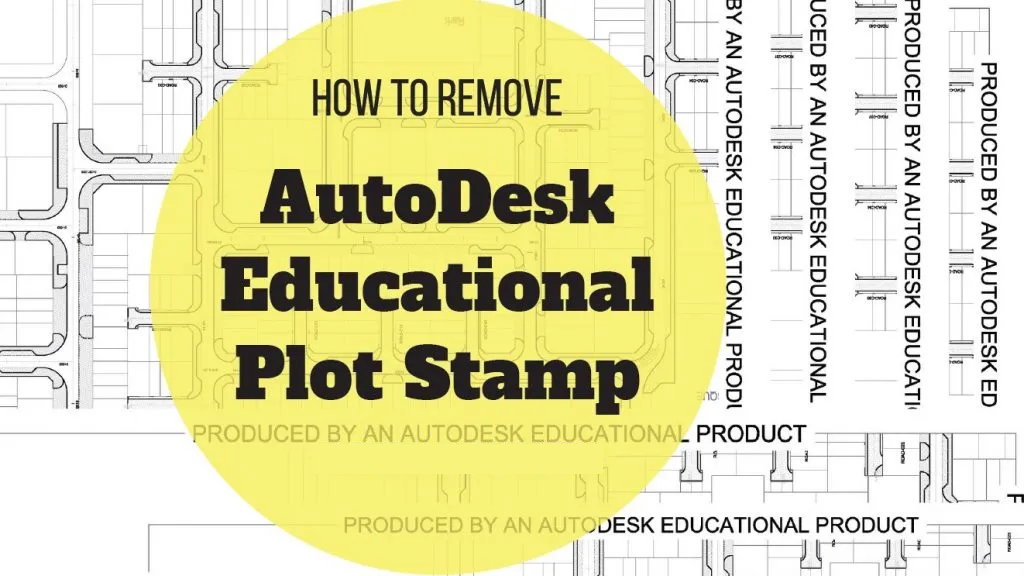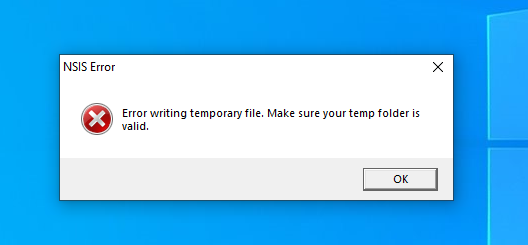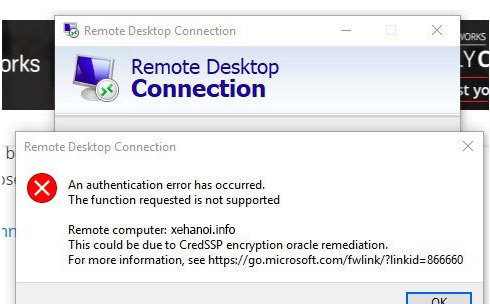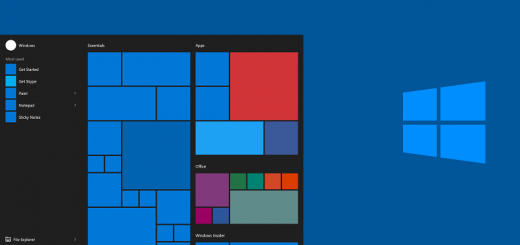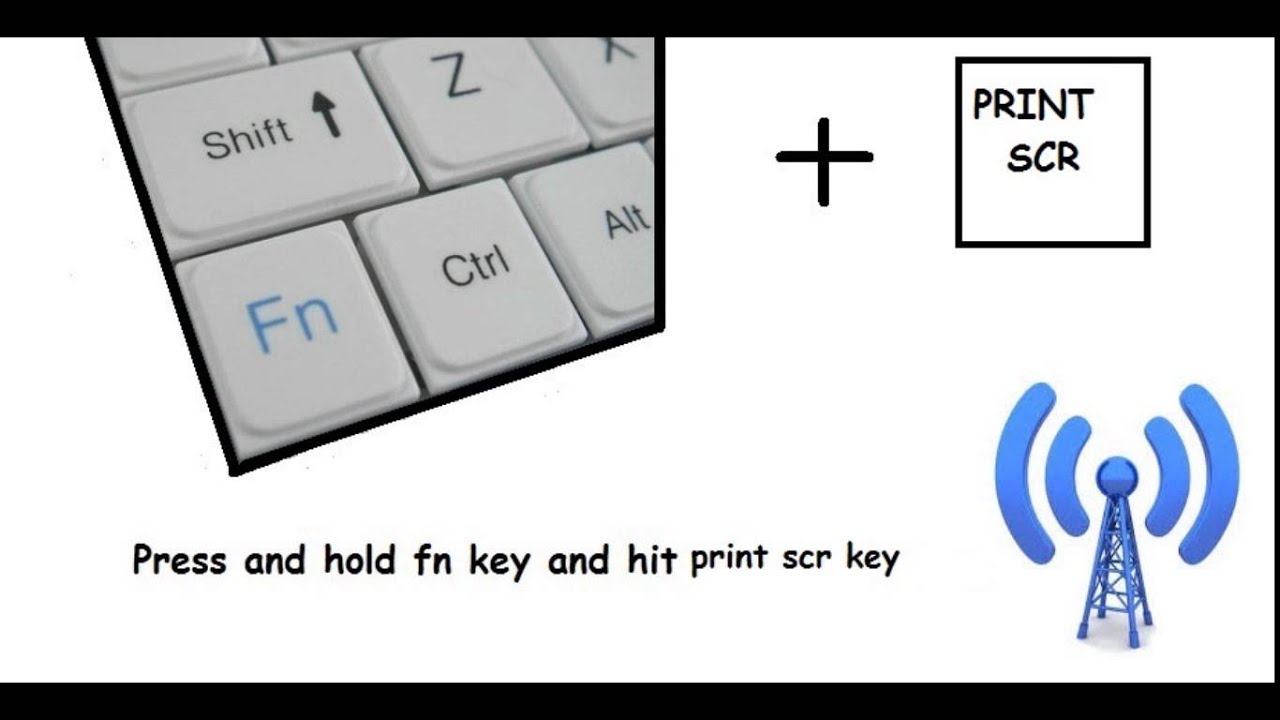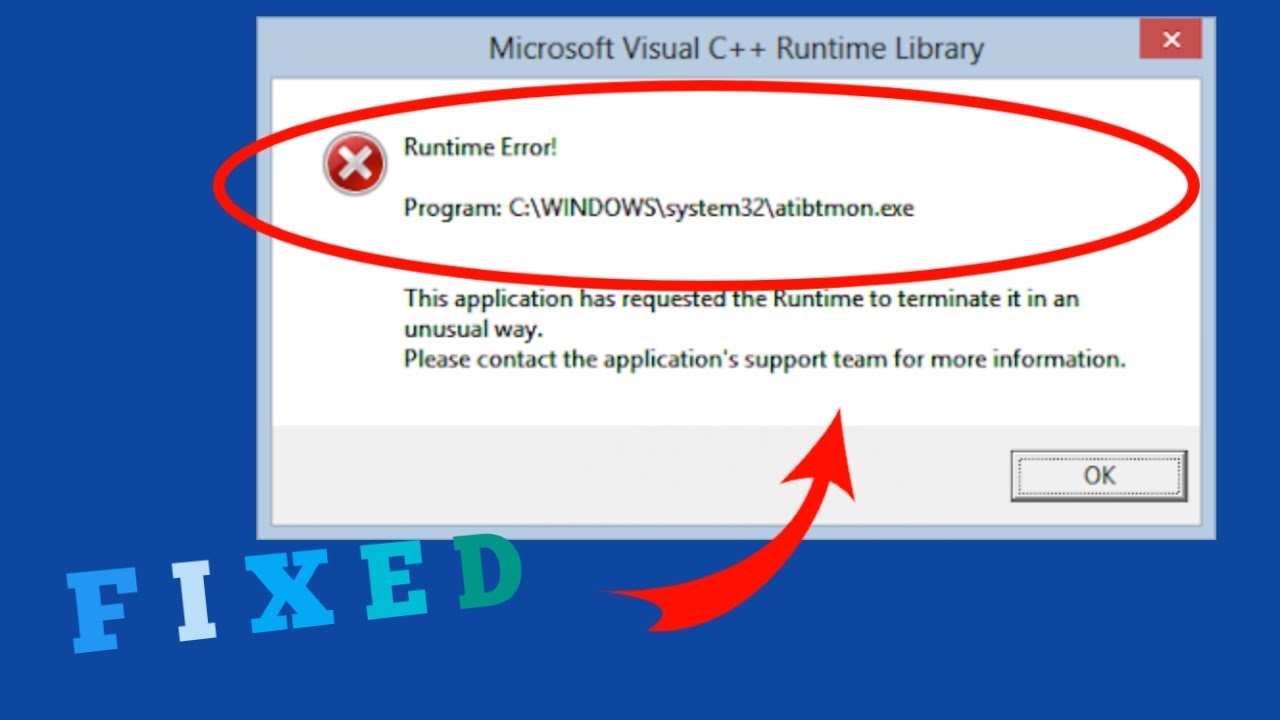Fix ac power adapter type cannot be determined.The ac power adapter type cannot be determined dell. To handle this case quite simply, you need another genuine charger with the correct number of Volts – Amp
How to fix ac power adapter type cannot be determined
The machine does not receive AC adator, check step by step to see if:
by AC adapter (power supply) – contacts, small board or Main board.
1/ Test the machine with a good AC adapter – with a capacity of 90 watts or more. If it stays the same then:
2/ Go to F2 Setup to check:
Restart the machine and press F2 until F2 setup appears. See the information on the AC adapter.
If the results say NONE (but not the details of the AC adapter), it is not sure that the main board is damaged. Because there may still be a wire or a small board to connect the main board (depending on the modell of Inspiron)
Dell ac power adapter type cannot be determined
First thing to try is a new Dell AC adapter – if that doesn’t fix the problem, replace the power jack (see link below). And in the unlikely event it’s not the adapter or the jack, the mainboard will need to be replaced.
Why your AC power adapter type cannot be determined?
As the error says, this means your PC cannot identify the charger you plugged in. The power connector consists of 3 pins, 2 are power and earth, the 3rd is a signal line to identify the PSU as a compatible (Dell) unit. If the Laptop does not get the signal, it does not allow the PSU to charge the battery, it will, however, allow it to power the laptop. This will protect the battery from high currents if the wattage of the charger is higher than the OEM specification. If you choose to ignore this message, the system performance will go down, and you will notice that your processor clock speed has been halved.
This problem can be caused by using the wrong charger. It can also be caused when the data connection for charger identification is broken; it could be due to a problem in the charger (cable, plug or central pin) or in the laptop (power input port or motherboard). While trying a new adapter is a good idea, changing the battery is not. This error is not caused by the battery in any way. In fact, you will get the same error if you just plug in the adapter without the battery.