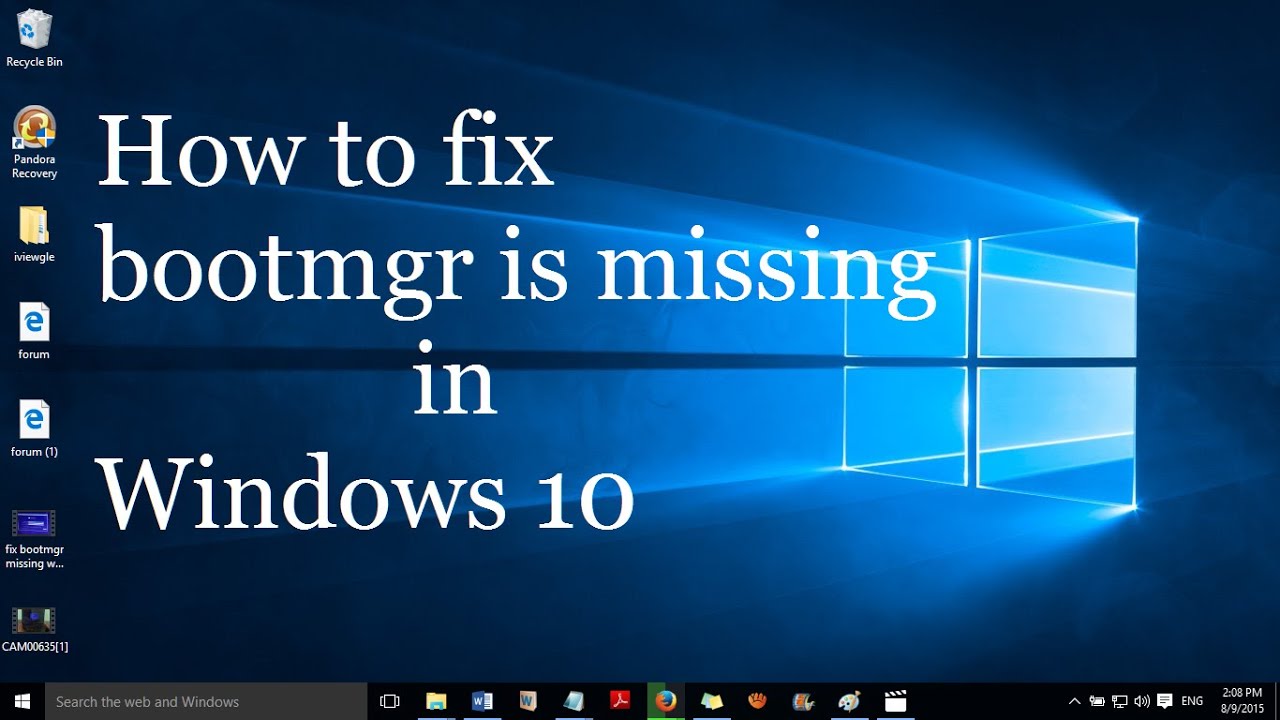Fix BOOTMGR missing in Windows 10. On windows computer while Booting / Starting the computer you notice the message Bootmgr is missing, Press ALT+CTRL+DEL to Restart windows. This Bootmgr Missing Error Mainly occurs due to corrupt and misconfigured files, Hard Drive Failure, Hard Disk Bed Zone and OS upgrade. In addition, outdated BIOS and damaged or loose hard…