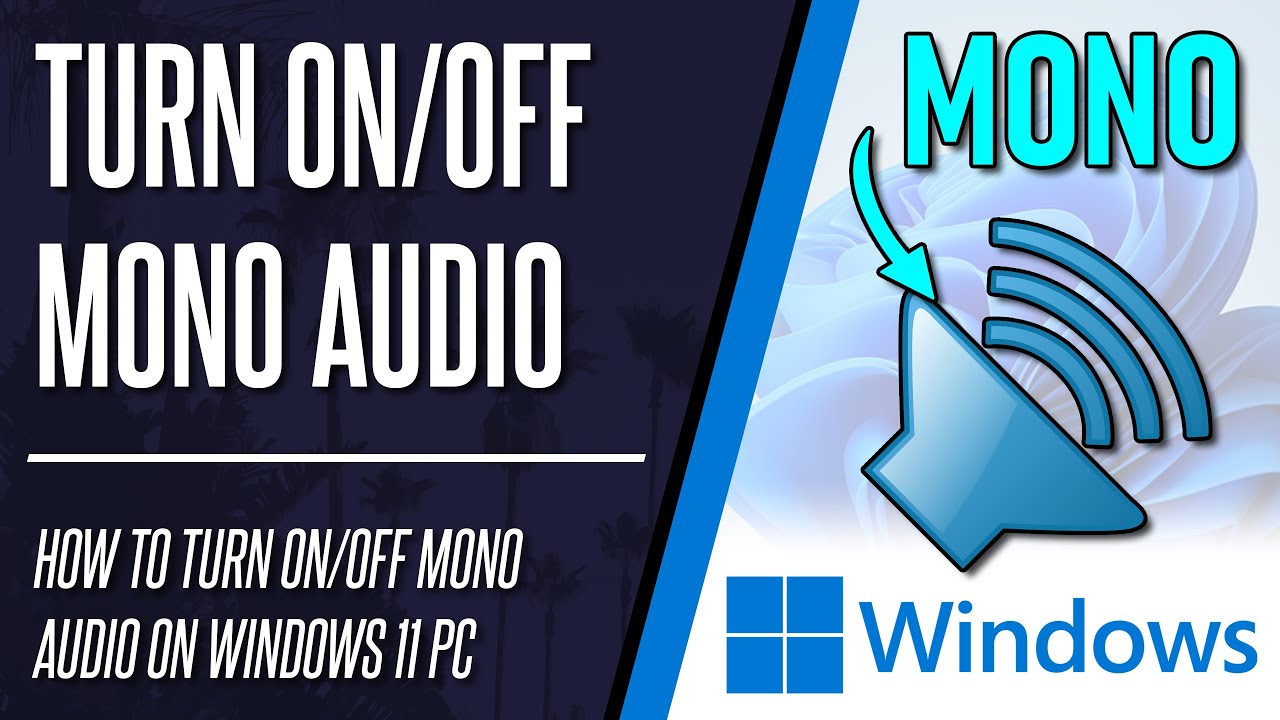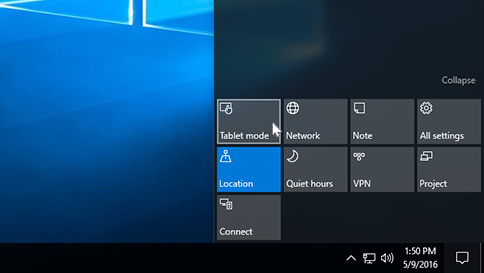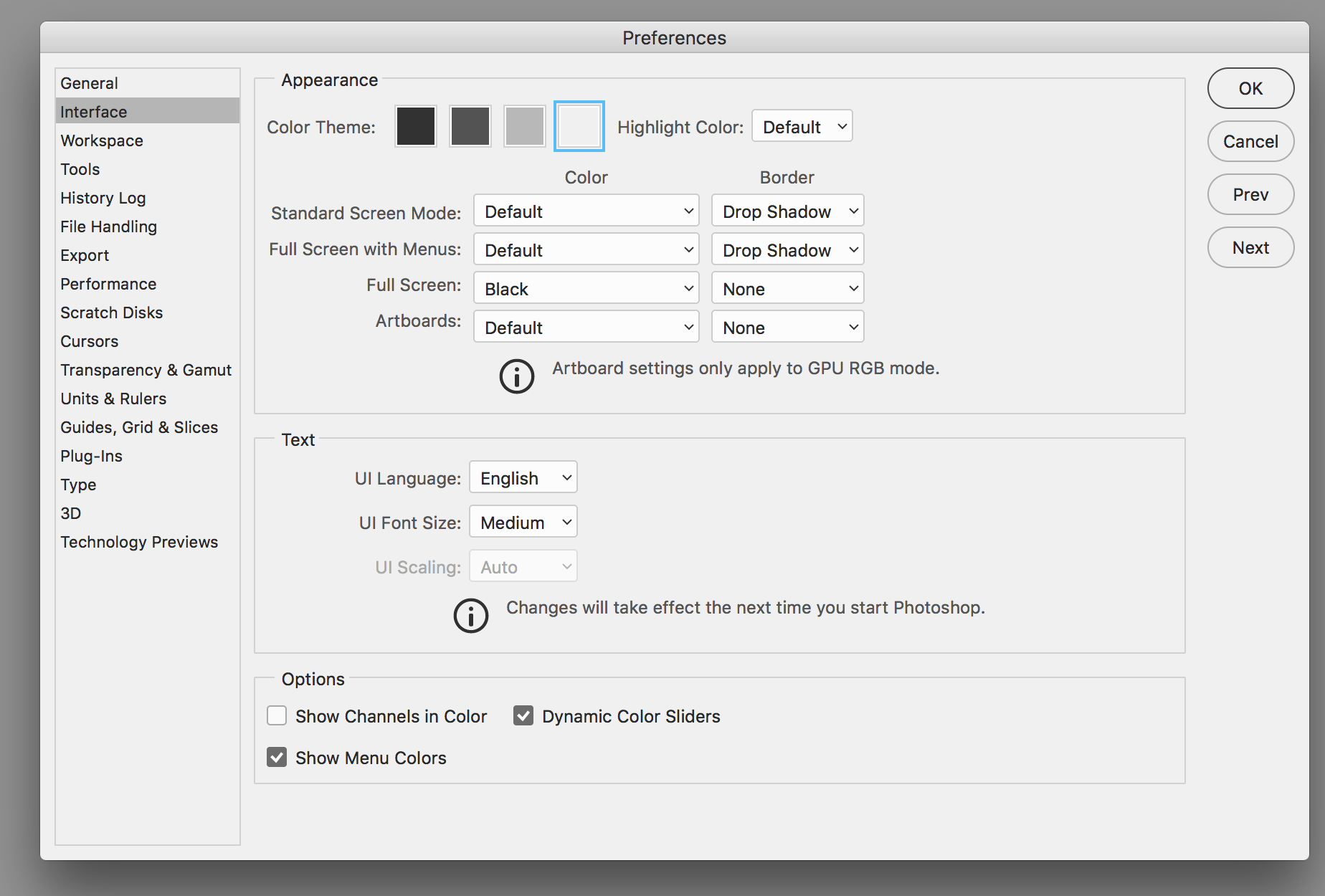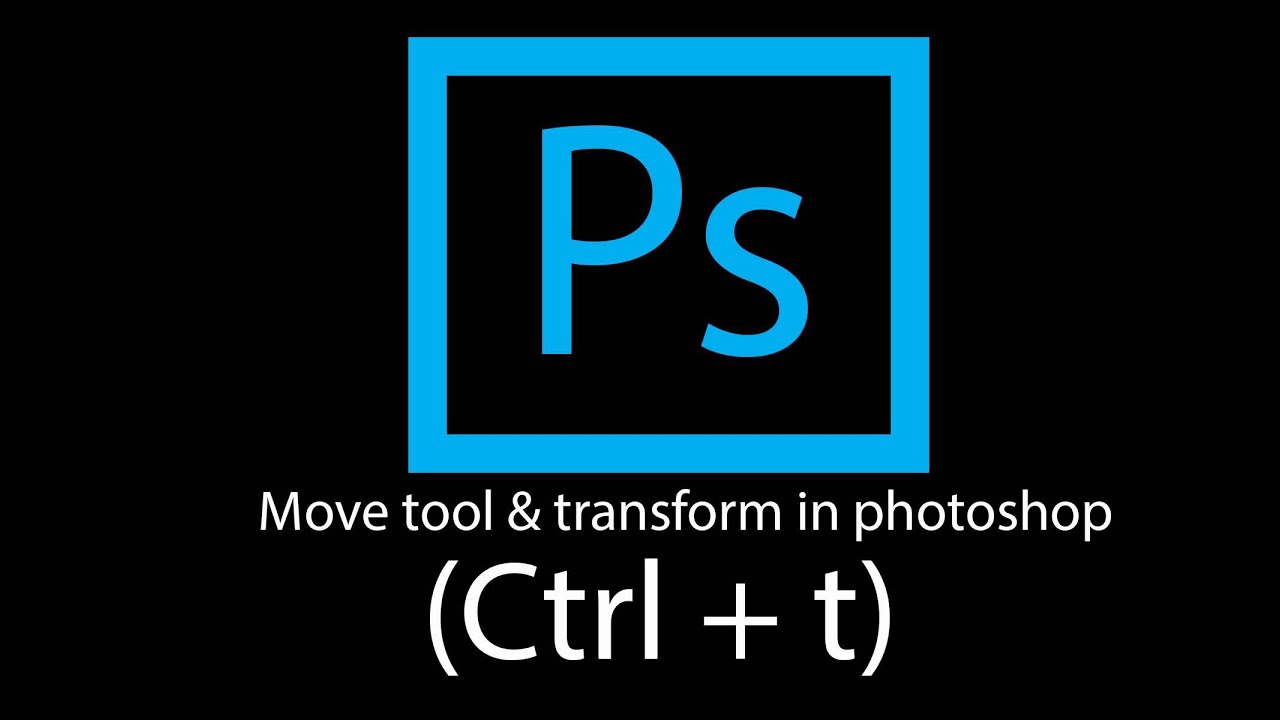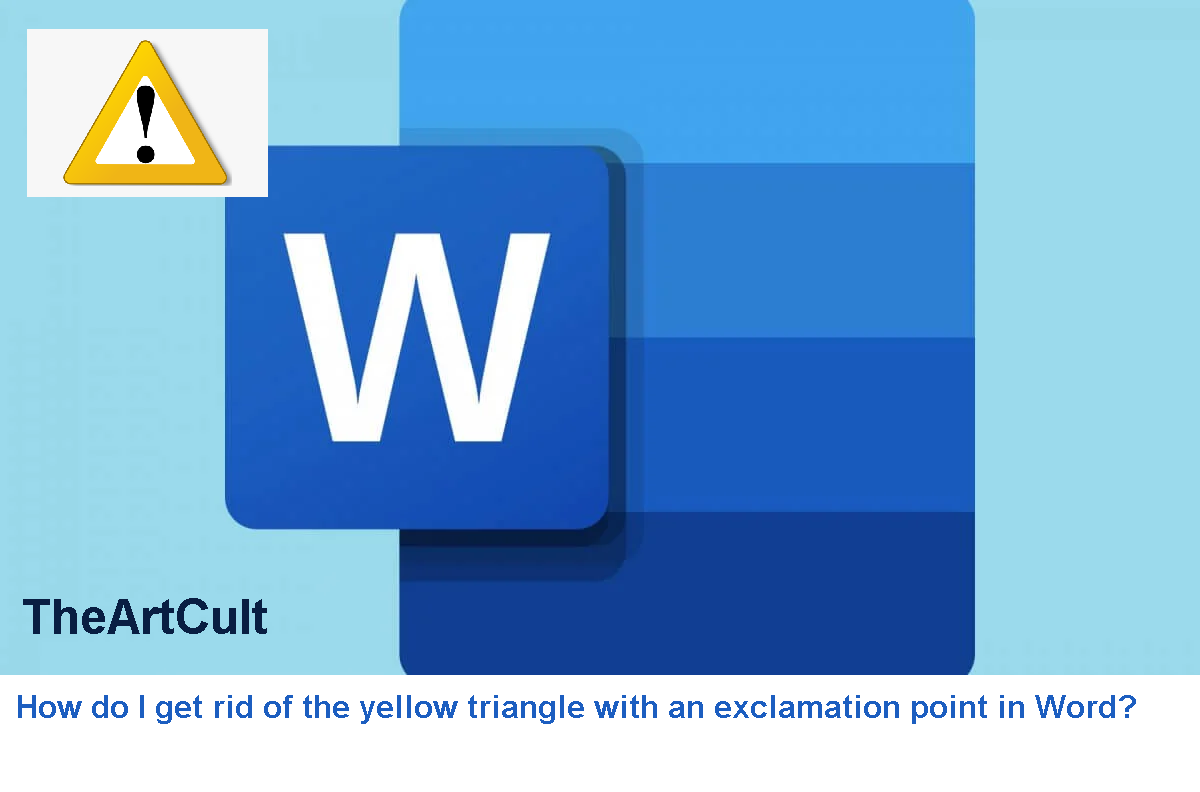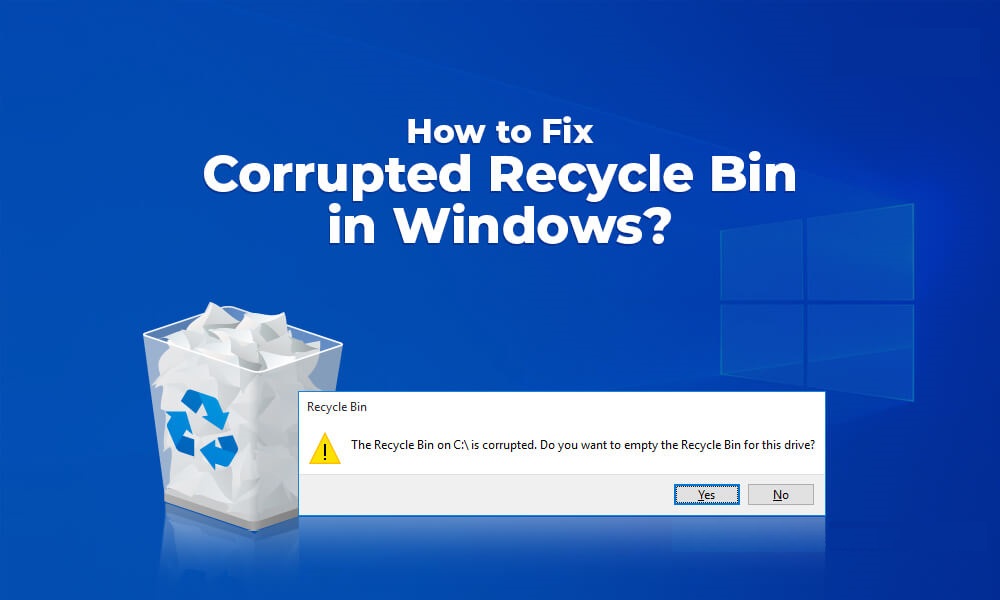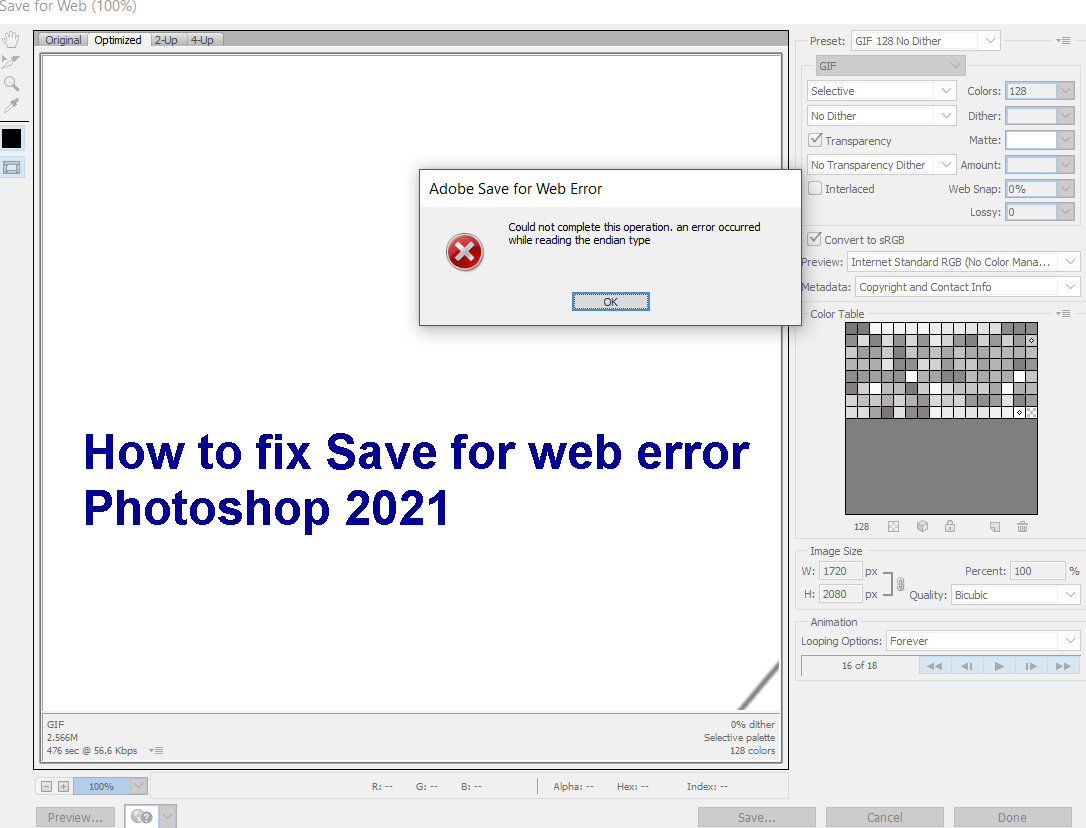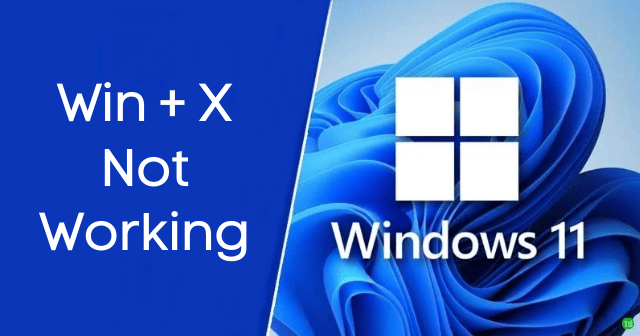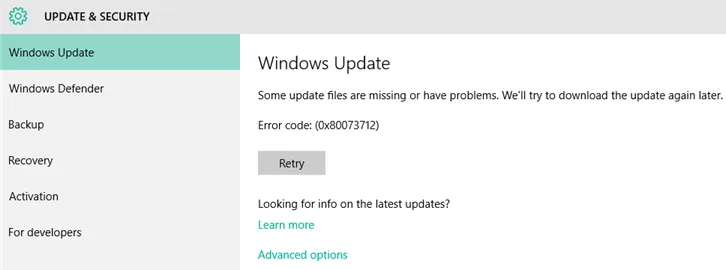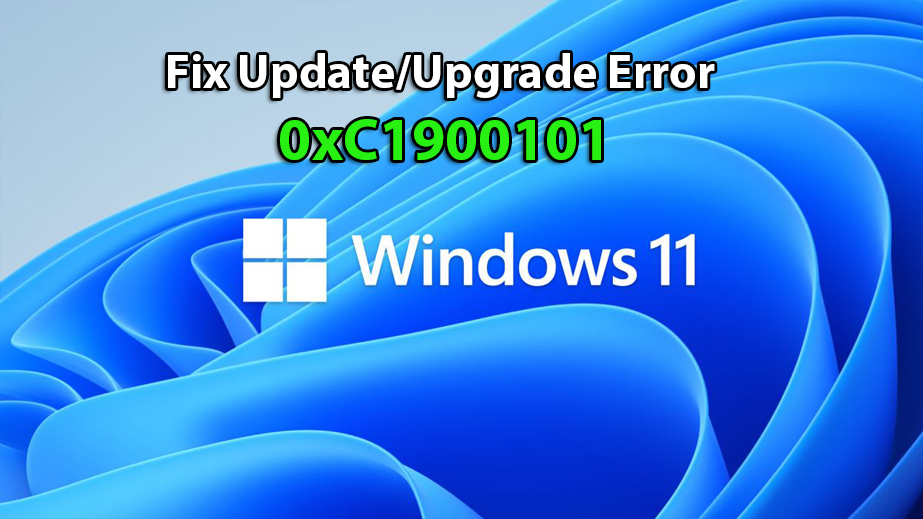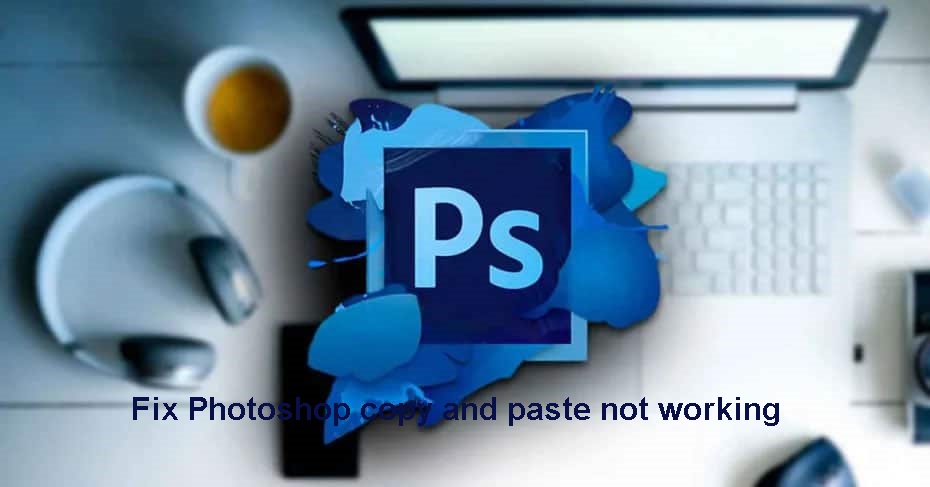How to Turn Mono audio On or Off Windows 11. By default, your PC plays audio in stereo (stereo) using both speakers. However, if one of your speakers is not working properly or you are using the headset with one earbud, you may not hear some sounds if they play on the inactive speakers. Fortunately, Windows…
How to fix MacBook Air M2 overheating. The MacBook Air M2 product announced in June 2022 is highly sought after by users, extremely hot with a completely new design and the introduction of the M2 Chip. After a period of experience, there are many positive reviews about this new product, but some users complain that their MacBook Air is…
How to turn off tablet mode Windows 11. Windows 11’s Tablet Mode feature gives users a more touch-friendly experience by making all apps run in full-screen mode and giving you a Start screen instead of a Start Menu. So how to permanently disable tablet mode in Windows 11, let’s find out with us in this…
Fix Photoshop UI scaling greyed out Mac> Question: “I am currently running Photoshop CC 2017 on an iMac 27-inch OS X El Capitan and am unable to use the UI Scaling option. All my files are too small and not their actual size. All help is appreciated!”. In this article, we will discuss how to…
How to fix ctrl+t in Photoshop in an easy way. Question: “I’m using photoshop2020 v21.0.3. sometimes when I press ctrl+t, the free transform box does not appear. Are there any reports of these symptoms?” You want to use the shortcut Ctrl T but can’t work it. Don’t worry, let TheArtCult help you solve the problem of Ctrl…
How do I get rid of the yellow triangle with an exclamation point in Word? Question: “I have an exclamation point in a yellow triangle next to my name in Word. I received a message saying that there was a problem with my account, and asking whether I wanted to start up Word in Safe…
Fix The Recycle Bin on C is corrupted Windows 11. Fixing broken recycle bins in windows is not common. When there is an error, you often encounter a message like “The Recycle Bin on … is corrupted. Do you want to empty the Recycle Bin for this drive?” If you have data that needs to…
Fix Filmora X cannot run in Windows 11. Since upgrading to Windows 11, many users are facing the problem of Wondershare Filmora not working on Windows 11, Filmora is compatible with most PCs in the market and the program works fine in Windows 10. newer versions of Filmora X crashes in Windows 11. There can be…
How to fix Save for web error Photoshop 2021. Save for Web feature in Adobe photoshop if a nice addition or extension to save your photos for the purpose of posting them on social media or your personal website. The feature takes less storage space which is ideal for web-related work, but due to many…
Fix Windows key X not working Windows 11. Press Win + X to access Windows Terminal, Device Manager, Task Manager, and many more tools. This is a very convenient operation for users who need to quickly call up various tools. But recently, users have reported that Win + X does not work in Windows 11. The cause…
How to fix error code 0x80073712 ,Hresult 0x80073712 in Windows, Windows Update error code 0x80073712 can appear in one of several different ways in Windows 10. Some update files are missing or have problems. We’ll try to download the update again later. Error code: (0x80073712) Some updates were not installed; Errors found: Code 80073712 Windows…
Fix Failed to install 0xC1900101 error in Windows 10/11. In this guide, we will discuss the cause of Setup Error 0xC1900101 along with eight ways to solve it on Windows 11/10. As the name suggests, this is a form of installation error and appears when installing a new operating system using the media creation tool….
Fix Photoshop copy and paste not working. Error Cannot copy in Photoshop is quite a common error with users. Follow the article below to find out how to fix it! A. Copy and paste selections in Photoshop You can use the Move tool to copy selections as you drag them within or between images, or…
How to remove windows.old folder windows 11. After upgrading to Windows 11, you will see the Windows.old folder appear in your drive. And that can bring a lot of annoyance to users in some cases. How to delete the Windows.old folder on Windows 11 is not difficult, and will be detailed in the article below….