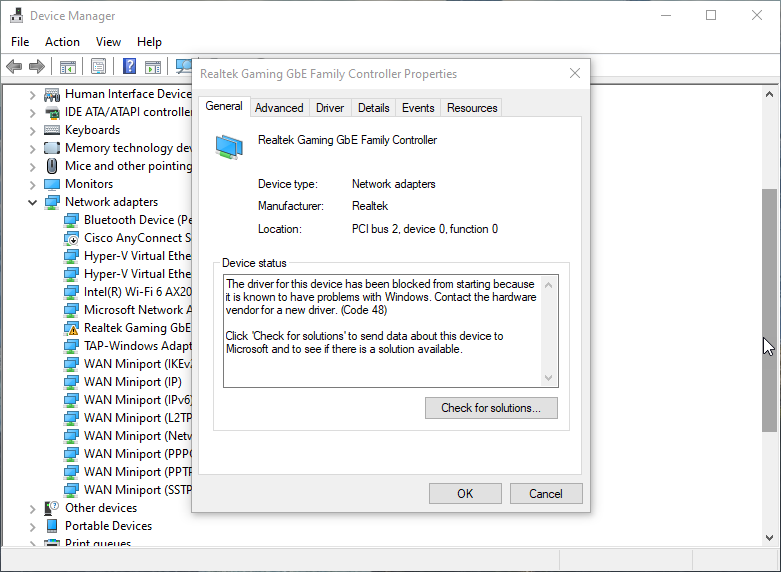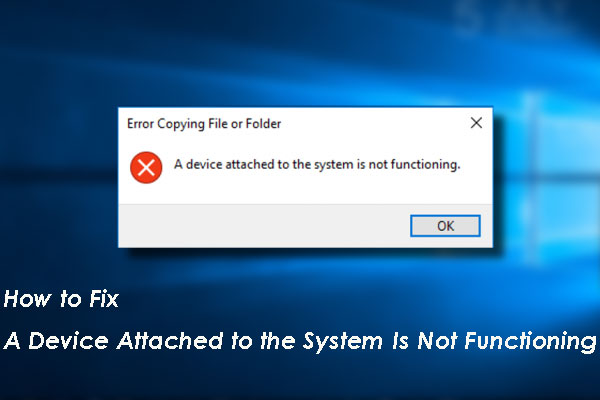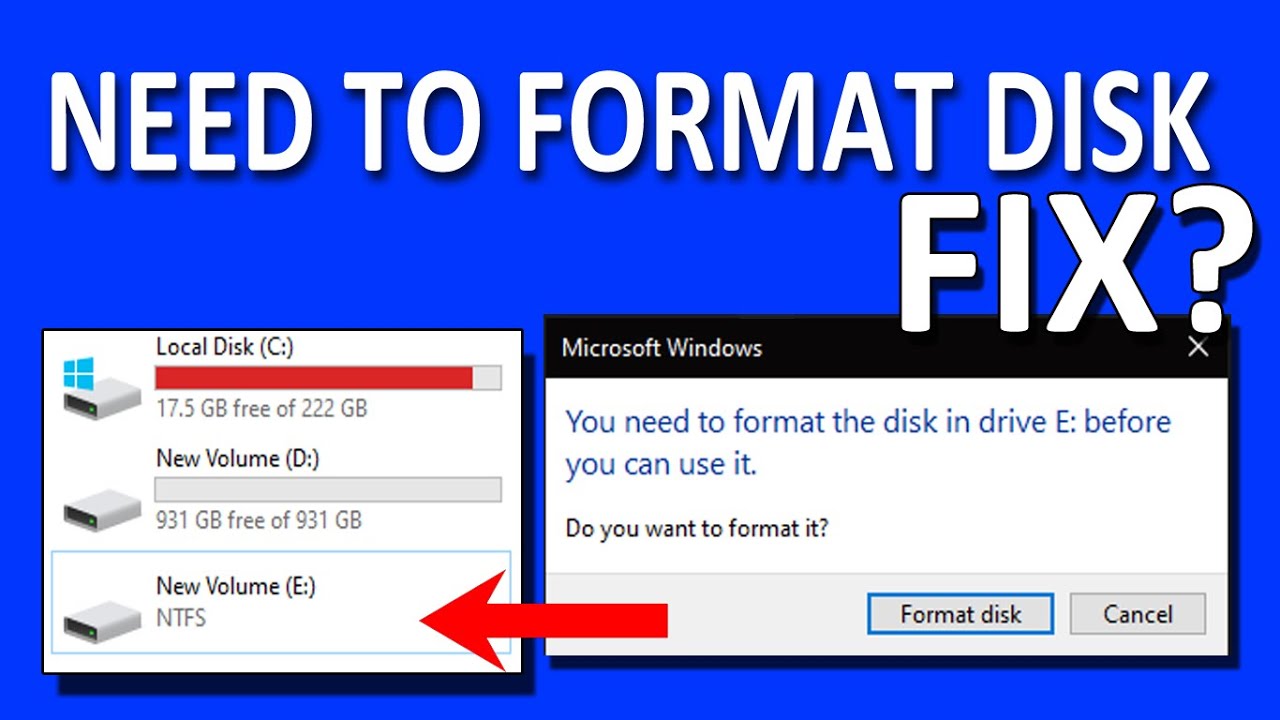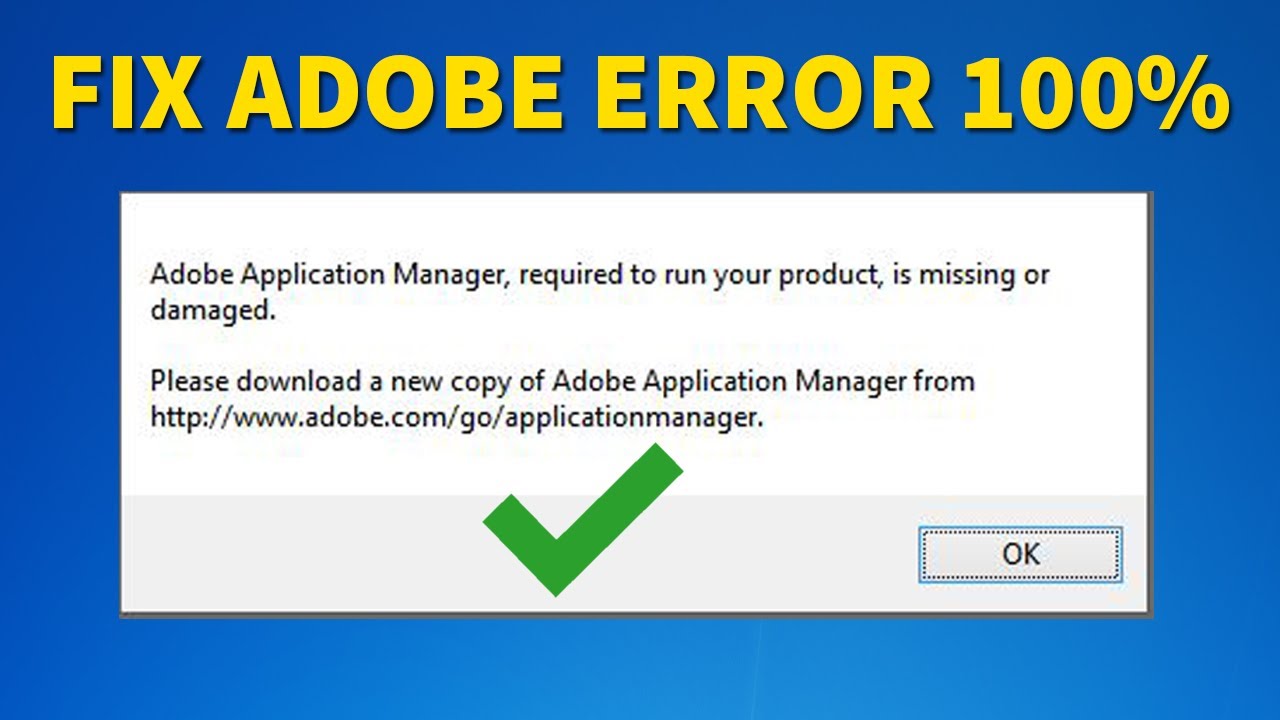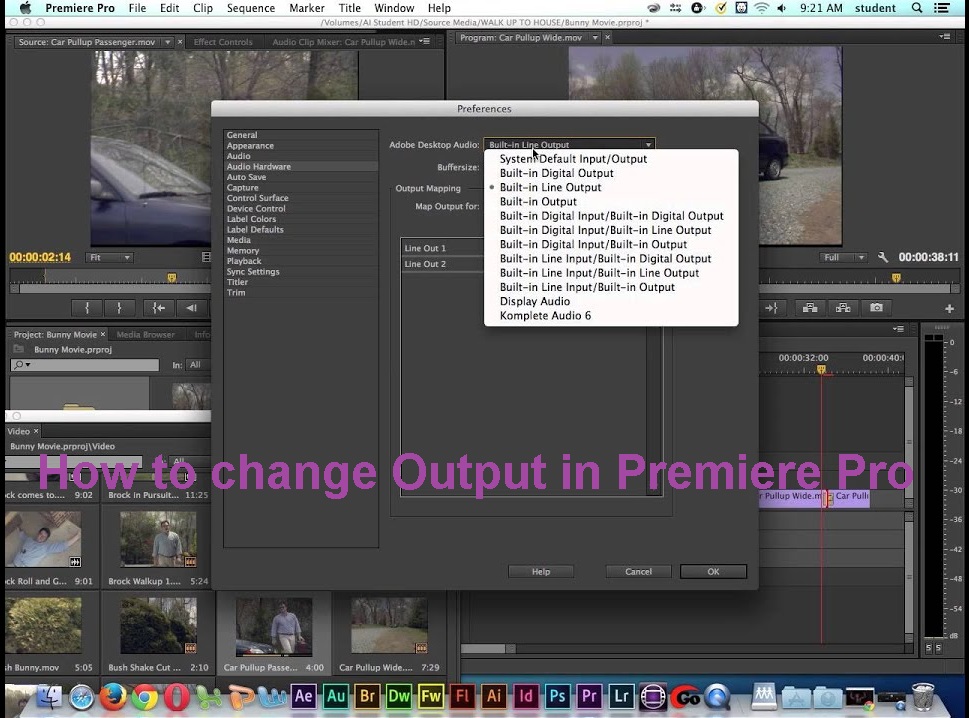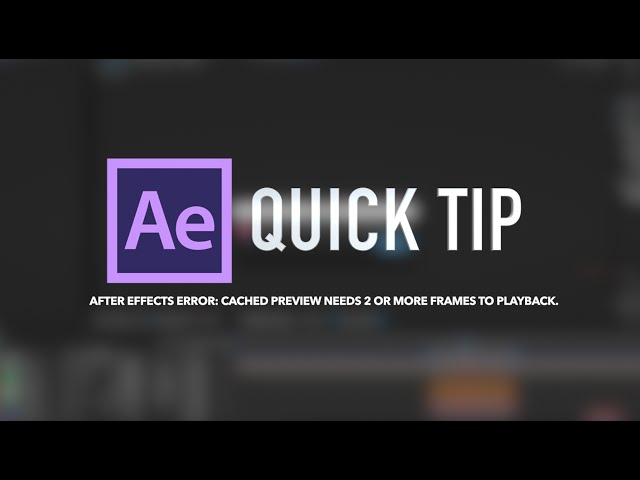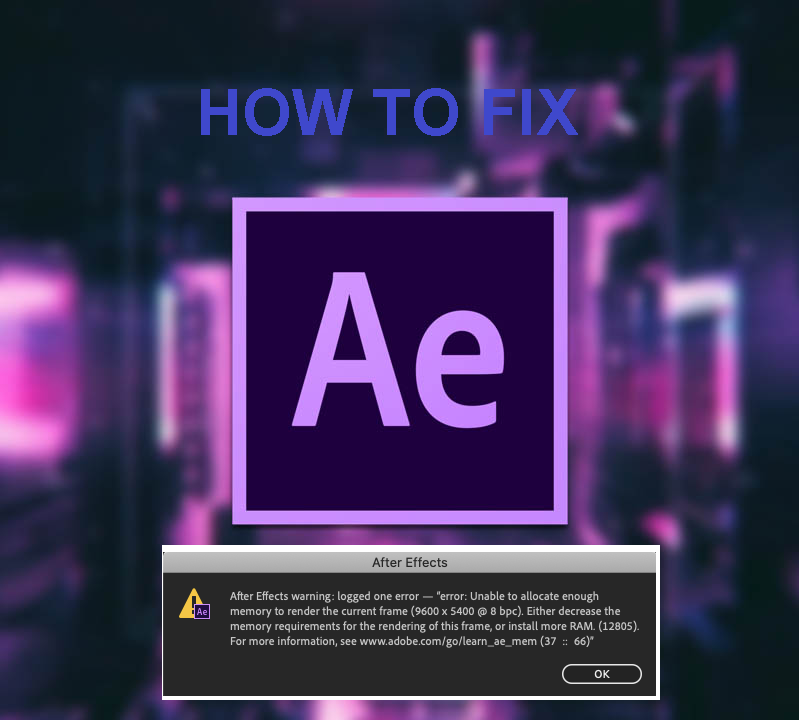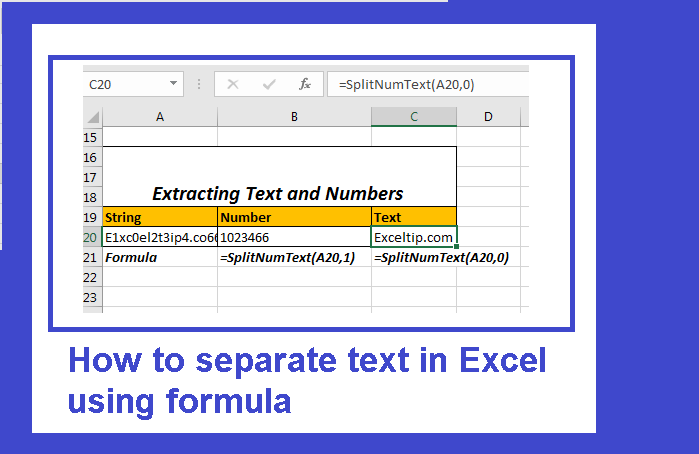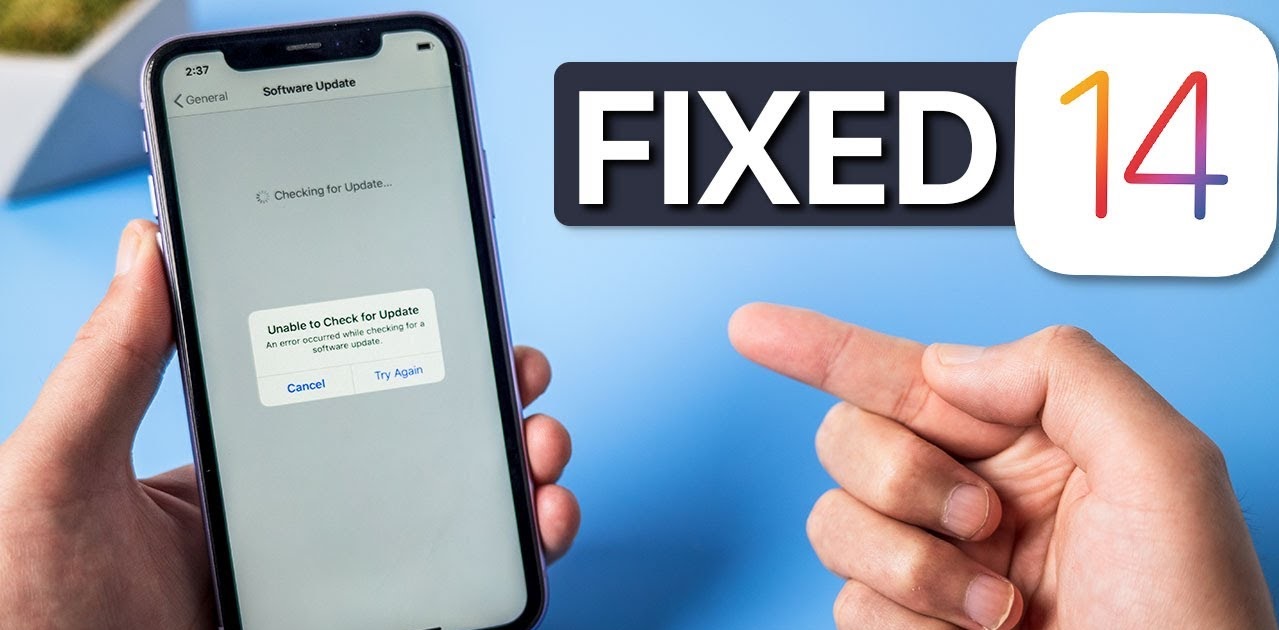Video tdr failure nvlddmkm.sys fix. When you get the VIDEO TDR error or the nvlddmkm.sys Failed error on your Windows PC, it’s very likely that the graphics card driver is corrupted or outdated. Let Theartcult guide you to fix nvlddmkm.sys Failed error on Windows 8 and 10 computers. What is Video TDR Failure? Video TDR…
The driver for this device has been blocked from starting because it is known to have problems with Windows. Contact the hardware vendor for a new driver. (Code 48). Question: “Hi, I’ve met a problem with my Realtek Network Ethernet interface. Windows blocks it from start with a reason: “The driver for this device has…
Fix a device attached to the system is not functioning Windows 10 iPhone. If you are trying to connect your iOS device to your Windows 10 computer and it is showing A device attached to the system is not functioning error, you can follow these steps. In particular, this error message may appear when you are…
The volume does not contain a recognized file system cmd fix. One of the scariest incidents that can happen in the tech world is the failure of storage media such as internal or external hard drives, flash drives, memory cards, etc. can lead to a small heart attack if the storage media contains some important data…
How to fix Adobe Application Manager missing or damaged. Adobe Application Manager helps to manage all Adobe applications installed on the system. If Adobe Application Manager is missing or damaged, you need to take immediate action to fix it. When users open the application, they may get an error similar to Adobe Application Manager, required…
How to change Output in Premiere Pro. Sound is an indispensable part of any video, it makes videos more vivid and attractive to viewers. If you are struggling to find a way to edit video audio in Premiere, quickly pocket the full set of audio editing instructions in Premiere below! How to change Output in…
Fix Premiere Pro no sound on clip. Adobe Premiere Pro is one of the best video editing software but accidentally during video editing, you encountered a sound loss error in Adobe Premiere Pro. So how to fix this error? Fix Premiere Pro no sound on clip 1. Turn off the NewTek NDI output If you…
Fix Premiere Pro not exporting video only audio. Adobe Premiere Pro has become an industry standard when it comes to video editing, but many users have reported that Adobe Premiere does not export videos only audio. This can be a big problem, so today we will show you how to fix it. Fix Premiere…
How to fix Premiere Pro 2022 crashing. Does Adobe Premiere Pro keep crashing on your Windows PC/laptop? You’re not alone. Although it is very annoying, the new good thing is that you have come to the right place and after reading this article you will be able to fix Premiere Pro problems easily on your own….
Cached preview needs 2 or more frames to playback after effects 2022. One of the most annoying error messages you get while working in After Effects is the “After Effects error: Cached preview needs two or more frames to playback” error. Question: “I am working on this very heavy project with Adobe Character Animator linked…
Fix After Effects keeps crashing 2022 on Windows 11 & 10. Adobe After Effects is one of the most popular post-production applications for video editors and motion graphics designers. However, frequent application crashes can make it difficult to complete AE projects. These tricks can help you troubleshoot problems with After Effects keeps crashing 2022. Fix After…
Fix Unable to allocate enough memory to render the current frame. If you continually get an error message when trying to render a project, this article may help you with these simple steps to fix this After Effect error. It might cause by where those specific plug-ins sit in the hierarchy of nested comps and…
How to separate text in Excel using formula. Editing operations on computer applications, especially Excel, are being widely used in daily work, including the learning process. However, you will encounter many difficult situations if you are not familiar with the tools. In order to help you become more proficient in using Excel tools, today let’s…
Fix Unable to Check for update iOS 14. In the article below, Theartcult will guide you how to fix the error that you cannot update the new iOS version via OTA protocol. Please read through the good iOS tips below Unable to Check for update iOS 14. Reasons of error Unable to Check for update…