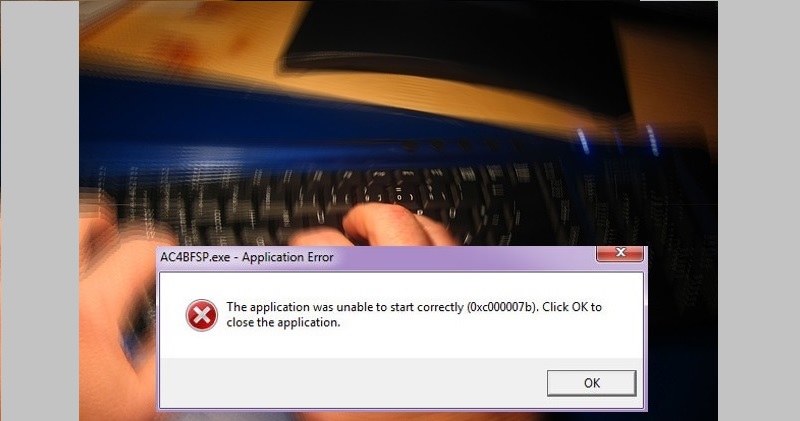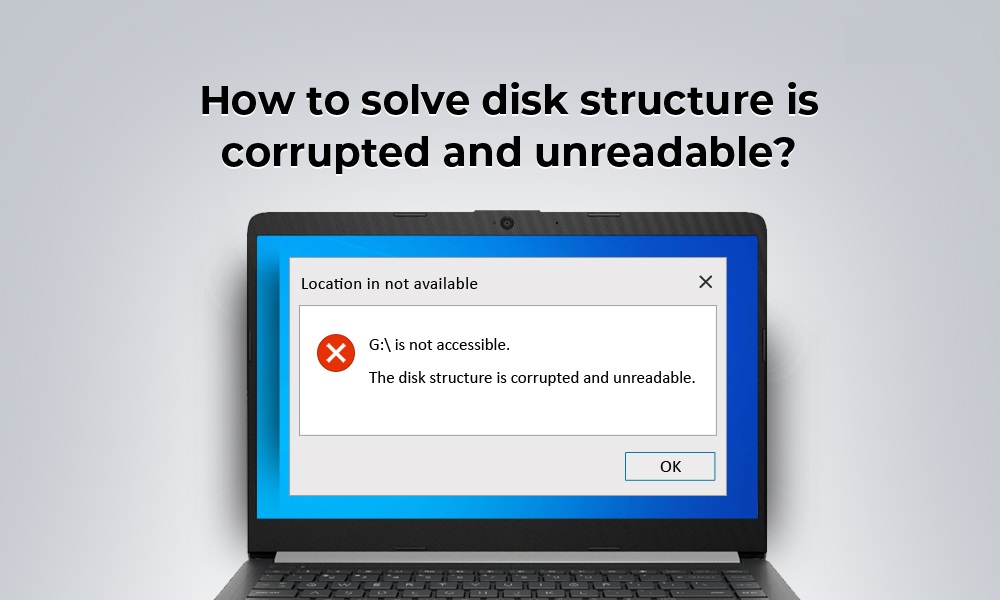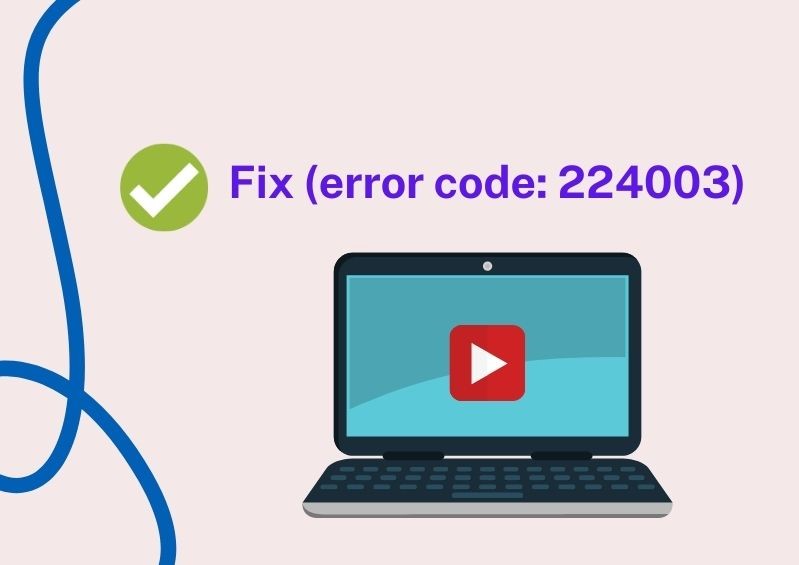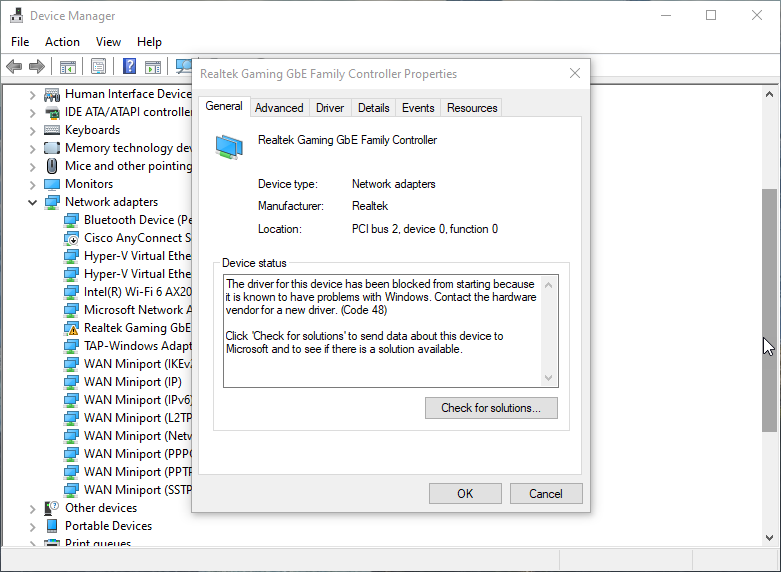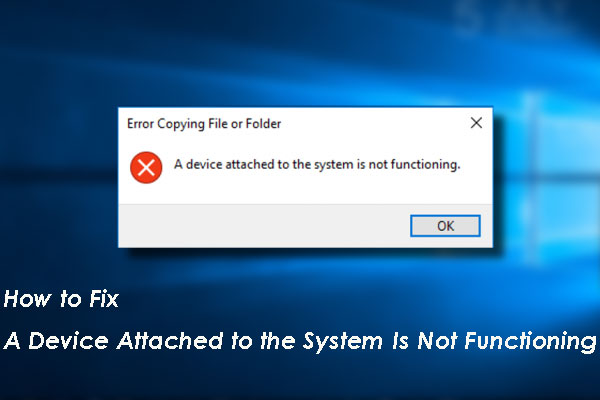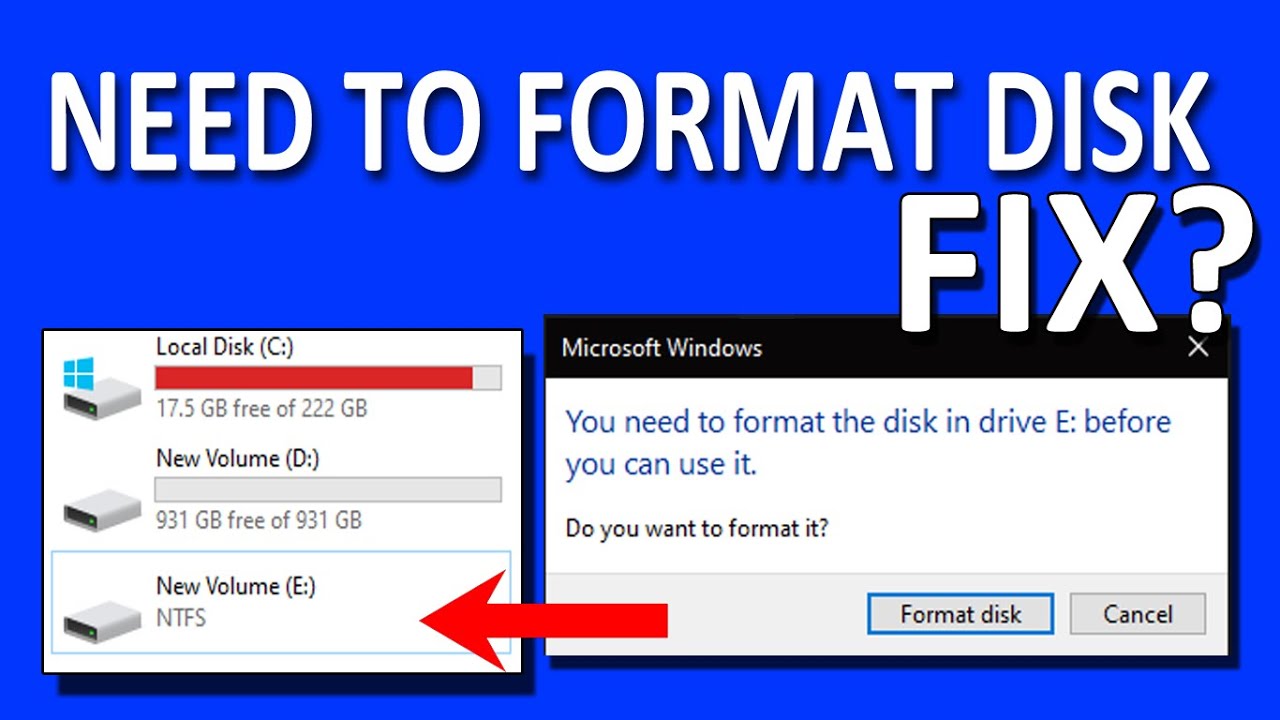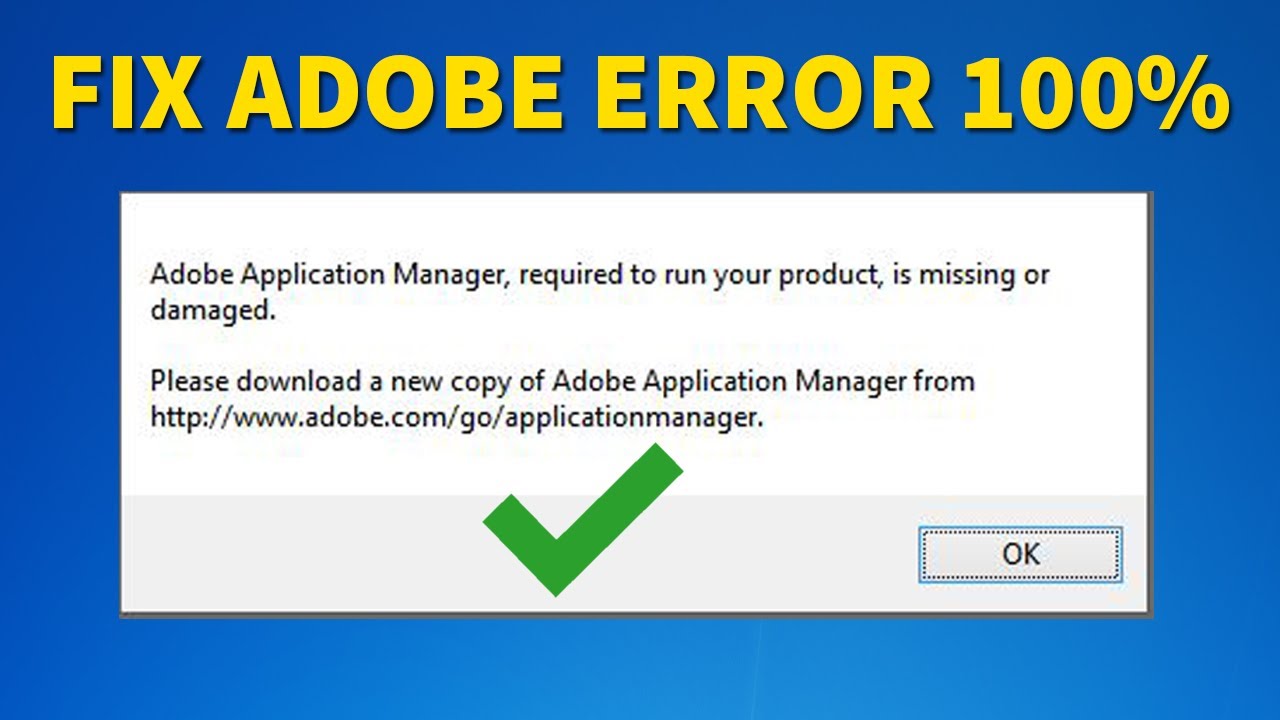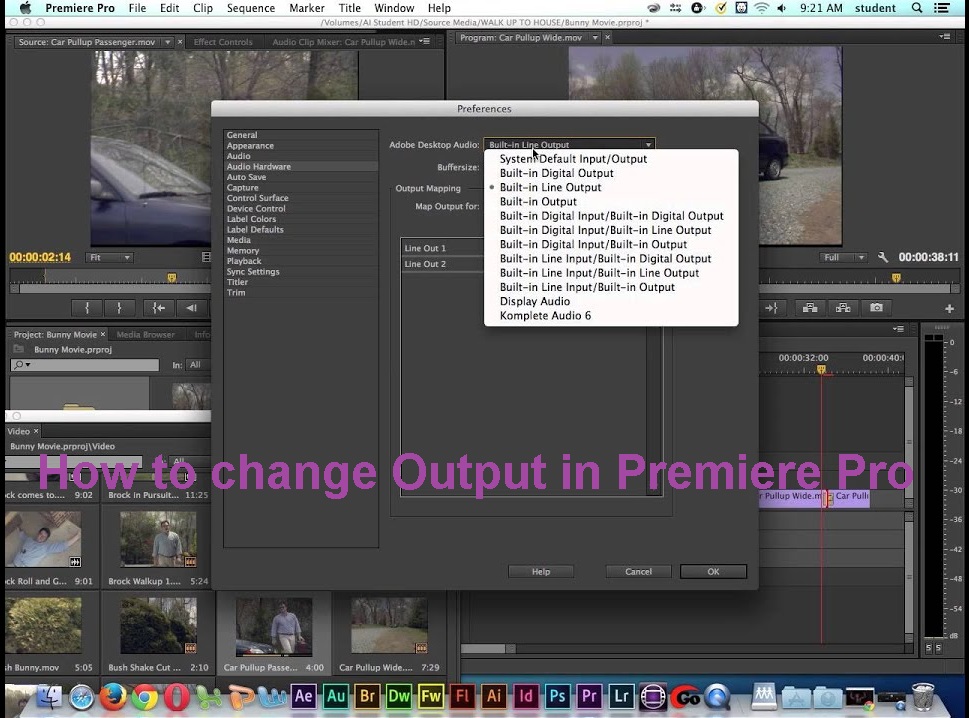Fix The application was unable to start correctly 0xc00007b Windows 11/10. The error The application was unable to start correctly 0xc00007b on Windows is a fairly common error for users. It is annoying and affects our experience. Below is an article on how to fix this situation, please refer. When does error 0xc00007b appear The error The…
3 Solutions for Windows Update Components Must Be Repaired. Microsoft regularly releases Windows 10 cumulative updates to fix security holes created by third-party apps that contain user-reported security enhancements and bug fixes. And any compatible devices connected to Microsoft’s servers are automatically installed these updates. But sometimes after an improper shutdown, crash, power failure, or problem…
How to recover deleted photos from camera internal memory. Have you lost precious memories from your digital camera? Are you looking to get them back? In that case, we are here to help you and present you with a method that will allow you to help yourself. There are different software available to help you recover…
How do I fix disk structure is corrupted and unreadable? “Disk structure is corrupted and unreadable” error– “Disk structure is corrupted and unreadable” usually occurs when you try to access a partition with a damaged structure. When this error occurs, you cannot open the partition or access the file. This error can happen to both…
How to fix file in use error on Windows. Although both Windows and its users have entered the 21st century, there are still some annoying errors. Read on as we tackle the “File In Use” deletion error issue. How to fix file in use error on Windows? Solution #1: Remove third-party apps Pretty sure…
How to fix error code 224003. When you use Google Chrome to watch videos on your PC as well as your Android phone, sometimes there will be an error that you can’t watch the video. When this error appears, the message “This video file cannot be played (error code: 224003)” will appear. In the following…
Video tdr failure nvlddmkm.sys fix. When you get the VIDEO TDR error or the nvlddmkm.sys Failed error on your Windows PC, it’s very likely that the graphics card driver is corrupted or outdated. Let Theartcult guide you to fix nvlddmkm.sys Failed error on Windows 8 and 10 computers. What is Video TDR Failure? Video TDR…
The driver for this device has been blocked from starting because it is known to have problems with Windows. Contact the hardware vendor for a new driver. (Code 48). Question: “Hi, I’ve met a problem with my Realtek Network Ethernet interface. Windows blocks it from start with a reason: “The driver for this device has…
Fix a device attached to the system is not functioning Windows 10 iPhone. If you are trying to connect your iOS device to your Windows 10 computer and it is showing A device attached to the system is not functioning error, you can follow these steps. In particular, this error message may appear when you are…
The volume does not contain a recognized file system cmd fix. One of the scariest incidents that can happen in the tech world is the failure of storage media such as internal or external hard drives, flash drives, memory cards, etc. can lead to a small heart attack if the storage media contains some important data…
How to fix Adobe Application Manager missing or damaged. Adobe Application Manager helps to manage all Adobe applications installed on the system. If Adobe Application Manager is missing or damaged, you need to take immediate action to fix it. When users open the application, they may get an error similar to Adobe Application Manager, required…
How to change Output in Premiere Pro. Sound is an indispensable part of any video, it makes videos more vivid and attractive to viewers. If you are struggling to find a way to edit video audio in Premiere, quickly pocket the full set of audio editing instructions in Premiere below! How to change Output in…
Fix Premiere Pro no sound on clip. Adobe Premiere Pro is one of the best video editing software but accidentally during video editing, you encountered a sound loss error in Adobe Premiere Pro. So how to fix this error? Fix Premiere Pro no sound on clip 1. Turn off the NewTek NDI output If you…
Fix Premiere Pro not exporting video only audio. Adobe Premiere Pro has become an industry standard when it comes to video editing, but many users have reported that Adobe Premiere does not export videos only audio. This can be a big problem, so today we will show you how to fix it. Fix Premiere…