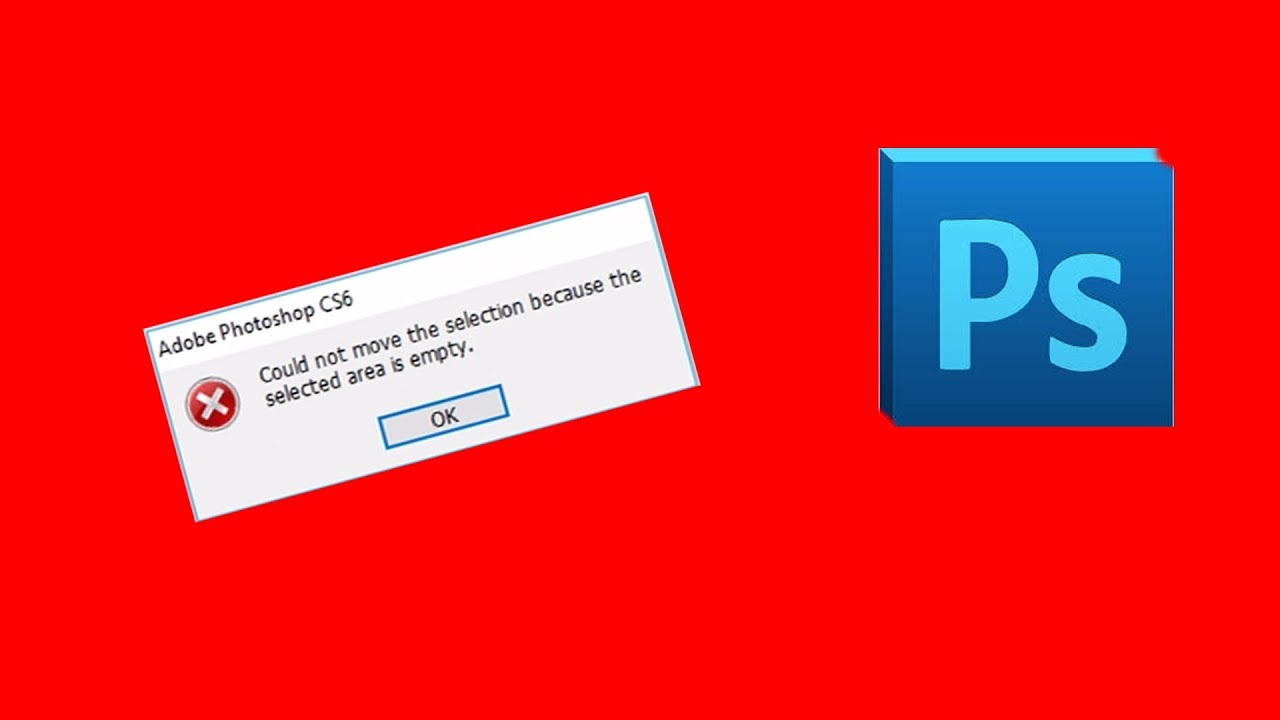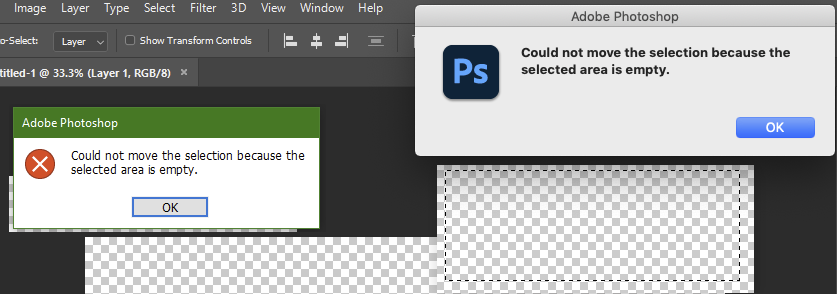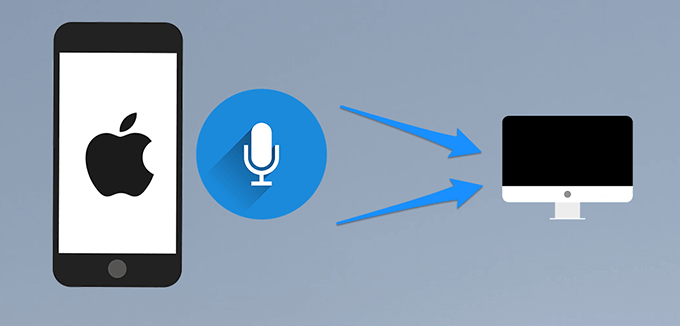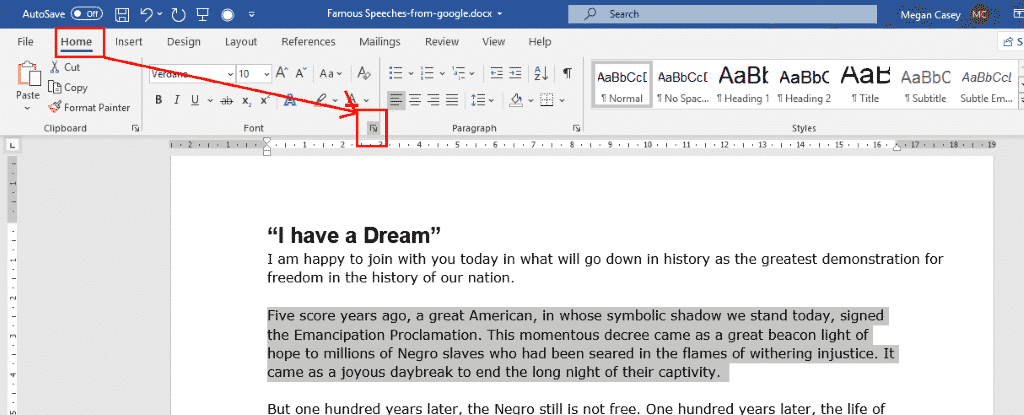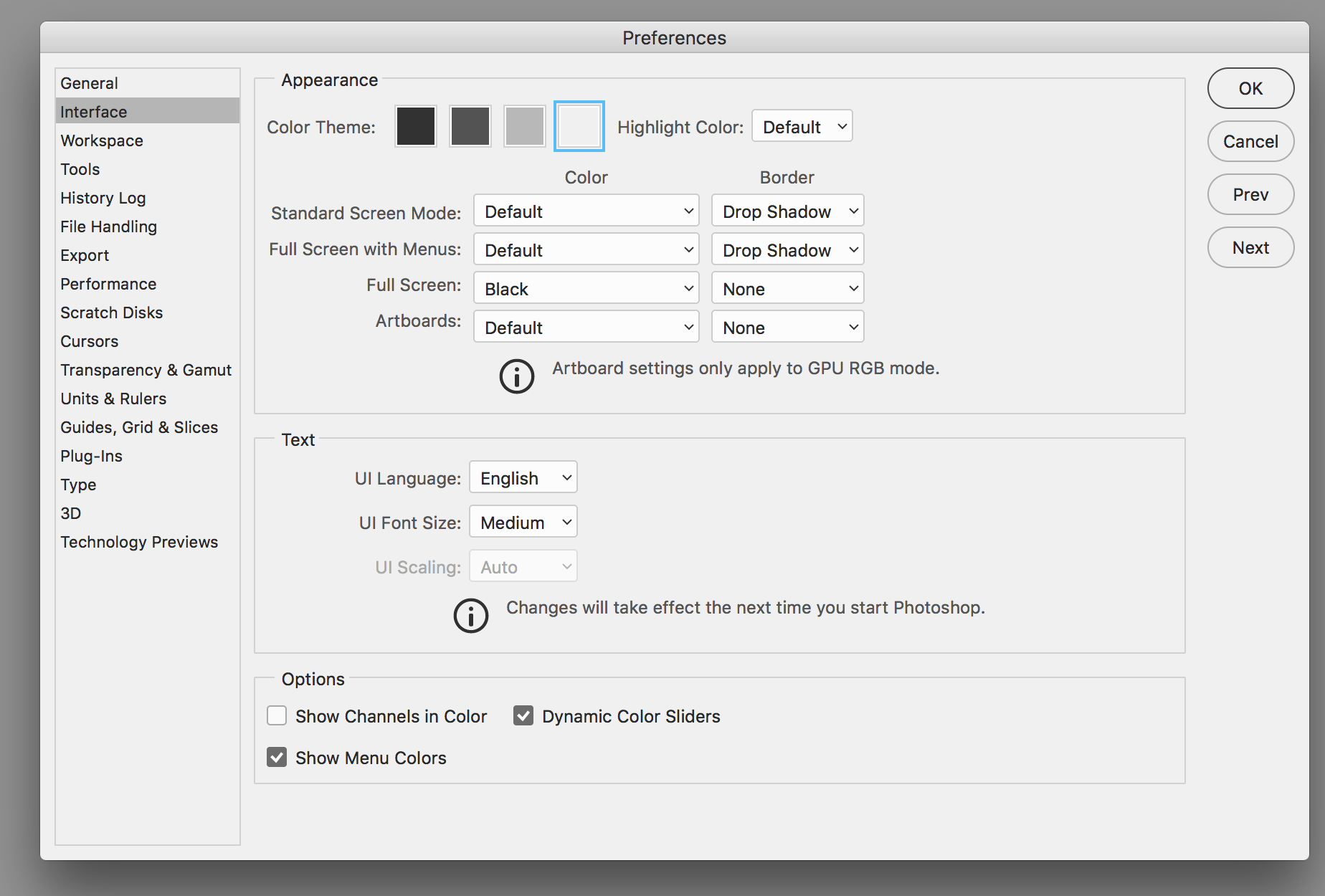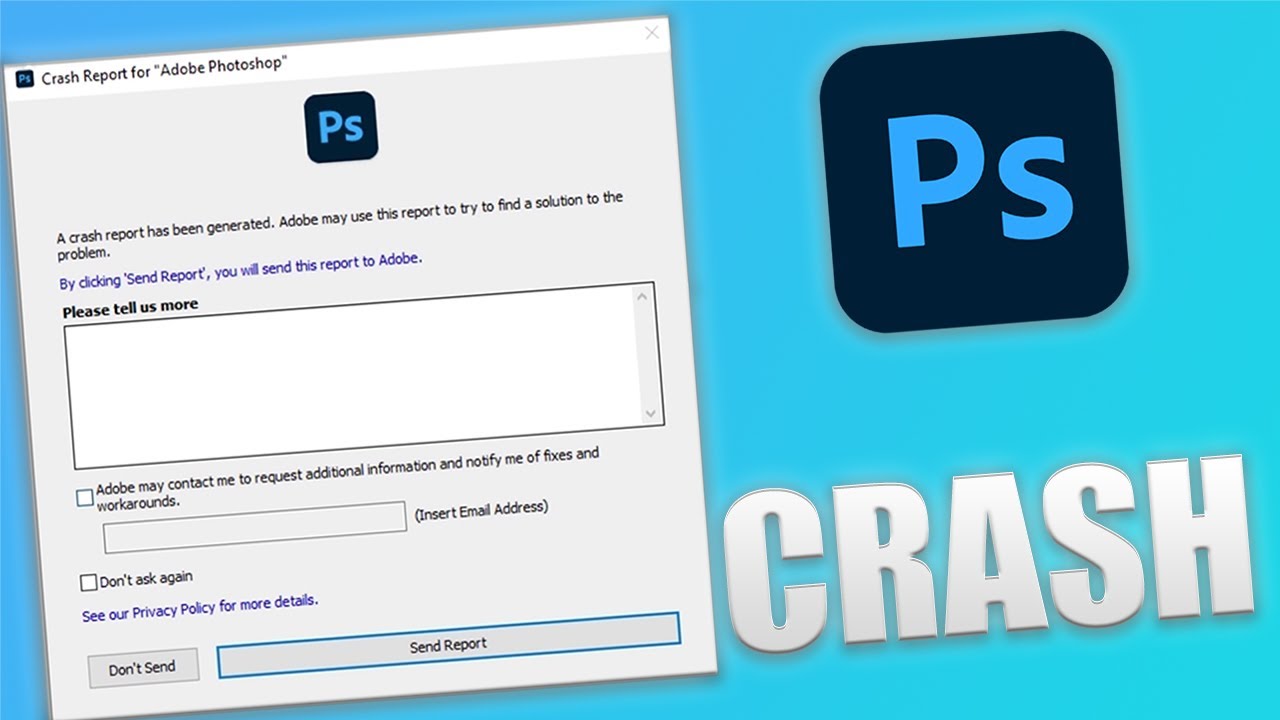How to Use iPhone as microphone Bluetooth for Mac. Although the MacBook is equipped with a Microphone that allows you to record and talk to people via FaceTime. However, if you want to record professional audio then consider using an external microphone as the built-in microphone on a Mac isn’t the best. It is interesting…
How to completely disable GateKeeper and SIP on MacOS. If you’ve ever downloaded an app from the internet, outside of the App Store, you may have encountered an error warning that could not be installed. That’s because Gatekeeper and SIP (System Integrity Protection) – are 2 security tools that warn and deny access when using software downloaded…
How to fix file upload not working in chrome : Mac OS: can no longer upload any files in Chrome For some reason, I have disabled extensions as suggested. This does not work. I can’t upload files to google drive, can’t post a photo to Facebook, basically can’t upload files anywhere when using Chrome. Safari…
Best Video editors for Mac 2022. Want to edit videos on your MacBook? The following is a summary of the best MacBook video editing software for macOS operating system. Best Video editors for Mac 2022 1. iMovie If you just edit simple videos to post on Facebook or keep memories, iMovie will be a good…
How to fix Kernel_task high memory macOS. Kernel_Task on Mac? Just because it’s Mac doesn’t mean it doesn’t have problems. It’s never fun when your computer starts running slow, but it’s even worse when you can’t find the reason why it’s so slow. If you were off all the program that you can and all the…
How to rotate Mac screen 2022. How to rotate screen on MacBook. You would like to rotate the MacBook screen to fit applications and program interactions? Are you having a screen rotation error and you want to fix it back to default? Today Theartcult will show you how to rotate your MacBook screen with just…
How to merge layers in photoshop on Mac without flattening. Merge layers or combining layers in Photoshop is an extremely simple operation, but not everyone knows, especially how to merge layers into a new layer without deleting the old layer, the fewer people know. So Theartcult will guide you on how to merge layers in…
How to fix weird spacing between words in Word Mac. Word is a very smart word processing software, after editing the text, you can perform many operations to edit the text to your liking. To create a highlight on the text, there are many different ways. Here we show you how to increase or decrease the distance between…
How to install ZXP file After Effects Mac. ZXP Installer is a tool used to install extensions for After Effects and Premiere Pro with files with the ZXP extension. ZXP Installer also has the ability to uninstall extensions for After Effects and Premiere Pro. In this article, we’re happy to share with you How to install ZXP file After Effects Mac,…
How to fix MacBook Air M2 overheating. The MacBook Air M2 product announced in June 2022 is highly sought after by users, extremely hot with a completely new design and the introduction of the M2 Chip. After a period of experience, there are many positive reviews about this new product, but some users complain that their MacBook Air is…
Fix Photoshop UI scaling greyed out Mac> Question: “I am currently running Photoshop CC 2017 on an iMac 27-inch OS X El Capitan and am unable to use the UI Scaling option. All my files are too small and not their actual size. All help is appreciated!”. In this article, we will discuss how to…
How to improve Mac GPU performance. MAC machine is a “super product” launched on the market and has quickly won the hearts of many users. Slow performance is a problem many people face during use. Any Mac or personal computer faces many file system and performance issues. Why is my Mac slow? How to solve computer performance problems? Why…
Best data recovery software Mac free. If you are using Mac OS X and you are looking for data recovery software for Mac. In the following article Theartcult will introduce you to a list of Top 11 best data recovery software for Mac. Restore data from Mac Pro’s recycle bin As Mac users, we all know what happens…
Fix Photoshop 2022 crashing Mac. Photoshop is considered to be the most professional graphic design software in the world. However, sometimes those outstanding features cause Photoѕhop to hang. So, what are the common problems when Photoshop crashes? How to reset Photoshop with default theme? Let’s find out with Theartcult in the article below. Common problems…