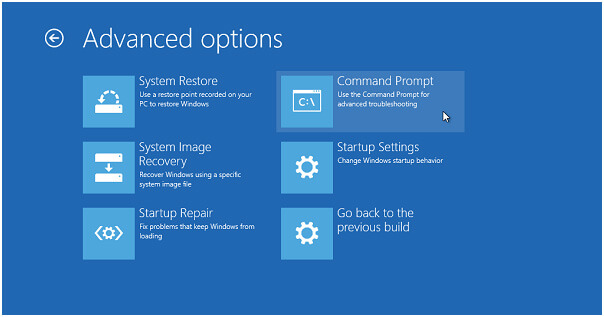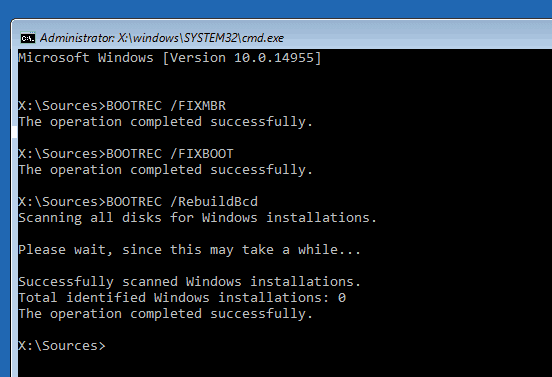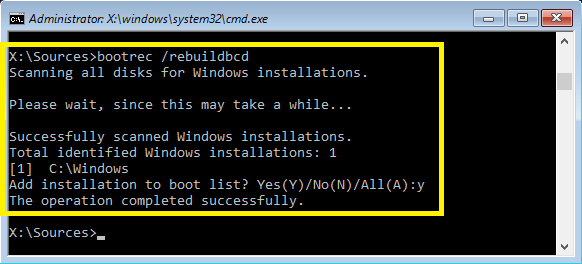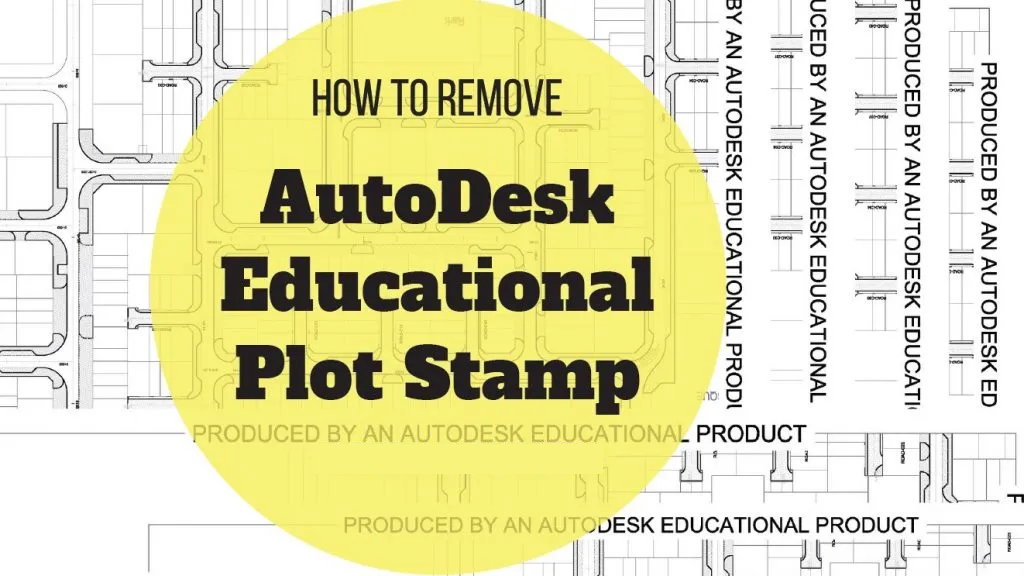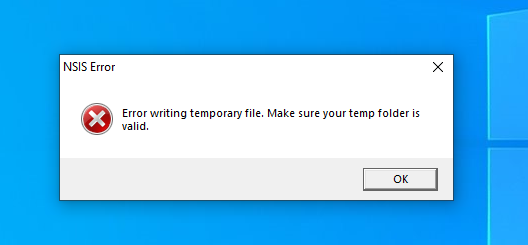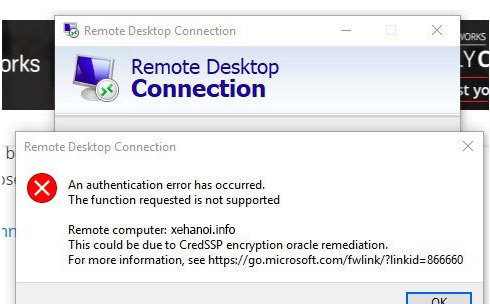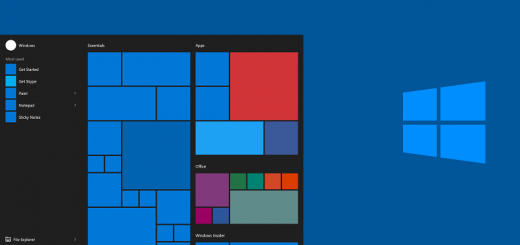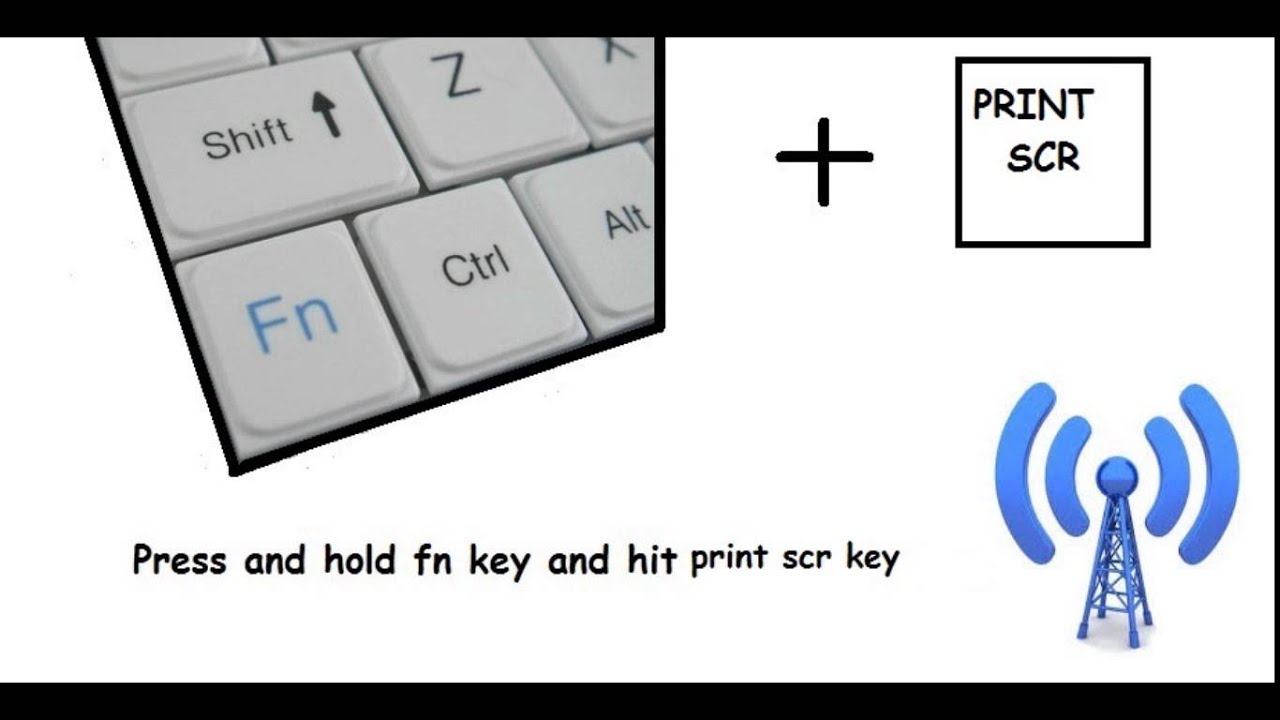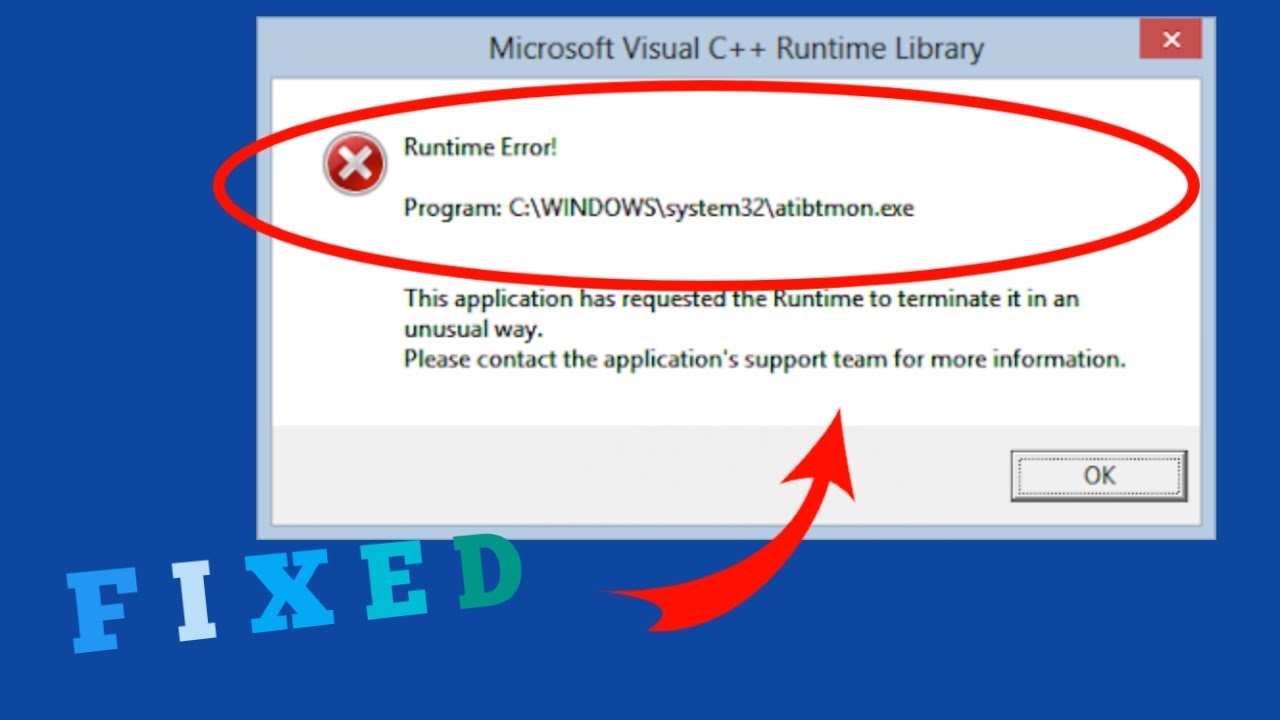An operating system wasn’t found Windows 10 fix. Have you encountered an Operating System Not Found error message on Windows and cannot access the desktop. See how to fix Operating System Not Found/Missing error, Then this article is for you. Well, Operating System Not Found error message appears during system startup and prevents the user from accessing the screen. This error is a bit complicated and should be fixed as soon as possible. Yes, startup errors appear on any version of Windows but are heavily reported by Windows 10 users. Users reported Missing operating system followed by application crashes, freezing, PC starting to slow down and many more. Before receiving the error, the system starts to repair itself and suggests the user to restart the PC or open an advanced option. And when you restart your PC, you will get an Operating System Not Found error and you can’t do anything. Fortunately, there are fixes that work or you can resolve the error, but before diving into the fixes, let’s find out why the Operating System Not Found error occurs?
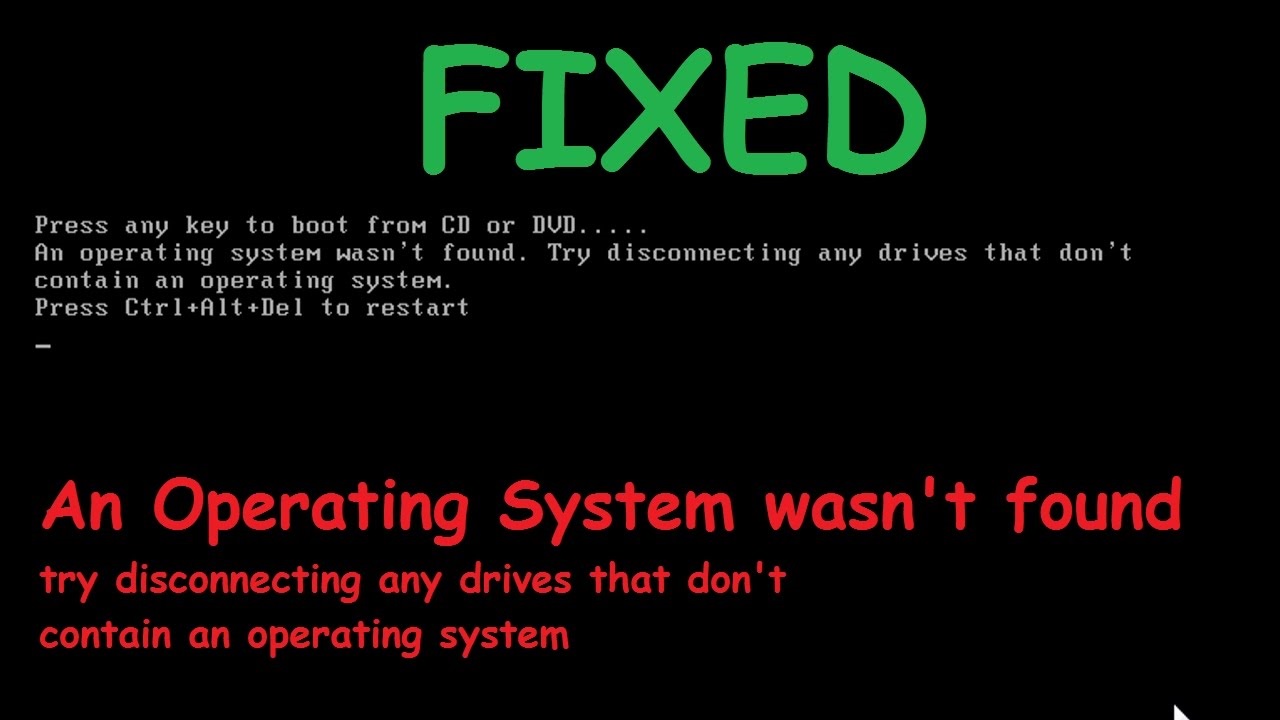
1. What causes an operating system wasn’t found error?
Following, check out the common reasons that cause Missing operating system error.
Due to corrupted master boot record (MBR)
BIOS configuration is incorrect or corrupted
Broken or damaged BCD
Windows startup files no longer work in the system partition
The system or BIOS cannot detect the hard drive
2. An operating system wasn’t found Windows 10 fix
* The boot fie system of your device has been corrupted or deleted
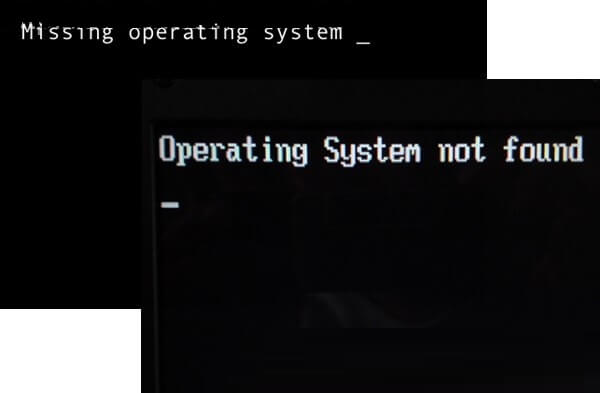
In this case, please create these boot files again. You will need a windows disk that you are using. Put it in and install it in repair mode or you can reinstall the new windows. Because if your computer naturally has this error, it is possible that your computer has a lot of viruses.
* Hard drive failure
If the machine you are using normally has this error, this is a particularly serious error. See the picture, this is also one of the operating system not found errors.
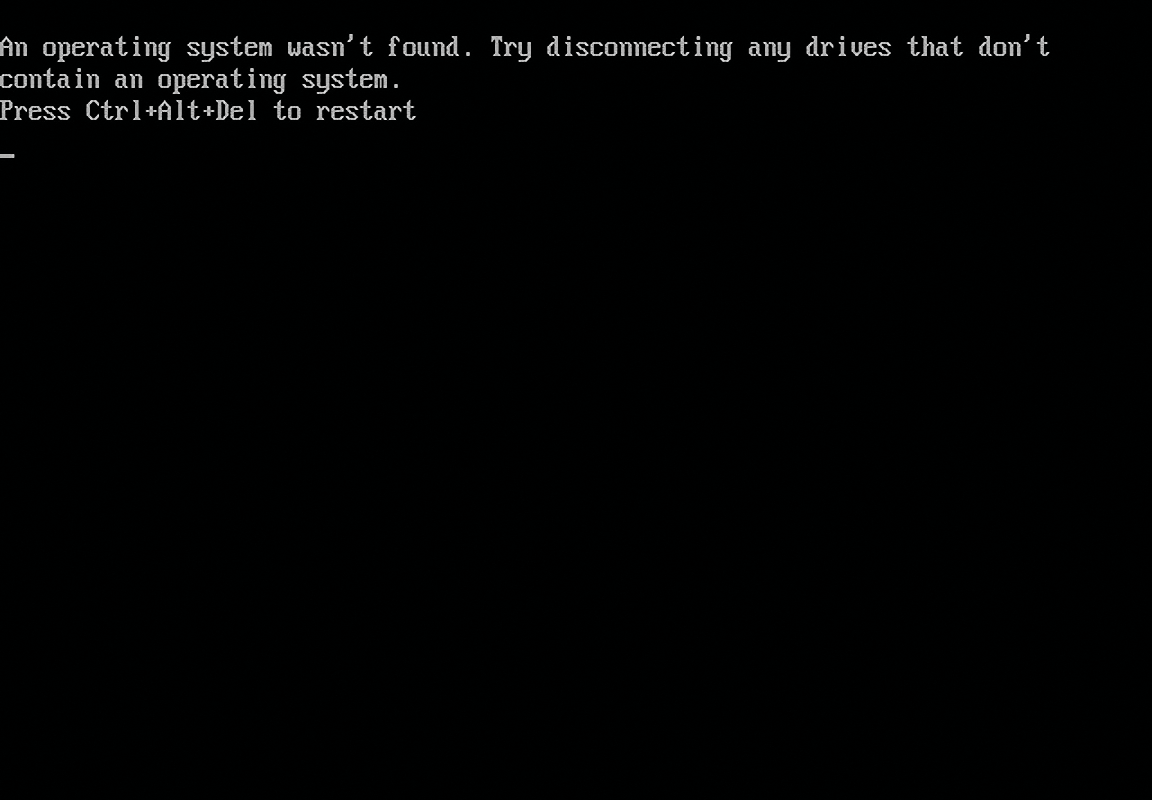
If your computer is in normal use and this error occurs, you may have improperly shutdown or lost power before. Then 100% you are damaging your hard drive. The hard drive is operating to a high rotational frequency, then the power failure stops suddenly, which is extremely harmful to the hard drive.
* For those of you who have just reinstalled Windows or ghost but have this error
Chances are you’ve just used Windows license and you decide to reinstall. By default, some new models from 2012 use copyrighted windows with UEFI boot mode.
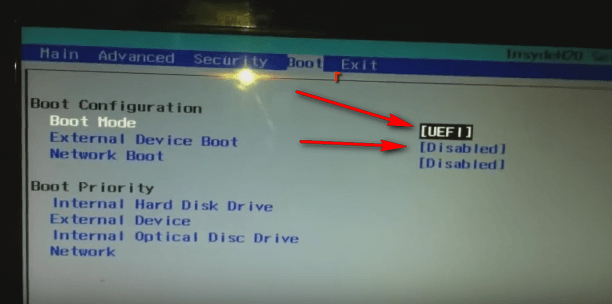
First, when you start your computer, go to bios, select the Boot tab as shown in the picture. But if you do not know how to enter the bios, I will guide you as follows: When turning on the device, press the key f2 or, del, or f1 continuously depending on the model, you can look online to see the key to enter the bios of your model. what is it.
After entering the bios -> select the Boot tab, switch Boot Mode from UEFI mode to legacy.
Then find the External Device boot section -> switch to Enable.
* Try to fix MBR/DBR/BCD
This solution has worked for many users to fix the problem of Operating system not found in Windows 10 error . So make sure to follow the given solutions carefully:
Please Note: To follow this solution, you require a bootable Windows installation media such as USB and DVD.
Now follow the steps given:
- Start Windows computer and insert DVD/USB.
- Now press any key to boot from external drive
- As Windows Setup appears > set keyboard, language, and other settings > click Next
- Now select Repair your PC > on the screen select an option > click Troubleshoot
- Next select Advanced options > open Command Prompt.
- Then in the Command Prompt window > type the commands below > press Enter after each one
BOOTREC.EXE /FIXMBR
BOOTREC.EXE /FIXBOOT
BOOTREC.EXE /REBUILDBCD
Now check if the missing operating system in Windows 10 is fixed or not. But if not then follow the second solution.
* Rebuild BCD with bootrec.exe
If the above solution doesn’t work for you then rebuilding BCD might work for you. Try to do so by following the solutions given below:
- First boot from Windows install disc
- Then select proper language, time and keyboard input > click Repair your computer.
- Select Windows installation drive (regular C: ),> click Next
- Now System Recovery Options box s> select Command Prompt
- And write below command and press Enter
- If the program locates the Windows installation and asks if it should be added to the startup list, > press Y (As shown in the below-given screenshot)
If your Windows PC/laptop is showing various errors or running slow and you don’t have time to fix it manually then here is an easy solution for you.
Just run PC Repair Tool which is an advanced multifunctional tool that scans, detects and fixes various stubborn PC errors.
With this you can repair DLL errors, Registry corruption, repair system file corruption, protect your PC from virus and malware infection, clean your PC and much more.
This also optimizes and enhances PC performance in a few clicks.
Get PC Repair Tool, to fix PC errors and optimize its performance
So, these are effective ways for you to fix Operating system not found error on Windows 10.
If you find the article useful, please like and share to support us. If you have any questions or comments, let us know in the comments section below.