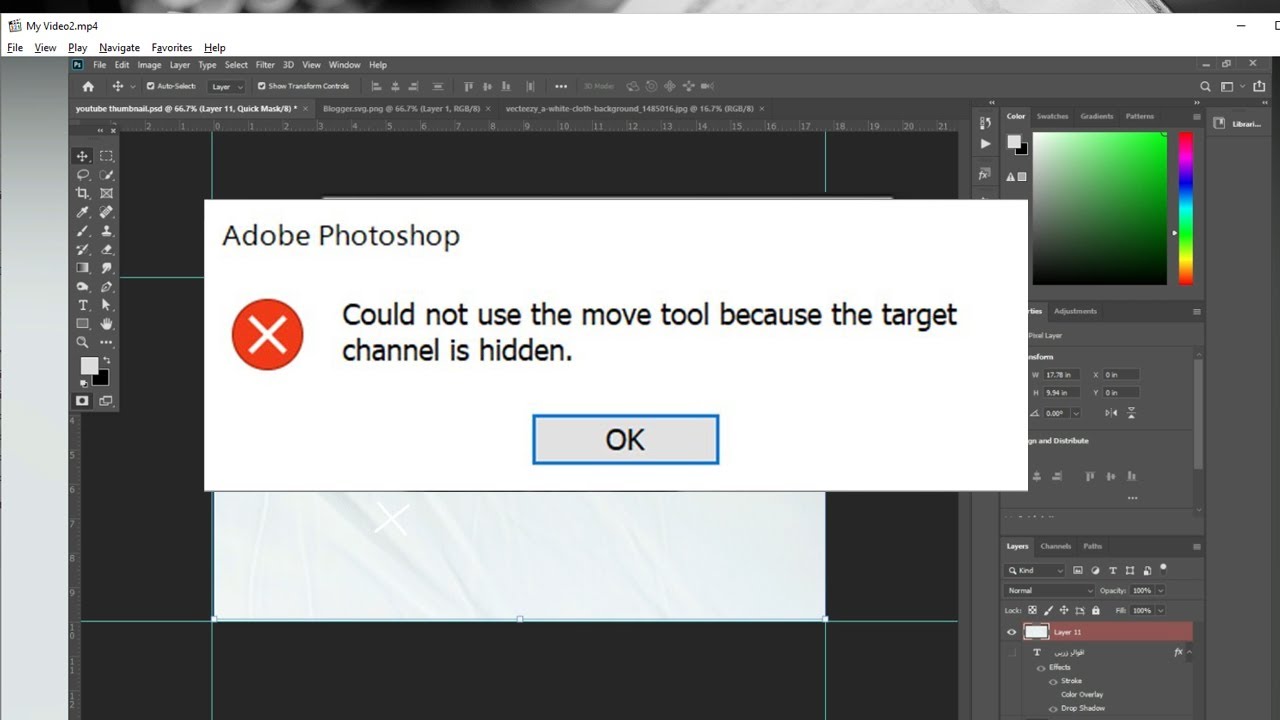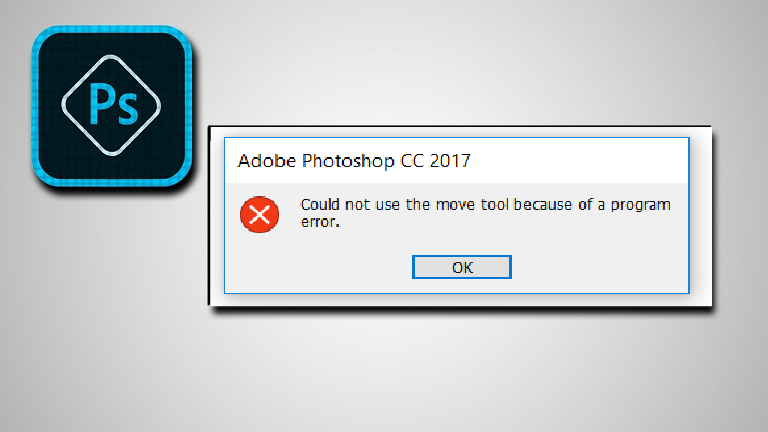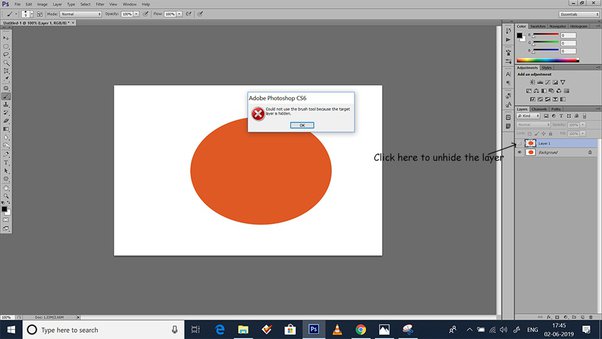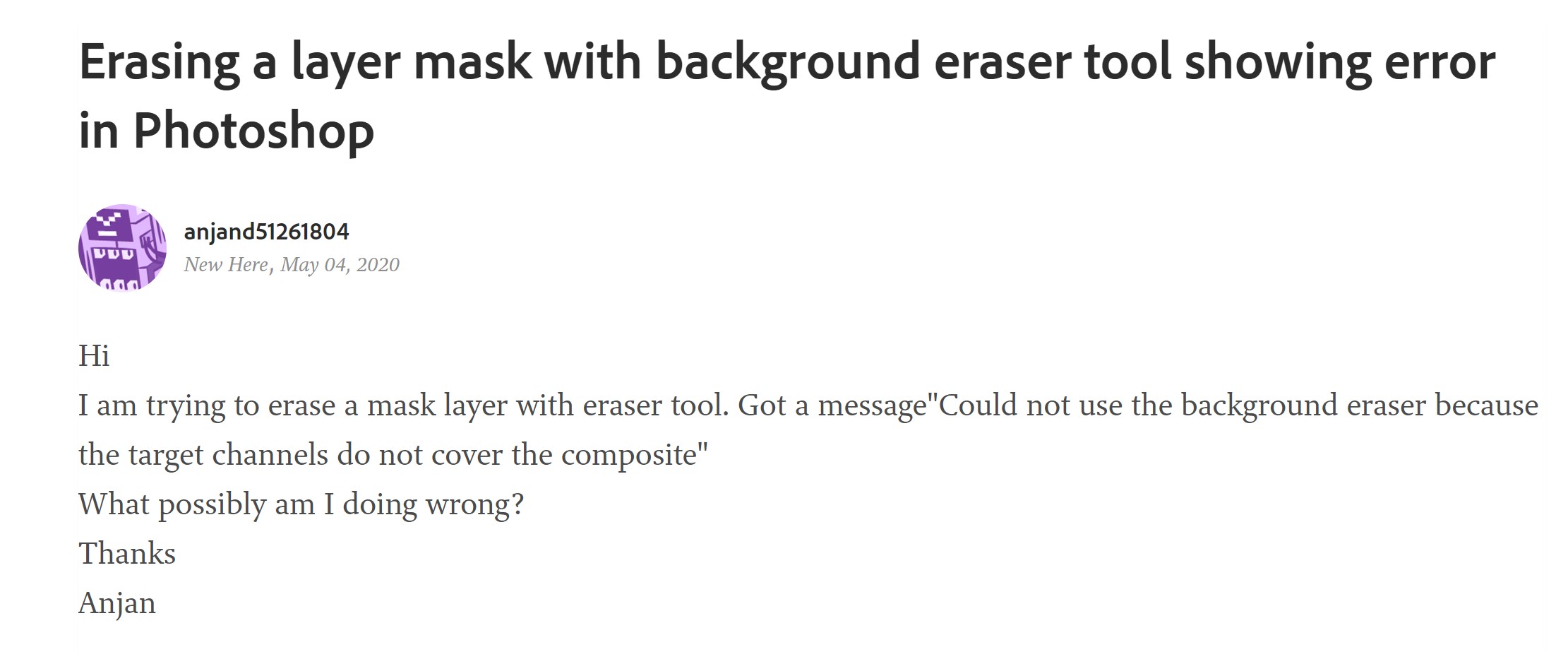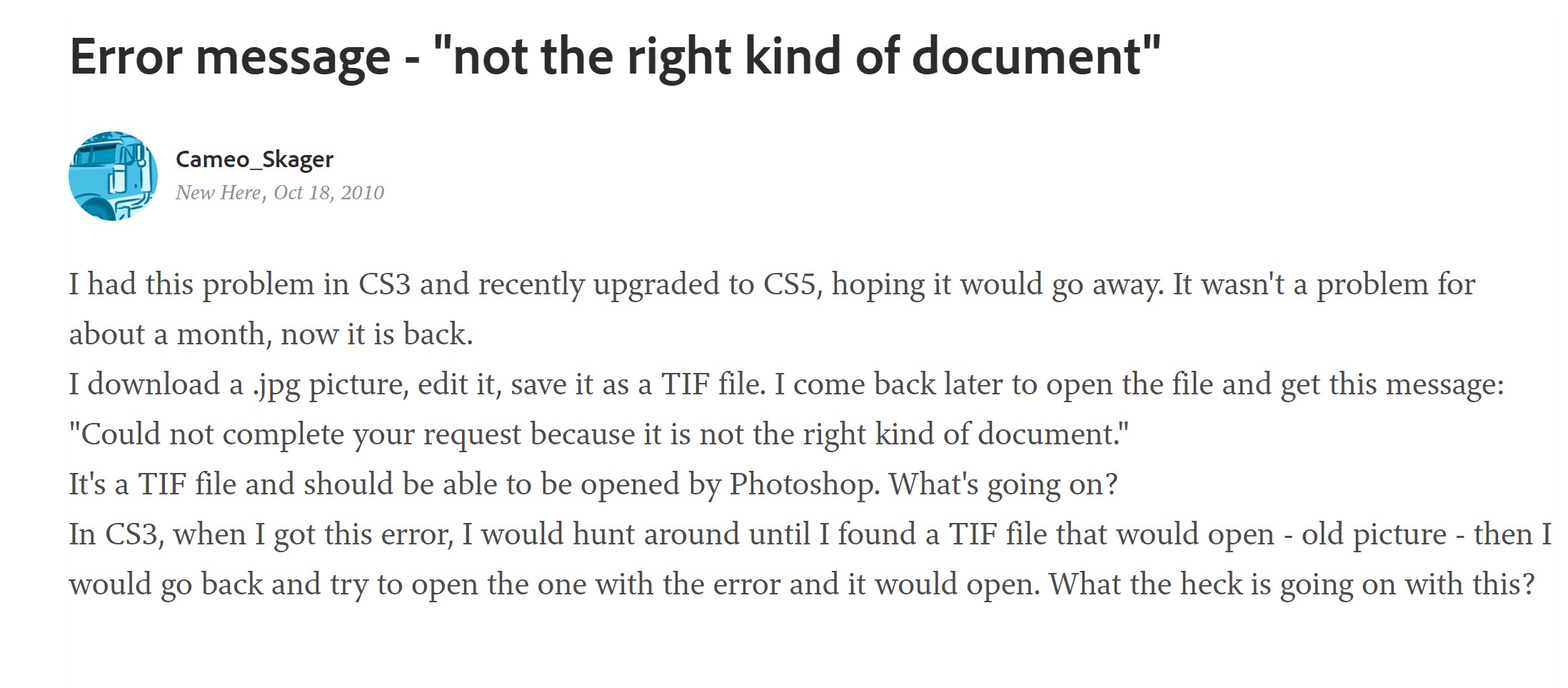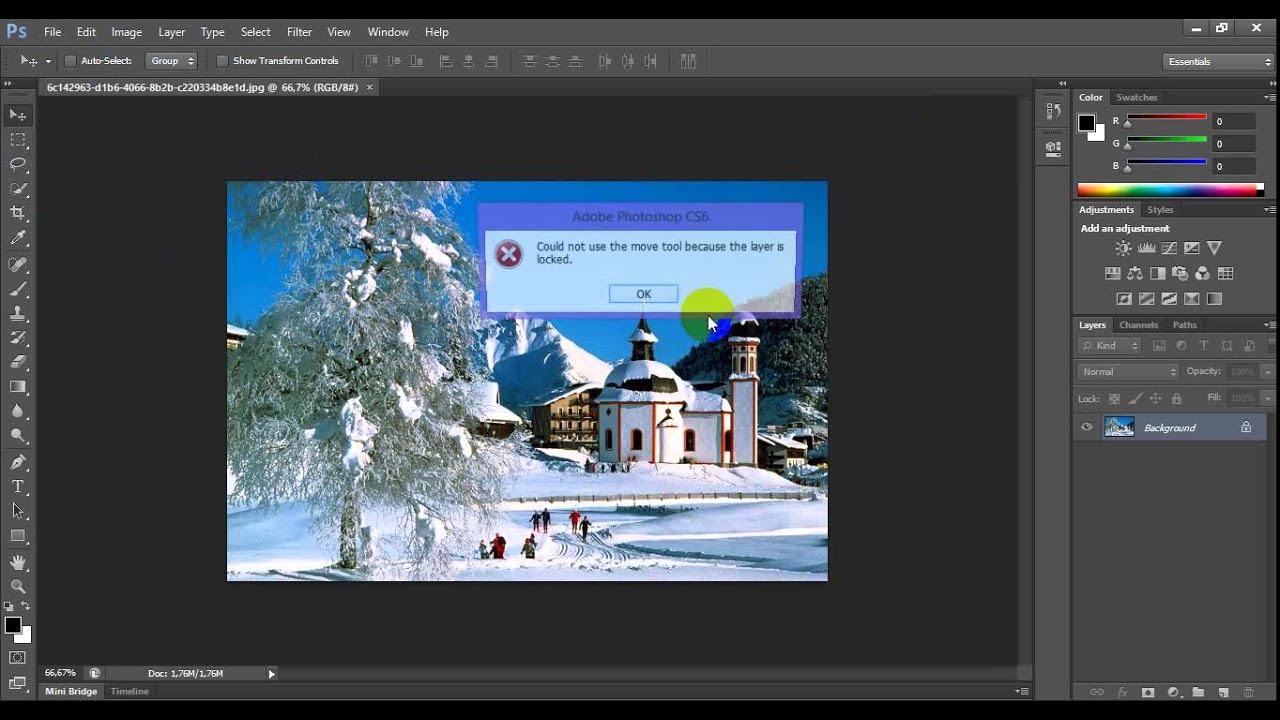Fixed: Photoshop target layer is hidden:- Fix: could not use the move tool because the target channel is hidden You are getting an error because you are in “Quick mask edit mode”. There are few ways to exit. You can, for example, use button or delete layer as well. photoshop target channel is hidde The…
Target channel is hidden fix. How to fix “Could not use move tool because the target channels is hidden”. Question: “In Photoshop CC, I am constantly getting the message “Could not use move tool because the target channel is hidden” whenever I try to do anything. Every time, I check and see that the alpha…
Fix Could not use the move tool because of a program error. Question: “Suddenly while I was using photoshop the layers stuck and didn’t move anymore. I tried to open other files – same problem. I shut down the photoshop and open again and it still doesn’t work. Please help me!!!!” When using Photoshop, you may…
How to fix could not use the move tool because the scratch disks are full .A scratch disk is a hard disk drive or SSD used for temporary storage while Photoshop is running. Photoshop uses this space to store portions of your documents and their history panel states that don’t fit in the memory or…
Fix Photoshop: Erasing a layer mask with background eraser tool showing error Could not use the background eraser because the target channels do not cover the composite I am trying to erase a mask layer with eraser tool. Got a message”Could not use the background eraser because the target channels do not cover the composite”…
Photoshop: Could not Complete Your Request Because It Is Not a right Kind Of Document :I am trying to open a tiff. file I was editing and Photoshop says “Could not complete the request because it is not the right kind of document.”. Before this happened I had tried to save it, and if I…
Fix the error ”Could not use the move tool because the layer is locked” in Photoshop.This is quite common error : could not use the move tool because the target does not include all of the composite channels, could not use the move tool because the target channel is hidden in photoshop, could not use…