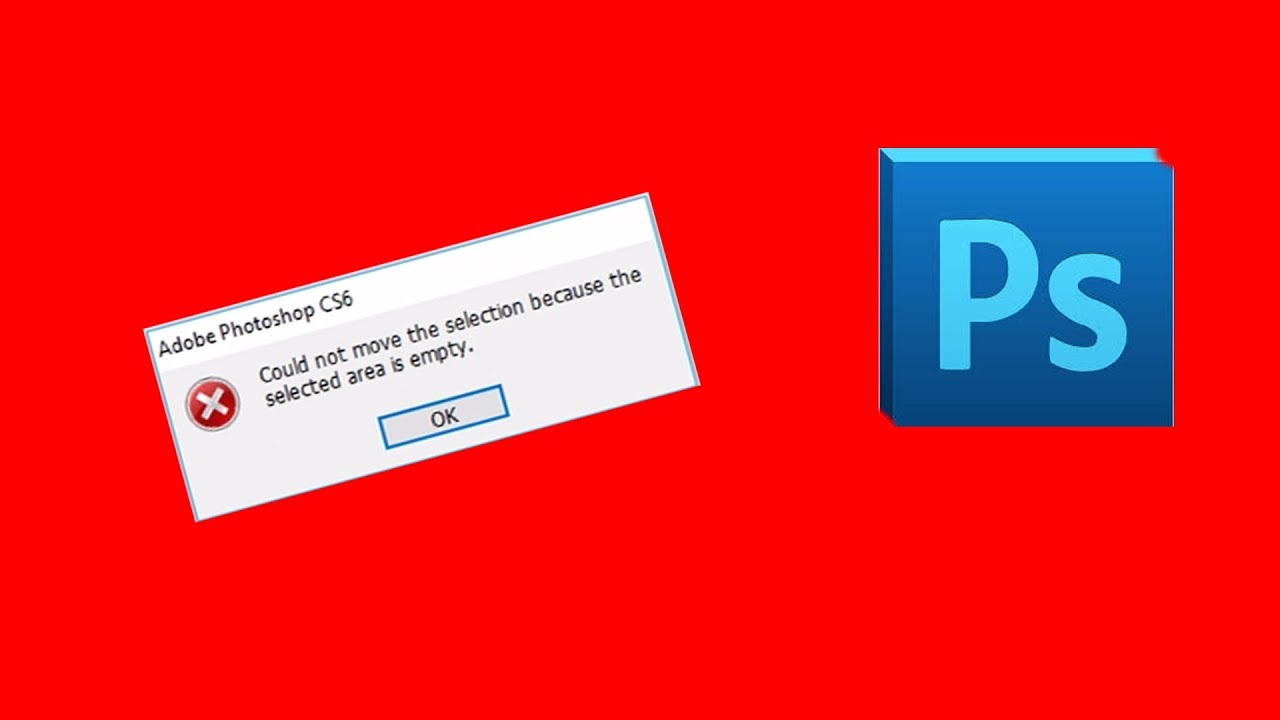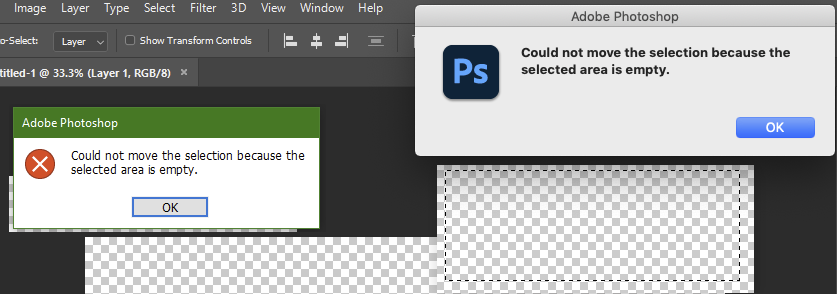Fix One or more selections cannot be exported because they are empty. Question: “Today i get error from my latest update of photoshop (23.2.2). I have create a simple graphic like this, and yes may be some of my layer are empty. But, is it normal if i got this message?
And then, after i click OK, i try to change from PNG to JPG, then nothing happend
Is it normal? did i miss something? until now, i’m still using ps2021 for my dailly activity. thanks.
Note: i have tried reset preferences, but the result still same.”
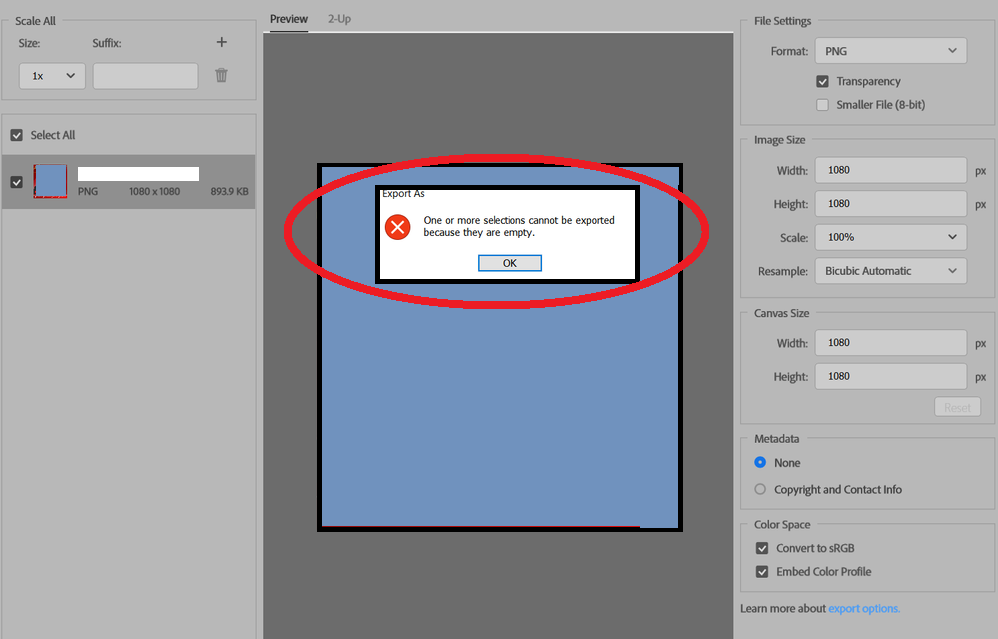
What causes One or more selections cannot be exported because they are emptyr?
There’s a lot of reason why you’re getting that error message in adobe photoshop.
This error commonly occurs when you attempt to copy from a blank or inexistent Photoshop layer. Check the status of the layers in the palettes; ensure that the layer you are trying to copy has been selected too, because even if the layer is there and you have not selected it before copying so that you can move it, the layer will not be moved. It will still display the error that you have indicated above.
Fix One or more selections cannot be exported because they are empty
Also ensure that you are not trying to copy a layer that has no image in it. A blank even when properly selected will be moved or copied to another layer because they is nothing to copy there.
It can happen when on an empty Photoshop layer, a selection has been made to move a tool. It can also happen when you try to make a layer from a selection. I am sure that you get that error because the are you selected is empty. Here are some different possibilities/common pitfalls
-
Select the correct layer / deselect any existing layer masks
-
Unlock the layer (double click on it)
-
Check quick mask mode is disabled (Q)
-
Make sure there are no odd/small sections of your selection interfering
-
Invert your selection
-
Deselect and reselect
-
Odd layer settings (feather, non-standard tools, etc)
Other solution
Please follow the steps to troubleshoot this further.
- Photoshop > Edit > Preferences > Export > Enable Use Legacy ‘Export As’
- Restart Photoshop & check if the issue repeats.
Or, You can try to reset Photoshop. Please go to the following location.
- Windows + R key >%appdata% > Press OK to access C:\Users\<username>\AppData\Roaming
- In Roaming, Go to > Adobe > Find and rename the folder called Adobe Photoshop 2022 as Adobe Photoshop 2022.OLD (add .OLD).
- This will reset & backup Photoshop’s preferences and settings. The reset can be reversed by removing the ‘.old’ and replacing the newly created Photoshop preferences folder.
Update to fix one or more selection cannot be exported
I have tested the file on our end, and we were able to export without any issues.
To ensure the file structure is intact, we have also saved a copy of it with maximum compatibility.
Here is the link to your files: https://adobe.ly/3De0YRj
You can try to reset Photoshop. Please go to the following location.
- Windows + R key >%appdata% > Press OK to access C:\Users\<username>\AppData\Roaming
- In Roaming, Go to > Adobe > Find and rename t
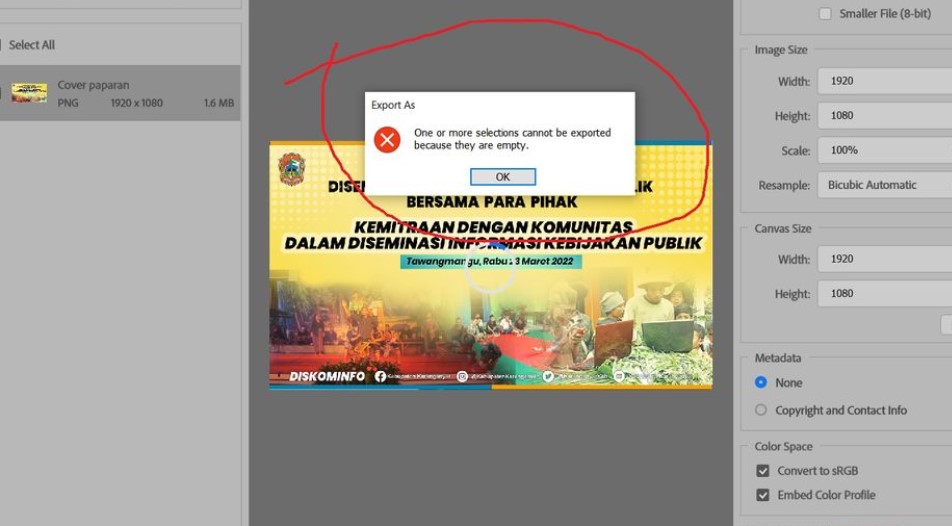
Theartcult hopes this article “Fix One or more selections cannot be exported because they are empty” might help you fix your problem.