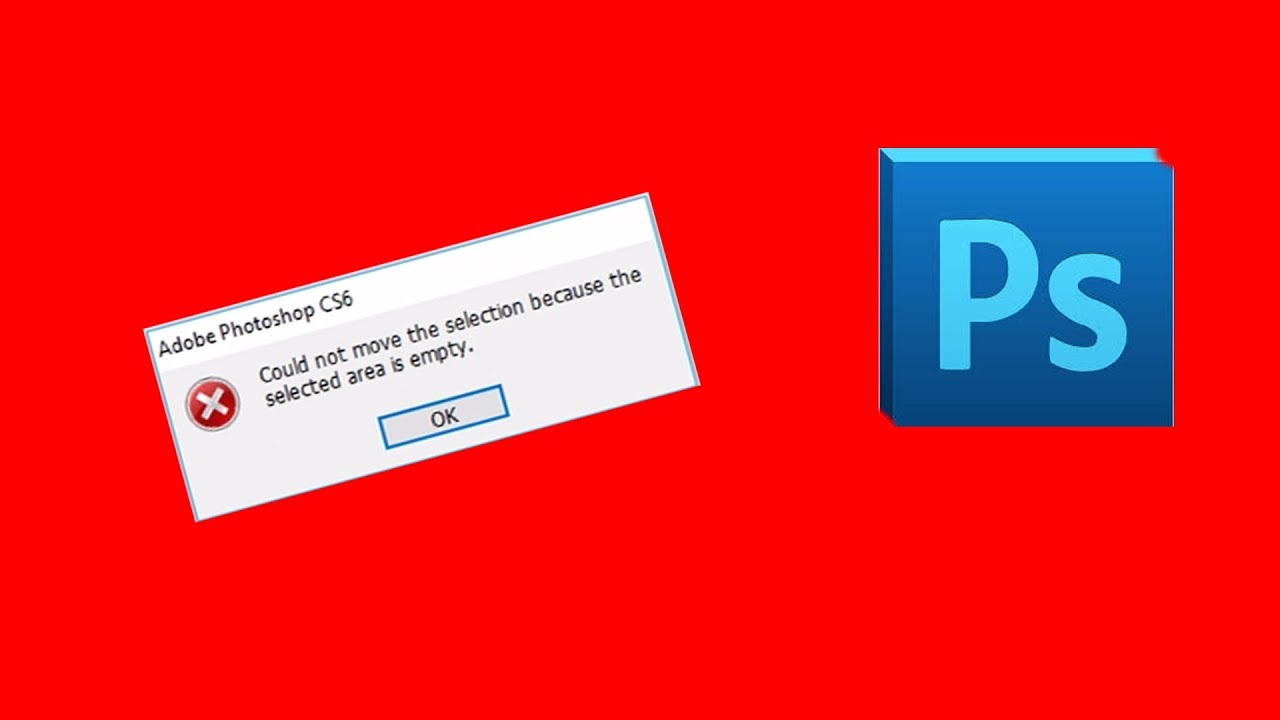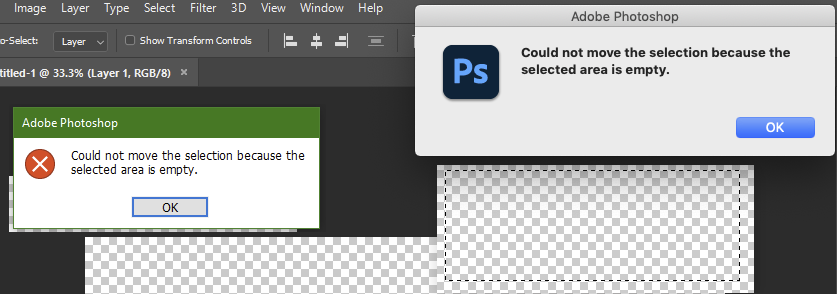How to use t-shirt mockup in Photoshop. Concept of mockup you have heard a lot in Graphic Design, especially in the design process of large companies. But to properly understand what mockup is, few people know. And what is the role of mockups in creating and producing business products for brands? This article will help you clear up the above questions.

What are mockups?
Mockup (or mock-up) means miniature model, which is an image that simulates a designer’s design in the form of a pre-designed vector or PSD file. Mockups are often used for demonstration, teaching, design review, promotion, or other purposes.
A mockup is a prototype that allows testing of the design and provides at least part of the functionality of the system. Mockup templates appear in all product designs ranging from office publications such as name cards, folders, brand identities, websites, banners, standees, to interior and home architecture. feel lifelike to the viewer.
Usually, mockups are built to simulate general ideas on real products, so that designers get feedback from users. This method saves a lot of time and money in design testing. Not only that, the easier visualization helps to find the wrong point in the design, fix it, and change it faster.
With the growing trend between the age of e-commerce and digital brands, designers always have to equip a unique set of mockups as their weapon. Currently, the brand identity mockup is being used the most and is the most popular. In addition, mockups have many other advantages and roles listed below.
The role of mockups in design
Nowadays mockups play an increasingly important role in design. That is for the following reasons:
Intuitive with stakeholders
Mockup templates are considered as a bridge to help orient and link between the design unit and its client in professional design, especially for complex products such as furniture, backdrop, drawings. home, In more detail, once a flat design has been approved, designers create mockup mockups to demonstrate its presentation capabilities in a particular context.
Example: You need a standee for a new product launch event. After going through the flat design file, you want to know if this standee design will look like in a large crowded hall, stand out and attract attention? Ask the designer on the mockup. In the mockup, there will be a specific context (lights, architectural colors, design space,) and try your standee.
Easy to modify
Medium to high fidelity, mockup reflects how design choices such as layout, color distribution, typography, images, navigation icons, and overall atmosphere of the product work together.
As such, mockups can help show problems that arise clearly on paper, especially those with color clashing or other smaller types of irregularities. Not only that, it is also easier for you to make modifications on the mockup than in the later stages.
Increase the attractiveness of the design, easy to make customers satisfied
Mockups help bring a neat and beautiful overall look, which is something that customers love. Often mockups will outline the most perfect context in which the product is placed, thus achieving both aesthetics and authenticity.
In addition, if you are a unit specializing in the design, construction, and production of products for your customers, mockups will help you draw customers a beautiful design and easier to convince them.
Save time and money
Through mockup, businesses can partly evaluate the certain effectiveness of the designs and have an orientation to edit and change accordingly before printing and construction. This will save businesses a lot of time and money.
Show the professionalism of the designer
Mockup also shows your professional working style. Mock-ups are born mainly to collect feedback from users. When your design services are professional, customers will also be more impressed and are more likely to return. Depending on your design product, mockups have types such as t-shirts, logos, posters, name cards, signs,
Categorize Mockup
Based on the nature, we can divide mockups into 3 basic types: Publication Mock-ups, Digital Mock-ups and Industrial Mock-ups.
Publication mockup
These are mockups that simulate printed products, including mockups of banners, logos, newspaper covers, brand identities, posters, t-shirts,
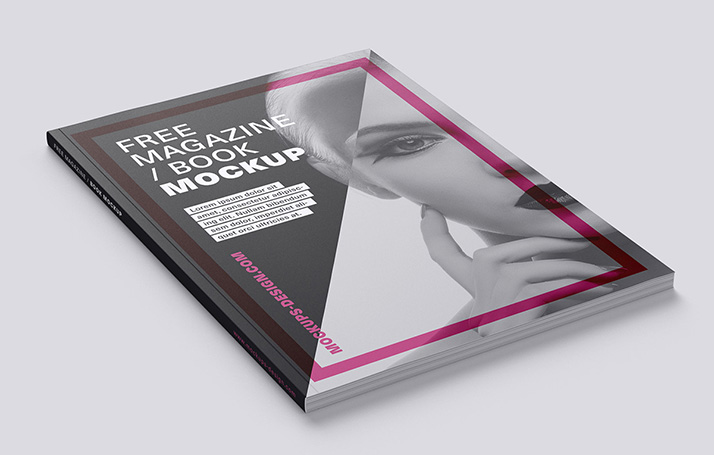
Digital Mockups
As mockups expressed through a computer software, such as website interface, software interface, application, this type of mock-up is very easy to copy, so it requires a strict security process. .
Industrial Mock-ups
The term mockup is used first and most literally through industrial production. This type of mockup is considered a product demo, a test version for evaluation and testing before mass production according to the process. For example a new car model, helmet model, computer mouse, etc.
Tips for using mockups successfully
Here are some tips from veteran designers to give you a better overview when using mockups.
Be specific and realistic about your design product in a real environment
When designing a product, you need to imagine what it will look like in real life. You can ask yourself questions like: What is the material? Who will buy the product? Why would they choose you instead of a competitor? In addition, should also pay attention to buying behavior, preferences, loyalty of customers, etc. for the product.
Let your mockup stand out
In a mock-up context, your design should be the center of attention. Also, while presenting the mockup to the client, don’t let other elements take the spotlight of your model. If you display your mockup on a bright table, your mockup will accidentally sink without anyone noticing.

Avoid using illustrations found from Google
Mockups often have to be presented in a certain context to represent the practicality of the product, understood as in a simulation environment. However, don’t rush to search for a context on Google or any other search engine because of the laziness or the approaching deadline. That would reduce realism because no two environments are the same.
Use a variety of arrangements, theme the appropriate background for the mockup
Visualize your design in the context of different colors. For example, a poster placed on a colorful wall or cement wall, This can help to better express the idea you want to convey from the mockup. At the same time, it is possible to create many color versions suitable for different contexts.
The process of creating a simple Mockup file for beginners
Here, we will guide you to make your logo mockup on any paper material. If you want to know what your logo will look like after printing on paper before experimenting, you can follow our mockup below.
Step 1: The first and simplest step is to go to the Google search bar.
Step 2: Type and find the mockup you need
Depending on the purpose and product design you need to do to find the right mockup. Some commonly used examples are paper bag mockups, namecard mockups, t-shirt mockups.
In this article, we want to print on t-shirt what our logo will look like in reality, so we searched for the keyword logo mockup on t-shirt/fabric.
Step 3: Browse through the options that Google offers and find a free site to download. Although it takes a bit of time to search, if you work hard, you will find a lot of beautiful models.
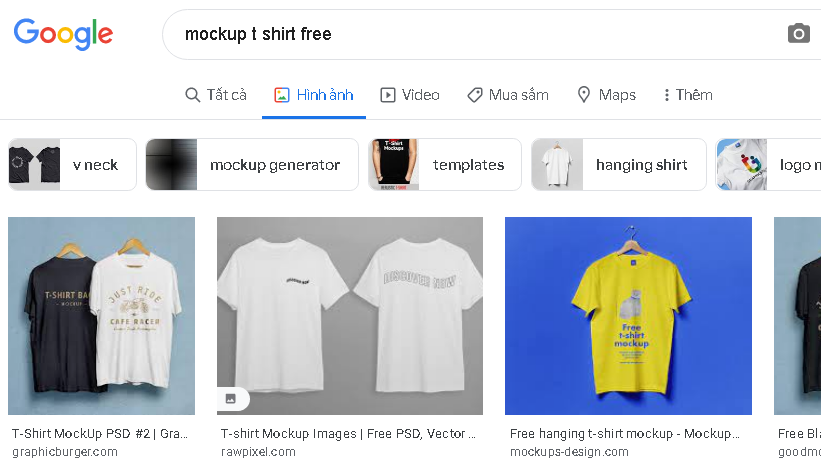
Step 4: Choose the mockup style that suits your requirements and find a way to download them at the highest resolution!
Step 5:
With the mockup file downloaded, open it with Photoshop. Note that when extracting, there will be 3 files, please choose file.psd.
Step 6: Next is to put your logo in the mockup file
Double click on the Smart Object layer, usually named Place your design here or Placeholder, Photoshop will open a new file immediately, with a pre-made demo image.
Our task is to throw in the PNG file of the logo to replace the ready-made demo image of that mockup template and then drag and align the logo properly before Save. When you’re satisfied, choose FILE > Save. Note: it must be a PNG file.
After Save is done, go back to the first file of the mockup to see the complete change, your logo is automatically beautified!
Step 7: Color matching, cropping, changing filters, modifying arbitrarily before exporting the file
You can adjust the color, size and available effects for the mockup to be more vivid and realistic!
Step 8: Export the file
And this is the result after I export the file, how do you guys feel?
Too simple right? This is the simplest way to do it, but if you take advantage of the mockups available on Google too much, it will also make you lazy to be creative and less proactive in creating unique and impressive things. Many cases also make the design less realistic.
The above is just an example to guide everyone in the simplest possible step-by-step process. You can also try to make different, more complex mockups depending on your needs based on the above method.
Collection of beautiful and impressive mockup templates
Now let’s go through some of the most beautiful and impressive mockups from around the world. Let’s learn together and create your own!
T-shirt mockup templates
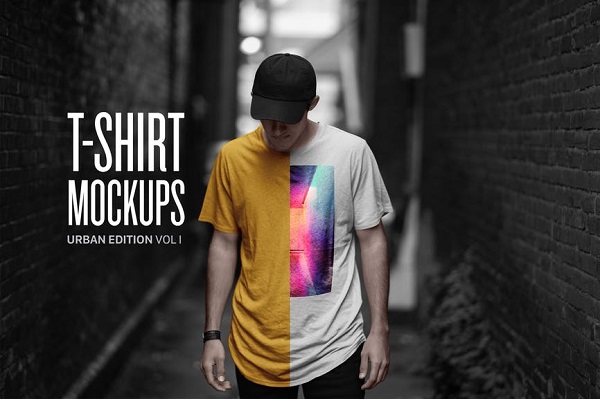
The T-shirt model is the most realistic when it comes to the wearer’s perspective.
See more at:https://dealjumbo.com/downloads/free-t-shirt-mock-up-template/