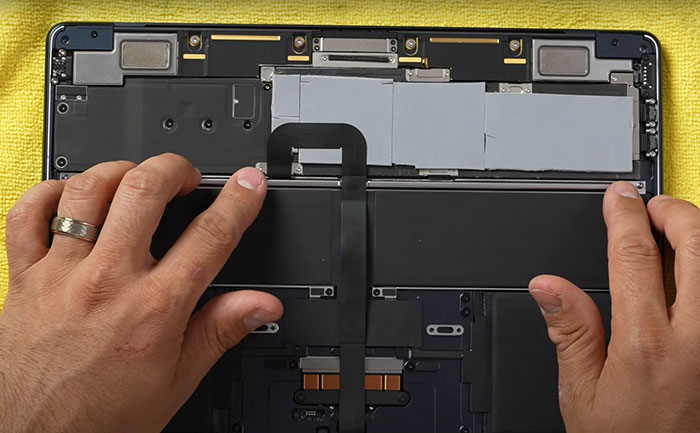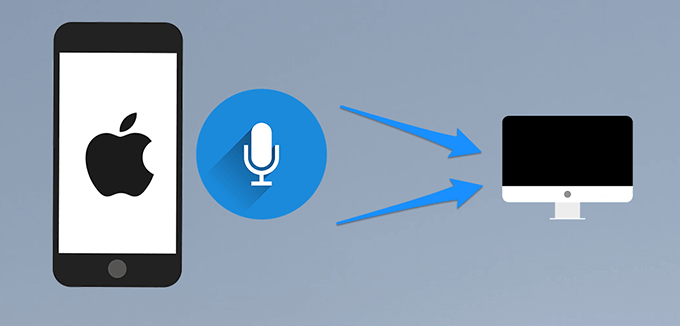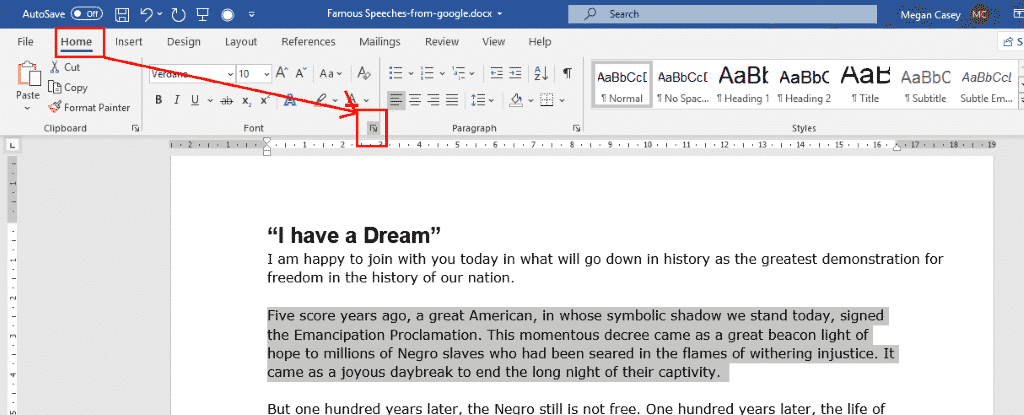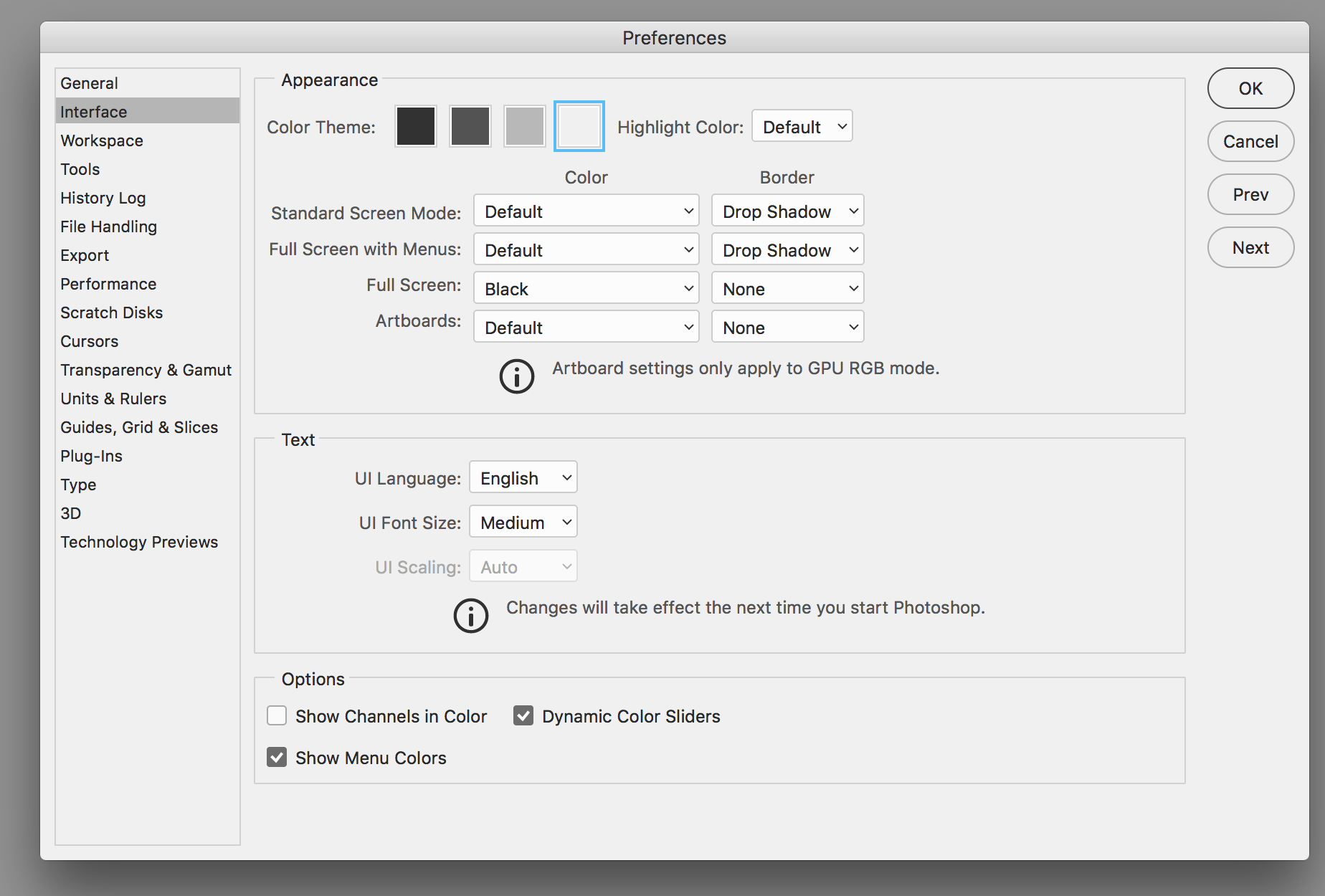How to fix MacBook Air M2 overheating. The MacBook Air M2 product announced in June 2022 is highly sought after by users, extremely hot with a completely new design and the introduction of the M2 Chip. After a period of experience, there are many positive reviews about this new product, but some users complain that their MacBook Air is very hot and the performance is poor. Therefore, there was a MacBook Air M2 surgery to find out the cause and suggestions to help you minimize this situation! So why does MacBook Air M2 get hot? What do we need to do to fix the hot machine? Please read the article below!

What causes MacBook Air M2 overheating?
The MacBook Air M2 product was born with a design overhaul with a nicer, thinner, and lighter screen and an extremely fast M2 chip that makes Apple fans love. However, after a period of use, it seems that this product is having some problems, not only is the basic hard drive of the MacBook Air M2 running slower than the M1, but recently there have been many complaints that the machine is hot quickly. .
- The first point that everyone must have guessed, along with the thinness, the design of the MacBook Air M2 is the same as the Air M1 is a fanless design. MacBook Air M2 because in order to achieve the necessary thinness, a passive heat dissipation solution must be used. Therefore, only with basic operation, the MacBook Air M2 responds well, runs fast and cools the machine. But when you want to run a design-heavy application, the graphics need to use high CPU performance, the temperature will skyrocket.

Example: Typically, if you run Cinebench R23 – a multi-core test, how does it help you to measure when using a high-performance machine? Amazingly, after only a short period of time, the temperature jumps to 90, 100 and can reach 108 degrees Celsius – more than the boiling point of water!
The absence of a fan makes the machine not cool down quickly, causing throttling, pulse reduction, and reduced performance of the machine. Therefore, when the machine heats up, the performance of the machine will decrease significantly.
- Another reason that negatively affects the performance of the machine that we talked about earlier about the reason why the M2 hard drive is slower than the M1 is that the 256GB MacBook Air M2 has only one NAND chip, unlike the Air M1 which has 2 NAND chips. If you want faster performance, you have no choice but to opt for the 512GB version, which will be twice as fast as it uses two NAND chips.
How to fix MacBook Air M2 overheating
Perhaps Apple does this to give the MacBook Pro M2 an advantage, much more in terms of heat dissipation when the Pro line is equipped with a fan. However, the lack of a cooling fan but relying on a single radiator makes the Air M2 unable to use heavy applications. Coming up with a solution to help bring down the temperature became a dilemma. Fortunately, we have a pretty effective solution to this problem.
- By using a thermal pad costing only a few hundred thousand dong (about $15) – This thermal pad is responsible for bonding and transferring heat to the outer metal shell (underside). By taking advantage of the area exposed to the air and emitting heat, it helps to limit the temperature from getting too high while ensuring operational performance and extending the life of components.
The process is not too complicated, after removing the screws and removing the cover underneath the machine. Then proceed to place the heatsinks on top of the heatsink and cover the motherboard. Or if skilled, you can also replace the heat sink to increase heat transfer faster and better.
However, these methods are only preventive remedies, we still do not recommend using them. In addition to the fact that you can damage certain parts if done wrong, even if you call the experts, you still run the risk of voiding your warranty when you open your laptop and touch it.
- Another more effective solution is to invest in yourself a heatsink. A heatsink underneath will help your Mac stay cooler, keep it ventilated, and make it easier for your system to breathe.

Is the MacBook Air M2 still worth it?
On top of the above, you still don’t need to worry too much when the MacBook Air M2 gets hot because this seems to be in Apple’s calculations. A MacBook Air is still not a replacement for the MacBook Pro line, and when you decide to buy a MacBook Air, you probably don’t intend to use it to do heavy work for a long time, right!
And of course, buying MacBook Air M2 you also need to determine that this is the right device for students and office workers. You will be satisfied with this new product because of its better Liquiq Retina display design, better webcam, thinner and better quality MagSafe charging port,… You can enjoy zoom calls freely. For a long time, use office applications, browse the web, check email, watch movies, TV shows… comfortably without worrying about overheating. In addition, you can also do a few more light photo and video editing tasks with Apple Photos, iMovie. It can be said that to meet the basic features, the MacBook Air M2 is more than enough. If you often use a MacBook for creative work that requires a lot of resources, professional video editing, RAW image editing, or for web coding, then choosing the MacBook Pro line will be much more reasonable!
Conclusion – How to fix MacBook Air M2 overheating
It can be said that the new innovation with an attractive design, but the limitation of heavy performance on the MacBook Air M2 series is also a way for Apple to give a little advantage to the MacBook Pro M2 line. The MacBook Air M2 will overheat if you use heavy applications for a long time, so take precautions if you want to use it for graphical applications! The cause and the solution are there, but above all, it is still advisable to choose the right product for the needs. If you use specialized graphics, instead of using “Air”, choose the “Pro” line so that the machine can respond better! Follow us to update more useful information!
Theartcult hopes that this article has helped you with How to fix MacBook Air M2 overheating. If you have any questions or suggestions on this topic, don’t hesitate to leave us a comment below. Thanks for reading! Visit Macwintips.com to update the most practical and useful tips for Mac and Windows!