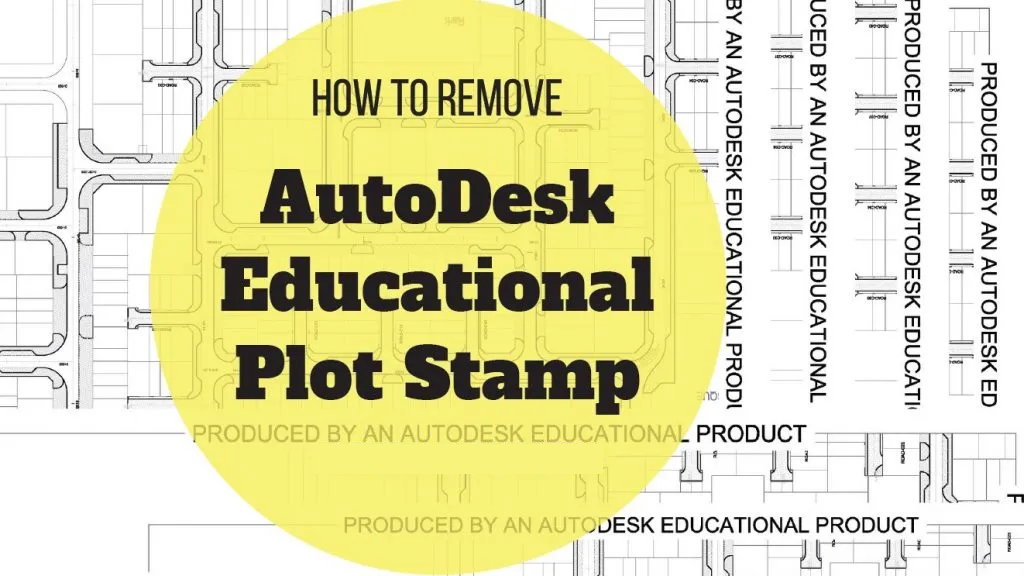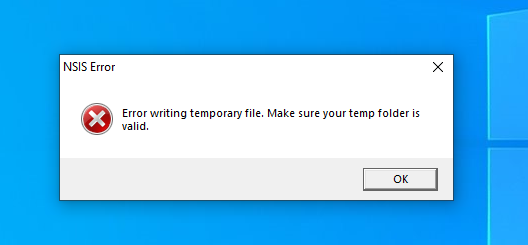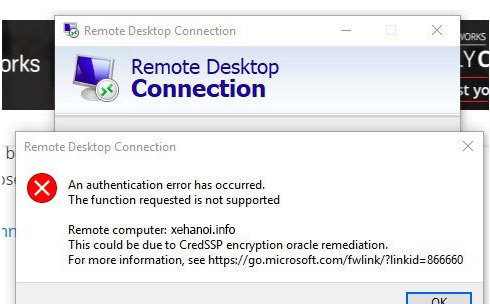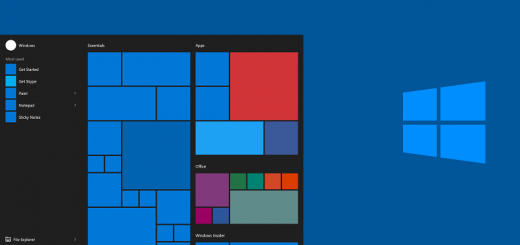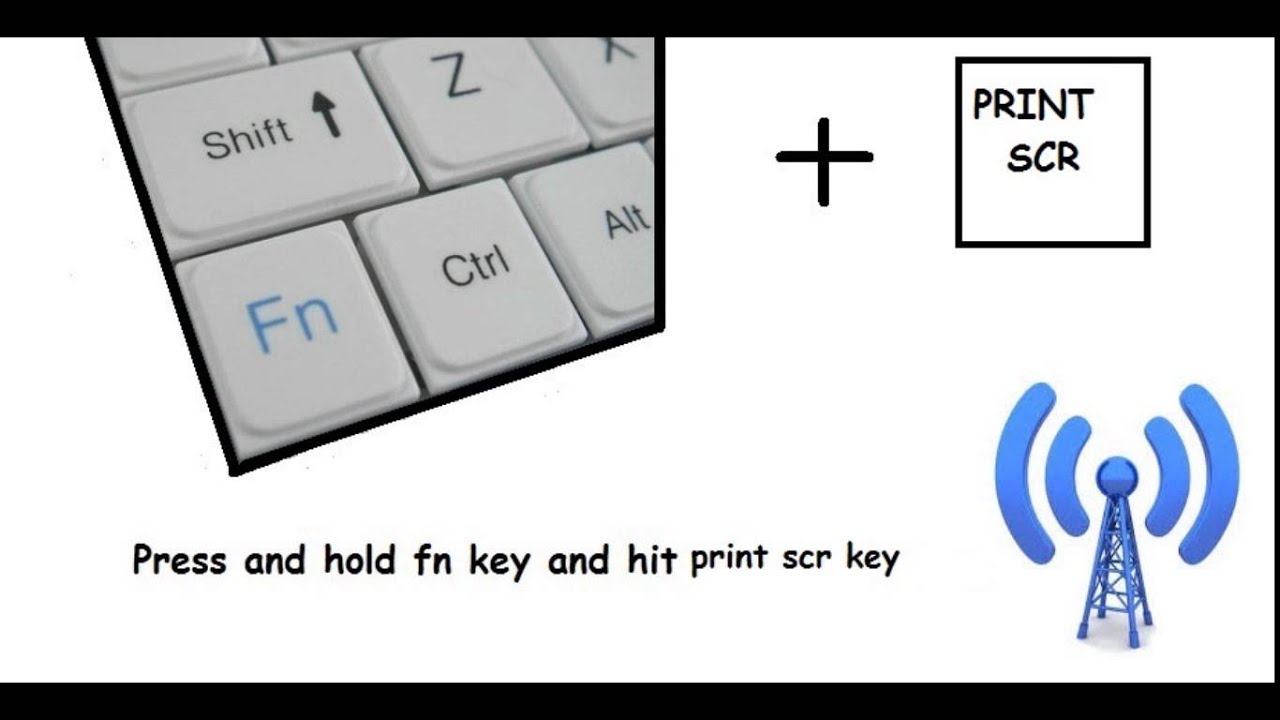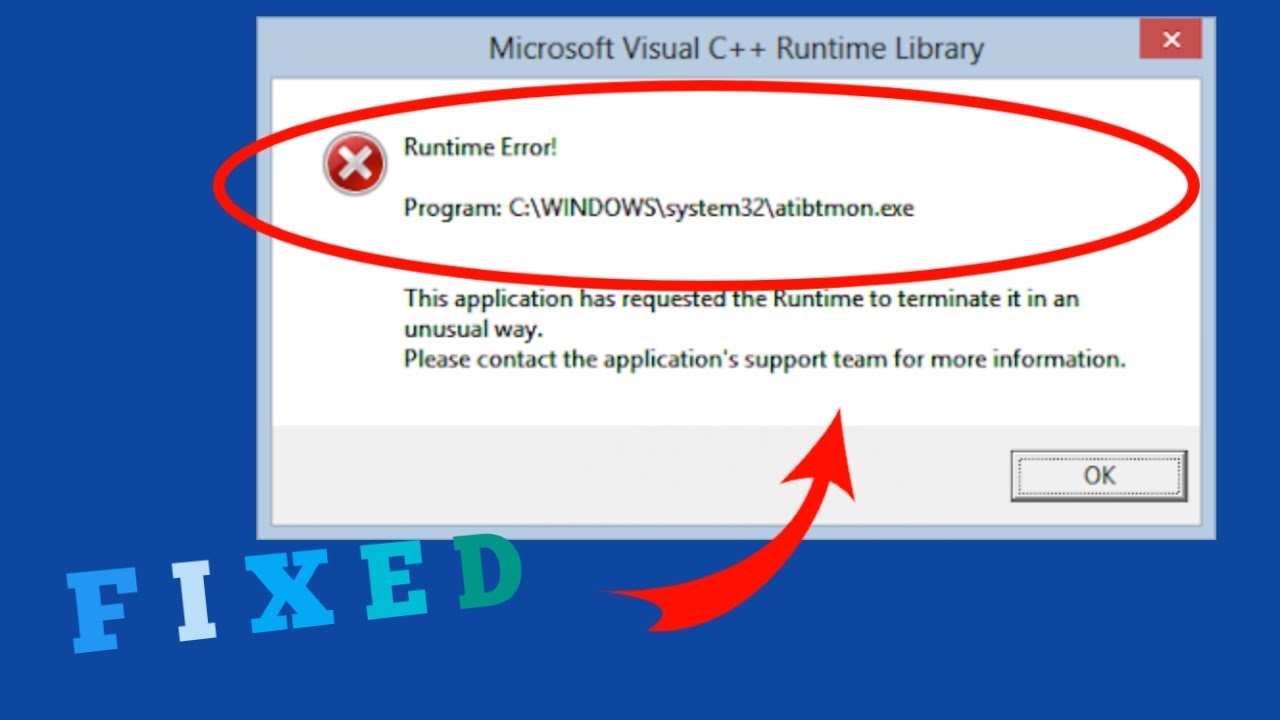HP Color LaserJet Pro MFP M176n printer error code: When using the Hp LaserJet M176n color laser printer, you will encounter some common error messages. Knowing the cause will help you accurately diagnose the printer’s disease when doing printer ink cartridges on-site. to save your working time.
HP Color LaserJet Pro MFP M176n printer error code, 177
HP Color LaserJet Pro MFP M176n, M177FN printer error code
Error message: 22 Scanner Error
Cause: The product has encountered an internal hardware error
Solution:
Check all FFC connections.
Check that the scanner can move along the rails in the scanner unit and the scanner motor can be rotated.
If the error persists, replace the FFC cable.
If the error persists, replace the scanner motor or the scanner shipping box.
If the error persists, replace the format.
Error message: 50.X Fuser Error.
Cause: Faulty drying part.
Solution:
Turn off the power using the power switch, and wait at least 30 seconds.
If a surge protector is being used, remove it. Plug the product directly into an electrical outlet.
Power on and wait for the product to start up.
If the error persists, replace the fuser unit.
Error message: 52 Scanner Error
Cause: The product encountered a scanner error.
Workaround: Turn off the power using the power switch, wait at least 30 seconds, then turn on the power and wait for the product to start up. If a surge arrester is being used, remove it. Plug the product directly into an electrical outlet. Use the power switch to turn on the product. If the error persists, replace the scanning unit.