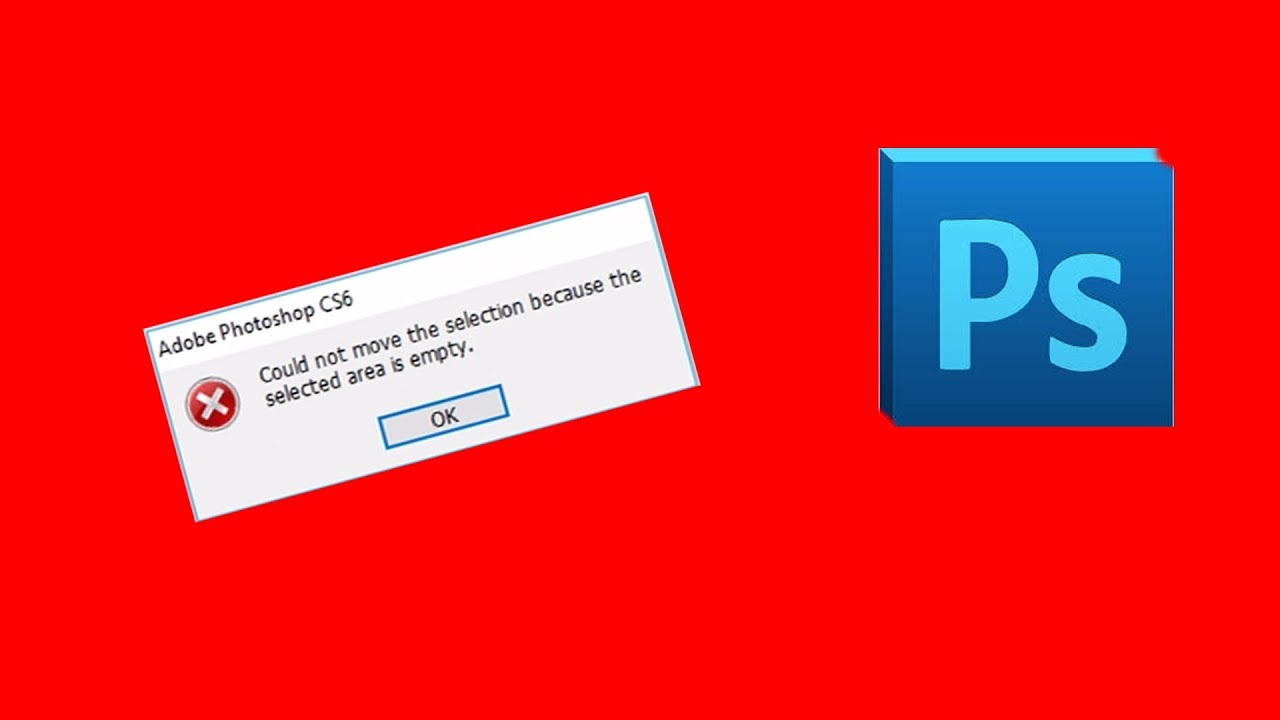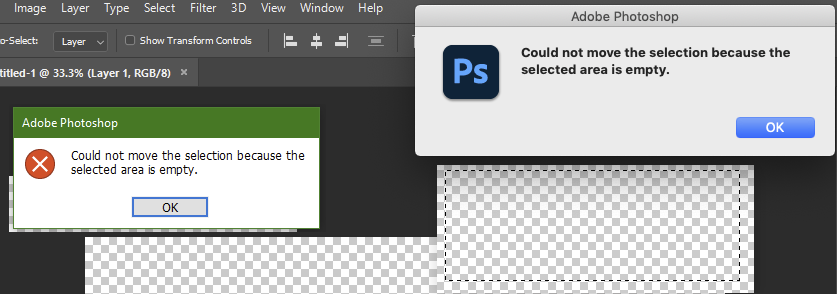Table of Contents:
ToggleTutorial Assets
The following assets were used during the production of this tutorial for Easy and simple Landscape Painting.
Step 1 – Sketching
It is important not to get attached to the sketch. Most of the times the final piece is different from the initial sketch, use the sketch to help you with the overall composition. If you feel more comfortable using a pencil and paper, draw it by hand and scan it into your computer.

Step 2 – Coloring
Ok, so after you have an idea of what you want to paint, it’s time to select you color palette. This is not an easy task. What I do is select the base color depending on what I am painting, and start mixing colors you think would fit your purpose. 
Step 3 – Defining the background
So as you can see, now I have a rough painting and I can now start to add details. The next thing to do is quite simple, take your lasso tool and start defining the mountains so you can have more accurate results when painting them.
After that just cover all the selected area with a base color, in my case I just used grey. When I want a more detailed piece, I use clipping masks, because I can easily control my painting area. It’s quite simple to do it, just create a new layer above the one that you want to detail. And then go to Layer > Create Clipping Mask (or just press Alt + Command/Ctrl + G). Now, everything you paint on this layer will only be visible on the area of the layer from below. On this new layer, start by defining the light and shadows; try to make it simple so you have a better overview on your light.

Step 4 – Detailing
So, now it’s time to start the detailing process. To help me with that task, I have some nice brushes that I have collected over the years. I have included some brush sets in the Tutorial Assets section of this tutorial. Feel free to give those brushes a try. The biggest piece of advice that I can offer is to get to know the brushes that you use. Then you will know which brushes are best for your situation.
Once you know the capabilities of the brushes you are using for the project, you can start to add in some details. Occasionally, I will use a texture brush when I paint but for the most part, I use simple brushes like the one below to paint in details.


Final Image (Digital Painting Techniques: Easy and simple Landscape Painting)