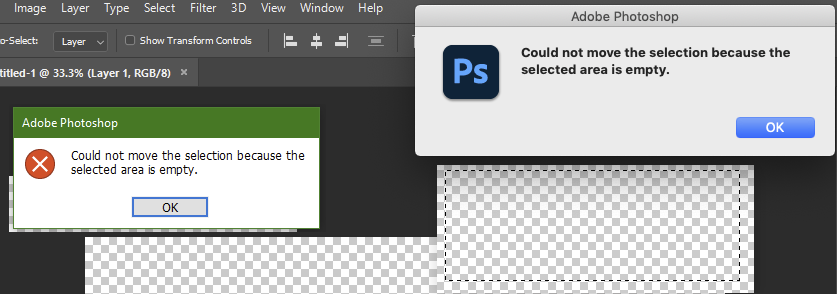“Could not complete copy because the selected area is empty” except it is not!
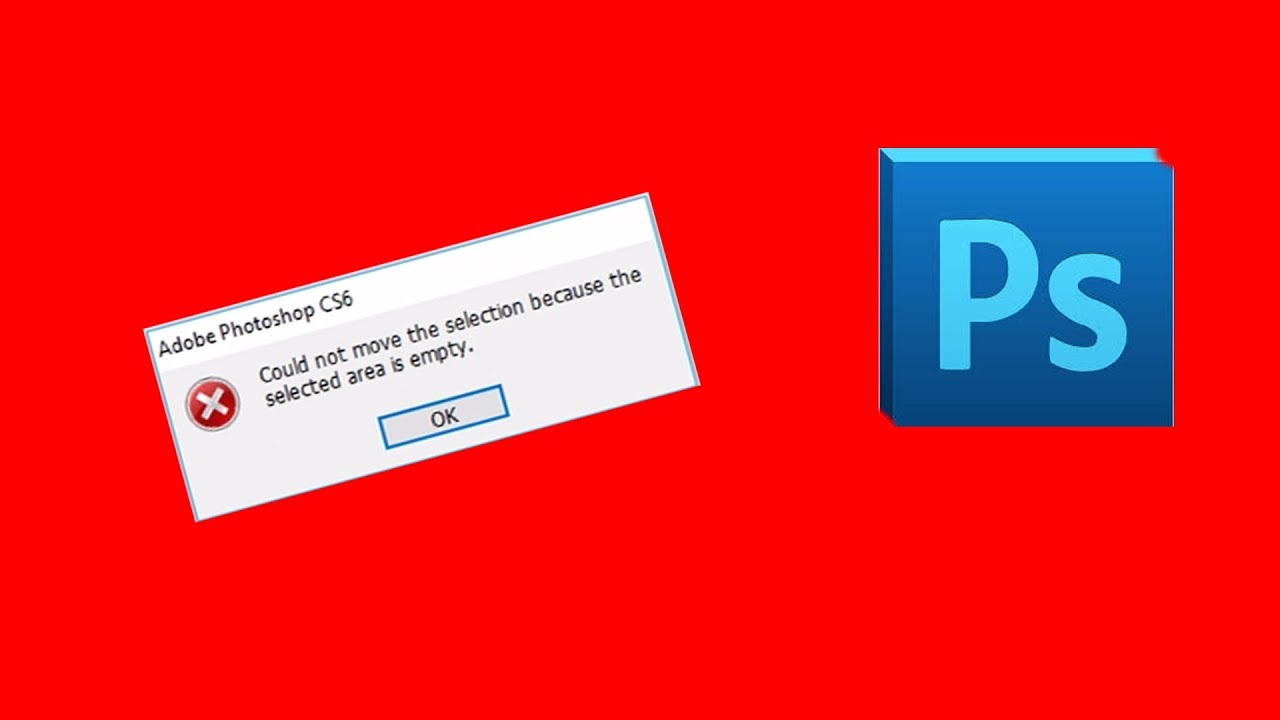
I am unable to define a brush preset in Photoshop CC 2018! Every time I try, I always get the following error message, ” Could not complete copy because the selected area is empty “
I tried selecting the entire canvas, but the error message persists. I even tried saving my brush as a PNG and reimporting the PNG into Photoshop, but the error message still persists.
I Googled the problem but only results pertaining to people using shapes or text came up! I have some raster hearts that I am trying to make as a brush!
Does anybody know what the problem could be?
Here are some different possibilities/common pitfalls I’ve run into
-
Select the correct layer / deselect any existing layer masks
-
Unlock the layer (double click on it)
-
Check quick mask mode is disabled (Q)
-
Make sure there are no odd/small sections of your selection interfering
-
Invert your selection
-
Deselect and reselect
-
Odd layer settings (feather, non-standard tools, etc)