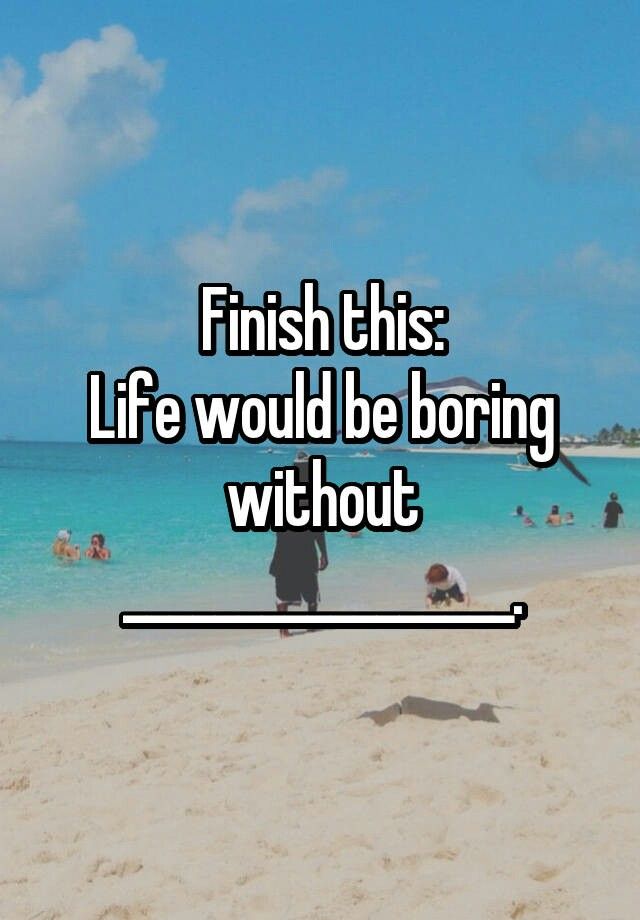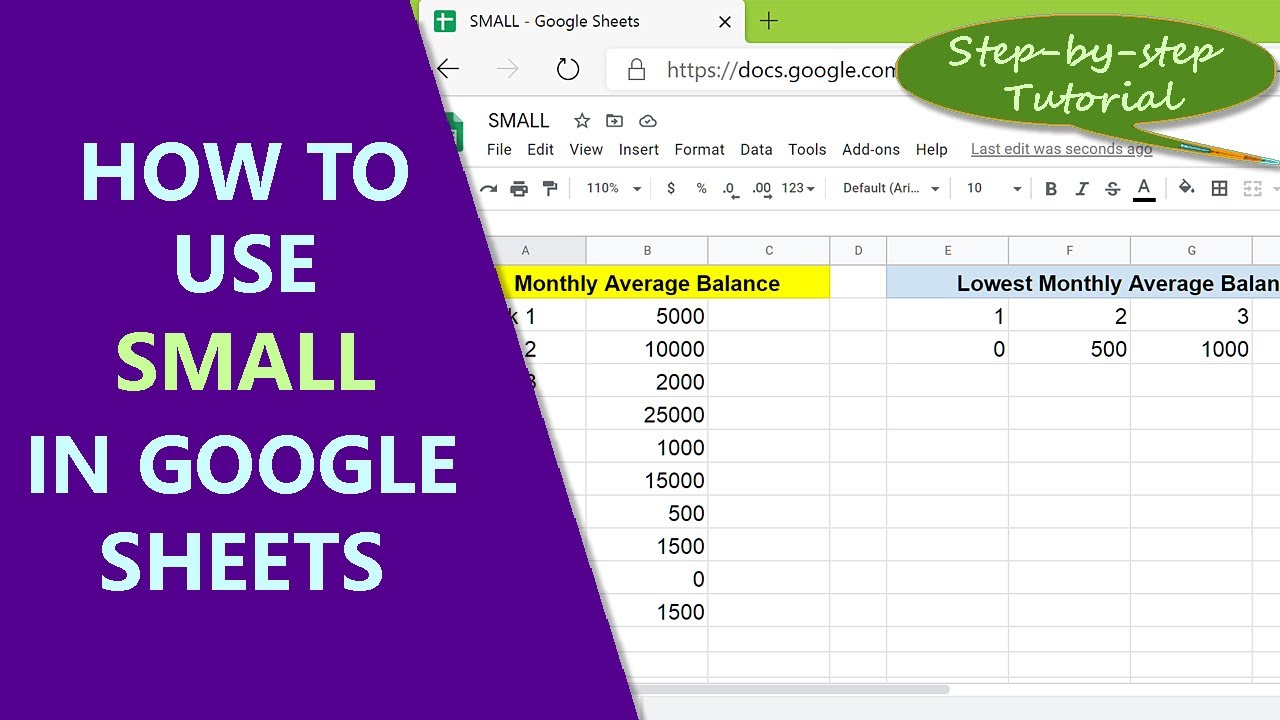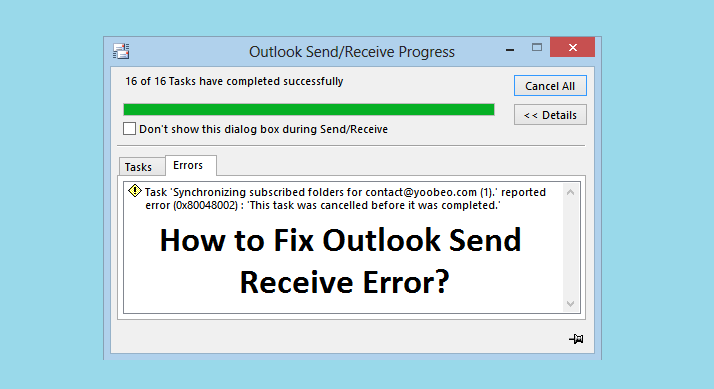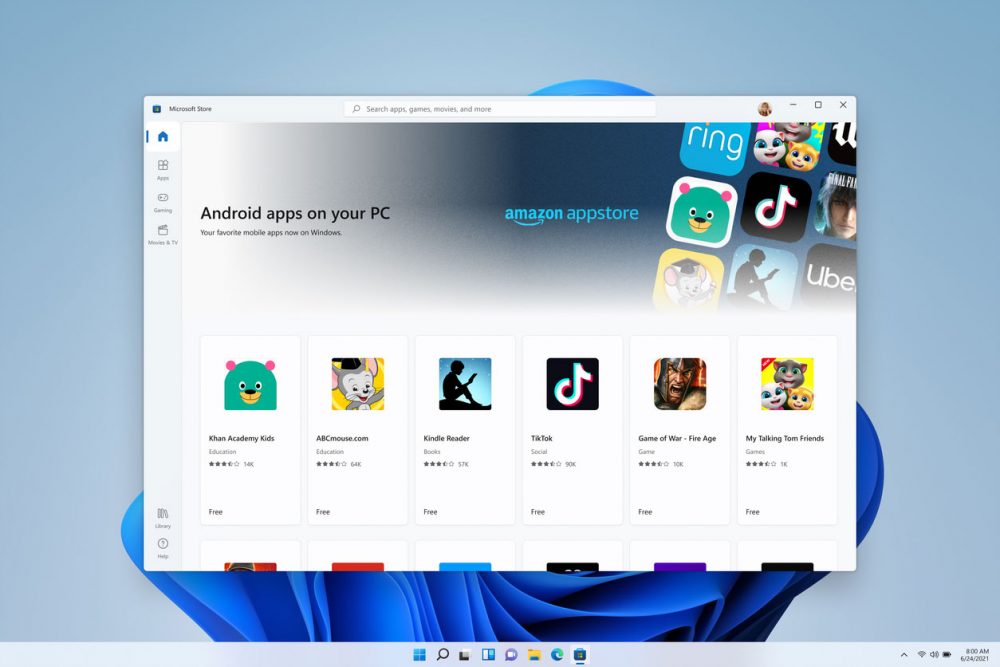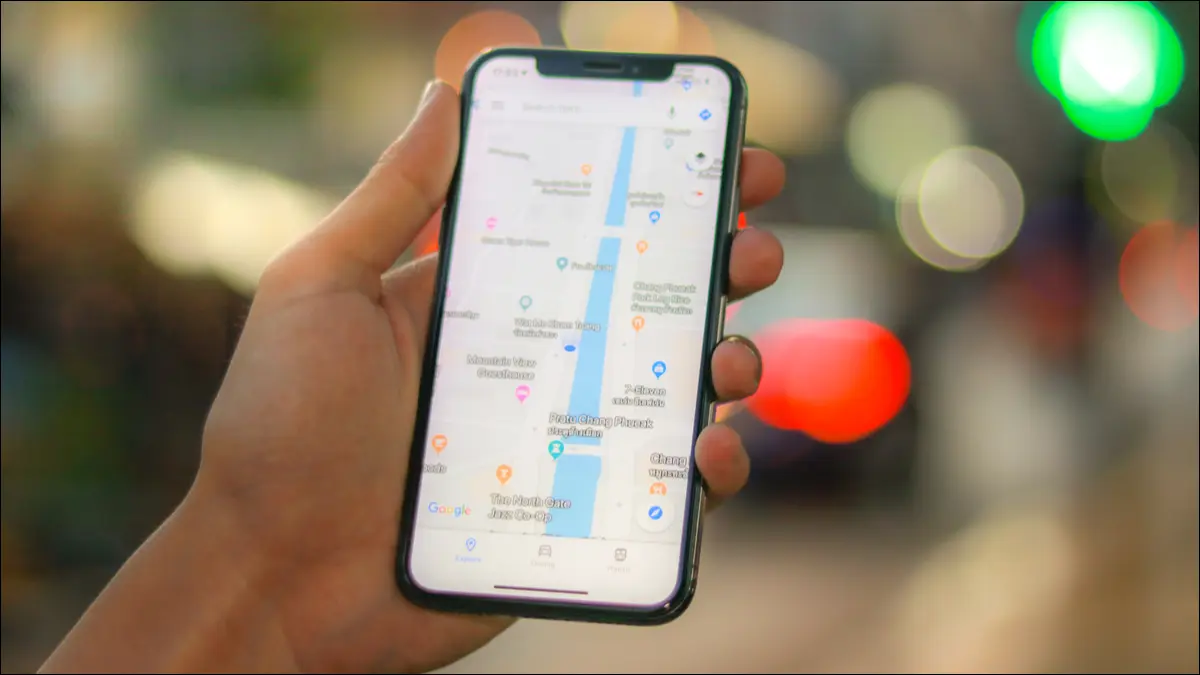4 Best Data Recovery software USB. The wrong format, mistakenly deleted, virus-infected USB, etc. are the causes of data loss in USB, but if you use specialized software in time, you can recover these data.

4 Best Data Recovery software USB
1. USB Flash Drive Data Recovery Software
This is a free USB data recovery software that works effectively and helps to quickly find lost files in chronological order with outstanding features.
• Recover data from USB and many other devices
• Small capacity, fast installation
• Fast search process
• Not only recover lost files but also recover damaged files
• Compatible with many different USB brands: Kingston, Sandisk, Transcend, Jet Flash, Sony…
With just a few minutes of waiting for the scanning software, you have found deleted, lost and damaged data, but with this software still There are some disadvantages such as:
• For the free version, it can only upgrade up to about 200MB, if you want to upgrade more, you need to upgrade the software version, and may have to pay a fee.
• For use, a separate version of the MAC format is required.
Download USB data recovery software – USB Flash Drive Data Recovery Software here: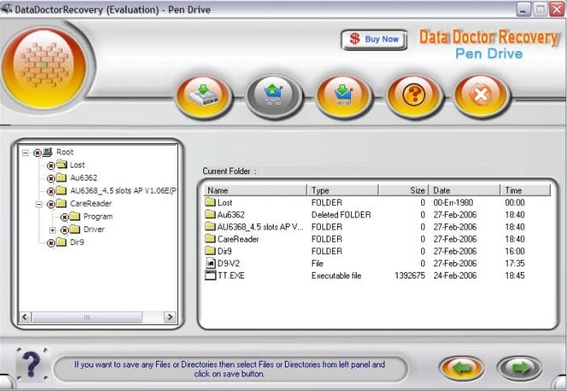
2. EaseUS Data Recovery Wizard
EaseUS Data Recovery Wizard is a great file recovery program with many USB devices, in addition, it also runs smoothly for many other devices such as hard drives, memory cards, iOS devices… with many operating systems like Windows 10, 8, 7, Vista, and XP, as well as Windows Server 2012, 2008, and 2003.
The highly appreciated features for this software are:
• Easy to use interface
• Can preview files before deciding to restore them
• Can get back many files at once
However there is one big problem for this software that is, can only recover 500MB. If the deleted data is more than 500MB that you want to recover, you need to perform a software upgrade.
You can download EaseUS Data Recovery Wizard USB data recovery software here
3. Recuva
Currently, the developers of Recuva have provided a free version for users to meet their data recovery needs. The interface of the software is user-friendly, full of advanced features and optional features. Not only is it good to recover files from hard drives, but external drives like USB also work very smoothly with both versions: installation and portable version.
As long as you connect the USB to a computer using the operating system Windows 10, 8, 7, Vista, XP, even older operating systems can apply.
Recuva’s features are highly appreciated:
• Supports multiple operating systems
• Easy to use
• Small in size
• Has 2 versions for users to choose from
• Has a quick and detailed scan to ensure that no files are missed. recovery
• In addition to USB data recovery, it also recovers data on many other devices
• Always be fixed and updated by software developers
Besides outstanding features, this software often causes difficulties for users. used about the download process and often have unrelated software installed in the background.
You can download USB data recovery software – Recuva here
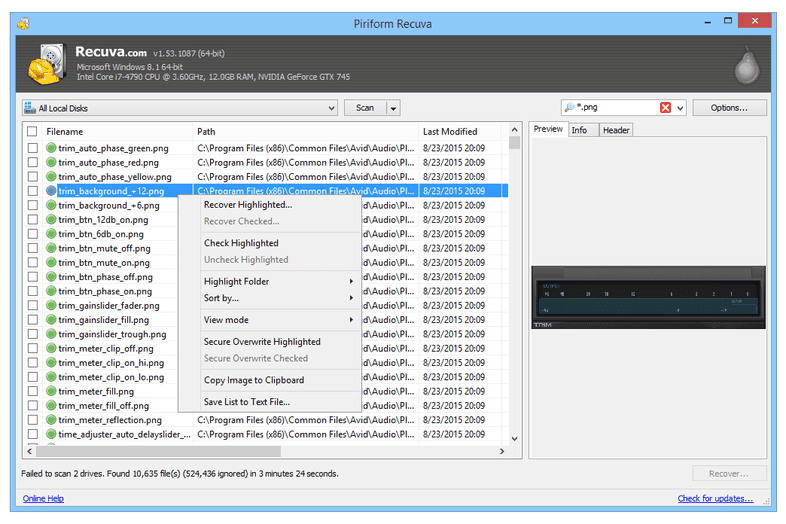
4. Disk Drill software
Disk Drill is capable of recovering all types of data from videos, music, photos, documents, etc., not only on USB but also on main hard drives. The software fully supports popular drive formats such as NTFS, FAT, exFAT, HFS + Mac drive.
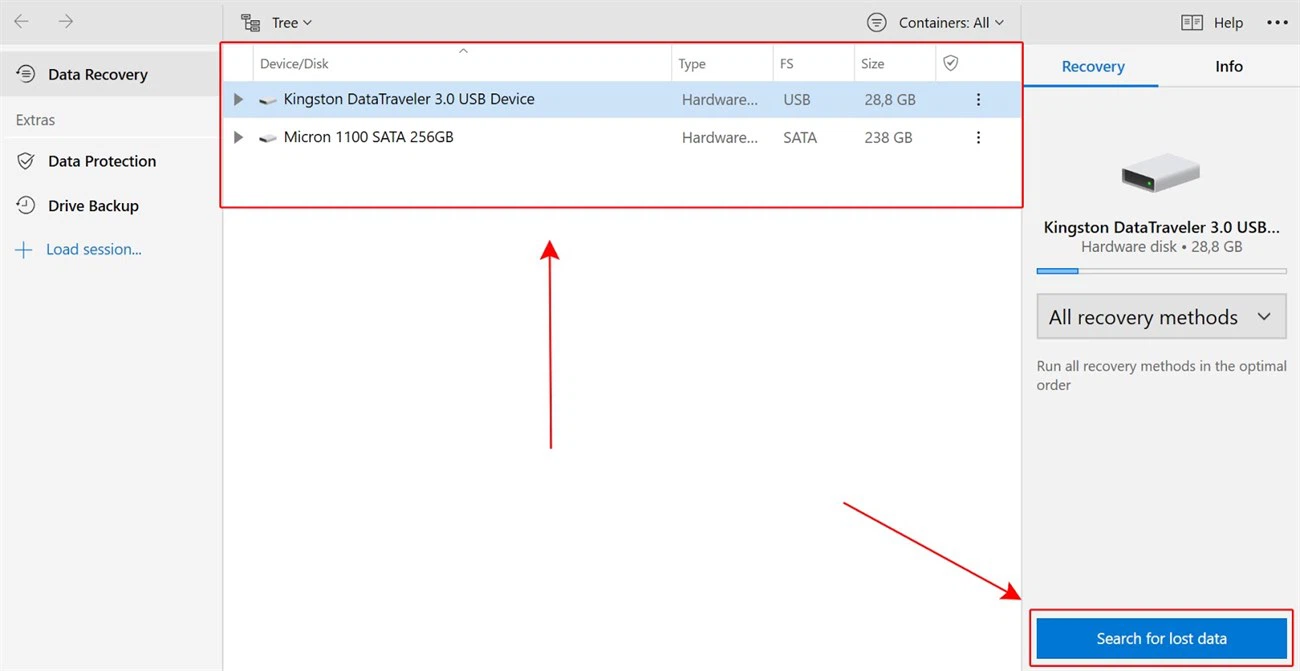
If you do not know which USB data recovery software to trust, these are the top 4 choices today. All are free software programs, easy to download, easy to install.
Theartcult hopes this article on “4 Best Data Recovery software USB” would help you!
Visit Macwintips.com to update the most practical and useful tips for Mac and Windows.