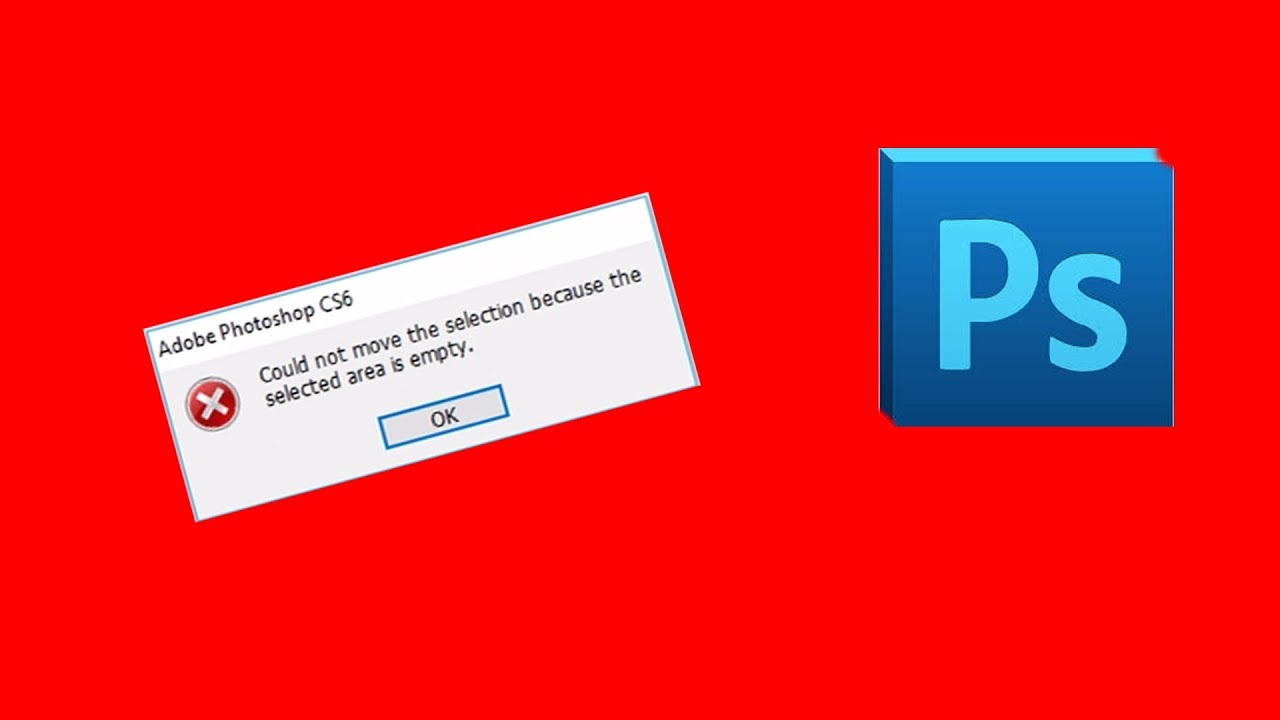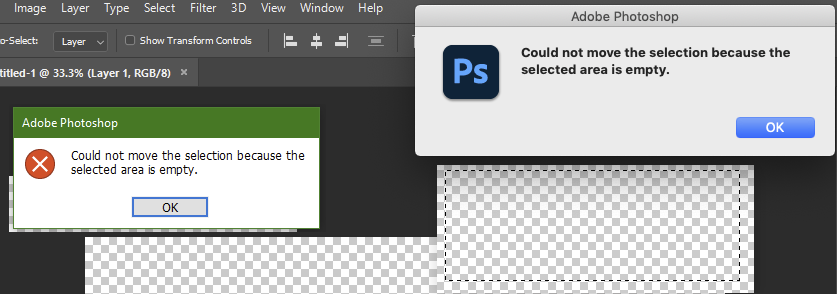How to clear ruler lines in Photoshop. For some reason, like pressing the wrong keyboard shortcut, the ruler tool shows up. Don’t worry and follow the article below to know how to show or clear the ruler or use this feature to measure the size in Photoshop! How to show ruler lines in photoshop First…