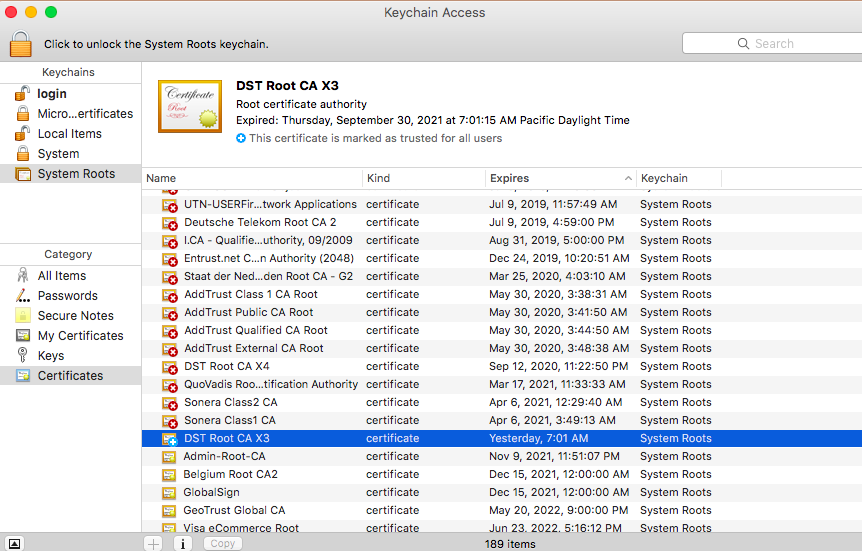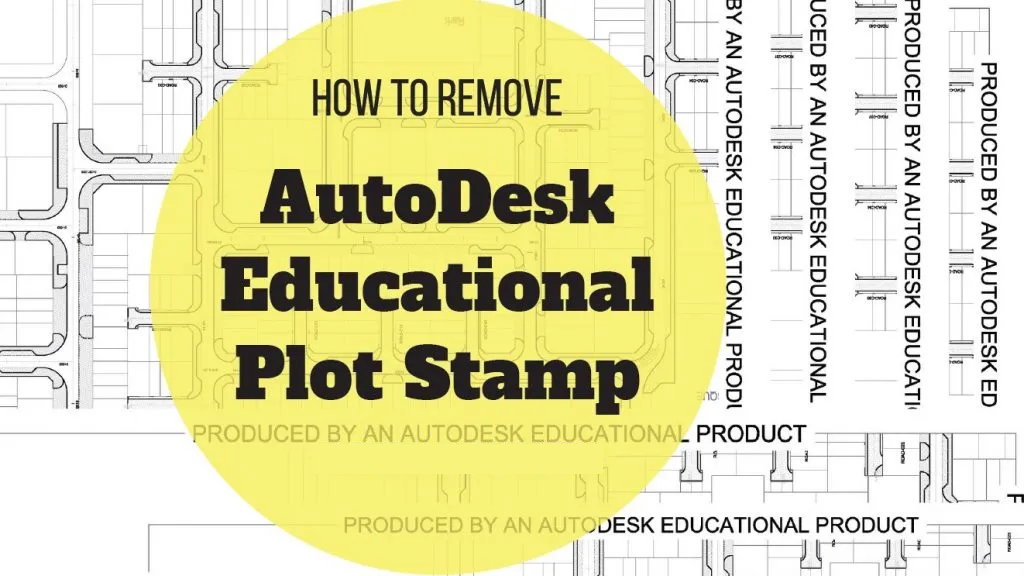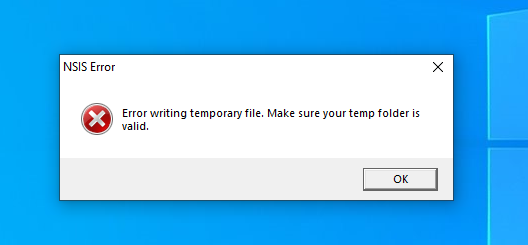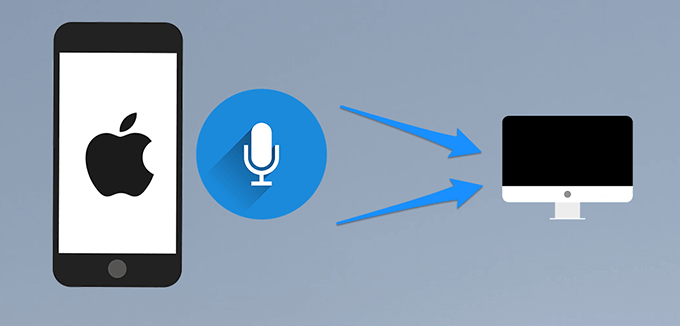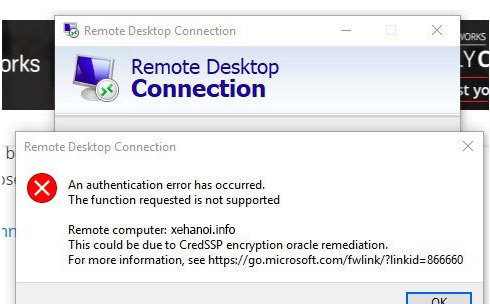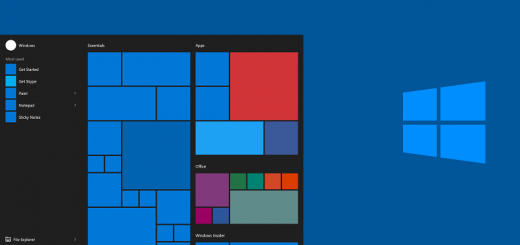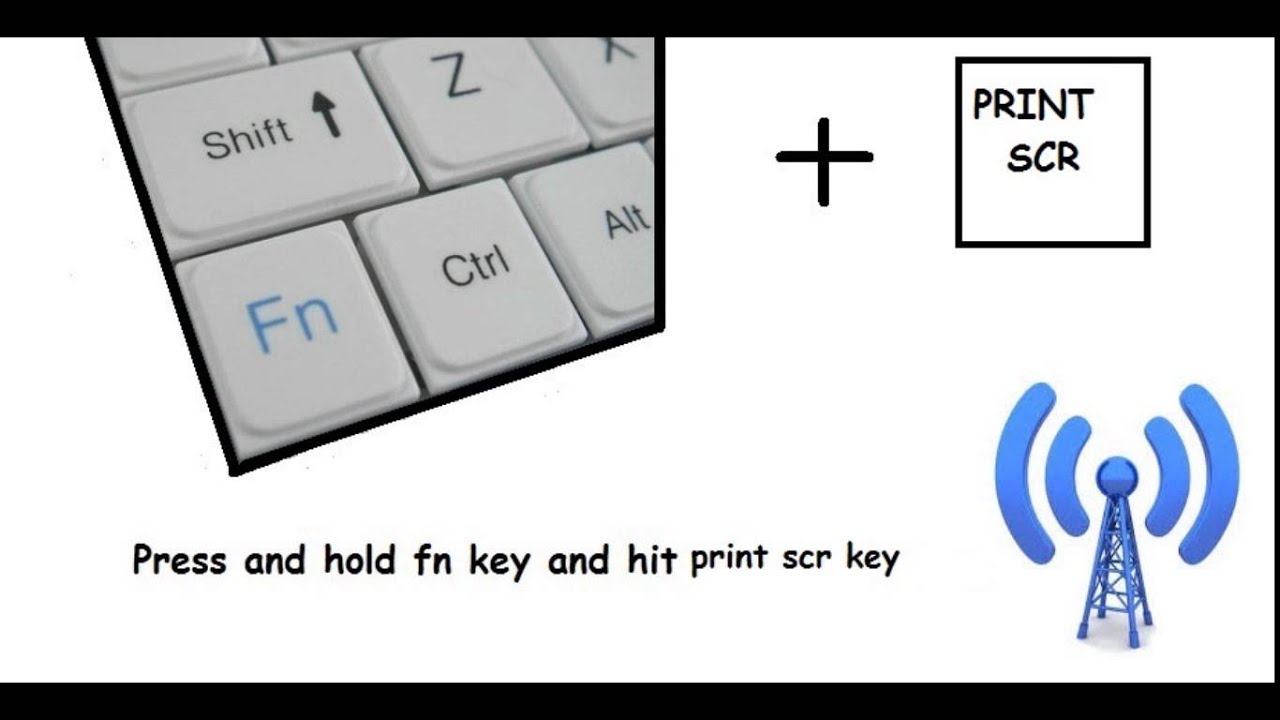How to fix NET::ERR_CERT_DATE_INVALID Error.I recently been getting the NET::ERR_CERT_DATE_INVALID error.I’ve done everything including having the correct time and nothing is working? Is there any solutions out there?
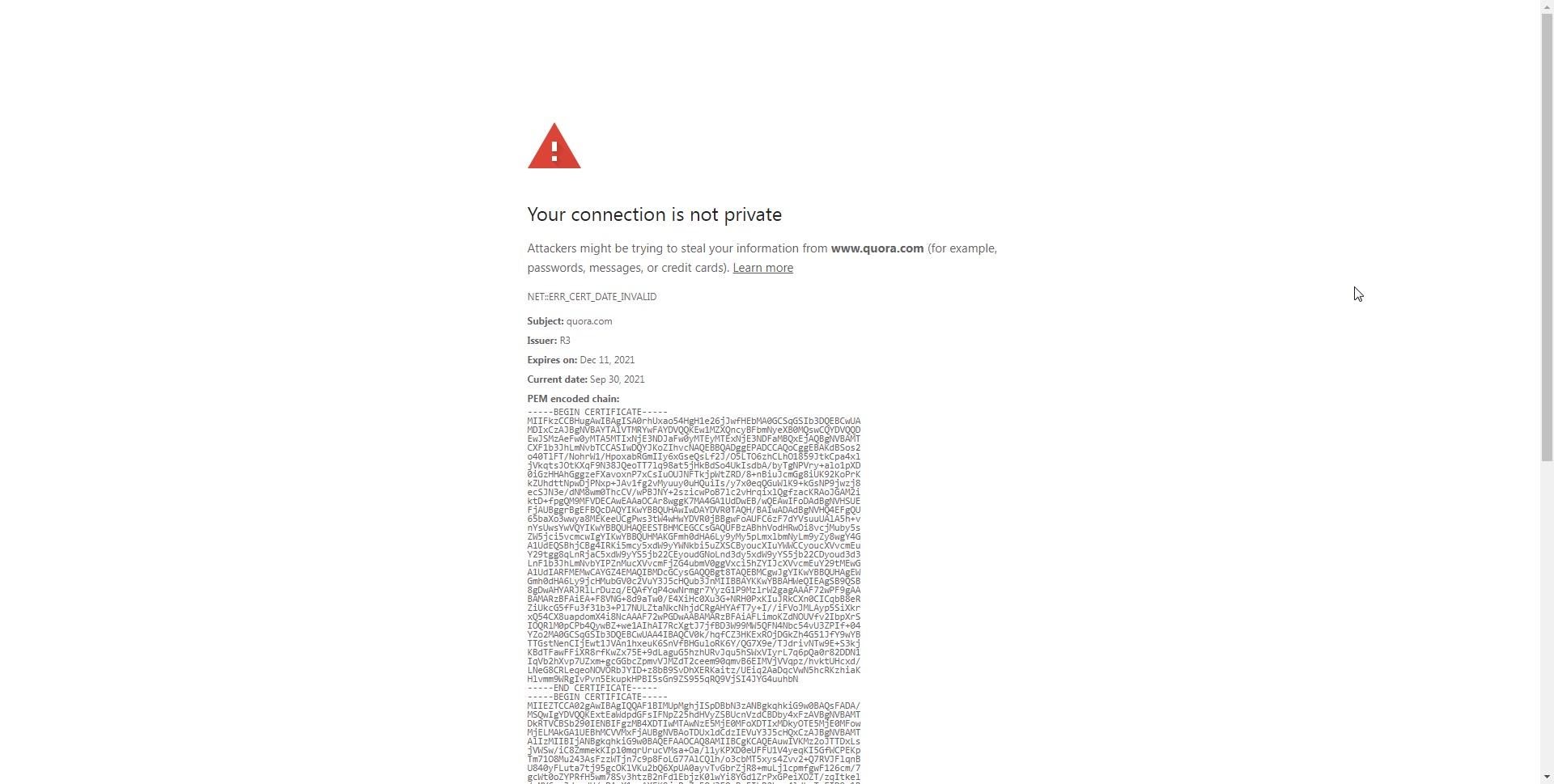
The crazy part is some websites work but others don’t.
quora.com which isn’t even a secure website won’t work
app.uplisting.io This is one of the website that I use for my business which doesn’t work
questrade.com (this is a brokerage site which definitely needs security is working fine)
Other websites that aren’t even secure website don’t work. There seems to be no correlation. Some secure websites work fine while non-secure websites won’t work.
When I go to Firefox, I’m not having issues with any websites. It is strictly only Chrome that is not working. Any solutions out there?
MEthod 1 solved:
If you’re on Win7 SP1 x64, try installing this update (“Support for urgent Trusted Root updates for Windows Root Certificate Program in Windows”) – this worked for me:
Links for other Windows versions at the bottom of the Knowledge Base article:
EDIT: And if you can’t install that update, I also posted another (more tedious) method here:
Method 2: This worked for me on Mac OS
go chrome settings > Privacy and security > security > Manage certificates, and then
I looked for a certificate which was expired on 30th September 2021 when was the time all started going wrong.
In my case, I saw DST Root CA X3 file was the one. I clicked the file and clicked again ” Trust “
then changed to “Always Trust” Now I can open all sites as before 15:00 30th September 2021.
I don’t know what other parts would be affected by doing this.
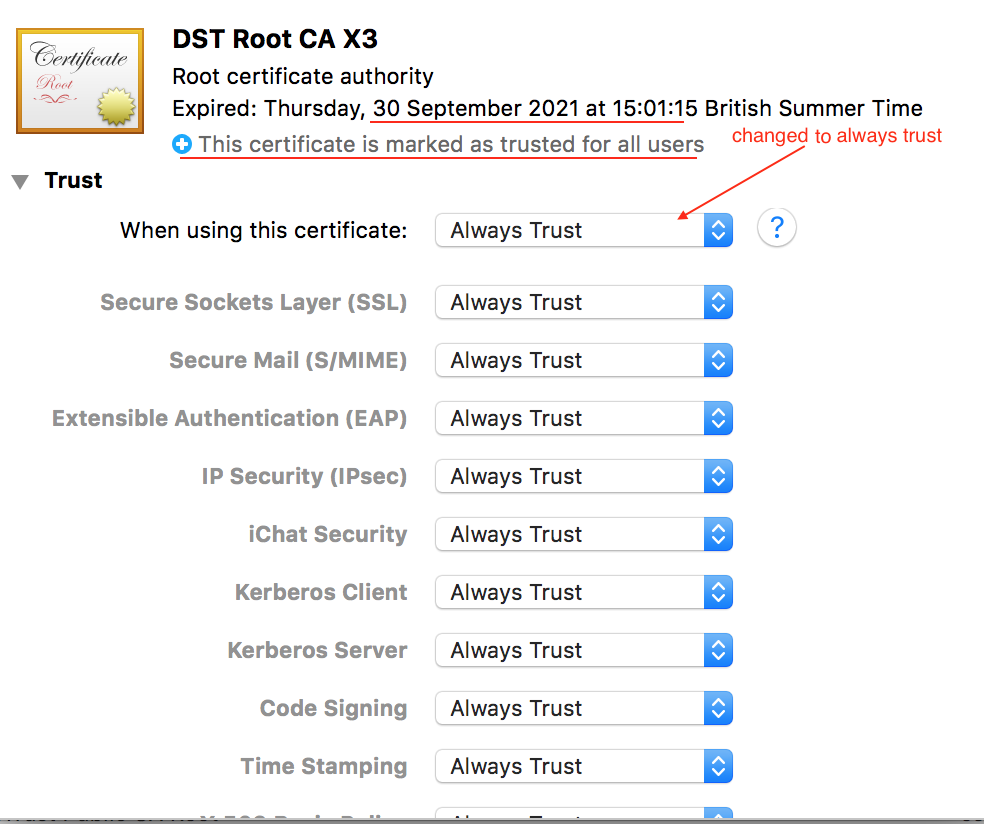
HERE IS WHERE I FOUND DST ROOT CA X3 CERTIFICATE:
Chrome settings > Privacy and Security > Security > Manage certificates > System Roots > Certificates
Method 3: For anyone who use pirated windows,or can’t update windows (this may even work forChrome on MacOs),just download
Then go to Chrome setting > Privacy and security > Manage certificates > Trusted Root Certification Authorities > Import >Next
and then import the isrgroottx1.der file
This worked for me