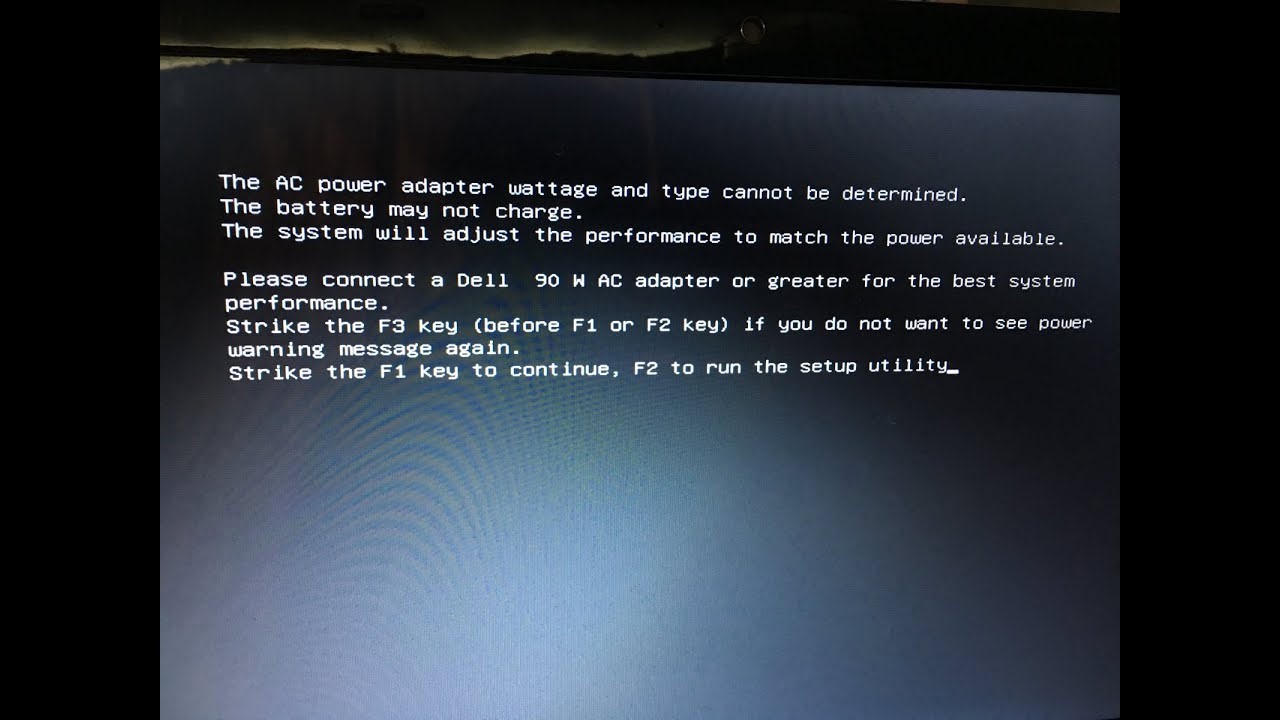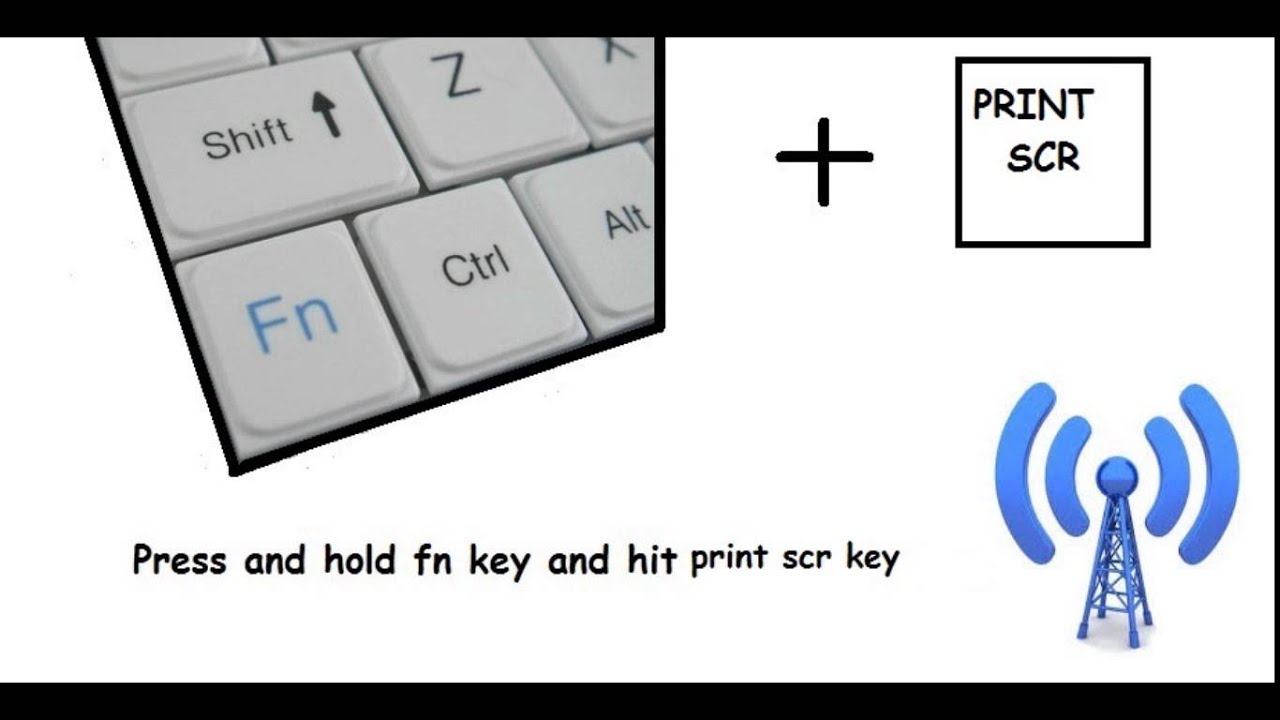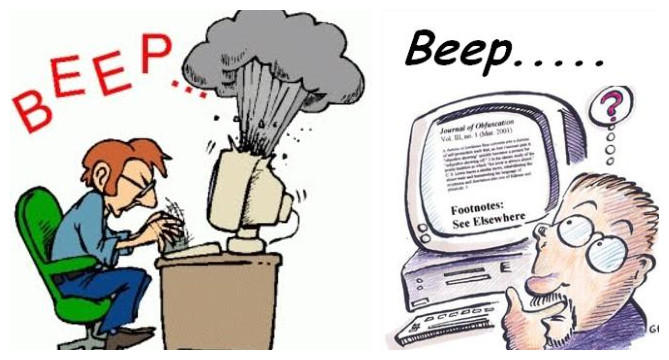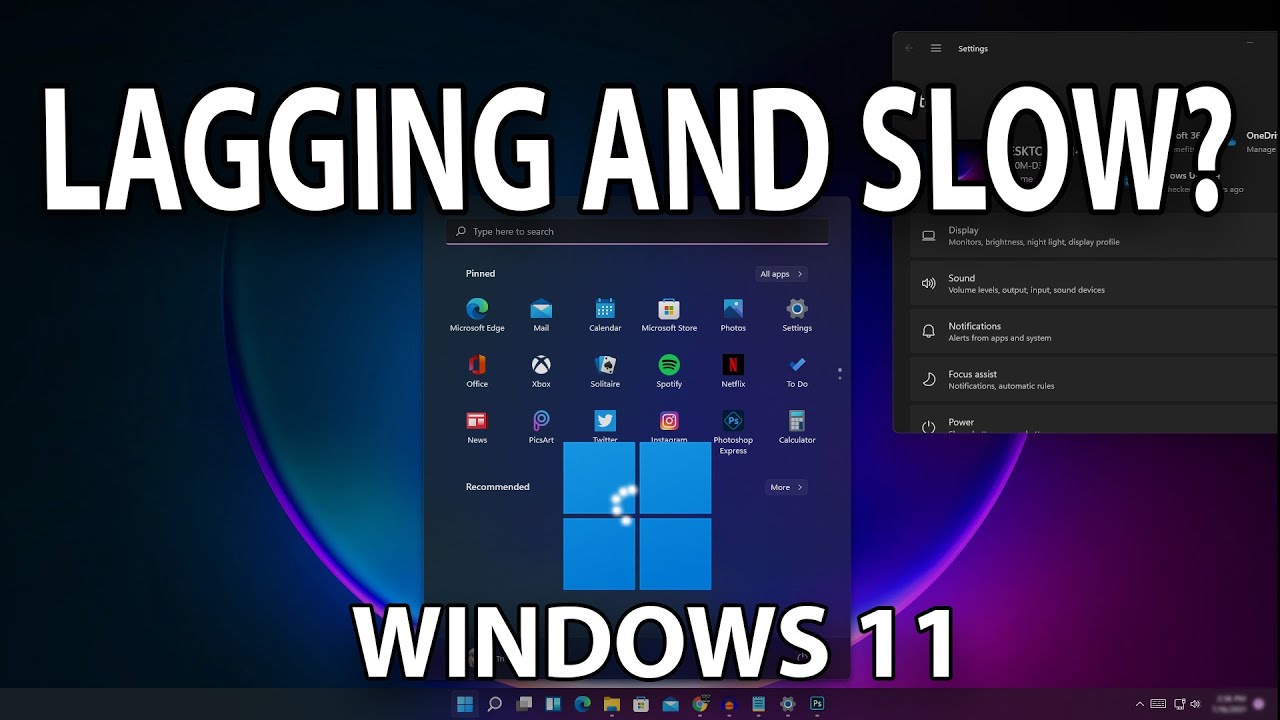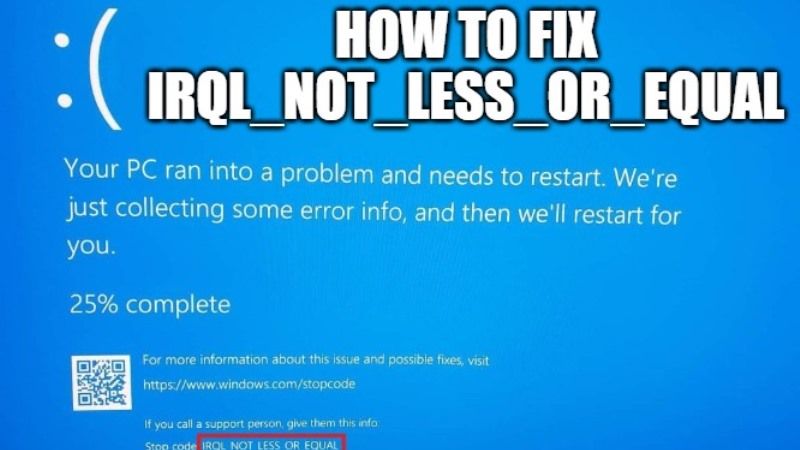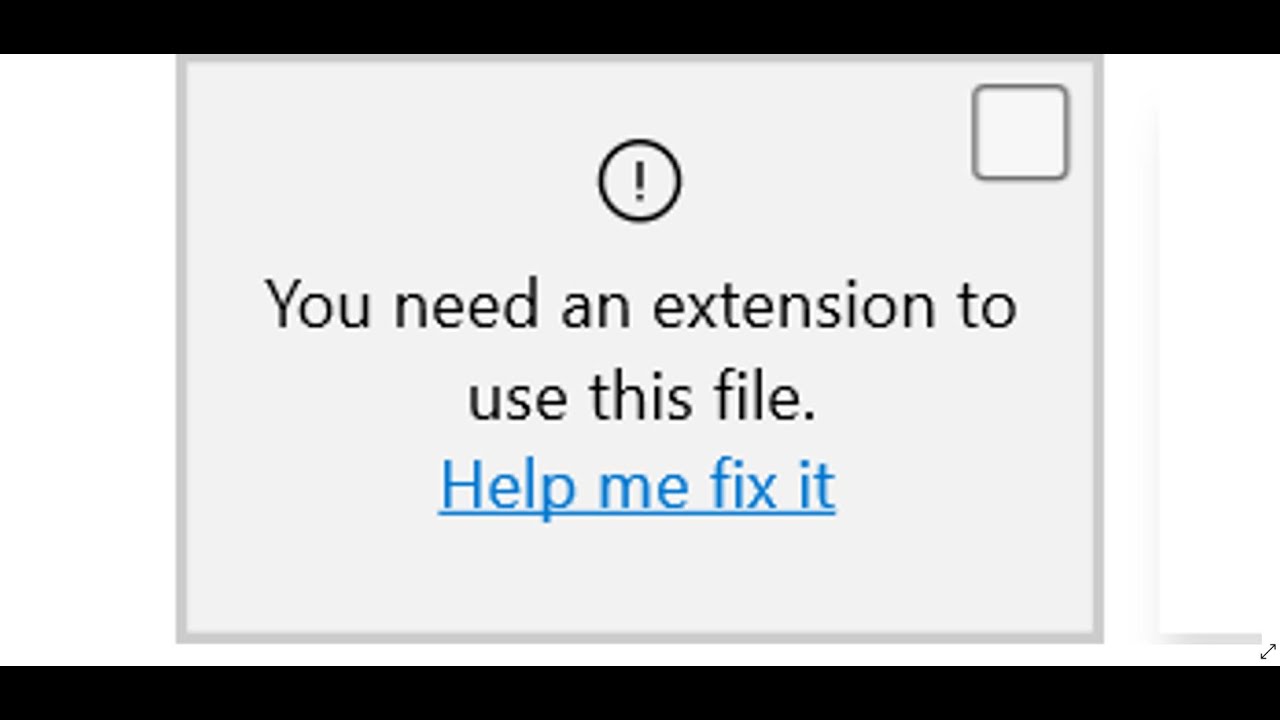Fix usb\device_descriptor_failure, unknown usb device (device descriptor request failed) .Trying to fix this issue with one of my usb, but alas none of the fixes I’ve tried have remedied the problem.
I’ve tried:
-
Running the Hardware Troubleshooter, it didn’t know what to do.
-
Doing a complete reinstall of every usb device
-
Unplugging and Replugging in every device, still occurs.
-
Did a sfc /scannow to check for missing files, nothing missing there.
-
Disabling Windows Fast Startup, did not work
-
Reinstalling the faulty driver, did not work
-
Disabling USB selective startup, also did not work.
Pretty much at my wits end with what else to do besides throw the computer out the window to be honest.
The problem makes my usb disconnect and reconnect randomly. It’s pretty annoying.
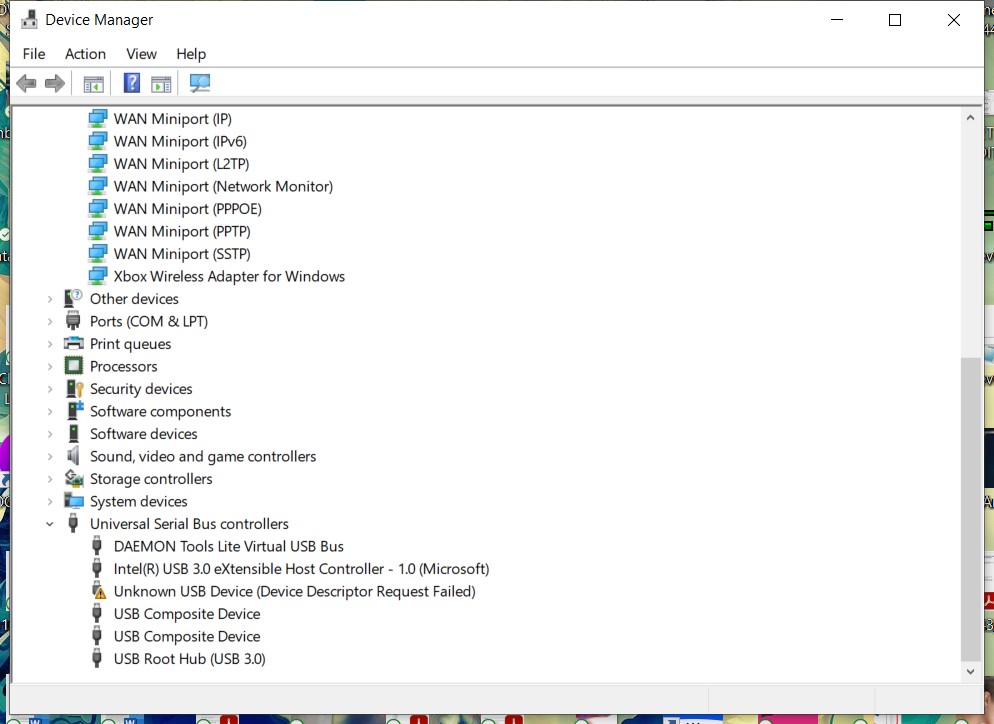
Method 1
Ok do this. Step by step.
-
Remove all devices connected to pc except for Keyboard, Mouse, Monitor.
-
Shut down PC
-
Unplug PC
-
After unplugging pc hold your power button down for 10 seconds.
-
Plug back in and start up.
Wallah.
Method 2
Try one or all of these:
-
Check your BIOS for it’s USB settings. Depending on your BIOS and motherboard there may be a special setting.
-
Make sure your BIOS is up to date. If not, flash it. Make sure you understand the flashing procedures.
-
Pull your CMOS battery and change the jumper to reset your BIOS. Leave it for a couple of minutes, put the jumper back and reinsert your battery. Make sure you know all your current BIOS settings first.