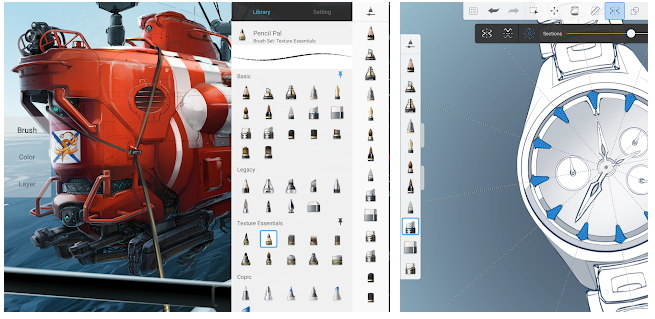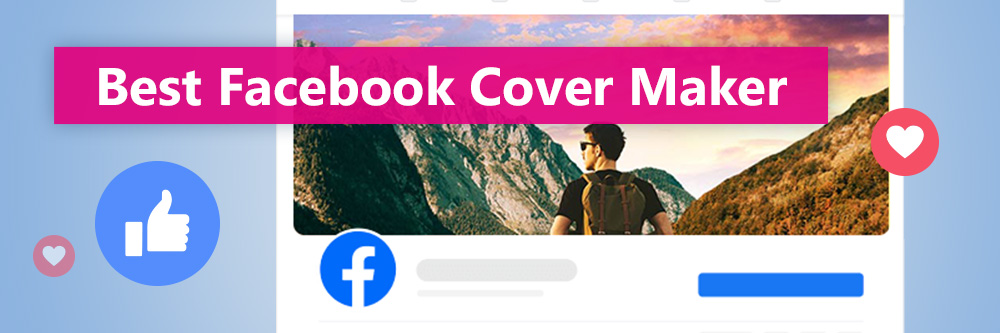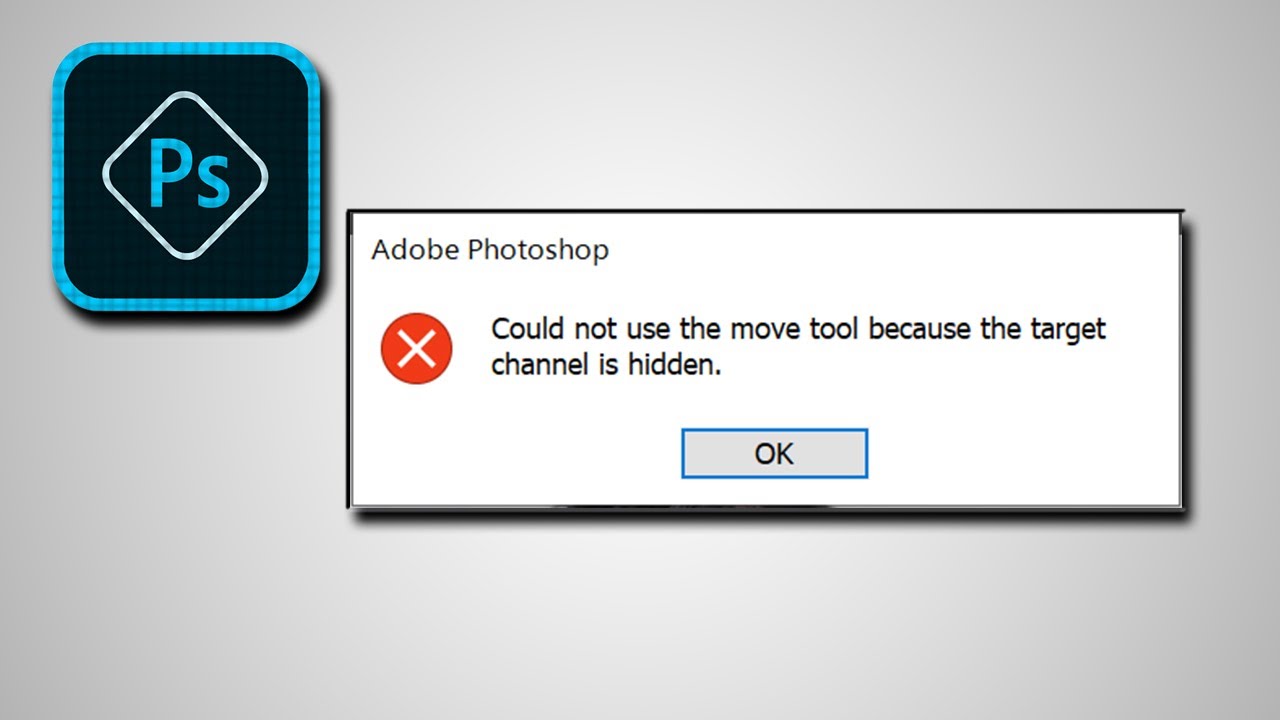Apps to Create FAKE Sun Rays on Face. Sunlight effect for photos gives your photos a realism, especially helps your photos become fresher and brighter. If you shoot in low sunlight and want to add more sun intensity for the most perfect image, then immediately refer to the following applications to create extremely good rays.

Top 2 apps to Create FAKE Sun Rays on Face
1. App to create sunbeam effect PicsArt
If you do not have the conditions to take a photo with sunbeams, there is no need to worry, just download the PicsArt photo editing iPhone application to your mobile device to be able to manually put the sun effect immediately. easy way to enter photos without having to spend too much effort.

In addition to the usual photo editing features, PicsArt also has a feature to create sunspots for images to become more realistic and shimmering. You can adjust the rays on PicsArt according to the following instructions:
Go to the application ⇒ Select the item Flash ⇒ Click to select the light trail to adjust to the image ⇒ Drag and edit the light trail to match the image ⇒ Select Apply to save.
Application information:
- Operating System: Android and iOS
- Usage fee: Free
2. Snapseed sunshine effect app
In addition to PicsArt, you can also use Snapseed to create a sunbeam effect on your phone. You are an art enthusiast with your favorite photos, delicate, full of effects, shimmering, fanciful, with your own personality. If so, surely you will not be able to ignore Snapseed. This is the most powerful photo editing tool available today, released by Google, working effectively on both iOS and Android operating systems.

Snapseed App
To correct sunspots on Snapseed, simply follow these instructions:
Access the Snapseed application ⇒ Select the image to be adjusted ⇒ Continue to select Tools ⇒ Click the Backlight item ⇒ Then select the appropriate effect item, you can press repeatedly and the effect to select the appropriate sun streak.
Application information:
- Operating System: Android and iOS
- Usage fee: Free
The above is a summary of the 2 most popular sunbeam correction applications you can refer to and apply. Hope you are successful!