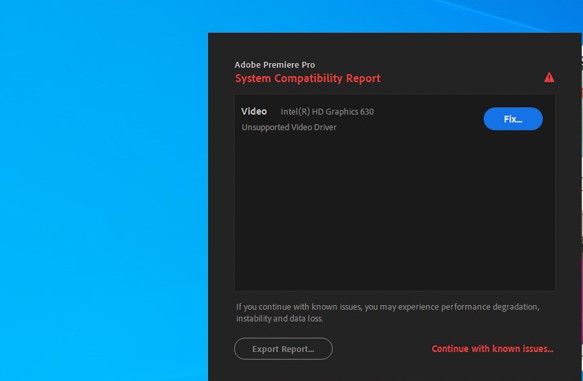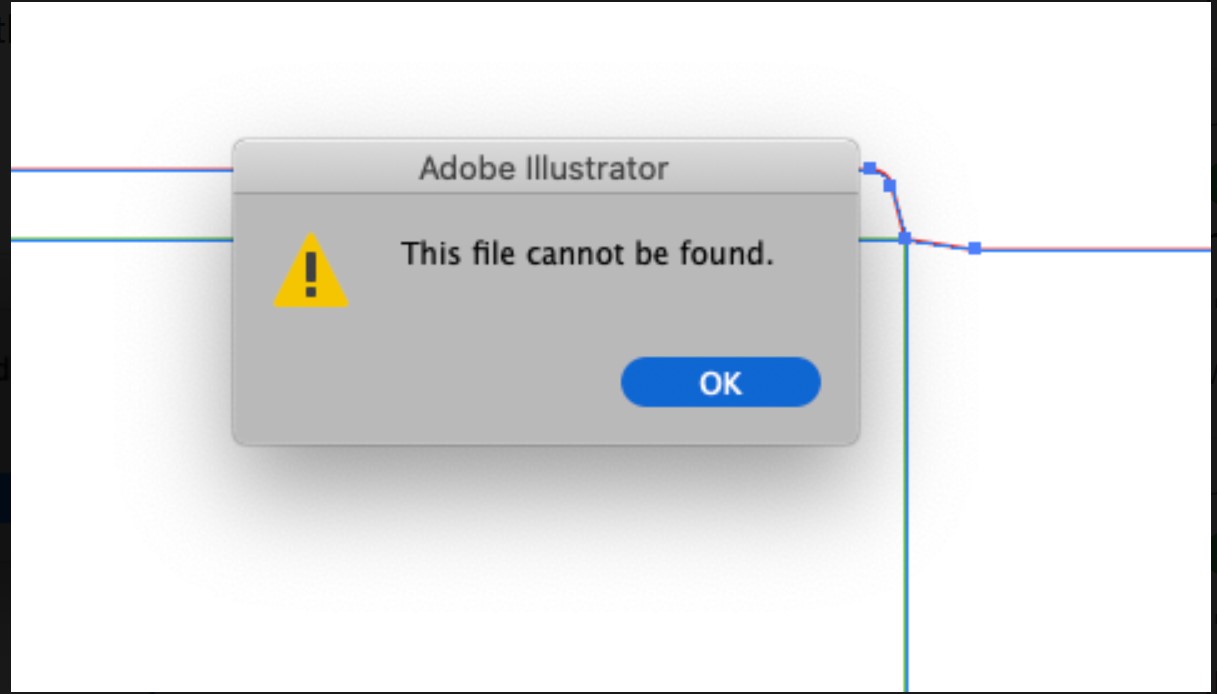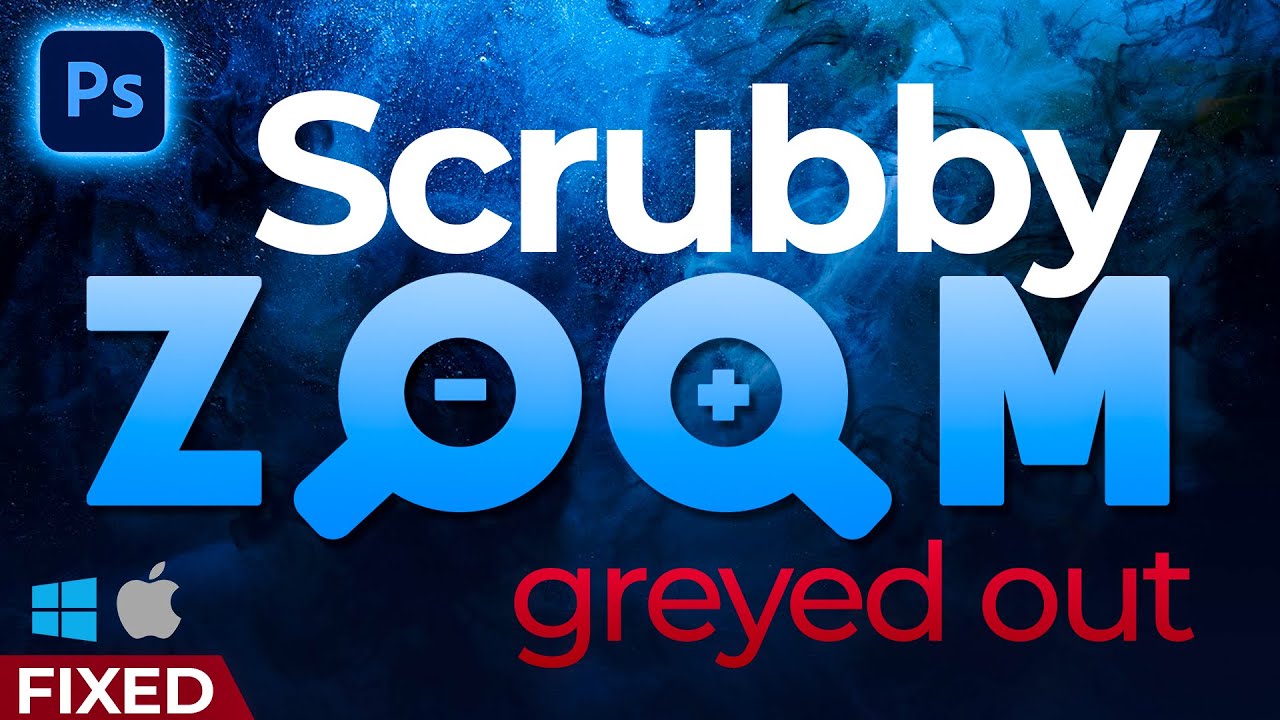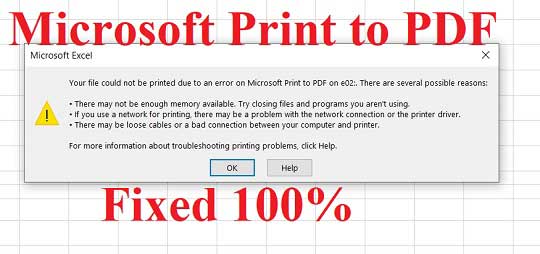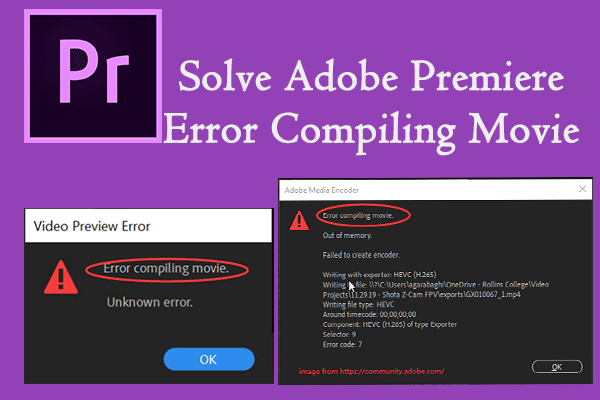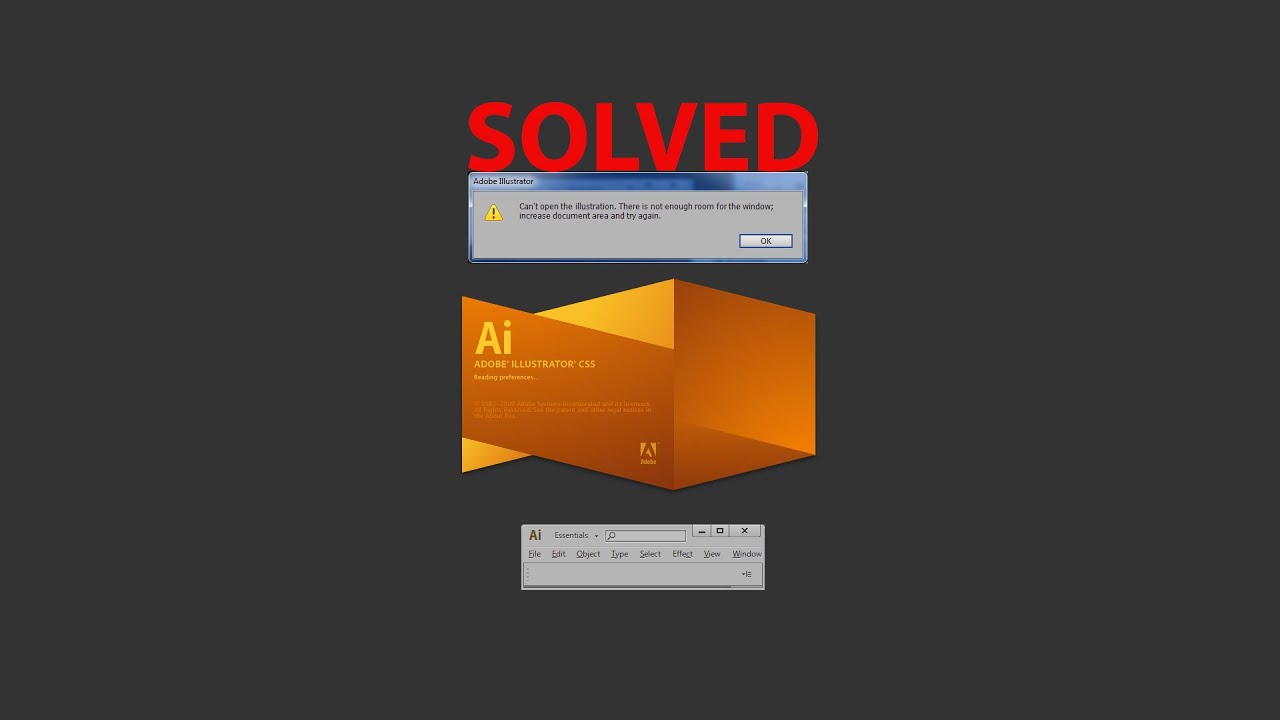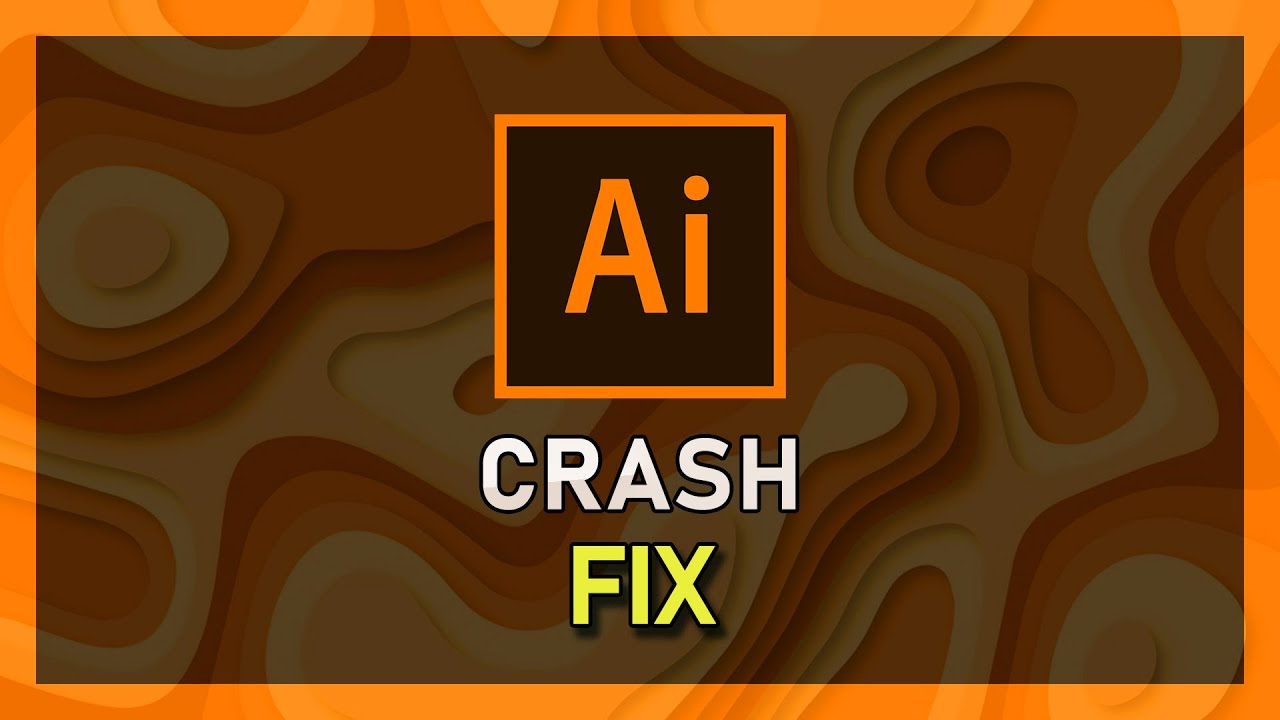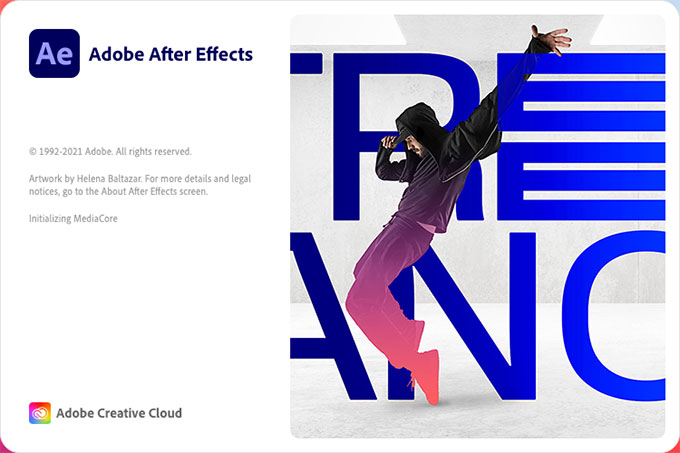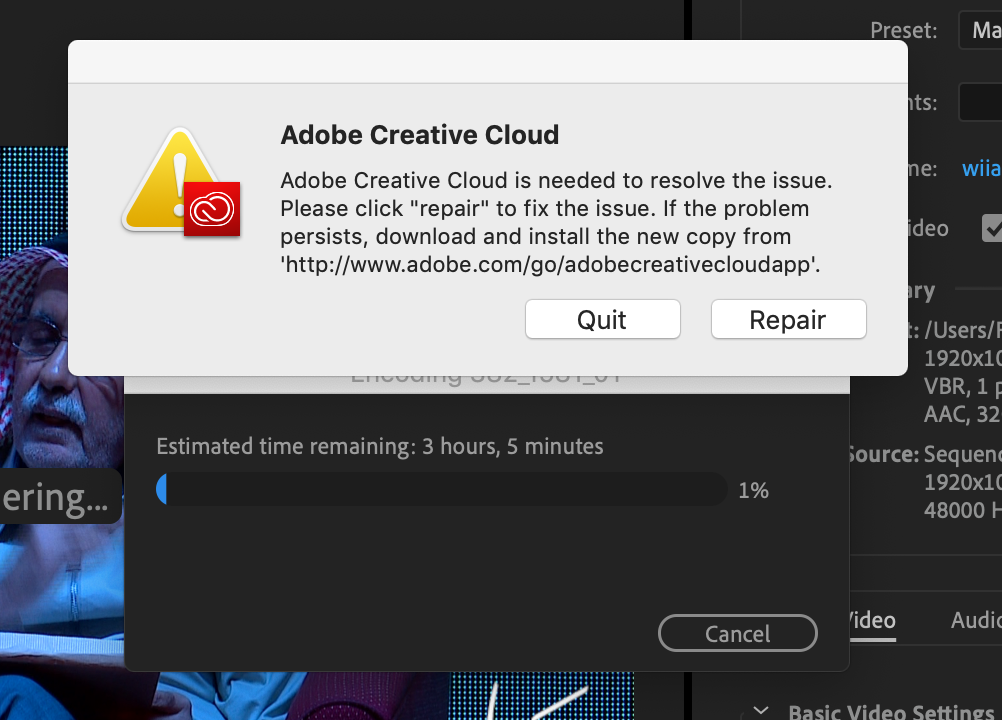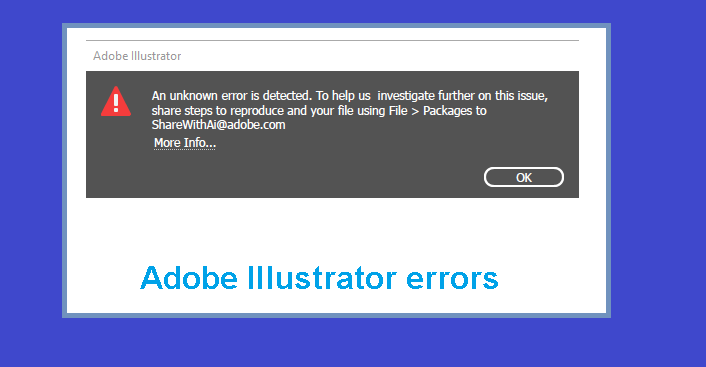Common Premiere Pro keyboard shortcuts Mac and Windows. Adobe Premiere is one of the leading professional video editing tools available today. With this Adobe Premiere we can create vivid, realistic and beautiful movies. Not only has powerful video processing capabilities, but Adobe Premiere also owns a set of very smart keyboard shortcuts to help users manipulate quickly and professionally.
Here is a list of commonly used Adobe Premiere keyboard shortcuts:
Tips:
On Windows is the Ctrl key, and on Mac it is the Cmd key.

Adobe Premiere Shortcuts Control Timeline
J: Play the video in the opposite direction (If you want Video Play backwards faster, press the J key continuously).
K: Stop the video.
L: Play video (If you want Video Play faster, press the L key continuously)
←→ : Move forward 1 frame.
Space: Play/Stop.
Enter: Render.
I: Mark the In mark on a clip.
O: Mark out the mark out on a clip.
+/-: Zoom in on TimeLine/ Zoom out on TimeLine
Delete: Delete a source on the timeline.
Shortcut to select basic tools
V: Selection tool.
A: Track Select Forward tool.
Shift + A: tool Track Select Backrward.
B: Ripple Edit tool.
N: Roll Edit tool.
C: tool Razor.
Y: tool Slip.
U: tool Slide.
P: tool Pen.
H: tool Hand.
Z: Zoom In/Out.
S: Snap (Turn on/off).
X: Rate Strech tool.
<,>: Insert & Overwrite tool.
Copy & paste keyboard shortcuts
Ctrl/Cmd + C: Copy.
Ctrl/Cmd + X: Cut.
Ctrl/Cmd + V: Paste.
Ctrl/Cmd + Shift + /: Duplicate.
Ctrl/Cmd + Z: Undo.
Ctrl/Cmd + Shift + Z: Redo.
Ctrl/Cmd + A: Select all.
Alt + Ctrl + V (Opt+Cmd + V for Mac): Paste properties.
Alt + X (Opt + X for Mac): Clear In & Out.
Adobe Premiere keyboard shortcuts to create new files
Ctrl/Cmd + Alt + N: Create a new working form.
Ctrl/Cmd + N: Create a new file.
Ctrl/Cmd + O: Open a new file.
Ctrl/Cmd + /: New Bin.
Ctrl/Cmd + I: Import file.
Ctrl + Atl + I (Cmd + Opt + I for Mac): Browse files to import
Ctrl/Cmd + M: Export file.
Ctrl/Cmd + Shift + S: Save As.
Ctrl/Cmd + W: Close Project.
Ctrl/Cmd + R: Speed/Duration.
Ctrl/Cmd + T: New Title.
Ctl/Cmd + Shift + A: Deselect all.
End – Common Premiere Pro keyboard shortcuts Mac and Windows
Above are the commonly used Premiere keyboard shortcuts, using keyboard shortcuts in editing will save you a lot of time compared to just “clicking” the mouse, right? Hope the basic Adobe Premiere keyboard shortcuts help you improve your editing performance!
Theartcult hopes that this article has helped you with Common Premiere Pro keyboard shortcuts Mac and Windows. If you have any questions or suggestions on this topic, don’t hesitate to leave us a comment below. Thanks for reading!
Visit Macwintips.com to update the most practical and useful tips for Mac and Windows!