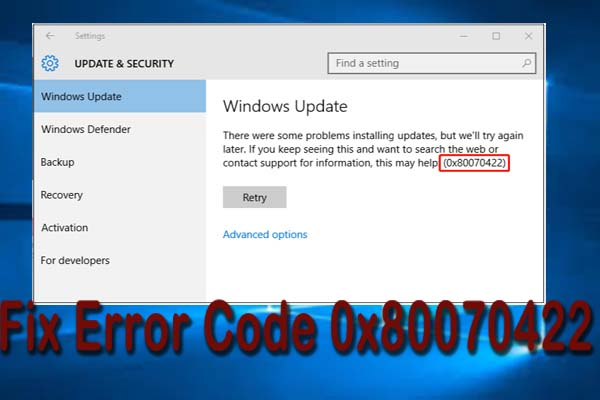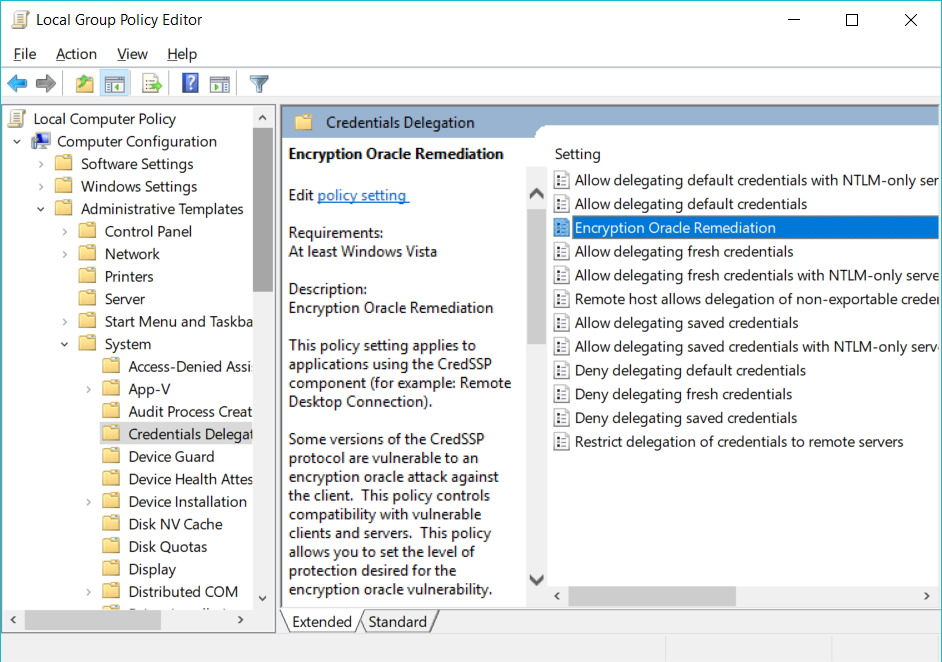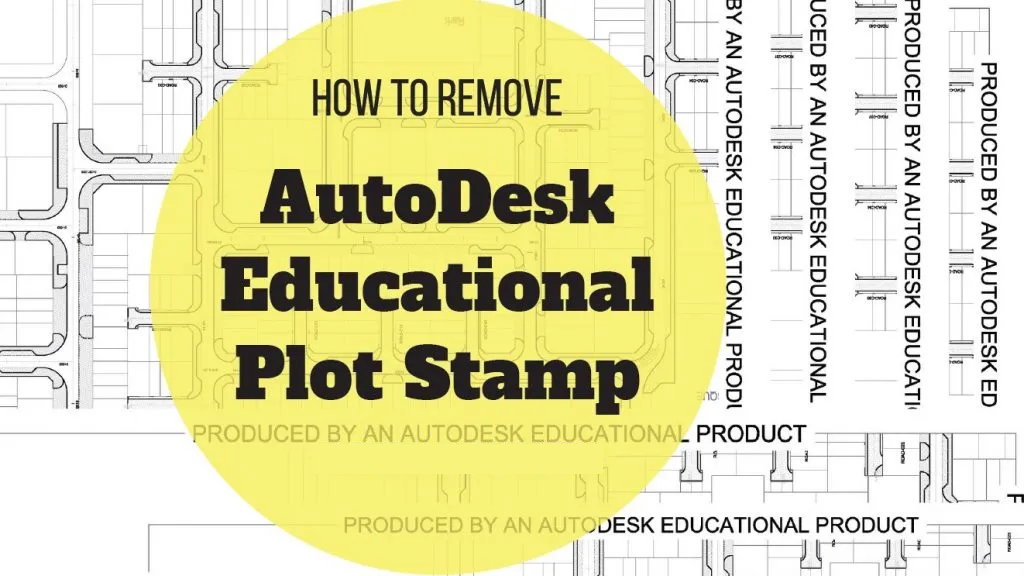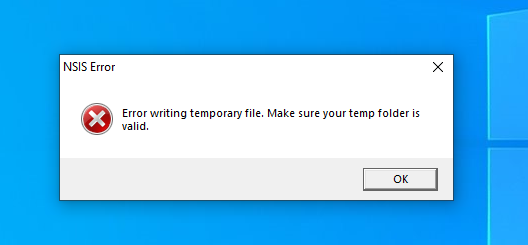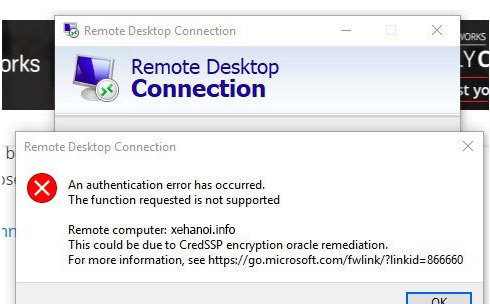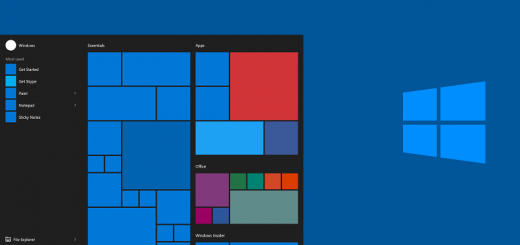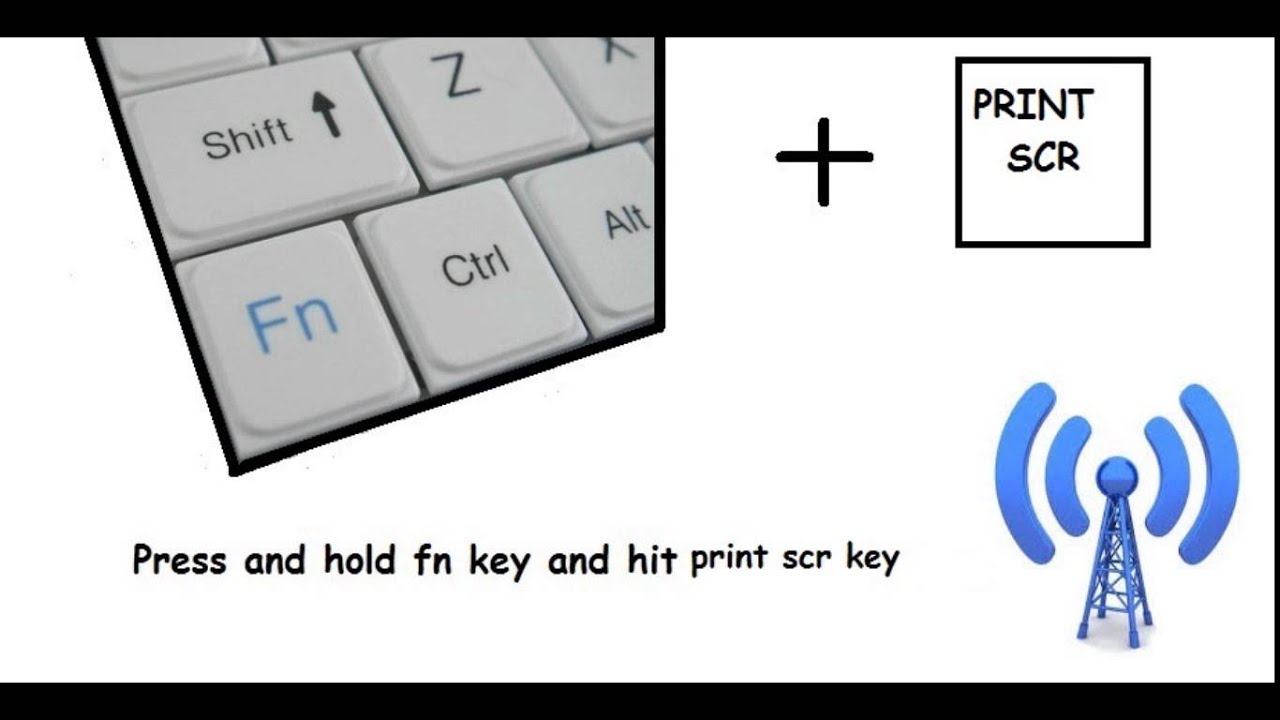Fixed: win32bridge.server.exe – Error Message in Windows 10. Recently a reader contacted me regarding “Win32Bridge.Server.exe” executable error message issue in Windows 10 operating system. He was frequently getting a message box on computer screen mentioning “Win32Bridge.Server.exe” file in the error message title and text. The message box was displaying at startup as well as while working in Windows.
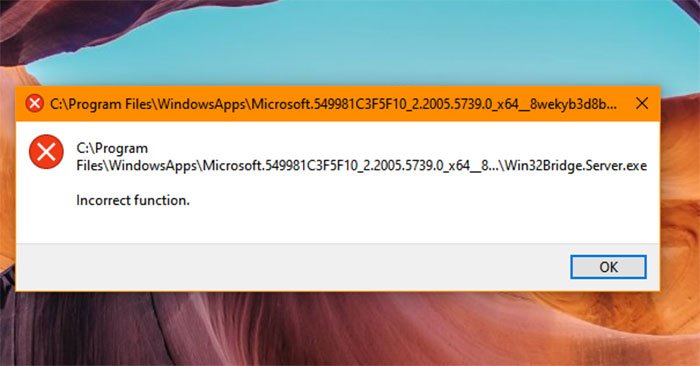
Windows 10 with win32bridge.server.exe Error Message
In this article, I’ll try to share all possible solutions to fix this problem in Windows 10.
When you start Windows 10 device or you are working on some documents, programs, etc, Windows 10 randomly displays following error messages in a dialog box pop-up:
C:\Program Files\WindowsApps\Microsoft.549981C3F5F10_2.2101.15643.0_x64__8wekyb3d8bbwe\Win32Bridge.Server.exe
The specified path does not exist. Check the path, and try again.
OR
Windows cannot find ‘C:\Program Files\WindowsApps\Microsoft.549981C3F5F10_2.2101.15643.0_x64__8wekyb3d8bbwe\Win32Bridge.Server.exe’. Make sure you’ve typed the name correctly, then try again.
OR
Incorrect Function.
OR
[Application Error]The application was unable to start correctly (0xlx). Click OK to close the application.
OR
[Win32Bridge.Server.exe – Bad Image]C:\Windows\SYstem32\cdp.dll (or) Windows.Storage.ApplicationData.dll (or) Windows.System.Profile.PlatformDiagnosticsAndUsageDataSettings.dll (or) System.Runtime.WindowsRuntime.ni.dll is either not designed to run on Windows or it contains an error. Try installing the program again using the original installation media or contact your system administrator or the software vendor for support. Error status 0xc000012f.
Sometimes the error message mentions LocalBridge.exe file instead of Win32Bridge.Server.exe.
The warning box only contains OK button and the user has only one option i.e. to click on OK button to remove the error message box.
After some time, the error message or pop-up box appears again on screen. The same error message shows on screen whenever the user restarts the computer and logins to his user account.
SOLUTION 1:
1. Open Settings app from Start Menu or by pressing WIN+I keys together.
2. Now go to “Apps -> Apps & features” section.
PS: Alternatively, You can directly launch this page using “ms-settings:appsfeatures” command in RUN dialog box as mentioned here.
3. In right-side pane, under “Apps & features” section, look for “Cortana” app.
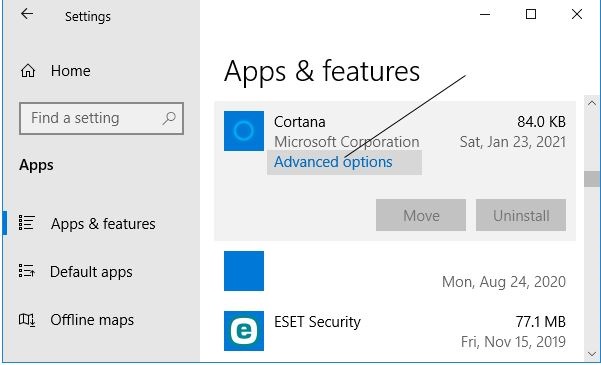
4. Click on Cortana app and Windows will show “Advanced options” link under its name. Click on the link.
5. Now you’ll get buttons to terminate, repair and reset the app.
Click on Reset button. Windows will show a warning message to confirm your action. Click on Reset button again.
That’s it. It’ll reinstall Cortana app and will restore it to default settings. Now you’ll get a fresh Cortana app without any issues.
Once Cortana app is restored, restart your computer and the “Win32Bridge.Server.exe” message pop-up will no longer show in your computer system.
Deactivate CDPUserSvc
CDP or Connected Devices Platform is a service used to sync data like Contacts, Mails, Calendar, OneDrive, etc. If you don’t use much of any of these services, you can disable them.
Note that this method requires you to make changes to Registry Editor settings. To be safe, you should back up the Registry before continuing.
Launch the Run dialog box.
Type Regedit in the empty field of the box and press Enter to open the Registry Editor.
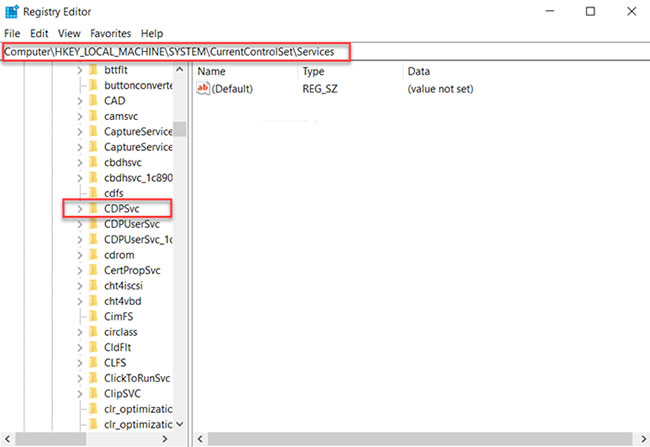
Navigate to the path address
In the Registry window that opens, navigate to the following path:
HKEY_LOCAL_MACHINE\SYSTEM\CurrentControlSet\Services\CDPUserSvc
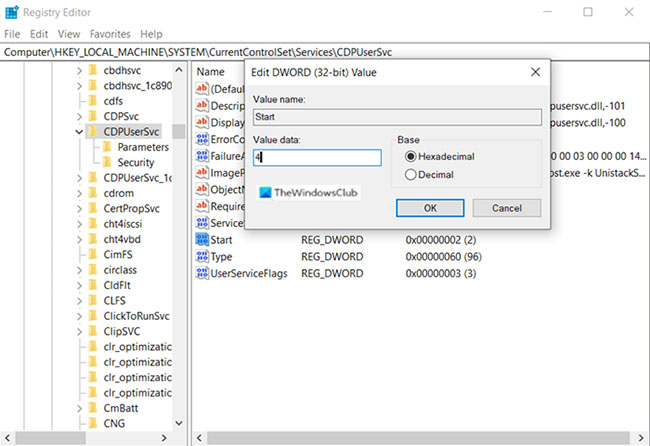
Change the default value of the key to 4
In the Edit String box that appears, change the number from the default value to 4.
This will disable the service. Close Registry Editor and exit.
Restart the computer to allow the changes to take effect.
You will no longer see the Win32Bridge.server.exe incorrect function error on Windows 10.