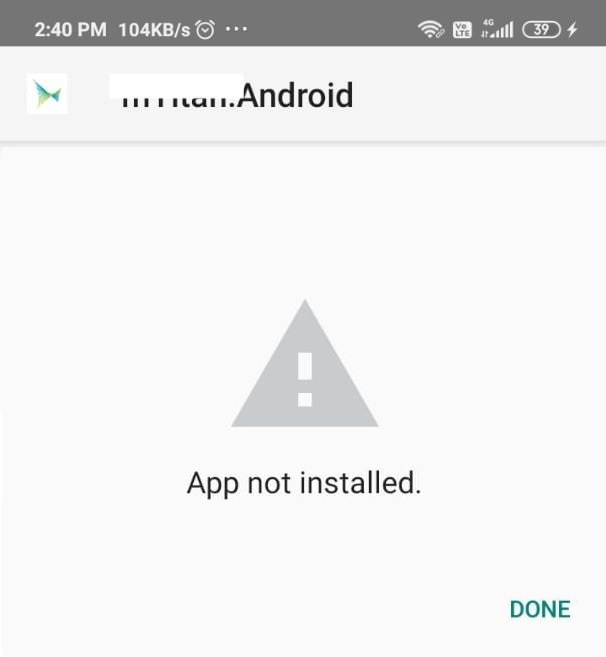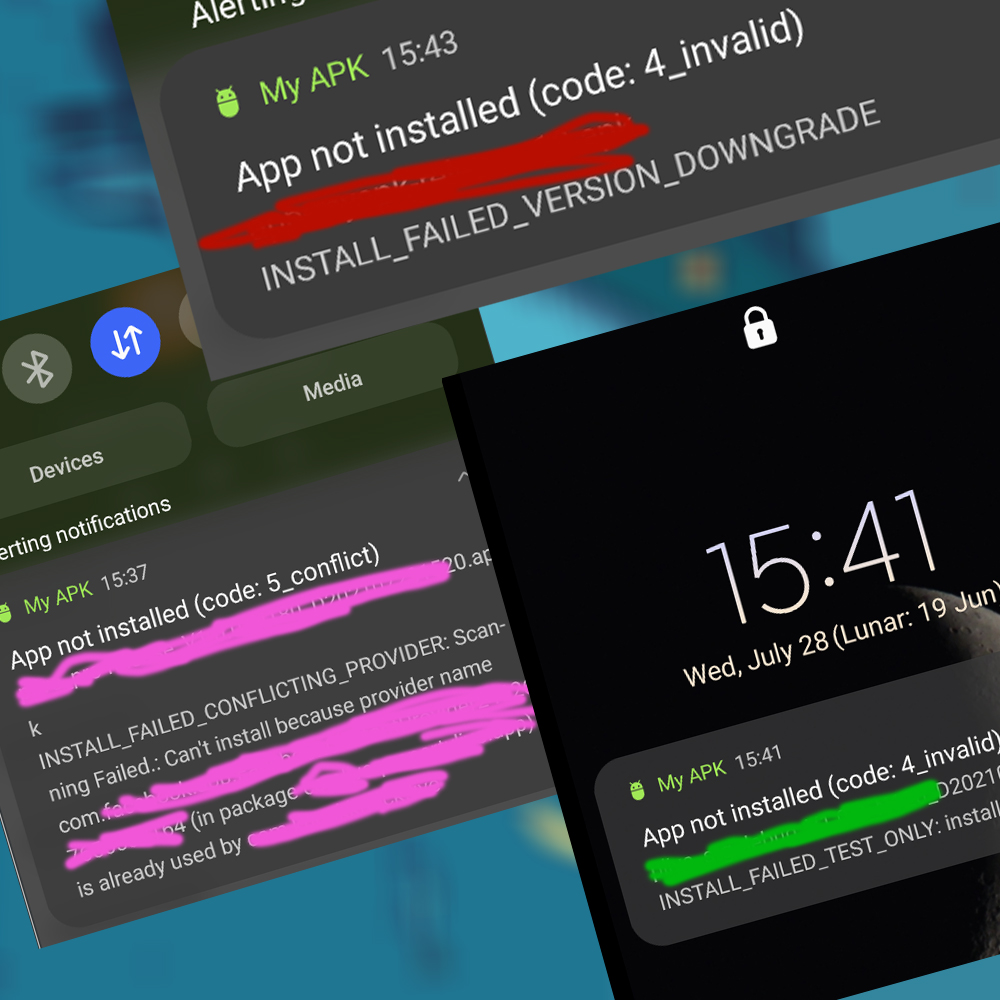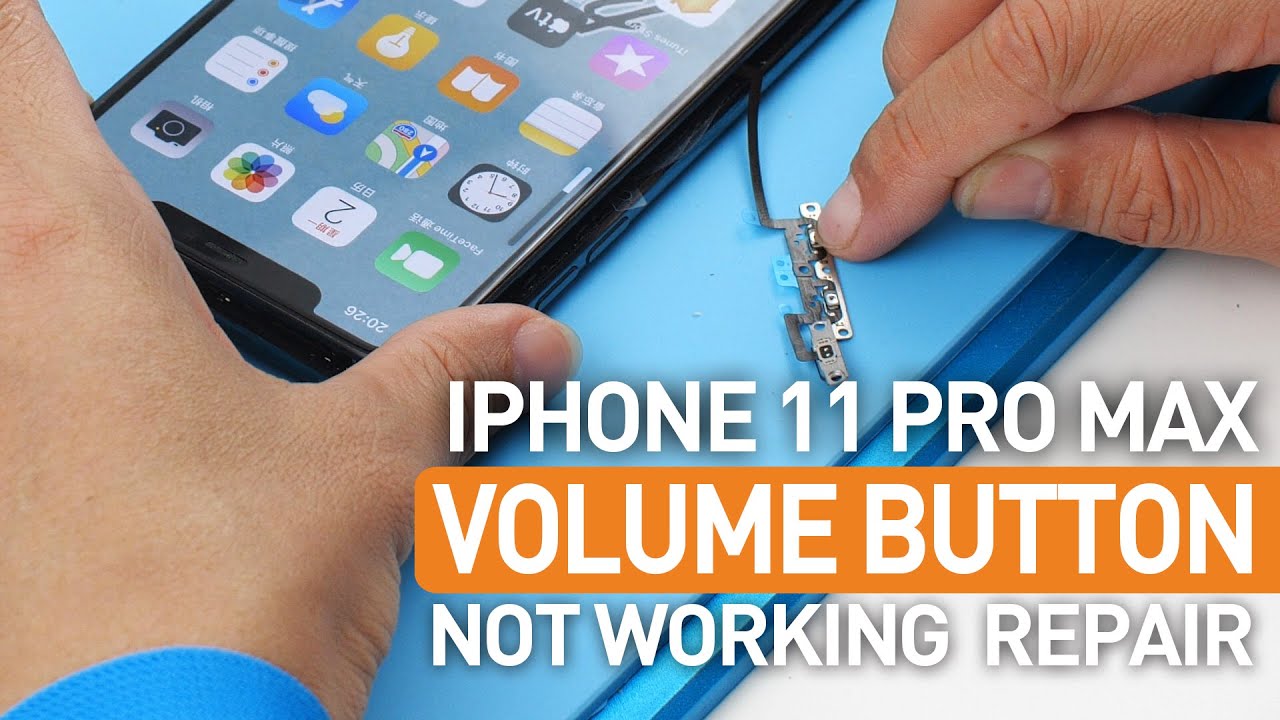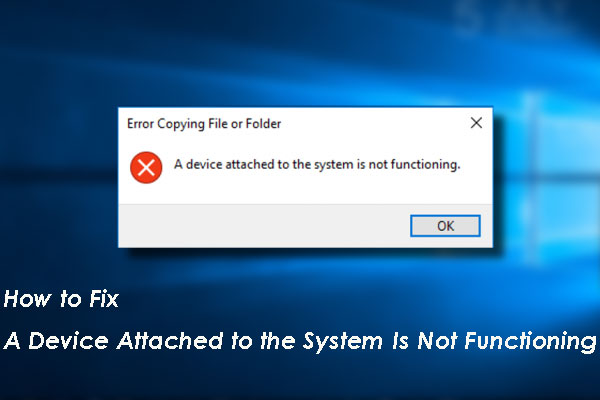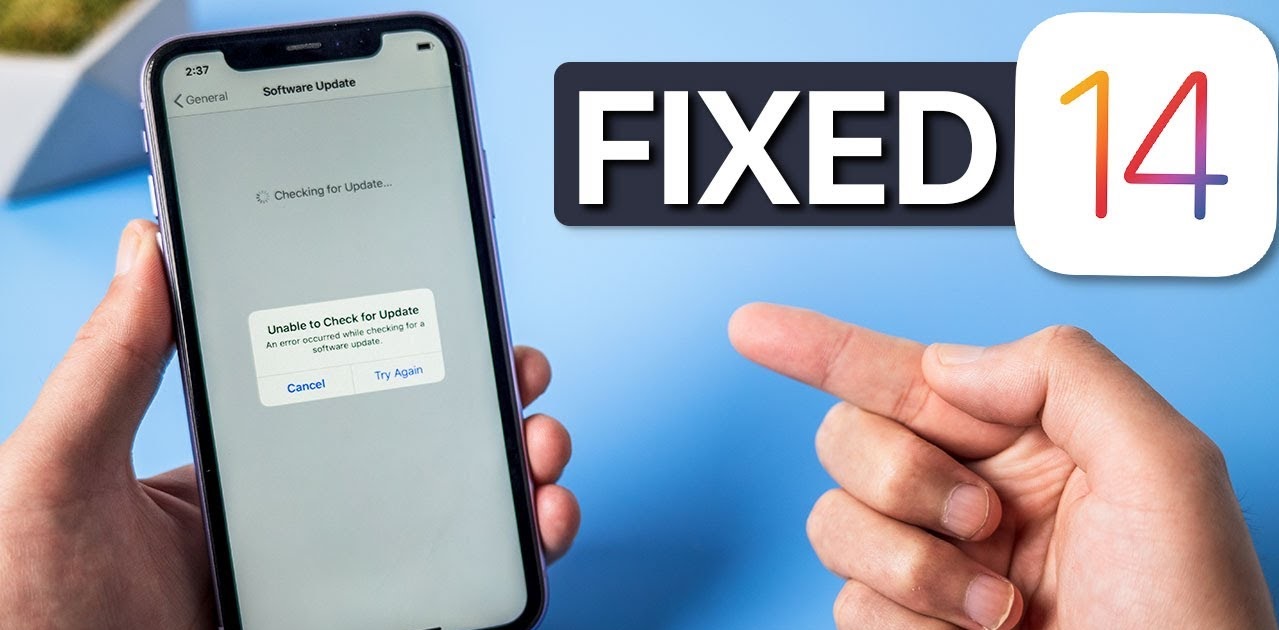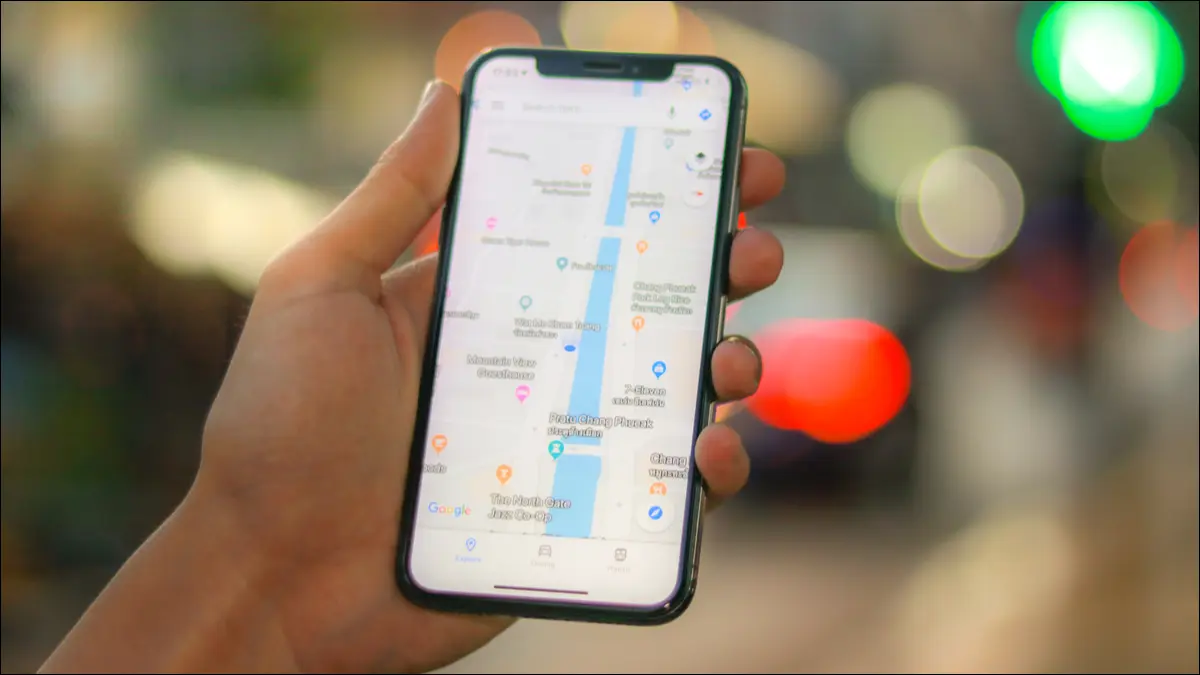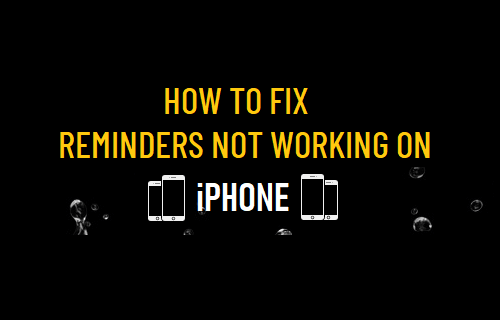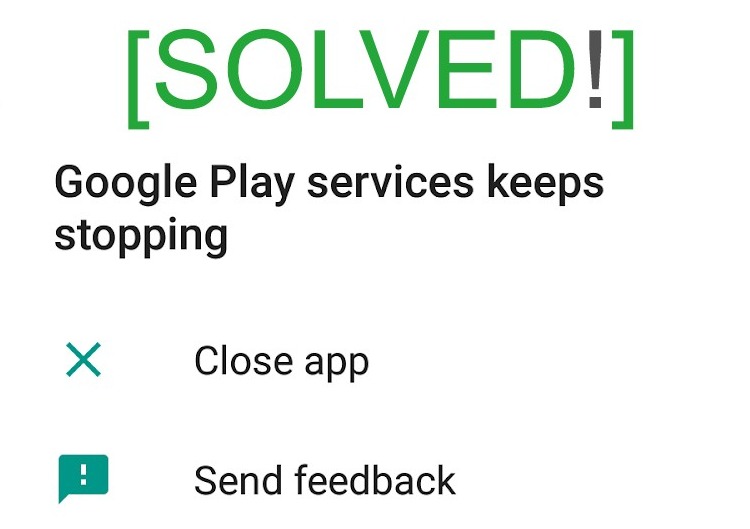Fixed: Not installed apps found on Android phones- As an Android user, surely everyone has tried to install an application outside of CH Play. And of course, not all .apk files (.apks, .aspk,…) can be successfully installed on every Android device. If this is the case, Android will report an App Not Installed error with an OK or Done button next to it, and that’s it. You wouldn’t know why without another tool!
The cause of the App Not Installed error
There are many reasons why Android refuses to install your apk file. Some causes stem from your own device, you can fix it yourself, but there are also causes due to the APK file itself, so you most likely need the help of Dev (official dev).
The most common cause of App Not Installed errors is related to signatures every time a dev builds an app. For example, you often download games or mod applications from a certain modder. When there is a new version you download from another source, when you overwrite it, you will definitely get this error.
To fix the App Not Installed error in this case, delete the old app and install the newly downloaded app. If that doesn’t work, use a very simple fix for this error, zip signer software.
You just need to install and open the software. The input part leads to the apk file to be installed but has an error, the default output creates a zip file on the memory card. Then you choose sign. When the software is finished, find the signed.zip file, rename this file to whatever name.apk is done.
Download zip signer software: HERE
In addition, there are a number of other causes of the App Not Installed error as follows:
Some causes of App Not Installed errors can be fixed by themselves
- The APK file contains components that match an application in the device => Uninstall the application installed in the device
- The APK file has a lower version code than the version installed in the device => Uninstall the application installed in the device
- APK file is signed (signed) with a different signature than the version installed in the device => Uninstall the application installed in the device
- The device hard drive is full or there is not enough space to install new APK files => Uninstall some applications installed in the device
Some causes of the error App Not Installed cannot be fixed by itself
- The APK file is built with the flag TEST_ONLY
- The APK file is built for a different platform than your device (e.g. your device has an ARM chip but the APK file is built for x86)
- The APK file is built for an OS version higher than the device’s version (eg My APK requires at least Android 4.1 that your phone is using running Android 4.0)
The application reports the cause of the App Not Installed error
I’m an Android Dev, so far, when I encounter this situation, I have to plug my phone into the computer to trace the log, and then determine the cause. Knowing the cause will help the problem be solved more smoothly.
In the process of working, sometimes I encounter a situation of QC (tester), or PM or Customer, they can’t install the build and I can’t check. If the error comes from their own device, then die, I can only give suggestions to gradually eliminate doubts. I think the life of Android Dev will increase a little bit if there is a way to display the cause of the installation error on the device itself.
My APK is an old application but has a new function recently, which is MAI (My APK Installer), which is an installer that allows you to install an APK file (as well as split Apks) with the message error in as much detail as possible (see image below).
Please note that by default MAI is not enabled for regular APK files. To install using MAI, you need to open the APK file with My APK, then select Menu → Install (MAI). For the Split APKs file, there is no need because the default is to use MAI.
- Home page link: https://www.andatsoft.com/
- Link My APK on CH Play:
https://play.google.com/store/apps/details?id=com.andatsoft.myapk.fwa
Through this article, it will help you easily determine the cause of the error when installing APK from an external source. I don’t encourage you to install APKs from other sources than CH Play, but that’s your right.