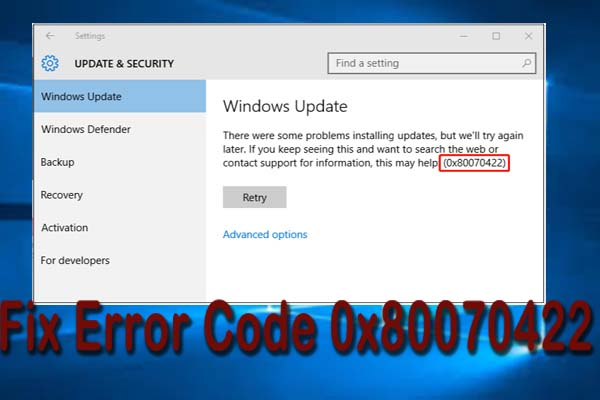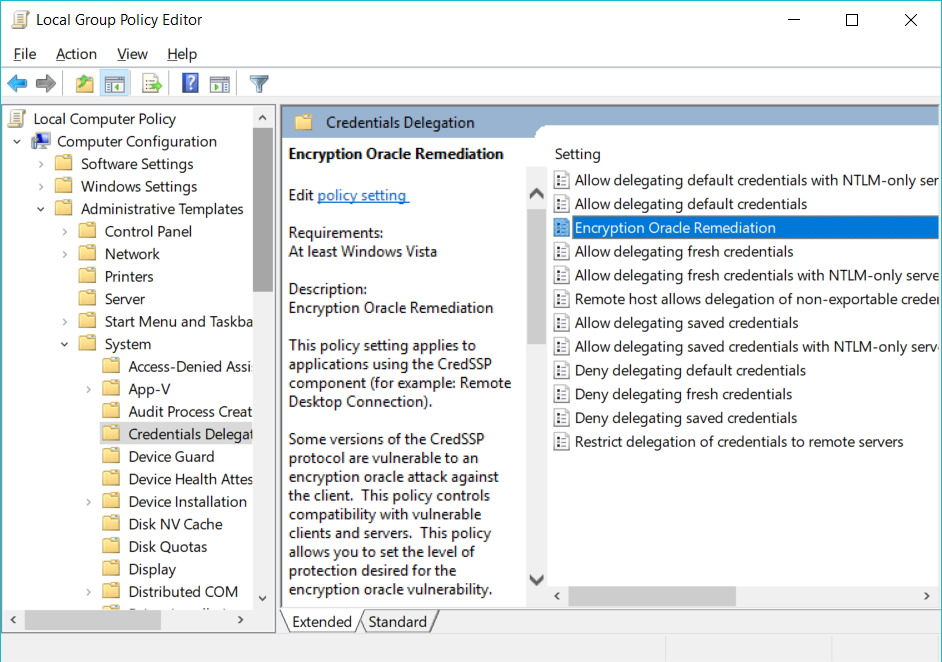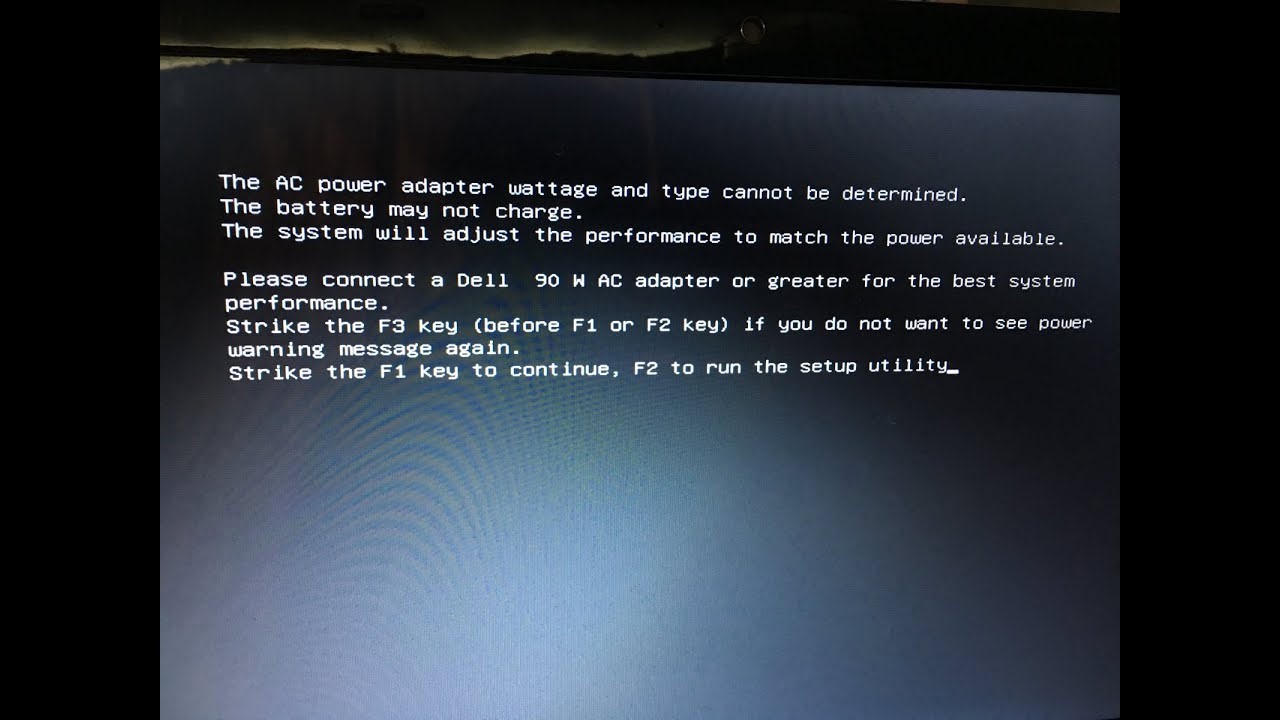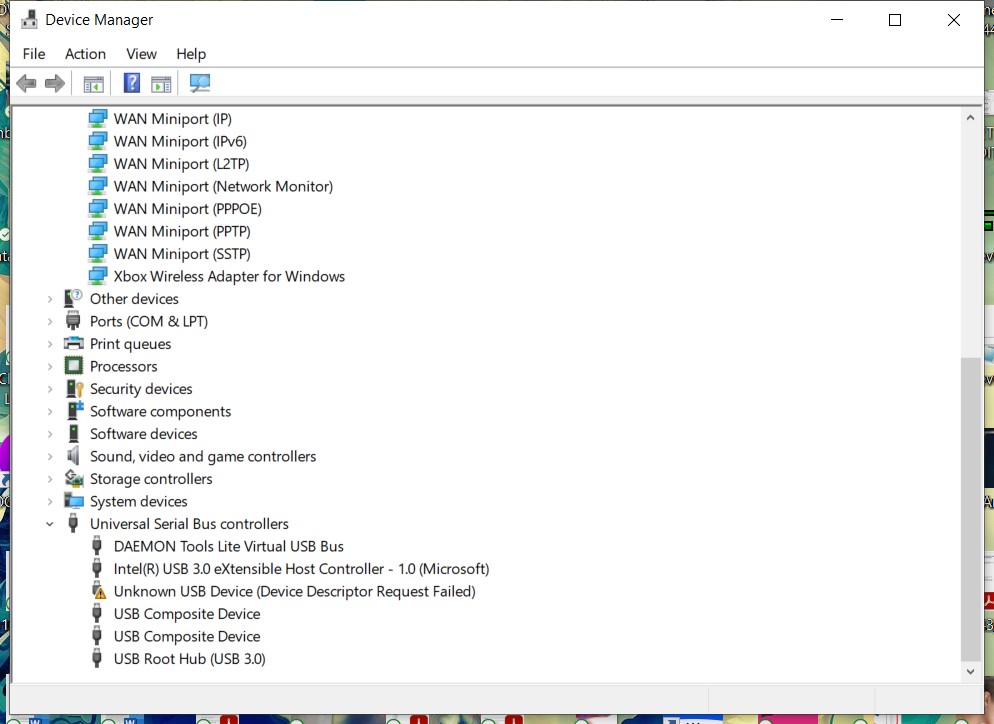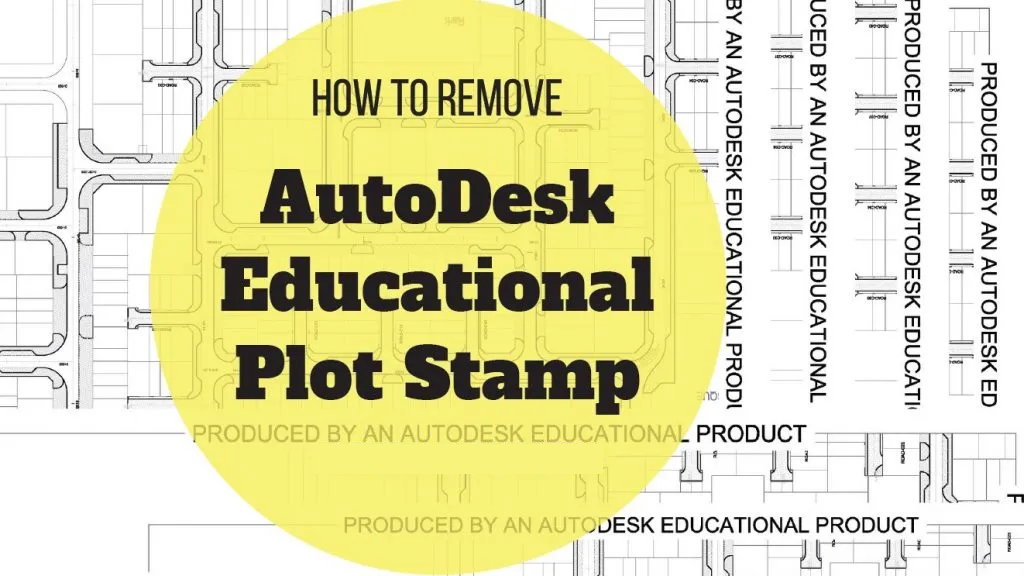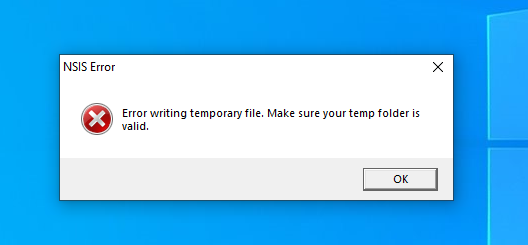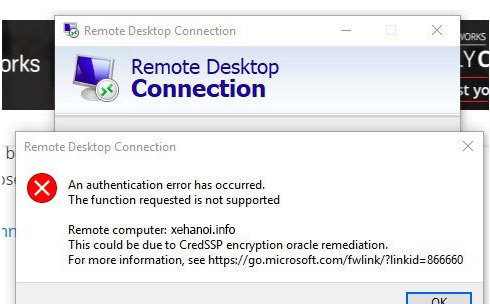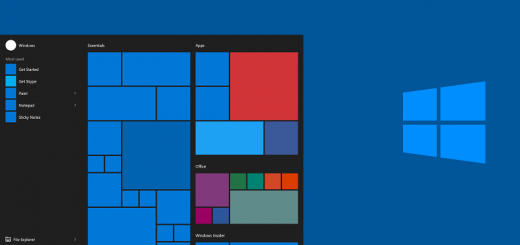Fix Boot Device not found DELL Windows 10. Fix No bootable device found error Dell Pc and laptop. Now I sit with my brother to install the machine and it keeps saying No bootable device found error.
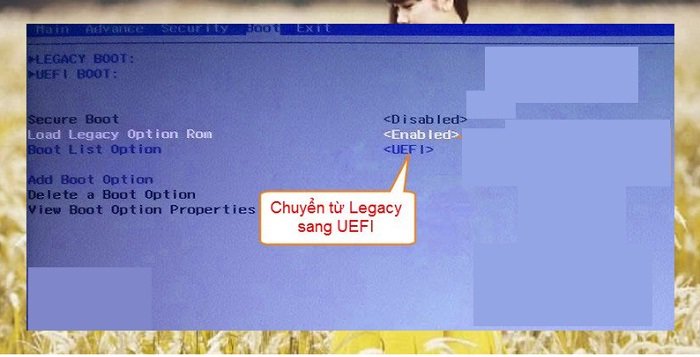
Do it over and over and over and over and over again. It turns out that the cause is because the new standard of dell only uses gpt, not RBM and only supports UEFI (Unified Extensible Firmware Interface) for sata.

Note: With the standard UEFI standard and GPT-formatted hard drive you cannot Format and install Win in the usual way.
Fix No bootable device found Dell Pc and laptop error
1- Switch all to default bios

2- This is very important: You must use usb to install windows + format the hard drive according to gpt standard. This is the best to use
Step 1: You will boot directly into the mini partition wizard or winPE, then proceed to open the program of the mini partition wizard. Now at the interface of the program you will click on the drive you want to convert from GPT to MBR and select Convert GPT Disk to MBR Disk.
Step 2: At this step, you will choose to click on Apply.
Step 3: You will choose yes to help the program convert the format on the hard drive from GPT to MBR.
Step 4: When the program is finished running, you will click and click OK to finish.
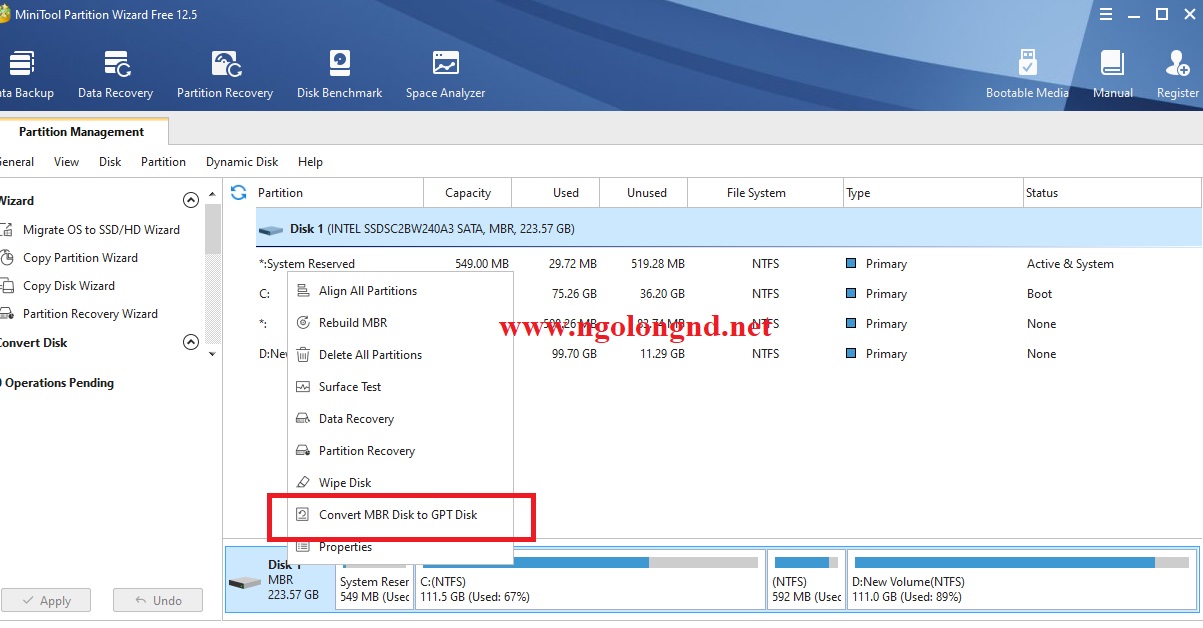
Then proceed to install windows as usual!