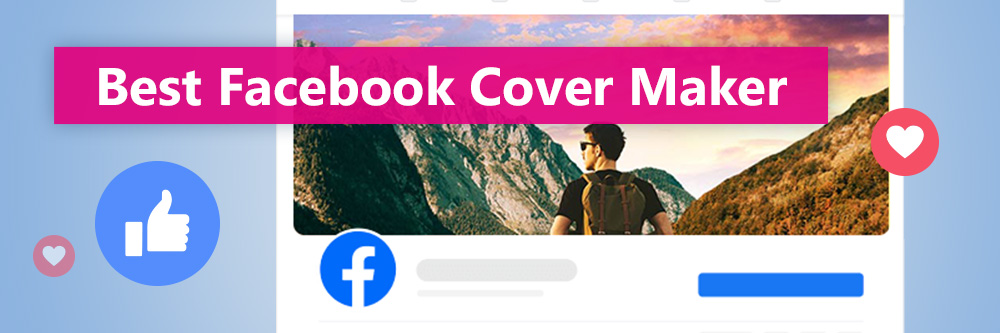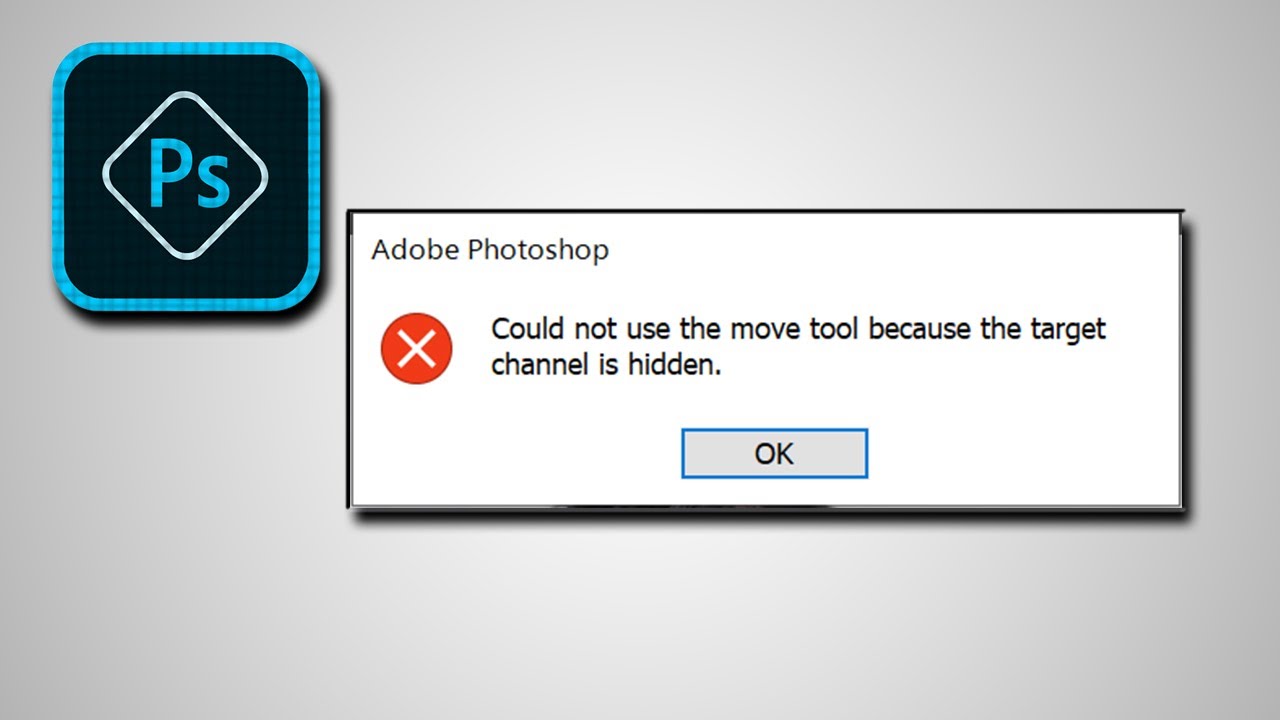The Best Drawing and Painting App for Android that I would recommend you is: Autodesk SketchBook
Look at this introduction from its developers: “At Autodesk, we believe creativity starts with an idea. From quick conceptual sketches to fully finished artwork, sketching is at the heart of the creative process. You never know when a great idea will strike, so access to fast and powerful creative sketching tools is an invaluable part of any creative process.
For this reason, we are excited to announce that the fully featured version of SketchBook is now FREE for everyone!”
So it is totally free! Wonderful, right?

What is SketchBook?
SketchBook drawing and painting software lets designers, architects, and concept artists sketch ideas quickly and create stunning illustrations.
Professional drawing tools with a beautiful interface, ideal for those on the go
Designed for both stylus and touch input
Why is it the Best Drawing and Painting App for Android?
What’s new in SketchBook 2021
SketchBook® 2021 includes a new perspective guide tool and a curved ruler tool on desktop and mobile versions.
Perspective guides on mobile
1, 2, and 3-point perspective guides with snapping toggle, vanishing point lock, and horizon line visibility. (video: 1:52 min.)
Curved Ruler
Found in the Ruler tools, use Curved Ruler to draw curves and sweeps. (video: 1:23 min.)
Natural drawing experience
Use the minimalistic interface across Windows, Mac, iOS, and Android.
Unlimited brushes
Tweak over 140 standard brushes, create new brushes, or import brushes designed by professional artists.
Work with layers naturally
Add unlimited layers with blending modes and layer grouping.
Four symmetry dimensions
Draw with X, Y, XY, and up to 16-sector radial symmetry for perfectly symmetrical designs.
More features
Predictive stroke
Use the predictive stroke to smooth line work and correct basic shapes to circles, triangles, and rectangles. (video: 24 sec.)
Scan sketch with mobile
Use a phone or tablet to scan your sketch to import as transparent linework with color data. (video: 41 sec.)
Copic Color Library
An exclusive digital Copic Color Library with matching Copic Marker default brushes. (video: 9 sec.)
Flipbook animation
Create simple animations with up to 4 layers. (video: 12 sec.)
Distort transform
Easily distort your illustration to fix perspective and proportions. (video: 10 sec.)
Simple selection tools
Choose from rectangle, oval, lasso, and magic wand selection tools.
Eighteen blending modes
Select from 18 blending modes to apply to layers and brushes.
Fill and gradient fill
Apply fill, linear gradient fill, or radial gradient fill to your artwork.
Rulers and guides
Use fully adjustable rulers, ellipse guides, and French curves for precision drawing.
Import/Export layered PSD
Use SketchBook as part of a workflow that requires interoperability with other apps.
Other Best Drawing and Painting Apps for Android
Adobe Illustrator Draw
Adobe Illustrator Draw is a free drawing application developed by Adobe. It has a rich set of drawing features, including layers, 5 different types of nibs, and many more customizations. You can even enlarge the image 64x to apply finer details to the work. Once completed, the application allows you to share it right at your smartphone or export it to your computer for you to use on other Adobe products. You can also import designs from Adobe Capture CC. If you want to unlock more features, sign up for a Creative Cloud plan.
ArtFlow
ArtFlow is a more in-depth drawing application. It is famous for its incredible number of brushes. Feel free to use one of the 70 brushes, blur effects, and other tools to make your work shine. It also has layer features, including layer blending. The application supports exporting the product as jpeg, png, even psd so you can import it into Photoshop later. This is a great painting app for both adults and children. You can download and try it for free on the Play Store.
Dotpict
Dotpict is a unique painting application on Android. It allows users to create pixel graphics works. It provides a grid drawing. Users can zoom in and move around to create scenes or elves simply by painting in that pixel box. If you want to see the entire work, zoom out. The application includes auto-save, undo, redo, and export work after completion. Although the dotpict feature is not rich, it is enough to use. It is the ideal application for those who love to create pixel art.
Ibis Paint
The Ibis Paint painting application contains a lot of interesting features. It has over 140 brushes, including dip pens, markers, realistic brushes and many other amazing tools. Plus, you can record your own painting videos to review later. The application supports layers and you can apply multiple layers at the same time. In particular, Ibis Paint also has features for specific types of painting, such as manga. If you like the free version, you can spend $ 4.99 to own a full set of professional drawing tools.
MediBang Paint
MediBang Paint is a free painting application that cannot be forgotten. It supports cross-platform from mobile, Mac to Windows. All feature cloud storage, allowing you to start your work in the same place and transfer it to another platform easily. In addition, it also provides quite a lot of brushes for both freehand drawing and comics, and a bunch of other cool little add-ons and tools.
PaperDraw
PaperDraw tries to simulate real-life painting as closely as possible. It contains basic features with many different types of brushes for you to freely draw shapes as you want. What makes it different is the tracking feature. You can import an image, and then set it to be translucent. Here, you can trace the original shape. This is really a great way to start learning to draw. Download and use PaperDraw for free. You can unlock many features by purchasing an IAP package.
Check out my paintings using Sketchbook – the Best Drawing and Painting App for Android



My latest post on simple digital painting steps for beginners: https://theartcult.net/finalize-your-painting-using-photoshop/
Theartcult hopes that this article has helped you find Best Drawing and Painting App for Android. If you have any questions or suggestions on this topic, don’t hesitate to leave us a comment below. Thanks for reading!