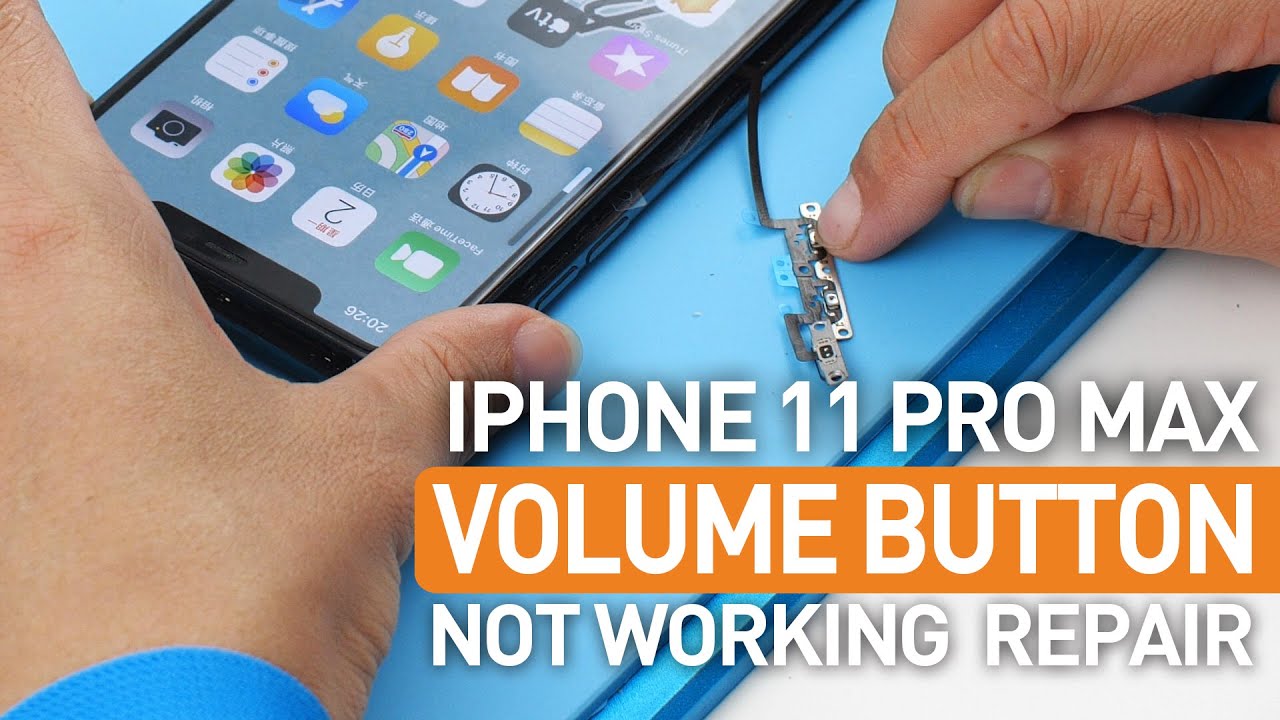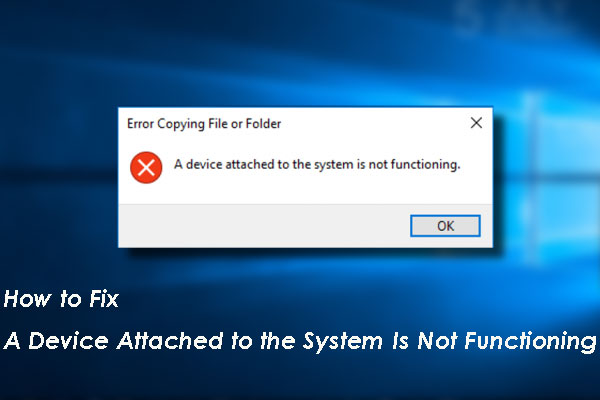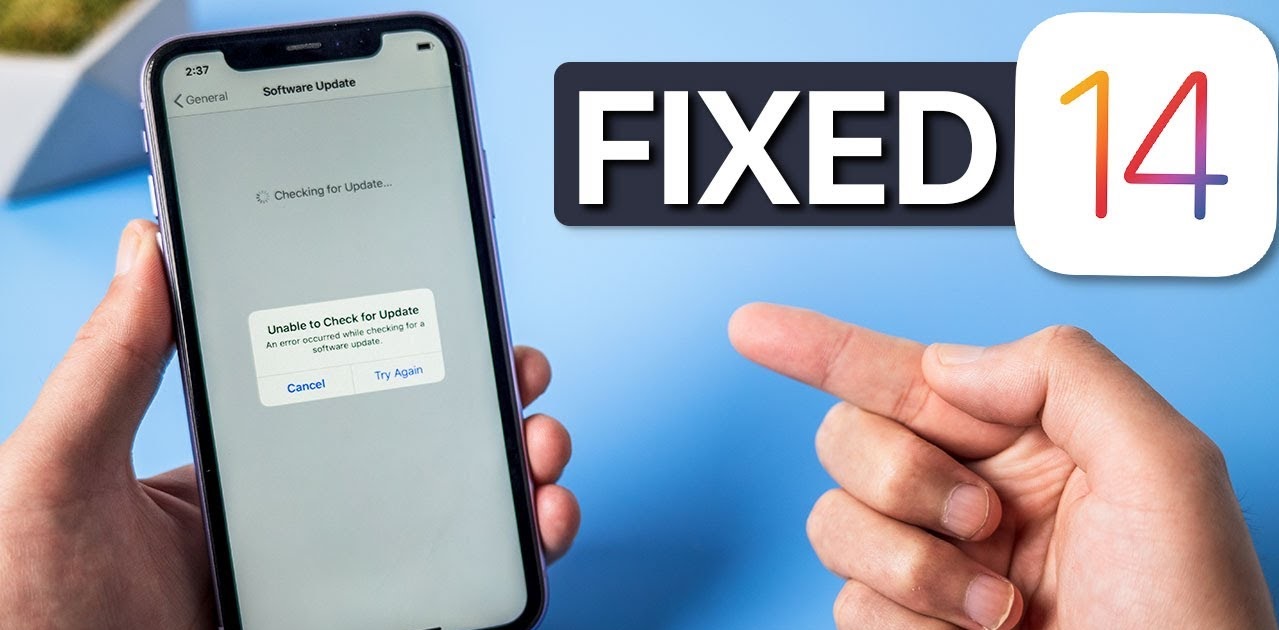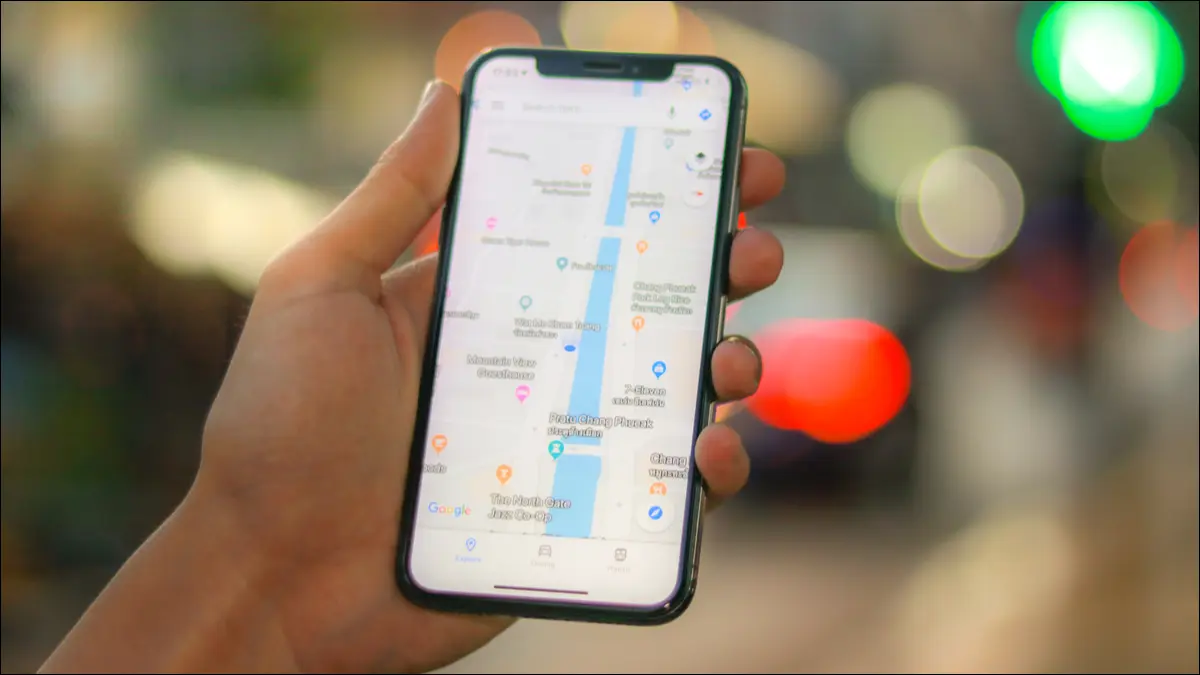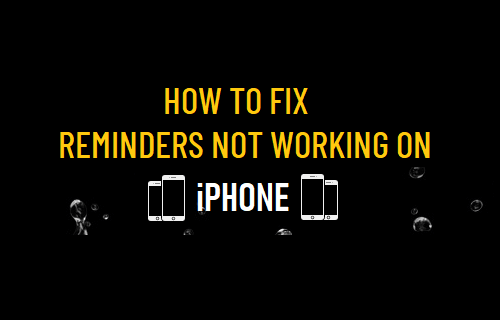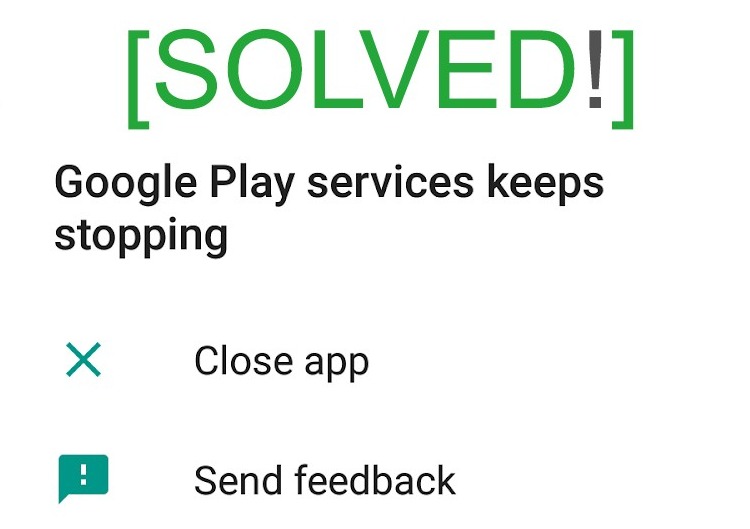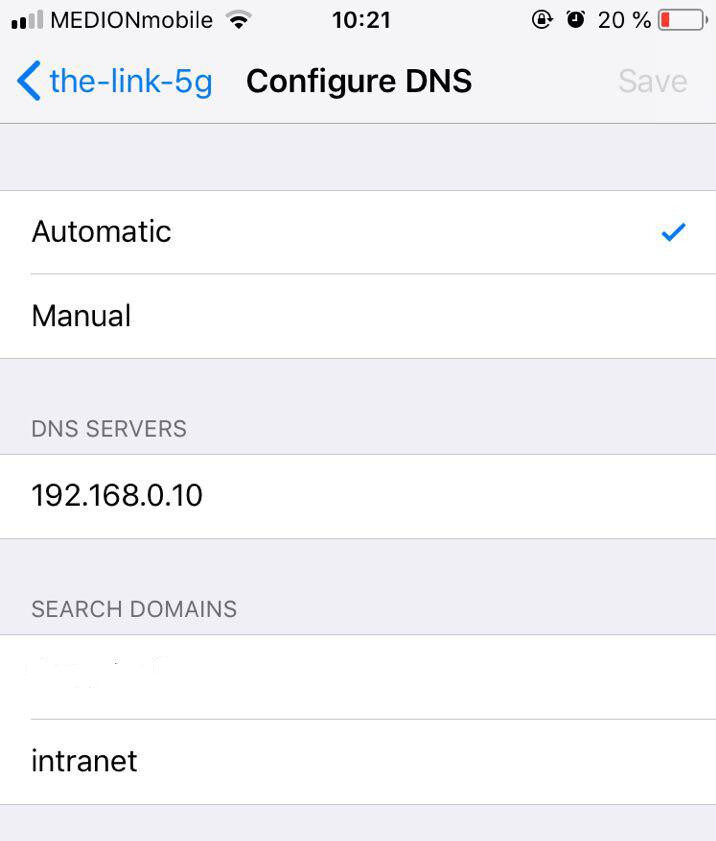How to fix unsupported video format on Android. Unsupported video format error is bugging many Android users. With this error, your entertainment needs will be seriously affected, making the experience of the machine no longer as interesting as before.
Error can not play video on Android appears more and more common. Similarly, the state of unsupported file formats is also preventing many people from listening to music and watching movies on their mobile phones. For any smartphone fanatic, this is certainly an incident that brings a feeling of boredom and discomfort. If you are unlucky, you will encounter an unsupported video format error. You should refer to a few solutions below. Because these solutions will help you watch videos again on your mobile phone.

Why does an unsupported video format error occur?
In a basic sense, each audio and video file can be thought of as an encoder. Let your smartphone open these files. The device needs to have a Codec code – “key” to recognize and open these files. Therefore, many new people encounter the error that Video Codec is not supported on smartphones when they cannot watch videos.
Codecs are often referred to as algorithms. Meanwhile, audio and video files are called containers. They have many different Codec formats. To provide visual and sound effects.
If your phone lacks a Codec, you won’t be able to watch the video. Currently, many Samfans are facing the error of Unsupported Samsung Video Codec. Other Android smartphones also frequently encounter the same error.

How to fix unsupported video format on Android?
Not being able to play videos on your smartphone will make your mobile experience boring and tasteless. If this situation occurs because the file format is not supported on the phone. Just follow these steps to fix the problem:
► Step 1: You download the famous music and video player VLC Play. This is a fully integrated application with the accompanying Codec, which helps you open many different audio and video file formats. Therefore, when you encounter an error that cannot play videos on your phone, VLC Play will become a lifeline to help you solve the problem.
► Step 2: After downloading and installing VLC Play, all audio and video files will automatically be synthesized in the interface of this application. All you have to do is select the video you want and press play.

NOTES
Usually with the error that the video cannot be played on the phone, you just need the above method to be able to fix the error. However, in cases where you still have bad luck, when this trick still doesn’t work for your smartphone, you should:
✤ Restart your smartphone. This trick is familiar, simple, easy to do and never out of date.
✤ Reset the settings on the machine. This is a trick to help “F5” the settings on the machine. But does not affect the data. Please note that some smartphones will not be equipped with this feature.
Unsupported video format errors often seriously impact the quality of the user’s mobile experience. With useful information provided in the article. Hope you will successfully solve this problem on your own!
Theartcult hopes that this article has helped you. If you have any questions or suggestions on this topic, don’t hesitate to leave us a comment below. Thanks for reading!
READ ALSO: Windows video editor error: Can’t view this file type
Visit Macwintips.com to update the most practical and useful tips for Mac and Windows!